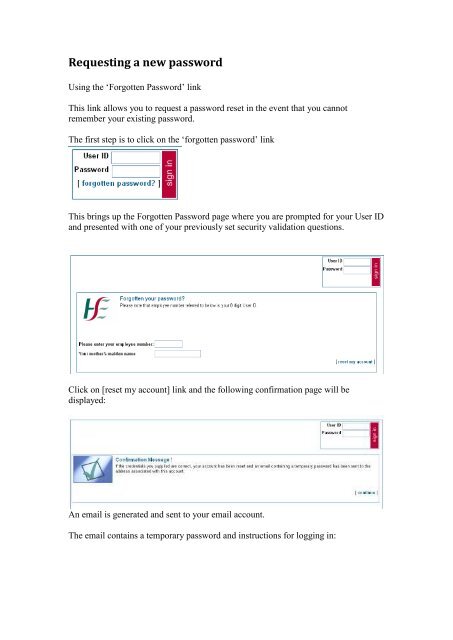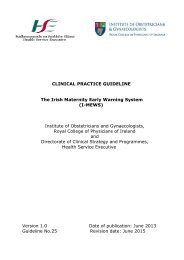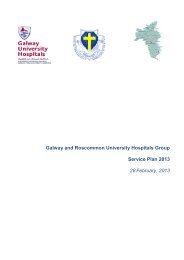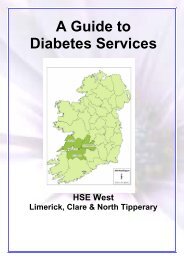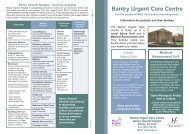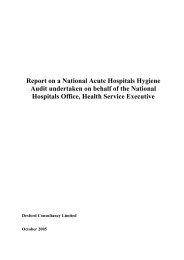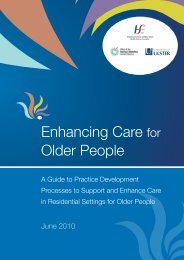HSE Online Payslips User Guide Logging In
HSE Online Payslips User Guide Logging In
HSE Online Payslips User Guide Logging In
- TAGS
- payslips
- logging
- www.hse.ie
Create successful ePaper yourself
Turn your PDF publications into a flip-book with our unique Google optimized e-Paper software.
Requesting a new password<br />
Using the ‘Forgotten Password’ link<br />
This link allows you to request a password reset in the event that you cannot<br />
remember your existing password.<br />
The first step is to click on the ‘forgotten password’ link<br />
This brings up the Forgotten Password page where you are prompted for your <strong>User</strong> ID<br />
and presented with one of your previously set security validation questions.<br />
Click on [reset my account] link and the following confirmation page will be<br />
displayed:<br />
An email is generated and sent to your email account.<br />
The email contains a temporary password and instructions for logging in: