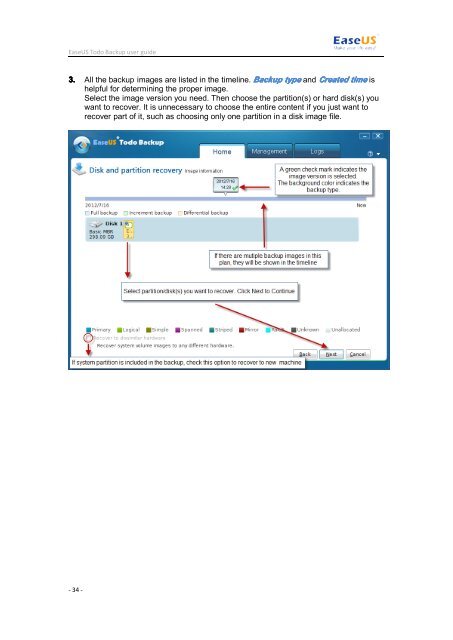User Guide - EASEUS Todo Backup
User Guide - EASEUS Todo Backup
User Guide - EASEUS Todo Backup
- TAGS
- easeus
- todo-backup.com
You also want an ePaper? Increase the reach of your titles
YUMPU automatically turns print PDFs into web optimized ePapers that Google loves.
EaseUS <strong>Todo</strong> <strong>Backup</strong> user guide<br />
3. 3. All the backup images are listed in the timeline. <strong>Backup</strong> <strong>Backup</strong> <strong>Backup</strong> <strong>Backup</strong> type type type type and Created Created Created Created time time time time is<br />
helpful for determining the proper image.<br />
Select the image version you need. Then choose the partition(s) or hard disk(s) you<br />
want to recover. It is unnecessary to choose the entire content if you just want to<br />
recover part of it, such as choosing only one partition in a disk image file.<br />
- 34 -