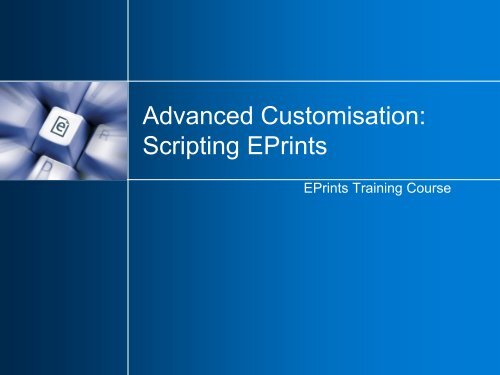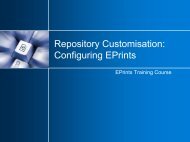Advanced Customisation: Scripting EPrints
Advanced Customisation: Scripting EPrints
Advanced Customisation: Scripting EPrints
Create successful ePaper yourself
Turn your PDF publications into a flip-book with our unique Google optimized e-Paper software.
<strong>Advanced</strong> <strong>Customisation</strong>:<br />
<strong>Scripting</strong> <strong>EPrints</strong><br />
<strong>EPrints</strong> Training Course
Part 2: <strong>Scripting</strong> Techniques
Roadmap<br />
� Core API<br />
� manipulating your data<br />
� accessing data collections<br />
� searching your data<br />
� <strong>Scripting</strong> techniques<br />
�� essentials – putting it all together<br />
�� writing export plugins<br />
�� writing screen plugins<br />
�� writing command-line tools<br />
�� writing CGI scripts
<strong>Scripting</strong> Techniques:<br />
Essentials
Putting it all together<br />
� Two essential objects<br />
�� Session<br />
� connects to the repository<br />
� many useful methods<br />
�� Repository<br />
� provides access to<br />
� datasets<br />
� session->get_repository->get_dataset(“archive”)<br />
� configuration settings<br />
� Explore using perldoc
<strong>Scripting</strong> for the Web<br />
� API provides lots of methods to help you<br />
build Web pages and display (render)<br />
data<br />
� these methods return (X)HTML<br />
�but not strings!<br />
� XML DOM objects<br />
�DocumentFragment, Element, TextNode...<br />
� Build pages from these nodes<br />
� node1->appendChild(node2)<br />
� why? it’s easier to manipulate a tree than to<br />
manipulate a large string
Can manipulate tree<br />
to add extra text,<br />
elements etc.<br />
XML DOM vs. Strings<br />
� p = make_element(“p”)<br />
� text = make_text(<br />
“Hello World” )<br />
� p->appendChild(text)<br />
p<br />
Hello World<br />
� p = “”<br />
� p += “Hello World”<br />
� p += “”<br />
Hello World<br />
Difficult to make changes to<br />
the string – would need to<br />
find the right position first
Render Methods: Session<br />
� Session provides many useful Web page<br />
building blocks<br />
� make_doc_fragment()<br />
� create an empty XHTML document<br />
� fill it with things!<br />
� make_text(text)<br />
� create an XML TextNode<br />
� make_element(name, attrs)<br />
� create an XHTML Element<br />
make_element("p", align => "right")<br />
Render Methods: Session (2)<br />
� render_link(uri, target)<br />
� create an XHTML link<br />
�� link = session-><br />
render_link(“http://www.eprints.org“)<br />
�� text = session->make_text(“<strong>EPrints</strong>")<br />
�� link->appendChild(text)<br />
<br />
<strong>EPrints</strong>
Render Methods: Session (3)<br />
� html_phrase(phraseid, inserts)<br />
� render an XHTML phrase in the current language<br />
� looks up phraseid from the phrases files<br />
� inserts can be used to add extra information to the<br />
phrase<br />
�must be a corresponding in the<br />
phrase<br />
�Number of results:<br />
Render Methods: Session (4)<br />
� Many methods for building input forms,<br />
including:<br />
� render_form(method, dest)<br />
� render_option_list(params)<br />
� render_hidden_field(name, value)<br />
� render_upload_field(name)<br />
� render_action_buttons(buttons)<br />
� ...
Rendering Methods: Data Objects<br />
� render_citation(style)<br />
� render_citation_link(style)<br />
� create an XHTML citation for the object<br />
� if style is set then use the named citation style<br />
� render_value(fieldname)<br />
� get an XHTML fragment containing the<br />
rendered version of the value of the named<br />
field<br />
� in the current language
Rendering Methods: MetaFields<br />
� render_name(session)<br />
� render_help(session)<br />
� get an XHTML fragment containing the<br />
name/description of the field in the current<br />
language
Rendering Methods: Searches<br />
� render_description()<br />
� get some XHTML describing the search<br />
parameters<br />
� render_search_form(help)<br />
� render an input form for the search<br />
� if help is true then this also renders the help<br />
for each search field in current language
Getting User Input (CGI parameters)<br />
� Session object also provides useful<br />
methods for getting user input<br />
� e.g. from an input form<br />
� have_parameters<br />
� true if parameters (POST or GET) are<br />
available<br />
� param(name)<br />
� get the value of a named parameter
<strong>Scripting</strong> Techniques:<br />
Writing Export Plugins
Plugin Framework<br />
� <strong>EPrints</strong> provides a framework for plugins<br />
� registration of plugin capabilities<br />
� standard interface which plugins need to implement<br />
� Several types of plugin interface provided<br />
� import and export<br />
� get data in and out of the repository<br />
� interface screens<br />
� add new tools and reports to UI<br />
� input components<br />
� add new ways for users to enter data
Plugin Framework (2)<br />
� Not just a plugin framework for 3 rd party extensions!<br />
� Used extensively by <strong>EPrints</strong> itself<br />
� majority of (dynamic) Web pages you see are screen<br />
plugins<br />
� search, deposit workflow, editorial review, item control<br />
page, user profile, saved searches, adminstration tools...<br />
� all import/export options implemented as plugins<br />
� all input components in deposit workflow are plugins<br />
� subject browser input, file upload...
Plugin Framework (3)<br />
� <strong>EPrints</strong> is really a generic plugin framework<br />
� with a set of plugins that implement the functions of a<br />
repository<br />
� Gives plugin developers many examples to work<br />
from<br />
� find a plugin that does something similar to what you<br />
want to achieve and explore how it works<br />
Plugins<br />
Plugin Framework<br />
Backend (data model)
Writing Export Plugins<br />
� Typically a standalone Perl module in<br />
� perl_lib/<strong>EPrints</strong>/Plugin/Export/<br />
� Writing export plugins<br />
�� register plugin<br />
�� define how to convert data objects to an<br />
output/interchange format
Export Plugin: Registration<br />
� Register<br />
� name<br />
� the name of the plugin<br />
� visible<br />
� who can use it<br />
� accept<br />
� what the plugin can convert<br />
� lists of data objects or single data objects (or both)<br />
� type of record (eprint, user...)<br />
� suffix and mimetype<br />
� file extension and MIME type of format plugin<br />
converts to
Registration Example: BibTeX<br />
$self->{name} = "BibTeX";<br />
$self->{accept} = [ 'list/eprint',<br />
'dataobj/eprint' ];<br />
$self->{visible} = "all";<br />
$self->{suffix} = ".bib";<br />
$self->{mimetype} = "text/plain";<br />
� Converts lists or single EPrint objects<br />
� Available to all users<br />
� Produces plain text file with .bib extension
Registration Example: FOAF<br />
$self->{name} = "FOAF Export";<br />
$self->{accept} = [ 'dataobj/user' ];<br />
$self->{visible} = "all";<br />
$self->{suffix} = ".rdf";<br />
$self->{mimetype} = "text/xml";<br />
� Converts single User objects<br />
� Available to all users<br />
� Produces XML file with .rdf extension
Registration Example: XML<br />
$self->{name} = "EP3 XML";<br />
$self->{accept} = [ 'list/*', 'dataobj/*' ];<br />
$self->{visible} = "all";<br />
$self->{suffix} = ".xml";<br />
$self->{mimetype} = "text/xml";<br />
� Converts any data object<br />
� Available to all users<br />
� Produces XML file with .xml extension
Export Plugin: Conversion<br />
� For a straight conversion plugin, this usually<br />
includes:<br />
�� mapping data objects to output/interchange<br />
format<br />
�� serialising the output/interchange format<br />
� e.g. EndNote conversion section:<br />
$data->{K} = $dataobj->get_value( "keywords" );<br />
$data->{T} = $dataobj->get_value( "title" );<br />
$data->{U} = $dataobj->get_url;
Export Plugin: Conversion (2)<br />
� But export plugins aren’t limited to<br />
straight conversions!<br />
� Explore:<br />
� Google Maps export plugin<br />
�plot location data on map<br />
�http://files.eprints.org/224/<br />
� Timeline export plugin<br />
�plot date data on timeline<br />
�http://files.eprints.org/225/
Export Plugin: Template<br />
�� Register<br />
� subclass <strong>EPrints</strong>::Plugin::Export<br />
� inherits all the mechanics so you don’t have to<br />
worry about them<br />
� could subclass existing plugin e.g. XML, Feed<br />
� define name, accept, visible etc.<br />
� in constructor new() of plugin module<br />
�� Conversion<br />
� define output_dataobj function<br />
� will be called by plugin subsystem for every data<br />
object that needs to be converted
Writing Import Plugins<br />
� Typically a standalone Perl module in<br />
� perl_lib/<strong>EPrints</strong>/Plugin/Import/<br />
� Reading input can be harder than writing<br />
output<br />
� need to detect and handle errors in input<br />
� many existing libraries available for parsing a wide<br />
variety of file formats<br />
� Writing import plugins<br />
1. register<br />
�� define how to convert input/interchange format into<br />
data objects<br />
� reverse of export
<strong>Scripting</strong> Techniques:<br />
Writing Screen Plugins
Plugins: Writing Screen Plugins<br />
� One or more Perl modules in<br />
� perl_lib/<strong>EPrints</strong>/Plugin/Screen/<br />
� may be bundled with phrases, config files,<br />
stylesheets etc.<br />
� Writing screen plugins<br />
��register<br />
� where it appears in UI<br />
� who can use it<br />
��define functionality
Screen Plugin: Registration<br />
� Register<br />
� actions<br />
�the actions the plugin can carry out (if any)<br />
� appears<br />
�where abouts in the interface the plugin and/or<br />
actions will appear<br />
� named list<br />
� position in list<br />
�will be displayed as link, button or tab
Registration Example: Manage Deposits<br />
$self->{appears} = [<br />
{ place => "key_tools", position => 100, }<br />
];<br />
key_tools list
Registration Example: EPrint Details<br />
$self->{appears} = [<br />
{ place => "eprint_view_tabs", position => 100, },<br />
];<br />
eprint_view_tabs list<br />
(each tab is a single screen<br />
plugin)
Registration Example: New Item<br />
$self->{appears} = [<br />
{ place => “item_tools", position => 100,<br />
action => “create”, },<br />
];<br />
item_tools list (create<br />
action will be invoked<br />
when button pressed)
Screen Plugin: Define Functionality<br />
� 3 types of screen plugin<br />
�� Render only<br />
� define how to produce output display<br />
� examples: Admin::Status, EPrint::Details<br />
�� Action only (no output display)<br />
� define how to carry out action(s)<br />
� examples: Admin::IndexerControl, EPrint::Move,<br />
EPrint::NewVersion<br />
�� Combined (interactive)<br />
� define how to produce output/carry out action(s)<br />
� examples: EPrint::RejectWithEmail, EPrint::Edit,<br />
User::Edit
Screen Plugins: Displaying Messages<br />
� Action plugins produce no output display<br />
but can still display messages to user<br />
� add_message(type, message)<br />
� register a message that will be displayed to<br />
the user on the next screen they see<br />
�type can be<br />
� error<br />
� warning<br />
� message (informational)
Screen Plugin Template: Render Only<br />
�� Register<br />
� subclass <strong>EPrints</strong>::Plugin::Screen<br />
� inherits all the mechanics so you don’t have to worry<br />
about them<br />
� could subclass existing plugin e.g. EPrint, User<br />
� define where plugin appears<br />
� in constructor new() of plugin module<br />
� define who can view plugin (if required)<br />
� can_be_viewed function<br />
� e.g. check user privileges<br />
�� Define functionality<br />
� define render function<br />
� produce output display using API render_ methods
Screen Plugin Template: Action Only<br />
�� Register<br />
� subclass <strong>EPrints</strong>::Plugin::Screen<br />
� define actions supported<br />
� define where actions appear<br />
� define who can use actions<br />
� allow_ACTION function(s)<br />
�� Define functionality<br />
� define action_ACTION function(s)<br />
� carry out the action<br />
� use add_message to show result/error<br />
� redirect to a different screen when done
Screen Plugin Template: Combined<br />
� render function usually displays<br />
links/buttons which invoke the plugin’s<br />
actions<br />
� e.g. EPrint::Remove<br />
� registers remove and cancel actions<br />
� render function displays Are you sure?<br />
screen<br />
�OK/Cancel buttons invoke remove/cancel<br />
actions
<strong>Scripting</strong> Techniques:<br />
Writing Command Line Scripts
Command Line Scripts<br />
� Usually stored in bin directory<br />
� Add batch/offline processes to your<br />
repository<br />
� e.g. duplicate detection – compare each<br />
record to every other record<br />
� e.g. file integrity - check stored MD5 sums<br />
against actual MD5 sums
Connecting to the Repository<br />
� Command line scripts (and CGI scripts)<br />
must explicitly connect to the repository by<br />
creating a new Session object<br />
� new(mode, repositoryid)<br />
�set mode to 1 for command line scripts<br />
�set mode to 0 for CGI scripts<br />
� And disconnect from the repository when<br />
complete<br />
� terminate()<br />
�performs necessary cleanup
Using Render Functions<br />
� XHTML is good for building Web pages<br />
� but not so good for command line output!<br />
�often no string equivalent<br />
� use tree_to_utf8()<br />
� extracts a string from the result of any<br />
rendering method<br />
� tree_to_utf8(<br />
eprint->render_citation)
Search and Modify Template<br />
� Common pattern for command line tools<br />
�� Connect to repository<br />
�� Get desired dataset<br />
�� Search dataset<br />
�� Apply function to matching results<br />
� modify result<br />
� commit changes<br />
�� Disconnect from repository
Example: lift_embargos<br />
� Removes access restrictions on<br />
documents with expired embargos<br />
�� Connect to repository<br />
�� Get document dataset<br />
�� Search dataset<br />
� embargo date field earlier than today’s date<br />
�� Apply function to matching results<br />
� remove access restriction<br />
� clear embargo date<br />
� commit changes<br />
�� Disconnect from repository
<strong>Scripting</strong> Techniques:<br />
Writing CGI Scripts
CGI Scripts<br />
� Usually stored in cgi directory<br />
� Largely superceded by screen plugins but<br />
can still be used to add e.g. custom<br />
reports to your repository<br />
� Similar template to command-line scripts<br />
but build Web page output using API<br />
render_ methods
Building Pages<br />
� In Screen plugins, mechanics of sending<br />
Web pages to the user’s browser are<br />
handled by the plugin subsystem<br />
� need to do this yourself with CGI scripts<br />
� methods provided by the Session object<br />
� build_page(title, body)<br />
� wraps your XHTML document in the archive<br />
template<br />
� send_page()<br />
� flatten page and send it to the user
Summary<br />
� Use the core API to manipulate data in the API<br />
� individual data objects<br />
�EPrint, Document, User<br />
� sets of data objects<br />
�DataSet, List, Search<br />
� Wrap this in a plugin or script<br />
� Session, Repository<br />
� Web output using render_ methods<br />
� templates<br />
⇒Next: hands-on exercises designed to get you<br />
started with these techniques