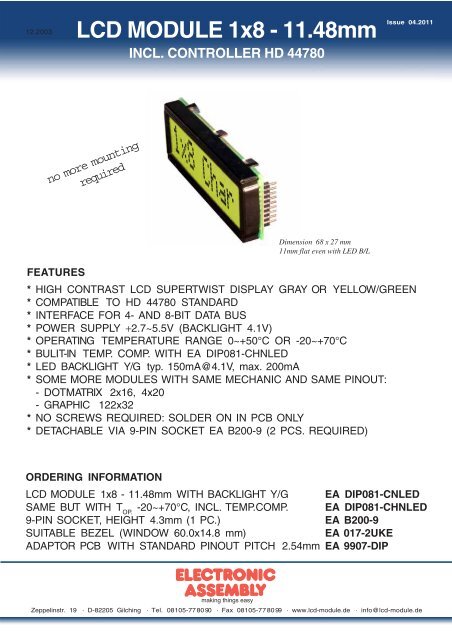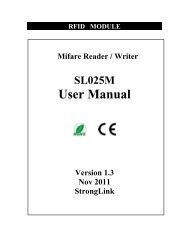LCD MODULE 1x8 - 11.48mm
LCD MODULE 1x8 - 11.48mm
LCD MODULE 1x8 - 11.48mm
You also want an ePaper? Increase the reach of your titles
YUMPU automatically turns print PDFs into web optimized ePapers that Google loves.
12.2003<br />
<strong>LCD</strong> <strong>MODULE</strong> <strong>1x8</strong> - <strong>11.48mm</strong><br />
INCL. CONTROLLER HD 44780<br />
no more mounting<br />
required<br />
Dimension 68 x 27 mm<br />
11mm flat even with LED B/L<br />
Issue 04.2011<br />
FEATURES<br />
* HIGH CONTRAST <strong>LCD</strong> SUPERTWIST DISPLAY GRAY OR YELLOW/GREEN<br />
* COMPATIBLE TO HD 44780 STANDARD<br />
* INTERFACE FOR 4- AND 8-BIT DATA BUS<br />
* POWER SUPPLY +2.7~5.5V (BACKLIGHT 4.1V)<br />
* OPERATING TEMPERATURE RANGE 0~+50°C OR -20~+70°C<br />
* BULIT-IN TEMP. COMP. WITH EA DIP081-CHNLED<br />
* LED BACKLIGHT Y/G typ. 150mA@4.1V, max. 200mA<br />
* SOME MORE <strong>MODULE</strong>S WITH SAME MECHANIC AND SAME PINOUT:<br />
- DOTMATRIX 2x16, 4x20<br />
- GRAPHIC 122x32<br />
* NO SCREWS REQUIRED: SOLDER ON IN PCB ONLY<br />
* DETACHABLE VIA 9-PIN SOCKET EA B200-9 (2 PCS. REQUIRED)<br />
ORDERING INFORMATION<br />
<strong>LCD</strong> <strong>MODULE</strong> <strong>1x8</strong> - <strong>11.48mm</strong> WITH BACKLIGHT Y/G EA DIP081-CNLED<br />
SAME BUT WITH T -20~+70°C, INCL. TEMP.COMP. EA DIP081-CHNLED<br />
OP.<br />
9-PIN SOCKET, HEIGHT 4.3mm (1 PC.) EA B200-9<br />
SUITABLE BEZEL (WINDOW 60.0x14.8 mm) EA 017-2UKE<br />
ADAPTOR PCB WITH STANDARD PINOUT PITCH 2.54mm EA 9907-DIP<br />
Zeppelinstr. 19 · D-82205 Gilching · Tel. 08105-778090 · Fax 08105-778099 · www.lcd-module.de · info@lcd-module.de
EA DIP081-CNLED<br />
Page 2<br />
PINOUT<br />
Pin Symbol Level Function Pin Symbol Level Function<br />
1 VSS L Power Supply 0V (GND) 10 D3 H/L Display Data<br />
2 VDD H Power Supply +5V 11 D4 (D0) H/L Display Data<br />
3 VEE - Contrast adjust. (about 0V) 12 D5 (D1) H/L Display Data<br />
4 RS H/L H=Command, L=Data 13 D6 (D2) H/L Display Data<br />
5 R/W H/L H=Read, L=Write 14 D7 (D3) H/L Display Data, MSB<br />
6 E H Enable (falling edge) 15 - - NC (see EA DIP122-5N)<br />
7 D0 H/L Display Data, LSB 16 - - NC (see EA DIP122-5N)<br />
8 D1 H/L Display Data 17 A - LED B/L+ Resistor required<br />
9 D2 H/L Display Data 18 C - LED B/L -<br />
CONTRAST ADJUSTMENT<br />
ELECTRONIC ASSEMBLY reserves<br />
the right to change specifications<br />
without prior notice. Printing and<br />
typographical errors reserved.<br />
Both displays EA DIP081-CNLED and -CHNLED do have an driving voltage for<br />
contrast of typ. 4,9V. For 3.3V operation additional -3.3V is required.<br />
Version EA DIP081-CHNLED for ext. temperature range -20..+70°C does have a builtin<br />
temperature compensation; so there's no need for contrast adjustment while operation.<br />
5V operation<br />
3.3V operation<br />
BACKLIGHT<br />
Backlight do need an external resistor limiting the current limitor. Calculation is: R=U/I, so at 5V supply:<br />
R =(5,0V-4,1V)/0,15A= 6 Ohm<br />
gelb/grün<br />
Caution: do never drive backlight direct with 5V; damage may come suddenly.<br />
CHARACTER SET<br />
Character set shown below is already built in. In addition to that you are able to define up to 8 characters<br />
by yoursself.<br />
VEE<br />
+3,3V<br />
-3,3V<br />
22k�<br />
10k�<br />
3,6k�
ELECTRONIC ASSEMBLY reserves<br />
the right to change specifications<br />
without prior notice. Printing and<br />
typographical errors reserved.<br />
TABLE OF COMMAND<br />
Instruction<br />
RS R/W DB<br />
7<br />
DB<br />
6<br />
Code<br />
Clear Display 0 0 0 0 0 0 0 0 0 1<br />
Cursor At Home 0 0 0 0 0 0 0 0 1 *<br />
Entry Mode Set 0 0 0 0 0 0 0 1 I/D S<br />
Display On/Off<br />
Control<br />
Cursor / Display<br />
Shift<br />
DB<br />
5<br />
DB<br />
4<br />
DB<br />
3<br />
DB<br />
2<br />
DB<br />
1<br />
0 0 0 0 0 0 1 D C B<br />
0 0 0 0 0 1 S/C R/L * *<br />
Function Set 0 0 0 0 1 DL N F * *<br />
CG RAM Address<br />
Set<br />
DD RAM Address<br />
Set<br />
Busy Flag / Address<br />
Read<br />
CG RAM / DD RAM<br />
Data write<br />
CG RAM / DD RAM<br />
Data Read<br />
0 0 0 1 ACG<br />
0 0 1 ADD<br />
0 1 BF AC<br />
DB<br />
Description<br />
0<br />
Clears all display and returns the cursor<br />
to the home position (Address 0).<br />
Returns the Cursor to the home position<br />
(Address 0). Also returns the display<br />
being shifted to the original position. DD<br />
RAM contents remain unchanged.<br />
Sets the Cursor move direction and<br />
specifies or not to shift the display.<br />
These operation are performed during<br />
data write and read.<br />
Sets ON/OFF of all display (D) cursor<br />
ON/OFF (C), and blink of cursor position<br />
character (B).<br />
Moves the Cursor and shifts the display<br />
without changing DD RAM contents.<br />
Sets interface data length (DL) number<br />
of display lines (L) and character font<br />
(F).<br />
Sets the CG RAM address. CG RAM<br />
data is sent and received after this<br />
setting.<br />
Sets the DD RAM address. DD RAM<br />
data is sent and received after this<br />
setting.<br />
Reads Busy flag (BF) indicating internal<br />
operation is being performed and reads<br />
address counter contents.<br />
EA DIP081-CNLED<br />
Execute<br />
Time<br />
(max.)<br />
1.64ms<br />
1.64ms<br />
40µs<br />
40µs<br />
40µs<br />
40µs<br />
40µs<br />
40µs<br />
1 0 Write Data Writes data into DD RAM or CG RAM 40µs<br />
1 1 Read Data Reads data from DD RAM or CG RAM 40µs<br />
INITIALISISATION FOR A 1 LINE DISPLAY / 8-BIT MODE<br />
Command RS R/W DB7 DB6 DB5 DB4 DB3 DB2 DB1 DB0 Remark<br />
Function Set 0 0 0 0 1 1 0 0 0 0 8 bit data length, 1 line display, 5x7 font<br />
Display ON/OFF 0 0 0 0 0 0 1 1 1 1 display on, cursor on, cursor blink<br />
Clear Display 0 0 0 0 0 0 0 0 0 1 clear display, cursor 1st. row, 1st. column<br />
Entry Mode Set 0 0 0 0 0 0 0 1 1 0 cursor increments automatically<br />
CREATING YOUR OWN CHARACTERS<br />
-<br />
Page 3<br />
All these character display modules got the feature to create 8 own characters (ASCII Codes 0..7) in<br />
addition to the 192 ROM fixed codes.<br />
1.) The command "CG RAM Address Set" Set CG RAM Address Data<br />
defines the ASCII code (Bit 3,4,5) and the<br />
dot line (Bit 0,1,2) of the new character.<br />
Example demonstrates creating ASCII<br />
Adresse<br />
0<br />
0<br />
0<br />
0<br />
0<br />
1<br />
Hex<br />
$40<br />
$41<br />
7 6 5<br />
Bit<br />
4 3<br />
0 0<br />
0 0<br />
2<br />
1<br />
1<br />
1<br />
0<br />
0<br />
0<br />
0<br />
0<br />
Hex<br />
$04<br />
$04<br />
code $00.<br />
0 1 0 $42 0 0 1 0 0 $04<br />
2.) Doing 8 times the write command "Data<br />
Write" defines line by line the new<br />
character. 8th. byte stands for the cursor<br />
line.<br />
3.) The new defined character can be used as<br />
0 1 0 0 0<br />
0<br />
1<br />
1<br />
1<br />
1<br />
1<br />
0<br />
0<br />
1<br />
1<br />
1<br />
0<br />
1<br />
0<br />
1<br />
$43<br />
$44<br />
$45<br />
$46<br />
$47<br />
X X X<br />
0<br />
1<br />
0<br />
0<br />
0<br />
0<br />
0<br />
1<br />
0<br />
0<br />
1<br />
1<br />
1<br />
1<br />
0<br />
0<br />
0<br />
1<br />
0<br />
0<br />
0<br />
1<br />
0<br />
0<br />
0<br />
$04<br />
$15<br />
$0E<br />
$04<br />
$00<br />
a "normal" ASCII code (0..7); use with "DD RAM Address Set" and "Data Write".
EA DIP081-CNLED<br />
Page 4<br />
DIMENSIONS<br />
ELECTRONIC ASSEMBLY reserves<br />
the right to change specifications<br />
without prior notice. Printing and<br />
typographical errors reserved.<br />
Zeppelinstr. 19 · D-82205 Gilching · Tel. 08105-778090 · Fax 08105-778099 · www.lcd-module.de · info@lcd-module.de<br />
all dimensions are in mm<br />
ATTENTION<br />
handling precautions!<br />
Adaptor pcb<br />
EA 9907-DIP