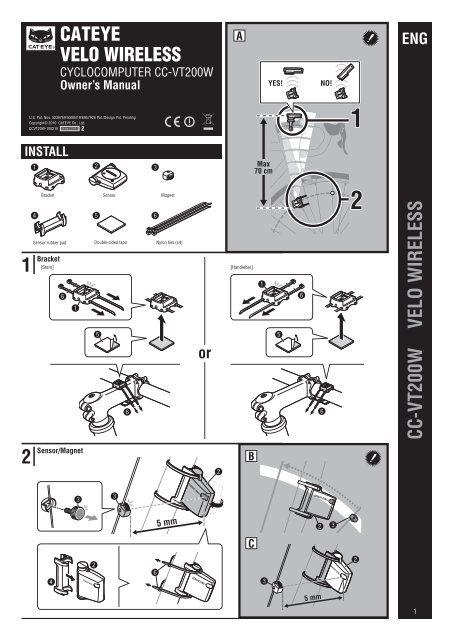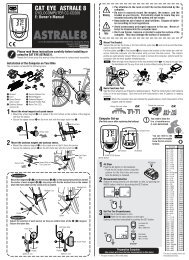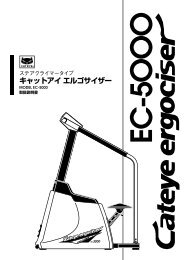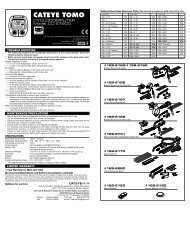CC-VT200W VELO WIRELESS CATEYE VELO WIRELESS 1 2
CC-VT200W VELO WIRELESS CATEYE VELO WIRELESS 1 2
CC-VT200W VELO WIRELESS CATEYE VELO WIRELESS 1 2
- TAGS
- velo
- wireless
- cateye
- www.cateye.com
Create successful ePaper yourself
Turn your PDF publications into a flip-book with our unique Google optimized e-Paper software.
®<br />
<strong>CATEYE</strong><br />
<strong>VELO</strong> <strong>WIRELESS</strong><br />
CYCLOCOMPUTER <strong>CC</strong>-<strong>VT200W</strong><br />
Owner’s Manual<br />
U.S. Pat. Nos. 5236759/5308419/6957926 Pat./Design Pat. Pending<br />
Copyright© 2010 <strong>CATEYE</strong> Co., Ltd.<br />
<strong>CC</strong>VT20W-100210 066600900 2<br />
INSTALL<br />
1<br />
2<br />
1<br />
2<br />
3<br />
Bracket Sensor Magnet<br />
4 5 6<br />
Sensor rubber pad Double-sided tape<br />
Bracket<br />
[Stem]<br />
4<br />
6<br />
1<br />
Sensor/Magnet<br />
3<br />
SENSOR ZONE<br />
2<br />
3<br />
6<br />
Nylon ties (x4)<br />
5 mm<br />
5 mm<br />
SENSOR ZONE<br />
SENSOR ZONE<br />
2<br />
Max<br />
70 cm<br />
YES!<br />
5 5<br />
or<br />
A<br />
[Handlebar]<br />
6 6<br />
B<br />
C<br />
1<br />
3<br />
6<br />
5 mm<br />
NO!<br />
SENSOR ZONE<br />
5 mm<br />
2 3<br />
SENSOR ZONE<br />
1<br />
2<br />
2<br />
ENG<br />
<strong>CC</strong>-<strong>VT200W</strong> <strong>VELO</strong> <strong>WIRELESS</strong><br />
1
SETTING<br />
1<br />
2<br />
3<br />
All Clear<br />
Select km/h or mph<br />
Tire Size<br />
[Quick setting size]<br />
or<br />
[Detailed setting size]<br />
4 Set:<br />
Set: km/h<br />
Clock Setting<br />
12h - 3:10<br />
km/h<br />
mph<br />
TIRE SIZE<br />
1/4 - 1 xx 27 27<br />
Set: 27"<br />
TIRE SIZE<br />
1/4 1//4 -- 11 xx 27 27<br />
ETRTO Tire size L (cm)<br />
28-630 27x1-1/8 216<br />
32-630 27x1-1/4 216<br />
37-630 27x1-3/8 217<br />
18-622 700x18C 207<br />
Set: 216<br />
MODE<br />
(2 sec)<br />
MODE<br />
MODE<br />
MODE<br />
OPERATION FLOW<br />
Current Speeed<br />
0.0(4.0) - 105.9 km/h<br />
[0.0(3.0) - 65.9 mph]<br />
TM = 0<br />
DST = 0<br />
AV = 0<br />
MX = 0<br />
ODO = 0<br />
= 0<br />
SET<br />
24h ↔ 12h 24h: 0 - 23<br />
12h: 1 - 12<br />
SET<br />
SET<br />
MODE<br />
Register<br />
the setting<br />
MODE<br />
(2 sec)<br />
MODE<br />
(2 sec)<br />
MODE MODE<br />
00 - 59<br />
MODE<br />
B<br />
D<br />
MODE<br />
MODE<br />
SET<br />
MODE<br />
MODE<br />
TM<br />
0:00.00 - 9:59.59<br />
DST<br />
0.00 - 999.99 km [mile]<br />
AV *1<br />
0.0 - 105.9 km/h<br />
[0.0 - 65.9 mph]<br />
MX<br />
0.0(4.0) - 105.9 km/h<br />
[0.0(3.0) - 65.9 mph]<br />
ODO<br />
0 - 99999 km [mile]<br />
0:00 - 23:59<br />
[1:00 - 12:59]<br />
A Current speed<br />
B Sensor signal icon<br />
C Speed unit km/h mph<br />
D Pace arrow<br />
Register<br />
the setting<br />
(Finish)<br />
MODE<br />
(2 sec)<br />
A<br />
C<br />
E<br />
E Selected mode<br />
F Battery case cover<br />
* Refer to “Element names” for details.<br />
MODE<br />
(2 sec)<br />
MODE<br />
(2 sec)<br />
MODE<br />
(2 sec)<br />
200 - 209 200 - 295 105 ↔ 205<br />
MODE<br />
(2 sec)<br />
Computer<br />
Close<br />
Open<br />
COIN<br />
Sensor<br />
F<br />
Data Reset<br />
Battery<br />
CR2032<br />
Close<br />
Open<br />
SET<br />
AC<br />
SET<br />
SET<br />
Register<br />
the setting<br />
Register<br />
the setting<br />
TM = 0<br />
DST = 0<br />
AV = 0<br />
MX = 0<br />
COIN<br />
SETTING<br />
1.All clear<br />
CR2032<br />
ENG<br />
<strong>CC</strong>-<strong>VT200W</strong> <strong>VELO</strong> <strong>WIRELESS</strong><br />
2
Before using the computer, please thoroughly<br />
read this manual and keep it for<br />
future reference.<br />
WARNING / CAUTION<br />
• Do not concentrate on the computer while riding.<br />
Ride safely!<br />
• Install the magnet, sensor, and bracket securely.<br />
Check these periodically.<br />
• If a child swallows a battery, consult a doctor immediately.<br />
• Do not leave the computer in direct sunlight for a long<br />
period of time.<br />
• Do not disassemble the computer.<br />
• Do not drop the computer to avoid malfunction or damage.<br />
• When cleaning the computer, bracket and sensor, do<br />
not use thinners, benzene, or alcohol.<br />
• Dispose of used batteries according to local regulations.<br />
• LCD screen may be distorted when viewed through<br />
polarized sunglass lenses.<br />
Wireless Sensor<br />
The sensor was designed to receive signals within a<br />
maximum range of 70 cm, to reduce chance of interference.<br />
When adjusting the wireless sensor, note the<br />
following:<br />
• Signals cannot be received if the distance between the<br />
sensor and the computer is too large.<br />
• The receiving distance may be shortened due to low<br />
temperature and exhausted batteries.<br />
• Signals can be received only when the back of the<br />
computer is facing the sensor.<br />
Interference may occur, resulting in incorrect data, if<br />
the computer is:<br />
• Near a TV, PC, radio, motor, or in a car or train.<br />
• Close to a railroad crossing, railway tracks, TV stations<br />
and/or radar base.<br />
• Using with other wireless devices in close proximity.<br />
Install the sensor and magnet<br />
The distance between the computer and the sensor<br />
must not exceed the transmission range of 70 cm.<br />
The back of the computer must face the sensor.<br />
The magnet passes through the sensor zone.<br />
The clearance between the sensor and magnet is 5<br />
mm or less.<br />
* The magnet may be installed anywhere on the spoke if the<br />
above installation conditions are satisfied.<br />
Element names<br />
A Current speed<br />
B Sensor signal icon<br />
Flashes in synch with a sensor signal.<br />
C Speed unit km/h mph<br />
D Pace arrow<br />
Indicates whether the current speed is faster ( ) or<br />
slower ( ) than the average speed.<br />
E Selected mode<br />
Indicates the data currently selected.<br />
TM .......Elapsed Time DST .......... Trip Distance<br />
AV *1 A<br />
B<br />
C<br />
.....Average Speed MX ........... Maximum Speed<br />
ODO .....Total Distance ............. Clock<br />
*1 When TM exceeds about 27 hours, or DST exceeds<br />
999.99 km, .E will appear. Reset the data.<br />
F Battery case cover<br />
Starting/Stopping measurement<br />
Measurements start automatically when the bicycle is in<br />
motion. During measurement, km/h or mph flashes.<br />
Switching computer function<br />
Pressing MODE switches the measurement data at the<br />
bottom in the order of OPERATION FLOW.<br />
Resetting data<br />
Pressing and holding MODE on the measuring screen<br />
returns the measurement data to 0.<br />
The odometer is not reset.<br />
Power-saving mode<br />
If the computer has not received a signal for 10 minutes,<br />
power-saving mode will activate and only the clock will<br />
be displayed. When the computer receives a sensor<br />
signal, the measuring screen reappears. If another 2<br />
weeks' inactivity elapsed, SLEEP will be displayed on<br />
the screen. Pressing the MODE in SLEEP mode brings<br />
up the measuring screen.<br />
Maintenance<br />
To clean the computer or accessories, use diluted<br />
neutral detergent on a soft cloth, and wipe it off with<br />
a dry cloth.<br />
Replacing the battery<br />
• Computer<br />
When the display appears dim, or the computer hardly<br />
receives a sensor signal, replace the battery. Install a new<br />
lithium battery (CR2032) with the (+) side facing upward.<br />
* After replacing the computer battery, follow the procedure<br />
described in SETTING.<br />
• Sensor<br />
When the speed is not displayed even after<br />
adjusting correctly, replace the battery. After replacement,<br />
check the positions of the sensor and magnet.<br />
Troubleshooting<br />
The sensor signal icon does not flash (the speed is not displayed).<br />
(Move the computer near the sensor, and turn the<br />
front wheel. If the sensor signal icon flashes, this trouble<br />
may be a matter of transmission distance due to battery<br />
drain, but not any malfunction.)<br />
Check that the clearance between the sensor and magnet is not<br />
too large. (Clearance: within 5 mm)<br />
Check that the magnet passes through the sensor zone correctly.<br />
Adjust the positions of the magnet and sensor.<br />
Is the computer installed at the correct angle?<br />
Back of computer must face toward the sensor.<br />
Check that the distance between the computer and sensor is<br />
correct. (Distance: within 20 to 70 cm)<br />
Install the sensor within the specified range.<br />
Is the computer or sensor battery weak?<br />
In winter, battery performance diminishes.<br />
Replace with new batteries. After replacement, follow the<br />
procedure “Replacing the battery”.<br />
No display.<br />
Is battery in the computer run down?<br />
Replace it with a new battery. After replacement, follow the<br />
procedure described in SETTING.<br />
Incorrect data appear.<br />
Follow the procedure described in SETTING.<br />
Specification<br />
Battery<br />
Computer : Lithium battery (CR2032) x 1<br />
Sensor : Lithium battery (CR2032) x 1<br />
Battery life<br />
Computer : Approx. 1 year (If the computer is used for 1<br />
hour/day; the battery life will vary depending on<br />
the conditions of use.)<br />
Sensor : Unit Total Distance reaches about 10000 km<br />
(6250 mile)<br />
* This is the average figure of being used under 20 °C temperature<br />
and the distance between the computer and the sensor is 65 cm.<br />
Controller... 4 bit, 1-chip microcomputer (Crystal controlled<br />
oscillator)<br />
Display ...... Liquid crystal display<br />
Sensor ....... No contact magnetic sensor<br />
Transmission distance<br />
................... Between 20 and 70 cm<br />
Tire size to be selected<br />
................... 26”, 700c, 27”, 16”, 18”, 20”, 22” and 24”, or<br />
tire circumference of 100 cm - 299 cm (initial<br />
value: 26 inch)<br />
Working temperature<br />
................... 32 °F - 104 °F (0 °C - 40 °C) (This product will<br />
not display appropriately when exceeding the<br />
Working Temperature range. Slow response or<br />
black LCD at lower or higher temperature may<br />
happen respectively.)<br />
Dimensions/weight<br />
Computer : 2-3/16” x 1-15/32” x 5/32” (55.5 x 37.5 x 18.5<br />
mm) / 0.99 oz (28 g)<br />
Sensor : 1-41/64” x 1-3/8” x 19/32” (41.5 x 35 x 15 mm)<br />
/ 0.53 oz (15 g)<br />
* The factory-loaded battery life might be shorter than the abovementioned<br />
specification.<br />
* The specifications and design are subject to change without notice.<br />
LIMITED WARRANTY<br />
2-Year Computer/Sensor only (Accessories/Bracket sensor and Battery<br />
Consumption excluded)<br />
CatEye cycle computers are warranted to be free of defects from materials<br />
and workmanship for a period of two years from original purchase. If<br />
the product fails to work due to normal use, CatEye will repair or replace<br />
the defect at no charge. Service must be performed by CatEye or an<br />
authorized retailer. To return the product, pack it carefully and enclose the<br />
warranty certificate (proof or purchase) with instruction for repair. Please<br />
write or type your name and address clearly on the warranty certificate.<br />
Insurance, handling and transportation charges to CatEye shall be borne<br />
by person desiring service.<br />
For UK and REPUBLIC OF IRELAND consumers, please return to the<br />
place of purchase. This does not affect your statutory rights.<br />
2-8-25, Kuwazu, Higashi Sumiyoshi-ku, Osaka 546-0041 Japan<br />
Attn: <strong>CATEYE</strong> Customer Service Section<br />
Service & Research Address for USA<br />
CatEye North America<br />
2300 Central Ave Suite L Boulder, CO 80301<br />
Phone : 303.443.4595Toll Free : 800.5<strong>CATEYE</strong><br />
Fax : 303.473.0006<br />
E-mail : service@cateye.com<br />
URL : http://www.cateye.com<br />
STANDARD PARTS<br />
#160-2990 : Parts kit<br />
#160-2196 : Speed sensor<br />
#160-2980 : Bracket<br />
#166-5150 : Lithium battery (CR2032)<br />
#169-9691 : Wheel magnet<br />
ETRTO Tire size L (cm)<br />
40-254 14x1.50 102<br />
47-254 14x1.75 110<br />
40-305 16x1.50 119<br />
47-305 16x1.75 120<br />
54-305 16x2.00 125<br />
28-349 16x1-1/8 129<br />
37-349 16x1-3/8 130<br />
32-369 17x1-1/4 (369) 134<br />
40-355 18x1.50 134<br />
47-355 18x1.75 135<br />
32-406 20x1.25 145<br />
35-406 20x1.35 146<br />
40-406 20x1.50 149<br />
47-406 20x1.75 152<br />
50-406 20x1.95 157<br />
28-451 20x1-1/8 155<br />
37-451 20x1-3/8 162<br />
37-501 22x1-3/8 177<br />
40-501 22x1-1/2 179<br />
47-507 24x1.75 189<br />
50-507 24x2.00 193<br />
54-507 24x2.125 197<br />
25-520 24x1(520) 175<br />
24x3/4 Tubuler 179<br />
28-540 24x1-1/8 180<br />
32-540 24x1-1/4 191<br />
25-559 26x1(559) 191<br />
32-559 26x1.25 195<br />
37-559 26x1.40 201<br />
40-559 26x1.50 201<br />
47-559 26x1.75 202<br />
50-559 26x1.95 205<br />
54-559 26x2.10 207<br />
57-559 26x2.125 207<br />
58-559 26x2.35 208<br />
75-559 26x3.00 217<br />
28-590 26x1-1/8 197<br />
37-590 26x1-3/8 207<br />
37-584 26x1-1/2 210<br />
650C Tubuler 26x7/8 192<br />
20-571 650x20C 194<br />
23-571 650x23C 194<br />
25-571 650x25C 26x1(571) 195<br />
40-590 650x38A 213<br />
40-584 650x38B 211<br />
25-630 27x1(630) 215<br />
28-630 27x1-1/8 216<br />
32-630 27x1-1/4 216<br />
37-630 27x1-3/8 217<br />
18-622 700x18C 207<br />
19-622 700x19C 208<br />
20-622 700x20C 209<br />
23-622 700x23C 210<br />
25-622 700x25C 211<br />
28-622 700x28C 214<br />
30-622 700x30C 215<br />
32-622 700x32C 216<br />
700C Tubuler 213<br />
35-622 700x35C 217<br />
38-622 700x38C 218<br />
40-622 700x40C 220<br />
42-622 700x42C 222<br />
44-622 700x44C 224<br />
45-622 700x45C 224<br />
47-622 700x47C 227<br />
54-622 29x2.1 229<br />
60-622 29x2.3 233<br />
ENG<br />
<strong>CC</strong>-<strong>VT200W</strong> <strong>VELO</strong> <strong>WIRELESS</strong><br />
3