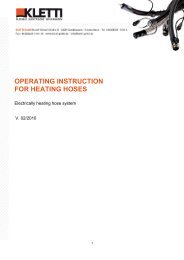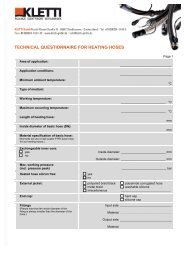TEMPERATURREGLER-BEGRENZERKOMBINATION ... - Kletti GmbH
TEMPERATURREGLER-BEGRENZERKOMBINATION ... - Kletti GmbH
TEMPERATURREGLER-BEGRENZERKOMBINATION ... - Kletti GmbH
- TAGS
- kletti
- www.kletti-gmbh.de
You also want an ePaper? Increase the reach of your titles
YUMPU automatically turns print PDFs into web optimized ePapers that Google loves.
1.2 Name and function of the section:<br />
(1) PV display: Indicate the process variable (PV) with the red LED.<br />
PV window shows real time temperature measuring value .<br />
(2) SV display: Indicate the setting value (SV) or manipulated variable (MV) with the green LED.<br />
The value of SV windows can be adjusted by using the key like data shift key, decrease key,<br />
increase Key.<br />
(3) ALM1 indicator: When ALM1 output is ON, the red LED lights<br />
(4) ALM2 indicator: When ALM2 output is ON, the red LED lights<br />
(5) A-M indicator: The programming function is valid, the green LED lights.<br />
At the same time A-M indicator lights on/off means current status run/hold.<br />
(6) OUT indicator: When OUT is ON, the green LED lights<br />
(7) Mode key (SET): Switches the setting mode and registers the setting value and selected value<br />
respectively. (Setting value and selected value are registered by pressing the mode key.)<br />
(8) Data shift key OR programming function setting ◄ key<br />
When the ◄key combined with the other key can made data changing come true.<br />
(9) Decrease key (▼): Decrease numeric value of the setting value.<br />
(10) Increase Key (▲): Increase numeric value of the setting value.<br />
2.0 Display Status<br />
After power on, display status (1) will be shown: the upper display window displays four digital<br />
measured value (PV).The lower display window displays four-digit setting value (SV) and can<br />
set radix-point (or precision).<br />
You can change the display status (1) into the status (2) by pressing SET key, then output<br />
value will be displayed in the lower display window. The status (1) and (2) are the basal status of<br />
the controller. Between the basal status, SV display window can indicate some certain state of the<br />
system by some signals, such as "orAL", “outL” "ALM1", “ALM2” "Hy-1", or " Hy-2".<br />
- If the input signal value beyond the measurement range (caused by wrong setting of<br />
sensor spec. or open (short) circuit). "orAL" will be displayed with blinking Then the<br />
controller terminate its control function automatically, and the output value is fixed<br />
according to the parameter “outL:”<br />
Seite 15