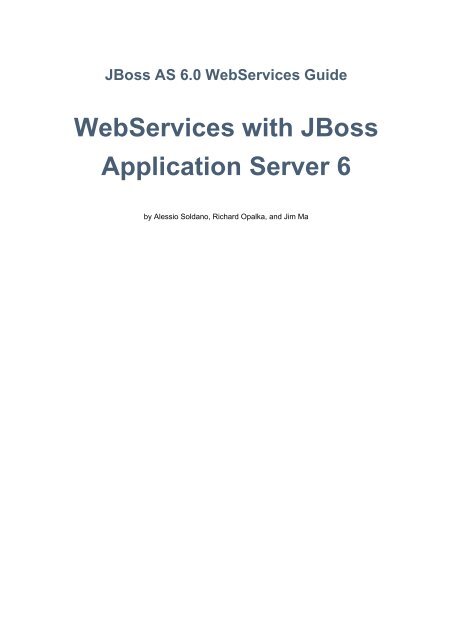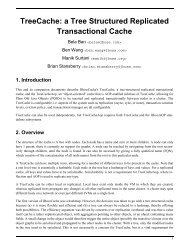WebServices with JBoss Application Server 6 - Bad Request - JBoss
WebServices with JBoss Application Server 6 - Bad Request - JBoss
WebServices with JBoss Application Server 6 - Bad Request - JBoss
Create successful ePaper yourself
Turn your PDF publications into a flip-book with our unique Google optimized e-Paper software.
<strong>JBoss</strong> AS 6.0 <strong>WebServices</strong> Guide<br />
<strong>WebServices</strong> <strong>with</strong> <strong>JBoss</strong><br />
<strong>Application</strong> <strong>Server</strong> 6<br />
by Alessio Soldano, Richard Opalka, and Jim Ma
I. <strong>WebServices</strong> Overview ................................................................................................... 1<br />
1. <strong>JBoss</strong>WS-<strong>WebServices</strong> ........................................................................................ 3<br />
1.1. What is a web service? ............................................................................... 3<br />
1.2. Who needs web services? .......................................................................... 3<br />
1.3. Service Oriented Architecture (SOA) ............................................................ 4<br />
1.4. What web services are not... ....................................................................... 4<br />
2. <strong>JBoss</strong>WS-Fromconceptstotechnology ................................................................. 7<br />
2.1. Service contracts ........................................................................................ 7<br />
2.1.1. Technical description ........................................................................ 7<br />
2.1.2. Contract delivery process ................................................................. 7<br />
2.2. Message exchange ..................................................................................... 8<br />
2.3. Registries ................................................................................................... 8<br />
2.4. Future of Web Services .............................................................................. 8<br />
2.5. References ................................................................................................. 9<br />
II. Main Documentation .................................................................................................... 11<br />
3. <strong>JBoss</strong>WS-QuickStart .......................................................................................... 13<br />
3.1. Right on' ................................................................................................... 13<br />
3.2. Developing web service implementations .................................................... 13<br />
3.2.1. Deploying service implementations .................................................. 15<br />
3.3. Consuming web services ........................................................................... 16<br />
3.4. Appendix .................................................................................................. 19<br />
3.4.1. ProfileMgmtService.wsdl ................................................................. 19<br />
4. <strong>JBoss</strong>WS-UserGuide .......................................................................................... 21<br />
4.1. Common User Guide ................................................................................ 21<br />
4.1.1. Web Service Concepts ................................................................... 21<br />
4.1.2. Web Service Endpoints .................................................................. 25<br />
4.1.3. Web Service Clients ....................................................................... 29<br />
4.1.4. Common API ................................................................................. 36<br />
4.1.5. Tools ............................................................................................. 41<br />
4.1.6. Configuration .................................................................................. 42<br />
5. <strong>JBoss</strong>WS-StackCXFUserGuide .......................................................................... 45<br />
5.1. <strong>JBoss</strong>WS CXF Integration ......................................................................... 45<br />
5.1.1. Creating a Bus instance ................................................................. 45<br />
5.1.2. <strong>Server</strong> Side Integration Customization ............................................. 46<br />
5.2. Extended Features .................................................................................... 47<br />
5.2.1. WS-Addressing .............................................................................. 48<br />
5.2.2. WS-ReliableMessaging ................................................................... 48<br />
5.2.3. WS-Policy ...................................................................................... 48<br />
5.2.4. WS-Security ................................................................................... 49<br />
5.2.5. JMS transport ................................................................................ 60<br />
5.3. HTTP server transport setup ...................................................................... 60<br />
5.4. SOAP Message Logging ........................................................................... 61<br />
6. <strong>JBoss</strong>WS-JAX-WSTools ..................................................................................... 63<br />
6.1. <strong>Server</strong> side ............................................................................................... 63<br />
iii
<strong>JBoss</strong> AS 6.0 <strong>WebServices</strong> Guide<br />
iv<br />
6.1.1. Bottom-Up (Using wsprovide) .......................................................... 63<br />
6.1.2. Top-Down (Using wsconsume) ........................................................ 66<br />
6.2. Client Side ................................................................................................ 67<br />
6.3. Command-line, Maven Plugin and Ant Task Reference ................................ 70<br />
6.4. JAX-WS binding customization .................................................................. 71<br />
7. <strong>JBoss</strong>WS-wsconsume ....................................................................................... 73<br />
7.1. Command Line Tool .................................................................................. 73<br />
7.1.1. Examples ....................................................................................... 73<br />
7.2. Maven Plugin ............................................................................................ 74<br />
7.2.1. Examples ....................................................................................... 75<br />
7.3. Ant Task .................................................................................................. 77<br />
7.3.1. Examples ....................................................................................... 78<br />
7.4. Related information ................................................................................... 78<br />
8. <strong>JBoss</strong>WS-wsprovide .......................................................................................... 79<br />
8.1. Command Line Tool .................................................................................. 79<br />
8.1.1. Examples ....................................................................................... 79<br />
8.2. Maven Plugin ............................................................................................ 79<br />
8.2.1. Examples ....................................................................................... 80<br />
8.3. Ant Task .................................................................................................. 81<br />
8.3.1. Examples ....................................................................................... 82<br />
9. <strong>JBoss</strong>WS-wsrunclient ........................................................................................ 85<br />
9.1. Usage ...................................................................................................... 85<br />
9.2. Examples ................................................................................................. 85<br />
III. Additional documentation ............................................................................................ 87<br />
10. <strong>JBoss</strong>WS-Authentication ................................................................................. 89<br />
10.1. Define the security domain ...................................................................... 89<br />
10.2. Use BindingProvider to set principal/credential .......................................... 90<br />
10.3. Using HTTP Basic Auth for security ......................................................... 91<br />
11. <strong>JBoss</strong>WS-Securetransport ............................................................................... 93<br />
11.1. Client side .............................................................................................. 94<br />
12. <strong>JBoss</strong>WS-Endpointmanagement ...................................................................... 97<br />
12.1. Getting the information ............................................................................ 97<br />
12.2. Metrics ................................................................................................... 97<br />
12.3. Records .................................................................................................. 98<br />
12.4. Snapshots and threshold monitors ........................................................... 98<br />
13. <strong>JBoss</strong>WS-Recordsmanagement ....................................................................... 99<br />
13.1. What is recorded .................................................................................... 99<br />
13.2. Use cases .............................................................................................. 99<br />
13.3. How it works and how to use it .............................................................. 100<br />
13.3.1. <strong>Server</strong> side ................................................................................ 100<br />
13.3.2. Client side .................................................................................. 102<br />
13.4. Advanced hints ..................................................................................... 102<br />
13.4.1. Adding custom recorders ............................................................ 102<br />
13.4.2. Handler's position ....................................................................... 103
13.4.3. Multiple handlers ........................................................................ 103<br />
13.5. Future extensions .................................................................................. 103<br />
13.5.1. Database recorder ...................................................................... 103<br />
13.5.2. Custom log writer ....................................................................... 103<br />
13.6. References ........................................................................................... 104<br />
IV. Samples & Tutorials ................................................................................................. 105<br />
14. <strong>JBoss</strong>WS-CXFWS-Addressingtutorial ............................................................ 107<br />
14.1. The Service .......................................................................................... 107<br />
14.2. Generating WSDL and JAX-WS Endpoint Artifacts .................................. 108<br />
14.3. Writing Regular JAX-WS Client .............................................................. 110<br />
14.4. Turning on WS-Addressing 1.0 .............................................................. 111<br />
14.4.1. Updating Endpoint Code to Configure WS-Addressing ................... 111<br />
14.4.2. Updating Client Code to Configure WS-Addressing ....................... 111<br />
14.4.3. Leveraging WS-Addressing Policy ............................................... 112<br />
14.5. Sample Sources .................................................................................... 113<br />
15. <strong>JBoss</strong>WS-CXFWS-ReliableMessagingtutorial ................................................. 115<br />
15.1. The service ........................................................................................... 115<br />
15.2. Generating WSDL and JAX-WS Endpoint Artifacts .................................. 116<br />
15.3. Generating JAX-WS Client Artifacts ........................................................ 118<br />
15.4. Writing Regular JAX-WS Client .............................................................. 119<br />
15.5. Turning on WS-RM 1.0 .......................................................................... 120<br />
15.5.1. Extending WSDL Using WS-Policy .............................................. 120<br />
15.5.2. Basic WS-RM configuration ......................................................... 122<br />
15.5.3. Advanced WS-RM configuration .................................................. 122<br />
15.6. Sample Sources .................................................................................... 124<br />
16. <strong>JBoss</strong>WS-CXFJMStransporttutorial ................................................................ 125<br />
16.1. WSDL ................................................................................................... 125<br />
16.2. Service Implementation .......................................................................... 127<br />
16.3. web.xml ................................................................................................ 128<br />
16.4. jbossws-cxf.xml ..................................................................................... 129<br />
17. <strong>JBoss</strong>WS-JAX-WSAnnotations ....................................................................... 131<br />
17.1. JAX-WS Annotations ............................................................................. 131<br />
17.1.1. javax.xml.ws.ServiceMode ........................................................... 131<br />
17.1.2. javax.xml.ws.WebFault ................................................................ 131<br />
17.1.3. javax.xml.ws.<strong>Request</strong>Wrapper ..................................................... 131<br />
17.1.4. javax.xml.ws.ResponseWrapper .................................................. 131<br />
17.1.5. javax.xml.ws.WebServiceClient .................................................... 132<br />
17.1.6. javax.xml.ws.WebEndpoint .......................................................... 132<br />
17.1.7. javax.xml.ws.WebServiceProvider ................................................ 132<br />
17.1.8. javax.xml.ws.BindingType ............................................................ 132<br />
17.1.9. javax.xml.ws.WebServiceRef ....................................................... 132<br />
17.1.10. javax.xml.ws.WebServiceRefs .................................................... 133<br />
17.1.11. javax.xml.ws.Action ................................................................... 133<br />
17.1.12. javax.xml.ws.FaultAction ............................................................ 133<br />
v
<strong>JBoss</strong> AS 6.0 <strong>WebServices</strong> Guide<br />
vi<br />
17.1.13. Annotations Defined by JSR-181 ............................................... 133
Part I. <strong>WebServices</strong> Overview
Chapter 1.<br />
<strong>JBoss</strong>WS-<strong>WebServices</strong><br />
The Internet features a lot of pages about web services. They describe what web services are,<br />
how they work, which kind of technology is most suitable for their development and so on. This<br />
page's aim is not to provide another web service definition. We will instead highlight some key<br />
concepts about Web services and what they're useful for right now.<br />
1.1. What is a web service?<br />
A Web service is a software system designed to support interoperable machine-to-machine<br />
interaction over a network. It has an interface described in a machine-processable format<br />
(specifically WSDL). Other systems interact <strong>with</strong> the Web service in a manner prescribed by its<br />
description using SOAP messages, typically conveyed using HTTP <strong>with</strong> an XML serialization in<br />
conjunction <strong>with</strong> other Web-related standards.<br />
From W3C Web Services Architecture [1] [http://www.w3.org/TR/2004/NOTE-ws-arch-20040211]<br />
Technical details will be later explained in the documentation. What comes out is that web services<br />
provide a standard means of interoperating between different software applications. Each of these<br />
applications may run on a variety of platforms and/or frameworks providing a set of functionalities.<br />
The main concern is about interoperability between services.<br />
• A service provider publishes a service contract that exposes the public functions (operations)<br />
it is able to perform and thus service consumers can use.<br />
• Both service providers and service consumers features concrete softwares that send and<br />
receive messages according to the informations contained in the service contract they agreed<br />
before the communication.<br />
• Basic Web services specifications define the standard way of publishing a service contract and<br />
communicating.<br />
• Web services stacks (like <strong>JBoss</strong>WS) conform to these specifications providing software layers<br />
to developers who want to either implement a service provider or service consumer. This way<br />
they almost only need to develop their own business logic in their preferred way, <strong>with</strong>out dealing<br />
<strong>with</strong> the low-level details of message exchanges and so on.<br />
1.2. Who needs web services?<br />
Enterprise systems communication may benefit from a wise adoption of WS technologies.<br />
Exposing well designed contracts allows developers to extract an abstract view of their<br />
service capabilities. Considering the standardized way contracts are written, this definitely<br />
3
Chapter 1. <strong>JBoss</strong>WS-<strong>WebServices</strong><br />
helps communication <strong>with</strong> third-party systems and eventually support business-to-business<br />
integration. No more agreement required on vendor specific implementation details, home-brew<br />
communication protocol or custom per-customer settings. Everything is clear and standardized in<br />
the contract the provider and consumer agree on. Of course this also reduces the dependencies<br />
between implementations allowing other consumers to easily use the provided service <strong>with</strong>out<br />
major changes.<br />
Enterprise system may benefit from web service technologies also for internal heterogenous<br />
subsystems communication. As a matter of fact their interoperability boosts service reuse and<br />
composition. No more need to rewrite whole functionalities only because they were developed by<br />
another enterprise department using another software language.<br />
1.3. Service Oriented Architecture (SOA)<br />
In case you think you already heard something like this... yes, those in previous paragraph<br />
are some of the principles Service Oriented Architecture [http://en.wikipedia.org/wiki/Service-<br />
oriented_architecture] is based on.<br />
Transforming an enterprise business to Service Oriented Architecture includes obtaining<br />
standardized service contract, service reusability, service abstraction, service loose coupling,<br />
service composability and so on.<br />
Of course SOA is an architectural model agnostic to technology platforms and every enterprise<br />
can pursue the strategic goals associated <strong>with</strong> service-oriented computing using different<br />
technologies. However in the current marketplace, Web Services are probably the technology<br />
platform that better suits SOA principles and are most used to get to this architecture.<br />
1.4. What web services are not...<br />
Needless to say that web services are not the solution for every software system communication.<br />
Nowadays they are meant to be used for loosely-coupled coarse-grained communication, for<br />
message (document) exchange. Moreover during the last years a lot of specifications (WS-<br />
* [http://community.jboss.org/docs/DOC-13554#Future_of_Web_Services]) were discussed and<br />
finally approved to standardize ws-related advanced aspects including reliable messaging,<br />
message-level security, cross-service transactions, etc. Finally web service specifications also<br />
4
What web services are not...<br />
include notion of registries to collect service contract references, to easily discover service<br />
implementations, etc.<br />
This all means that the web services technology platform suits complex enterprise communication<br />
and is not simply the latest way of doing remote procedure calls.<br />
5
Chapter 2.<br />
<strong>JBoss</strong>WS-<br />
Fromconceptstotechnology<br />
This pages is meant to be something like a bridge from the very high level web service concepts<br />
highlighted here and the most important specifications the web service technology platform is<br />
based on.<br />
2.1. Service contracts<br />
Contracts carry technical constraints and requirements of the exposed service as well as<br />
information about data to be exchange to interact <strong>with</strong> the service. They comprise technical<br />
descriptions and optional non-technical documents. The latter might include human readable<br />
description of the service and the business process it is part of as well as service level agreement<br />
/ quality of provided service information.<br />
2.1.1. Technical description<br />
Service description is mainly provided using the standard Web Service Description Language<br />
(WSDL) [http://www.w3.org/TR/wsdl]. Practically speaking this means one or more XML files<br />
containing information including the service location (endpoint address), the service functionalities<br />
(operations), the input/output messages involved in the communication and the business data<br />
structure. The latter is basically one or more XML Schema definition [http://www.w3.org/TR/<br />
xmlschema-0/]. Moreover recent specifications (like WS-Policy [http://schemas.xmlsoap.org/ws/<br />
2004/09/policy/]) allow for more advanced service capabilities to be stated in the contract through<br />
WSDL extensions.<br />
Web service stacks like <strong>JBoss</strong>WS usually have tools to both generate and consume technical<br />
contracts. This helps ensuring also from a practical point of view that owners of service producer<br />
(server) and consumer (client) only need contracts to establish the communication.<br />
2.1.2. Contract delivery process<br />
One of the main concerns about service contracts is the way they're obtained.<br />
As previously said, tools allow developers to automatically generate WSDL contract files given<br />
their service implementation. Advantages and disadvantage of this delivery process include:<br />
7
Chapter 2. <strong>JBoss</strong>WS-Fromconcep...<br />
• Developers do not have to deal <strong>with</strong> contracts by hand thus deep knowledge of WSDL and<br />
8<br />
XML is not required.<br />
• Less effort and time required for services to be developed and go live to production environment.<br />
• Contracts usually need frequent maintenance, refactoring and versioning.<br />
Developers may write contracts first instead. This usually implies an initial collaboration of<br />
architects and business analysts to define a conceptual service design together.<br />
• Services <strong>with</strong> contracts obtained this way may easily cooperate in a service oriented architecture<br />
• More effort and time required for web service project start-up<br />
• Deep knowledge of WSDL and related technology required<br />
• Contracts tend to have longer lifespans and usually require less maintenance.<br />
2.2. Message exchange<br />
As stated by the W3C definition [http://www.w3.org/TR/2004/NOTE-ws-arch-20040211/#whatis],<br />
the communication between web services is standardized by the SOAP [http://www.w3.org/TR/<br />
soap/] specification. This means XML messages flow from the provider and consumer endpoints.<br />
Messages' content is described in the wsdl contract. The WSDL file also states the transport<br />
protocol to be used for the transmission; the most common one is of course HTTP, however JMS,<br />
SMTP and other ones are allowed.<br />
2.3. Registries<br />
TODO<br />
2.4. Future of Web Services<br />
The above mentioned specifications are quite common nowadays in the IT industry and many<br />
enterprise have been using them since years.
References<br />
However a real added value to the web service platform is coming from a lot of<br />
recent additional specifications. These cover features that are really relevant to deliver<br />
mission critical enterprise services. For example some of the most important agreements<br />
major vendors came to are those on security (WS-Security [http://www.oasis-open.org/<br />
committees/tc_home.php?wg_abbrev=wss]) and reliable messaging (WS-Reliable Messaging<br />
[http://www.oasis-open.org/committees/tc_home.php?wg_abbrev=ws-rx]).<br />
Unfortunately the web service platform is still being defined and many other specifications have<br />
not been implemented by all vendors yet. It is nevertheless important to know from a web service<br />
beginner point of view that many advanced features are actually supported and thus make possible<br />
to cope <strong>with</strong> many real world enterprise level issues. Moreover the platform is being continuously<br />
enriched and standardized.<br />
2.5. References<br />
Further knowledge is of course required to better understand the web service technology platform.<br />
This however goes beyond the aim of this web service introduction. The highlighted concepts and<br />
references above should nevertheless allow developers <strong>with</strong> no previous exposure to web service<br />
technology to go through the core of <strong>JBoss</strong>WS documentation [http://community.jboss.org/docs/<br />
DOC-13504].<br />
A rich list of specifications and articles can be found here and should be used to acquire deeper<br />
knowledge. Moreover the whole documentation refers to authoritative third-party documentation<br />
and official specifications whenever required.<br />
9
Part II. Main Documentation<br />
<strong>JBoss</strong> <strong>Application</strong> <strong>Server</strong> 6.0 comes <strong>with</strong> <strong>JBoss</strong>WS-CXF already installed. <strong>JBoss</strong>WS-CXF is<br />
basically the <strong>JBoss</strong> Web Service integration <strong>with</strong> Apache CXF stack. This way additional <strong>JBoss</strong><br />
features and customizations are added on top of already existing Apache CXF functionalities.<br />
In particular the integration provides technologies for allowing the application server to support<br />
JavaEE requirements in terms of Web Services functionalities.<br />
Below you find the essential documentation on <strong>JBoss</strong>WS - CXF coming <strong>with</strong> <strong>JBoss</strong> AS 6. That<br />
covers a quick start, a full user guide and tooling.
Chapter 3.<br />
<strong>JBoss</strong>WS-QuickStart<br />
3.1. Right on'<br />
<strong>JBoss</strong>WS uses the <strong>JBoss</strong> application server as its target container. The following examples<br />
focus on web service deployments that leverage EJB3 service implementations and the JAX-WS<br />
programming models. For further information on POJO service implementations and advanced<br />
topics you need consult the user guide.<br />
In the following sections we will explore the samples that ship <strong>with</strong> the <strong>JBoss</strong>WS distribution. They<br />
provide a build structure based on Ant to get you started quickly.<br />
3.2. Developing web service implementations<br />
JAX-WS does leverage JDK 5 annotations [http://java.sun.com/j2se/1.5.0/docs/guide/language/<br />
annotations.html] in order to express web service meta data on Java components and to describe<br />
the mapping between Java data types and XML. When developing web service implementations<br />
you need to decide whether you are going start <strong>with</strong> an abstract contract (WSDL [http://<br />
www.w3.org/TR/wsdl]) or a Java component.<br />
If you are in charge to provide the service implementation, then you are probably going to start <strong>with</strong><br />
the implementation and derive the abstract contract from it. You are probably not even getting in<br />
touch <strong>with</strong> the WSDL unless you hand it to 3rd party clients. For this reason we are going to look at<br />
a service implementation that leverages JSR-181 annotations [http://jcp.org/en/jsr/detail?id=181].<br />
Note<br />
Note<br />
Even though detailed knowledge of web service meta data is not required, it will<br />
definitely help if you make yourself familiar <strong>with</strong> it. For further information see<br />
• Web service meta data (JSR-181) [http://jcp.org/en/jsr/detail?id=181]<br />
• Java API for XML binding (JAXB) [http://java.sun.com/webservices/jaxb/]<br />
When starting from Java you must provide the service implementation. A valid endpoint<br />
implementation class must meet the following requirements:<br />
• It must carry a javax.jws.WebService annotation (see JSR 181)<br />
• All method parameters and return types must be compatible <strong>with</strong> the JAXB 2.0<br />
13
Chapter 3. <strong>JBoss</strong>WS-QuickStart<br />
Let's look at a sample EJB3 component that is going to be exposed as a web service. (This is<br />
based on the Retail example).<br />
Don't be confused <strong>with</strong> the EJB3 annotation @Stateless. We concentrate on the @WebService<br />
annotation for now.<br />
The service implementation class<br />
14<br />
package org.jboss.test.ws.jaxws.samples.retail.profile;<br />
import javax.ejb.Stateless;<br />
import javax.jws.WebService;<br />
import javax.jws.WebMethod;<br />
import javax.jws.soap.SOAPBinding;<br />
@Stateless (1)<br />
@WebService( (2)<br />
name="ProfileMgmt",<br />
targetNamespace = "http://org.jboss.ws/samples/retail/profile",<br />
serviceName = "ProfileMgmtService")<br />
@SOAPBinding(parameterStyle = SOAPBinding.ParameterStyle.BARE) (3)<br />
public class ProfileMgmtBean {<br />
}<br />
@WebMethod (4)<br />
public DiscountResponse getCustomerDiscount(Discount<strong>Request</strong> request) {<br />
}<br />
return new DiscountResponse(request.getCustomer(), 10.00);<br />
1. We are using a stateless session bean implementation<br />
2. Exposed a web service <strong>with</strong> an explicit namespace<br />
3. It's a doc/lit bare endpoint<br />
4. And offers an 'getCustomerDiscount' operation<br />
What about the payload?<br />
The method parameters and return values are going to represent our XML payload and<br />
thus require being compatible <strong>with</strong> JAXB2 [http://java.sun.com/webservices/jaxb/]. Actually you<br />
wouldn't need any JAXB annotations for this particular example, because JAXB relies on<br />
meaningful defaults. For the sake of documentation we put the more important ones here.<br />
Take a look at the request parameter:<br />
package org.jboss.test.ws.jaxws.samples.retail.profile;<br />
import javax.xml.bind.annotation.XmlAccessType;
import javax.xml.bind.annotation.XmlAccessorType;<br />
import javax.xml.bind.annotation.XmlType;<br />
import org.jboss.test.ws.jaxws.samples.retail.Customer;<br />
@XmlAccessorType(XmlAccessType.FIELD)<br />
@XmlType( (1)<br />
)<br />
name = "discount<strong>Request</strong>",<br />
namespace="http://org.jboss.ws/samples/retail/profile",<br />
propOrder = { "customer" }<br />
public class Discount<strong>Request</strong> {<br />
}<br />
protected Customer customer;<br />
public Discount<strong>Request</strong>() {<br />
}<br />
public Discount<strong>Request</strong>(Customer customer) {<br />
}<br />
this.customer = customer;<br />
public Customer getCustomer() {<br />
}<br />
return customer;<br />
public void setCustomer(Customer value) {<br />
}<br />
this.customer = value;<br />
Deploying service implementations<br />
1. In this case we use @XmlType to specify an XML complex type name and override the<br />
namespace.<br />
3.2.1. Deploying service implementations<br />
Service deployment basically depends on the implementation type. As you may already know<br />
web services can be implemented as EJB3 components or plain old Java objects. This quick start<br />
leverages EJB3 components in all examples, thats why we are going to look at this case in the<br />
next sections.<br />
EJB3 services<br />
15
Chapter 3. <strong>JBoss</strong>WS-QuickStart<br />
Simply wrap up the service implementation class, the endpoint interface and any custom data<br />
types in a JAR and drop them in the deploy directory. No additional deployment descriptors<br />
required. Any meta data required for the deployment of the actual web service is taken from the<br />
annotations provided on the implementation class and the service endpoint interface. <strong>JBoss</strong>WS<br />
will intercept that EJB3 deployment (the bean will also be there) and create an HTTP endpoint<br />
at deploy-time:<br />
The JAR package structure<br />
16<br />
jar -tf jaxws-samples-retail.jar<br />
org/jboss/test/ws/jaxws/samples/retail/profile/Discount<strong>Request</strong>.class<br />
org/jboss/test/ws/jaxws/samples/retail/profile/DiscountResponse.class<br />
org/jboss/test/ws/jaxws/samples/retail/profile/ObjectFactory.class<br />
org/jboss/test/ws/jaxws/samples/retail/profile/ProfileMgmt.class<br />
org/jboss/test/ws/jaxws/samples/retail/profile/ProfileMgmtBean.class<br />
org/jboss/test/ws/jaxws/samples/retail/profile/ProfileMgmtService.class<br />
org/jboss/test/ws/jaxws/samples/retail/profile/package-info.class<br />
Note<br />
Note<br />
If the deployment was successful you should be able to see your endpoint at http:/<br />
/localhost:8080/jbossws/services<br />
3.3. Consuming web services<br />
When creating web service clients you would usually start from the WSDL. <strong>JBoss</strong>WS ships <strong>with</strong><br />
a set of tools to generate the required JAX-WS artefacts to build client implementations. In the<br />
following section we will look at the most basic usage patterns. For a more detailed introductoin to<br />
web service client please consult the user guide [http://community.jboss.org/docs/DOC-13972].<br />
Using wsconsume<br />
The wsconsume tool is used to consume the abstract contract (WSDL) and produce annotated<br />
Java classes (and optionally sources) that define it. We are going to start <strong>with</strong> the WSDL from
Consuming web services<br />
our retail example (ProfileMgmtService.wsdl). For a detailed tool reference you need to consult<br />
the user guide.<br />
wsconsume is a command line tool that generates<br />
portable JAX-WS artifacts from a WSDL file.<br />
usage: org.jboss.ws.tools.jaxws.command.wsconsume [options] <br />
options:<br />
-h, --help Show this help message<br />
-b, --binding= One or more JAX-WS or JAXB binding files<br />
-k, --keep Keep/Generate Java source<br />
-c --catalog= Oasis XML Catalog file for entity resolution<br />
-p --package= The target package for generated source<br />
-w --wsdlLocation= Value to use for @WebService.wsdlLocation<br />
-o, --output= The directory to put generated artifacts<br />
-s, --source= The directory to put Java source<br />
-q, --quiet Be somewhat more quiet<br />
-t, --show-traces Show full exception stack traces<br />
Let's try it on our retail sample:<br />
~./wsconsume.sh -k<br />
-p org.jboss.test.ws.jaxws.samples.retail.profile ProfileMgmtService.wsdl<br />
(1)<br />
org/jboss/test/ws/jaxws/samples/retail/profile/Customer.java<br />
org/jboss/test/ws/jaxws/samples/retail/profile/Discount<strong>Request</strong>.java<br />
org/jboss/test/ws/jaxws/samples/retail/profile/DiscountResponse.java<br />
org/jboss/test/ws/jaxws/samples/retail/profile/ObjectFactory.java<br />
org/jboss/test/ws/jaxws/samples/retail/profile/ProfileMgmt.java<br />
org/jboss/test/ws/jaxws/samples/retail/profile/ProfileMgmtService.java<br />
org/jboss/test/ws/jaxws/samples/retail/profile/package-info.java<br />
1. As you can see we did use the -p switch to specify the package name of the generated sources.<br />
The generated artifacts explained<br />
File Purpose<br />
ProfileMgmt.java Service Endpoint Interface<br />
Customer.java Custom data type<br />
Discount*.java Custom data type<br />
ObjectFactory.java JAXB XML Registry<br />
17
Chapter 3. <strong>JBoss</strong>WS-QuickStart<br />
File Purpose<br />
package-info.java Holder for JAXB package annotations<br />
ProfileMgmtService.java Service factory<br />
Basically wsconsume generates all custom data types (JAXB annotated classes), the service<br />
endpoint interface and a service factory class. We will look at how these artifacts can be used the<br />
build web service client implementations in the next section.<br />
Constructing a service stub<br />
Web service clients make use of a service stubs that hide the details of a remote web service<br />
invocation. To a client application a WS invocation just looks like an invocation of any other<br />
business component. In this case the service endpoint interface acts as the business interface.<br />
JAX-WS does use a service factory class to construct this as particular service stub:<br />
18<br />
import javax.xml.ws.Service;<br />
Service service = Service.create( (1)<br />
);<br />
new URL("http://example.org/service?wsdl"),<br />
new QName("MyService")<br />
ProfileMgmt profileMgmt = service.getPort(ProfileMgmt.class); (2)<br />
// do something <strong>with</strong> the service stub here... (3)<br />
1. Create a service factory using the WSDL location and the service name<br />
2. Use the tool created service endpoint interface to build the service stub<br />
3. Use the stub like any other business interface<br />
Note<br />
Note<br />
The creation of the service stub is quite costly. You should take care that it<br />
gets reused by your application code (However it's not thread safe). Within a<br />
EE5 environment you might want to investigate the @WebServiceRef functionality.
3.4. Appendix<br />
3.4.1. ProfileMgmtService.wsdl<br />
<br />
<br />
<br />
<br />
<br />
type='xs:string'/><br />
<br />
Chapter 3. <strong>JBoss</strong>WS-QuickStart<br />
20<br />
type='ns1:customer'/><br />
<br />
<br />
<br />
Chapter 4.<br />
<strong>JBoss</strong>WS-UserGuide<br />
4.1. Common User Guide<br />
Here below is the documentation that applies to all the <strong>JBoss</strong>WS stack versions, hence including<br />
<strong>JBoss</strong>WS-CXF. This includes basic JAX-WS usage as well as references to common additional<br />
functionalities the <strong>JBoss</strong>WS Web Service Framework provides on top of the CXF stack.<br />
4.1.1. Web Service Concepts<br />
4.1.1.1. Document/Literal<br />
With document style web services two business partners agree on the exchange of complex<br />
business documents that are well defined in XML schema. For example, one party sends a<br />
document describing a purchase order, the other responds (immediately or later) <strong>with</strong> a document<br />
that describes the status of the purchase order. No need to agree on such low level details as<br />
operation names and their associated parameters.<br />
The payload of the SOAP message is an XML document that can be validated against XML<br />
schema.<br />
Document is defined by the style attribute on the SOAP binding.<br />
<br />
<br />
<br />
<br />
<br />
<br />
<br />
<br />
<br />
<br />
<br />
With document style web services the payload of every message is defined by a complex type<br />
in XML schema.<br />
<br />
<br />
<br />
<br />
21
Chapter 4. <strong>JBoss</strong>WS-UserGuide<br />
22<br />
<br />
<br />
<br />
Therefore, message parts must refer to an element from the schema.<br />
<br />
<br />
The following message definition is invalid.<br />
<br />
<br />
4.1.1.1.1. Document/Literal (Bare)<br />
Bare is an implementation detail from the Java domain. Neither in the abstract contract (i.e.<br />
wsdl+schema) nor at the SOAP message level is a bare endpoint recognizable.<br />
A bare endpoint or client uses a Java bean that represents the entire document payload.<br />
@WebService<br />
@SOAPBinding(parameterStyle = SOAPBinding.ParameterStyle.BARE)<br />
public class DocBareServiceImpl<br />
{<br />
}<br />
@WebMethod<br />
public SubmitBareResponse submitPO(SubmitBare<strong>Request</strong> po<strong>Request</strong>)<br />
{<br />
}<br />
...<br />
The trick is that the Java beans representing the payload contain JAXB annotations that define<br />
how the payload is represented on the wire.<br />
@XmlAccessorType(XmlAccessType.FIELD)<br />
@XmlType(name = "SubmitBare<strong>Request</strong>",<br />
namespace="http://soapbinding.samples.jaxws.ws.test.jboss.org/", propOrder<br />
= { "product" })<br />
@XmlRootElement(namespace="http://<br />
soapbinding.samples.jaxws.ws.test.jboss.org/", name = "SubmitPO")<br />
public class SubmitBare<strong>Request</strong><br />
{<br />
@XmlElement(namespace="http://soapbinding.samples.jaxws.ws.test.jboss.org/<br />
", required = true)<br />
private String product;
}<br />
...<br />
4.1.1.1.2. Document/Literal (Wrapped)<br />
Web Service Concepts<br />
Wrapped is an implementation detail from the Java domain. Neither in the abstract contract (i.e.<br />
wsdl+schema) nor at the SOAP message level is a wrapped endpoint recognizable.<br />
A wrapped endpoint or client uses the individual document payload properties. Wrapped is the<br />
default and does not have to be declared explicitly.<br />
@WebService<br />
public class DocWrappedServiceImpl<br />
{<br />
}<br />
@WebMethod<br />
@<strong>Request</strong>Wrapper (className="org.somepackage.SubmitPO")<br />
@ResponseWrapper (className="org.somepackage.SubmitPOResponse")<br />
public String submitPO(String product, int quantity)<br />
{<br />
}<br />
...<br />
Note, that <strong>with</strong> <strong>JBoss</strong>WS the request/response wrapper annotations are not required, they will<br />
be generated on demand using sensible defaults.<br />
4.1.1.2. RPC/Literal<br />
With RPC there is a wrapper element that names the endpoint operation. Child elements of the<br />
RPC parent are the individual parameters.<br />
The SOAP body is constructed based on some simple rules:<br />
• The port type operation name defines the endpoint method name<br />
• Message parts are endpoint method parameters<br />
RPC is defined by the style attribute on the SOAP binding.<br />
<br />
<br />
<br />
<br />
<br />
23
Chapter 4. <strong>JBoss</strong>WS-UserGuide<br />
24<br />
<br />
<br />
<br />
<br />
<br />
<br />
With rpc style web services the portType names the operation (i.e. the java method on the<br />
endpoint)<br />
<br />
<br />
<br />
<br />
<br />
Operation parameters are defined by individual message parts.<br />
<br />
<br />
<br />
Note, there is no complex type in XML schema that could validate the entire SOAP message<br />
payload.<br />
@WebService<br />
@SOAPBinding(style = SOAPBinding.Style.RPC)<br />
public class JSEBean01<br />
{<br />
}<br />
@WebMethod<br />
@WebResult(name="result")<br />
public String echo(@WebParam(name="String_1") String input)<br />
{<br />
}<br />
...<br />
The element names of RPC parameters/return values may be defined using the JAX-WS<br />
WebParam and WebResult annotations respectively.<br />
4.1.1.3. RPC/Encoded<br />
SOAP encodeding style is defined by the infamous chapter 5 [http://www.w3.org/TR/2000/NOTE-<br />
SOAP-20000508/#_Toc478383512] of the SOAP-1.1 [http://www.w3.org/TR/2000/NOTE-SOAP-
Web Service Endpoints<br />
20000508] specification. It has inherent interoperability issues that cannot be fixed. The Basic<br />
Profile-1.0 [http://www.ws-i.org/Profiles/BasicProfile-1.0-2004-04-16.html] prohibits this encoding<br />
style in 4.1.7 SOAP encodingStyle Attribute [http://www.ws-i.org/Profiles/BasicProfile-1.0-2004-<br />
04-16.html#refinement16448072].<br />
<strong>JBoss</strong>WS doesn't support rpc/encoded anymore.<br />
4.1.2. Web Service Endpoints<br />
JAX-WS simplifies the development model for a web service endpoint a great deal. In short, an<br />
endpoint implementation bean is annotated <strong>with</strong> JAX-WS annotations and deployed to the server.<br />
The server automatically generates and publishes the abstract contract (i.e. wsdl+schema) for<br />
client consumption. All marshalling/unmarshalling is delegated to JAXB.<br />
4.1.2.1. Plain old Java Object (POJO)<br />
Let's take a look at simple POJO endpoint implementation. All endpoint associated metadata is<br />
provided via JSR-181 annotations<br />
@WebService<br />
@SOAPBinding(style = SOAPBinding.Style.RPC)<br />
public class JSEBean01<br />
{<br />
}<br />
@WebMethod<br />
public String echo(String input)<br />
{<br />
}<br />
...<br />
The endpoint as a web application<br />
A JAX-WS java service endpoint (JSE) is deployed as a web application.<br />
<br />
<br />
TestService<br />
org.jboss.test.ws.jaxws.samples.jsr181pojo.JSEBean01<br />
<br />
<br />
TestService<br />
/*<br />
25
Chapter 4. <strong>JBoss</strong>WS-UserGuide<br />
26<br />
<br />
<br />
Packaging the endpoint<br />
A JSR-181 java service endpoint (JSE) is packaged as a web application in a *.war file.<br />
<br />
<br />
<br />
<br />
<br />
Note, only the endpoint implementation bean and web.xml are required.<br />
Accessing the generated WSDL<br />
A successfully deployed service endpoint will show up in the service endpoint manager. This is<br />
also where you find the links to the generated wsdl.<br />
http://yourhost:8080/jbossws/services<br />
Note, it is also possible to generate the abstract contract off line using jbossw tools. For details<br />
of that please see Bottom-Up (Java to WSDL)<br />
4.1.2.2. EJB3 Stateless Session Bean (SLSB)<br />
The JAX-WS programming model support the same set of annotations on EJB3 stateless session<br />
beans as on Plain old Java Object (POJO) endpoints. EJB-2.1 endpoints are supported using the<br />
JAX-RPC progamming model (<strong>with</strong> <strong>JBoss</strong>WS-Native only).<br />
@Stateless<br />
@Remote(EJB3RemoteInterface.class)<br />
@RemoteBinding(jndiBinding = "/ejb3/EJB3EndpointInterface")<br />
@WebService<br />
@SOAPBinding(style = SOAPBinding.Style.RPC)<br />
public class EJB3Bean01 implements EJB3RemoteInterface<br />
{<br />
@WebMethod<br />
public String echo(String input)<br />
{<br />
}<br />
...
}<br />
Web Service Endpoints<br />
Above you see an EJB-3.0 stateless session bean that exposes one method both on the remote<br />
interface and on and as an endpoint operation.<br />
Packaging the endpoint<br />
A JSR-181 EJB service endpoint is packaged as an ordinary ejb deployment.<br />
<br />
<br />
<br />
<br />
<br />
<br />
Accessing the generated WSDL<br />
A successfully deployed service endpoint will show up in the service endpoint manager. This is<br />
also where you find the links to the generated wsdl.<br />
http://yourhost:8080/jbossws/services<br />
Note, it is also possible to generate the abstract contract off line using jbossw tools. For details<br />
of that please see Bottom-Up (Java to WSDL)<br />
4.1.2.3. Endpoint Provider<br />
JAX-WS services typically implement a native Java service endpoint interface (SEI), perhaps<br />
mapped from a WSDL port type, either directly or via the use of annotations.<br />
Java SEIs provide a high level Java-centric abstraction that hides the details of converting between<br />
Java objects and their XML representations for use in XML-based messages. However, in some<br />
cases it is desirable for services to be able to operate at the XML message level. The Provider<br />
interface offers an alternative to SEIs and may be implemented by services wishing to work at<br />
the XML message level.<br />
A Provider based service instances invoke method is called for each message received for the<br />
service.<br />
@WebServiceProvider(wsdlLocation = "WEB-INF/wsdl/Provider.wsdl")<br />
@ServiceMode(value = Service.Mode.PAYLOAD)<br />
public class ProviderBeanPayload implements Provider<br />
27
Chapter 4. <strong>JBoss</strong>WS-UserGuide<br />
28<br />
{<br />
public Source invoke(Source req)<br />
{<br />
PAYLOAD<br />
}<br />
}<br />
// Access the entire request PAYLOAD and return the response<br />
Note, Service.Mode.PAYLOAD is the default and does not have to be declared explicitly. You can<br />
also use Service.Mode.MESSAGE to access the entire SOAP message (i.e. <strong>with</strong> MESSAGE the<br />
Provider can also see SOAP Headers)<br />
The abstract contract for a provider endpoint cannot be derived/generated automatically.<br />
Therefore it is necessary to specify the wsdlLocation <strong>with</strong> the @WebServiceProvider annotation.<br />
4.1.2.4. WebServiceContext<br />
The WebServiceContext is treated as an injectable resource that can be set at the time an endpoint<br />
is initialized. The WebServiceContext object will then use thread-local information to return the<br />
correct information regardless of how many threads are concurrently being used to serve requests<br />
addressed to the same endpoint object.<br />
@WebService<br />
public class EndpointJSE<br />
{<br />
@Resource<br />
WebServiceContext wsCtx;<br />
@WebMethod<br />
public String testGetMessageContext()<br />
{<br />
SOAPMessageContext jaxwsContext =<br />
(SOAPMessageContext)wsCtx.getMessageContext();<br />
}<br />
return jaxwsContext != null ? "pass" : "fail";<br />
@WebMethod<br />
public String testGetUserPrincipal()<br />
{<br />
}<br />
Principal principal = wsCtx.getUserPrincipal();<br />
return principal.getName();<br />
@WebMethod<br />
public boolean testIsUserInRole(String role)<br />
{<br />
return wsCtx.isUserInRole(role);
}<br />
}<br />
4.1.3. Web Service Clients<br />
4.1.3.1. Service<br />
Web Service Clients<br />
Service is an abstraction that represents a WSDL service. A WSDL service is a collection of<br />
related ports, each of which consists of a port type bound to a particular protocol and available<br />
at a particular endpoint address.<br />
For most clients, you will start <strong>with</strong> a set of stubs generated from the WSDL. One of these will be<br />
the service, and you will create objects of that class in order to work <strong>with</strong> the service (see "static<br />
case" below).<br />
4.1.3.1.1. Service Usage<br />
Static case<br />
Most clients will start <strong>with</strong> a WSDL file, and generate some stubs using jbossws tools like<br />
wsconsume. This usually gives a mass of files, one of which is the top of the tree. This is the<br />
service implementation class.<br />
The generated implementation class can be recognised as it will have two public constructors, one<br />
<strong>with</strong> no arguments and one <strong>with</strong> two arguments, representing the wsdl location (a java.net.URL)<br />
and the service name (a javax.xml.namespace.QName) respectively.<br />
Usually you will use the no-argument constructor. In this case the WSDL location and service<br />
name are those found in the WSDL. These are set implicitly from the WebServiceClient annotation<br />
that decorates the generated class.<br />
The following code snippet shows the generated constructors from the generated class:<br />
// Generated Service Class<br />
@WebServiceClient(name="StockQuoteService",<br />
targetNamespace="http://example.com/stocks",<br />
wsdlLocation="http://example.com/stocks.wsdl")<br />
public class StockQuoteService extends javax.xml.ws.Service<br />
{<br />
public StockQuoteService()<br />
{<br />
29
Chapter 4. <strong>JBoss</strong>WS-UserGuide<br />
30<br />
}<br />
super(new URL("http://example.com/stocks.wsdl"), new<br />
QName("http://example.com/stocks", "StockQuoteService"));<br />
}<br />
public StockQuoteService(String wsdlLocation, QName serviceName)<br />
{<br />
}<br />
...<br />
super(wsdlLocation, serviceName);<br />
Section Dynamic Proxy explains how to obtain a port from the service and how to invoke an<br />
operation on the port. If you need to work <strong>with</strong> the XML payload directly or <strong>with</strong> the XML<br />
representation of the entire SOAP message, have a look at Dispatch.<br />
Dynamic case<br />
In the dynamic case, when nothing is generated, a web service client uses Service.create to<br />
create Service instances, the following code illustrates this process.<br />
URL wsdlLocation = new URL("http://example.org/my.wsdl");<br />
QName serviceName = new QName("http://example.org/sample", "MyService");<br />
Service service = Service.create(wsdlLocation, serviceName);<br />
4.1.3.1.2. Handler Resolver<br />
JAX-WS provides a flexible plug-in framework for message processing modules, known as<br />
handlers, that may be used to extend the capabilities of a JAX-WS runtime system. Handler<br />
Framework describes the handler framework in detail. A Service instance provides access to a<br />
HandlerResolver via a pair of getHandlerResolver/setHandlerResolver methods that may be used<br />
to configure a set of handlers on a per-service, per-port or per-protocol binding basis.<br />
When a Service instance is used to create a proxy or a Dispatch instance then the handler resolver<br />
currently registered <strong>with</strong> the service is used to create the required handler chain. Subsequent<br />
changes to the handler resolver configured for a Service instance do not affect the handlers on<br />
previously created proxies, or Dispatch instances.<br />
4.1.3.1.3. Executor<br />
Service instances can be configured <strong>with</strong> a java.util.concurrent.Executor. The executor will then<br />
be used to invoke any asynchronous callbacks requested by the application. The setExecutor and<br />
getExecutor methods of Service can be used to modify and retrieve the executor configured for<br />
a service.
4.1.3.2. Dynamic Proxy<br />
Web Service Clients<br />
You can create an instance of a client proxy using one of getPort methods on the Service.<br />
/**<br />
* The getPort method returns a proxy. A service client<br />
* uses this proxy to invoke operations on the target<br />
* service endpoint. The serviceEndpointInterface<br />
* specifies the service endpoint interface that is supported by<br />
* the created dynamic proxy instance.<br />
**/<br />
public T getPort(QName portName, Class serviceEndpointInterface)<br />
{<br />
}<br />
/**<br />
...<br />
* The getPort method returns a proxy. The parameter<br />
* serviceEndpointInterface specifies the service<br />
* endpoint interface that is supported by the returned proxy.<br />
* In the implementation of this method, the JAX-WS<br />
* runtime system takes the responsibility of selecting a protocol<br />
* binding (and a port) and configuring the proxy accordingly.<br />
* The returned proxy should not be reconfigured by the client.<br />
*<br />
**/<br />
public T getPort(Class serviceEndpointInterface)<br />
{<br />
}<br />
...<br />
The service endpoint interface (SEI) is usually generated using tools. For details see Top Down<br />
(WSDL to Java)<br />
A generated static Service [http://community.jboss.org/Service] usually also offers typed methods<br />
to get ports. These methods also return dynamic proxies that implement the SEI.<br />
@WebServiceClient(name = "TestEndpointService", targetNamespace =<br />
"http://org.jboss.ws/wsref",<br />
wsdlLocation =<br />
"http://localhost.localdomain:8080/jaxws-samples-webserviceref?wsdl")<br />
public class TestEndpointService extends Service<br />
{<br />
...<br />
public TestEndpointService(URL wsdlLocation, QName serviceName) {<br />
}<br />
super(wsdlLocation, serviceName);<br />
31
Chapter 4. <strong>JBoss</strong>WS-UserGuide<br />
32<br />
}<br />
@WebEndpoint(name = "TestEndpointPort")<br />
public TestEndpoint getTestEndpointPort()<br />
{<br />
return (TestEndpoint)super.getPort(TESTENDPOINTPORT,<br />
TestEndpoint.class);<br />
}<br />
4.1.3.3. WebServiceRef<br />
The WebServiceRef annotation is used to declare a reference to a Web service. It follows the<br />
resource pattern exemplified by the javax.annotation.Resource annotation in JSR-250.<br />
There are two uses to the WebServiceRef annotation:<br />
1. To define a reference whose type is a generated service class. In this case, the type and value<br />
element will both refer to the generated service class type. Moreover, if the reference type<br />
can be inferred by the field/method declaration the annotation is applied to, the type and value<br />
elements MAY have the default value (Object.class, that is). If the type cannot be inferred, then<br />
at least the type element MUST be present <strong>with</strong> a non-default value.<br />
2. To define a reference whose type is a SEI. In this case, the type element MAY be present <strong>with</strong><br />
its default value if the type of the reference can be inferred from the annotated field/method<br />
declaration, but the value element MUST always be present and refer to a generated service<br />
class type (a subtype of javax.xml.ws.Service). The wsdlLocation element, if present, overrides<br />
theWSDL location information specified in the WebService annotation of the referenced<br />
generated service class.<br />
public class EJB3Client implements EJB3Remote<br />
{<br />
@WebServiceRef<br />
public TestEndpointService service4;<br />
@WebServiceRef<br />
public TestEndpoint port3;<br />
WebServiceRef Customization<br />
Starting from jboss-5.0.x we offer a number of overrides and extensions to the WebServiceRef<br />
annotation. These include<br />
• define the port that should be used to resolve a container-managed port
• define default Stub property settings for Stub objects<br />
• define the URL of a final WSDL document to be used<br />
Example:<br />
<br />
OrganizationService<br />
Web Service Clients<br />
file:/wsdlRepository/organization-service.wsdl<br />
<br />
<br />
OrganizationService<br />
Secure Client Config<br />
META-INF/jbossws-client-config.xml<br />
META-INF/jbossws-client-handlers.xml<br />
<br />
<br />
SecureService<br />
org.jboss.tests.ws.jaxws.webserviceref.SecureEndpointService<br />
{http://org.jboss.ws/wsref}SecureEndpointService<br />
<br />
org.jboss.tests.ws.jaxws.webserviceref.SecureEndpoint<br />
{http://org.jboss.ws/wsref}SecureEndpointPort<br />
<br />
javax.xml.ws.security.auth.username<br />
kermit<br />
<br />
<br />
javax.xml.ws.security.auth.password<br />
thefrog<br />
<br />
<br />
<br />
For details please see service-ref_5_0.dtd in the jboss docs directory.<br />
33
Chapter 4. <strong>JBoss</strong>WS-UserGuide<br />
4.1.3.4. Dispatch<br />
XMLWeb Services use XML messages for communication between services and service clients.<br />
The higher level JAX-WS APIs are designed to hide the details of converting between Java method<br />
invocations and the corresponding XML messages, but in some cases operating at the XML<br />
message level is desirable. The Dispatch interface provides support for this mode of interaction.<br />
Dispatch supports two usage modes, identified by the constants<br />
javax.xml.ws.Service.Mode.MESSAGE and javax.xml.ws.Service.Mode.PAYLOAD respectively:<br />
Message In this mode, client applications work directly <strong>with</strong> protocol-specific message structures.<br />
E.g., when used <strong>with</strong> a SOAP protocol binding, a client application would work directly <strong>with</strong> a<br />
SOAP message.<br />
Message Payload In this mode, client applications work <strong>with</strong> the payload of messages rather than<br />
the messages themselves. E.g., when used <strong>with</strong> a SOAP protocol binding, a client application<br />
would work <strong>with</strong> the contents of the SOAP Body rather than the SOAP message as a whole.<br />
Dispatch is a low level API that requires clients to construct messages or message payloads as<br />
XML and requires an intimate knowledge of the desired message or payload structure. Dispatch<br />
is a generic class that supports input and output of messages or message payloads of any type.<br />
34<br />
Service service = Service.create(wsdlURL, serviceName);<br />
Dispatch dispatch = service.createDispatch(portName,<br />
StreamSource.class, Mode.PAYLOAD);<br />
String payload = "";<br />
dispatch.invokeOneWay(new StreamSource(new StringReader(payload)));<br />
payload = "";<br />
Source retObj = (Source)dispatch.invoke(new StreamSource(new<br />
StringReader(payload)));<br />
4.1.3.5. Asynchronous Invocations<br />
The BindingProvider interface represents a component that provides a protocol binding for use by<br />
clients, it is implemented by proxies and is extended by the Dispatch interface.<br />
BindingProvider instances may provide asynchronous operation capabilities. When used,<br />
asynchronous operation invocations are decoupled from the BindingProvider instance at<br />
invocation time such that the response context is not updated when the operation completes.<br />
Instead a separate response context is made available using the Response interface.<br />
public void testInvokeAsync() throws Exception<br />
{
URL wsdlURL = new URL("http://" + get<strong>Server</strong>Host() +<br />
":8080/jaxws-samples-asynchronous?wsdl");<br />
}<br />
Web Service Clients<br />
QName serviceName = new QName(targetNS, "TestEndpointService");<br />
Service service = Service.create(wsdlURL, serviceName);<br />
TestEndpoint port = service.getPort(TestEndpoint.class);<br />
Response response = port.echoAsync("Async");<br />
// access future<br />
String retStr = (String) response.get();<br />
assertEquals("Async", retStr);<br />
4.1.3.6. Oneway Invocations<br />
@Oneway indicates that the given web method has only an input message and no output.<br />
Typically, a oneway method returns the thread of control to the calling application prior to executing<br />
the actual business method.<br />
@WebService (name="PingEndpoint")<br />
@SOAPBinding(style = SOAPBinding.Style.RPC)<br />
public class PingEndpointImpl<br />
{<br />
}<br />
private static String feedback;<br />
@WebMethod<br />
@Oneway<br />
public void ping()<br />
{<br />
}<br />
log.info("ping");<br />
feedback = "ok";<br />
@WebMethod<br />
public String feedback()<br />
{<br />
}<br />
log.info("feedback");<br />
return feedback;<br />
4.1.3.7. Timeout Configuration<br />
There are two properties to configure the http connection timeout and client receive time out:<br />
public void testConfigureTimeout() throws Exception<br />
{ //Set timeout until a connection is established<br />
((BindingProvider) port).get<strong>Request</strong>Context().<br />
35
Chapter 4. <strong>JBoss</strong>WS-UserGuide<br />
36<br />
put("javax.xml.ws.client.connectionTimeout", "6000");<br />
//Set timeout until the response is received<br />
((BindingProvider) port).get<strong>Request</strong>Context().<br />
put("javax.xml.ws.client.receiveTimeout", "1000");<br />
port.echo("testTimeout"); }<br />
4.1.4. Common API<br />
This sections describes concepts that apply equally to Web Service Endpoints and Web Service<br />
Clients.<br />
4.1.4.1. Handler Framework<br />
The handler framework is implemented by a JAX-WS protocol binding in both client and server<br />
side runtimes. Proxies, and Dispatch instances, known collectively as binding providers, each use<br />
protocol bindings to bind their abstract functionality to specific protocols.<br />
Client and server-side handlers are organized into an ordered list known as a handler chain. The<br />
handlers <strong>with</strong>in a handler chain are invoked each time a message is sent or received. Inbound<br />
messages are processed by handlers prior to binding provider processing. Outbound messages<br />
are processed by handlers after any binding provider processing.<br />
Handlers are invoked <strong>with</strong> a message context that provides methods to access and modify inbound<br />
and outbound messages and to manage a set of properties. Message context properties may be<br />
used to facilitate communication between individual handlers and between handlers and client and<br />
service implementations. Different types of handlers are invoked <strong>with</strong> different types of message<br />
context.<br />
4.1.4.1.1. Logical Handler<br />
Handlers that only operate on message context properties and message payloads. Logical<br />
handlers are protocol agnostic and are unable to affect protocol specific parts of a message.<br />
Logical handlers are handlers that implement javax.xml.ws.handler.LogicalHandler.<br />
4.1.4.1.2. Protocol Handler<br />
Handlers that operate on message context properties and protocol specific messages. Protocol<br />
handlers are specific to a particular protocol and may access and change protocol specific<br />
aspects of a message. Protocol handlers are handlers that implement any interface derived from<br />
javax.xml.ws.handler.Handler except javax.xml.ws.handler.LogicalHandler.<br />
4.1.4.1.3. Service endpoint handlers<br />
On the service endpoint, handlers are defined using the @HandlerChain annotation.<br />
@WebService<br />
@HandlerChain(file = "jaxws-server-source-handlers.xml")
public class SOAPEndpointSourceImpl<br />
{<br />
}<br />
...<br />
The location of the handler chain file supports 2 formats<br />
Common API<br />
1. An absolute java.net.URL in externalForm. (ex: http://myhandlers.foo.com/handlerfile1.xml)<br />
2. A relative path from the source file or class file. (ex: bar/handlerfile1.xml)<br />
4.1.4.1.4. Service client handlers<br />
On the client side, handler can be configured using the @HandlerChain annotation on the SEI<br />
or dynamically using the API.<br />
Service service = Service.create(wsdlURL, serviceName);<br />
Endpoint port = (Endpoint)service.getPort(Endpoint.class);<br />
BindingProvider bindingProvider = (BindingProvider)port;<br />
List handlerChain = new ArrayList();<br />
handlerChain.add(new LogHandler());<br />
handlerChain.add(new AuthorizationHandler());<br />
handlerChain.add(new RoutingHandler());<br />
bindingProvider.getBinding().setHandlerChain(handlerChain); //<br />
important!<br />
4.1.4.2. Message Context<br />
MessageContext is the super interface for all JAX-WS message contexts. It extends<br />
Map <strong>with</strong> additional methods and constants to manage a set of properties that<br />
enable handlers in a handler chain to share processing related state. For example, a handler may<br />
use the put method to insert a property in the message context that one or more other handlers<br />
in the handler chain may subsequently obtain via the get method.<br />
Properties are scoped as either APPLICATION or HANDLER. All properties are available to all<br />
handlers for an instance of an MEP on a particular endpoint. E.g., if a logical handler puts a<br />
property in the message context, that property will also be available to any protocol handlers in<br />
the chain during the execution of an MEP instance. APPLICATION scoped properties are also<br />
made available to client applications (see section 4.2.1) and service endpoint implementations.<br />
The defaultscope for a property is HANDLER.<br />
4.1.4.2.1. Logical Message Context<br />
Logical Handlers are passed a message context of type LogicalMessageContext when invoked.<br />
LogicalMessageContext extends MessageContext <strong>with</strong> methods to obtain and modify the<br />
message payload, it does not provide access to the protocol specific aspects of amessage. A<br />
37
Chapter 4. <strong>JBoss</strong>WS-UserGuide<br />
protocol binding defines what component of a message are available via a logical message<br />
context. The SOAP binding defines that a logical handler deployed in a SOAP binding can access<br />
the contents of the SOAP body but not the SOAP headers whereas the XML/HTTP binding defines<br />
that a logical handler can access the entire XML payload of a message.<br />
4.1.4.2.2. SOAP Message Context<br />
SOAP handlers are passed a SOAPMessageContext when invoked. SOAPMessageContext<br />
extends MessageContext <strong>with</strong> methods to obtain and modify the SOAP message payload.<br />
4.1.4.3. Fault Handling<br />
An implementation may thow a SOAPFaultException<br />
38<br />
public void throwSoapFaultException()<br />
{<br />
SOAPFactory factory = SOAPFactory.newInstance();<br />
SOAPFault fault = factory.createFault("this is a fault string!", new<br />
QName("http://foo", "FooCode"));<br />
}<br />
fault.setFaultActor("mr.actor");<br />
fault.addDetail().addChildElement("test");<br />
throw new SOAPFaultException(fault);<br />
or an application specific user exception<br />
public void throw<strong>Application</strong>Exception() throws UserException<br />
{<br />
}<br />
throw new UserException("validation", 123, "Some validation error");<br />
Note<br />
Note<br />
In case of the latter <strong>JBoss</strong>WS generates the required fault wrapper beans at<br />
runtime if they are not part of the deployment<br />
4.1.4.4. <strong>JBoss</strong>WS Extensions<br />
This section describes propriatary <strong>JBoss</strong> extensions to JAX-WS, that works <strong>with</strong> all the supported<br />
stacks.
4.1.4.4.1. Proprietary Annotations<br />
For the set of standard annotations, please have a look at JAX-WS_Annotations.<br />
4.1.4.4.1.1. WebContext<br />
/**<br />
* Provides web context specific meta data to EJB based web service<br />
endpoints.<br />
*<br />
* @author thomas.diesler@jboss.org [mailto:thomas.diesler@jboss.org]<br />
* @since 26-Apr-2005<br />
*/<br />
@Retention(value = RetentionPolicy.RUNTIME)<br />
@Target(value = { ElementType.TYPE })<br />
public @interface WebContext {<br />
/**<br />
* The contextRoot element specifies the context root that the web<br />
service endpoint is deployed to.<br />
name.<br />
Common API<br />
* If it is not specified it will be derived from the deployment short<br />
*<br />
* Applies to server side port components only.<br />
*/<br />
String contextRoot() default "";<br />
/**<br />
* The virtual hosts that the web service endpoint is deployed to.<br />
*<br />
* Applies to server side port components only.<br />
*/<br />
String[] virtualHosts() default {};<br />
/**<br />
* Relative path that is appended to the contextRoot to form fully<br />
qualified<br />
* endpoint address for the web service endpoint.<br />
*<br />
* Applies to server side port components only.<br />
*/<br />
String urlPattern() default "";<br />
/**<br />
* The authMethod is used to configure the authentication mechanism for<br />
the web service.<br />
* As a prerequisite to gaining access to any web service which are<br />
protected by an authorization<br />
39
Chapter 4. <strong>JBoss</strong>WS-UserGuide<br />
40<br />
}<br />
* constraint, a user must have authenticated using the configured<br />
mechanism.<br />
*<br />
* Legal values for this element are "BASIC", or "CLIENT-CERT".<br />
*/<br />
String authMethod() default "";<br />
/**<br />
* The transportGuarantee specifies that the communication<br />
* between client and server should be NONE, INTEGRAL, or<br />
* CONFIDENTIAL. NONE means that the application does not require any<br />
* transport guarantees. A value of INTEGRAL means that the application<br />
* requires that the data sent between the client and server be sent in<br />
* such a way that it can't be changed in transit. CONFIDENTIAL means<br />
* that the application requires that the data be transmitted in a<br />
* fashion that prevents other entities from observing the contents of<br />
* the transmission. In most cases, the presence of the INTEGRAL or<br />
* CONFIDENTIAL flag will indicate that the use of SSL is required.<br />
*/<br />
String transportGuarantee() default "";<br />
/**<br />
* A secure endpoint does not secure wsdl access by default.<br />
* Explicitly setting secureWSDLAccess overrides this behaviour.<br />
*<br />
* Protect access to WSDL. See<br />
http://jira.jboss.org/jira/browse/JBWS-723<br />
*/<br />
boolean secureWSDLAccess() default false;<br />
4.1.4.4.1.2. SecurityDomain<br />
/**<br />
* Annotation for specifying the <strong>JBoss</strong> security domain for an EJB<br />
*<br />
* @author Bill<br />
Burke<br />
**/<br />
@Target(ElementType.TYPE) @Retention(RetentionPolicy.RUNTIME)<br />
public @interface SecurityDomain<br />
{<br />
/**<br />
* The required name for the security domain.<br />
*<br />
* Do not use the JNDI name<br />
*<br />
* Good: "MyDomain"<br />
* <strong>Bad</strong>: "java:/jaas/MyDomain"
*/<br />
String value();<br />
/**<br />
* The name for the unauthenticated pricipal<br />
*/<br />
String unauthenticatedPrincipal() default "";<br />
4.1.4.5. JAXB Introductions<br />
Tools<br />
As Kohsuke Kawaguchi writes on his blog [http://weblogs.java.net/blog/kohsuke/archive/2007/07/<br />
binding_3rd_par.html], one common complaint from the JAXB users is the lack of support for<br />
binding 3rd party classes. The scenario is this you are trying to annotate your classes <strong>with</strong> JAXB<br />
annotations to make it XML bindable, but some of the classes are coming from libraries and JDK,<br />
and thus you cannot put necessary JAXB annotations on it.<br />
To solve this JAXB has been designed to provide hooks for programmatic introduction of<br />
annotations to the runtime.<br />
This is currently leveraged by the <strong>JBoss</strong> JAXB Introductions project, using which users can define<br />
annotations in XML and make JAXB see those as if those were in the class files (perhaps coming<br />
from 3rd party libraries).<br />
JAXB Introductions are currently supported in <strong>JBoss</strong>WS-Native (server side only, since 3.0.2.GA)<br />
and <strong>JBoss</strong>WS-CXF (both server and client side, since 3.2.1.GA).<br />
Take a look at the JAXB Introductions page [http://community.jboss.org/docs/DOC-10075] on the<br />
wiki and at the examples in the sources.<br />
4.1.5. Tools<br />
The <strong>JBoss</strong>WS Web Service Framework provides unified tooling for all the supported stacks. This<br />
currently includes common JAX-WS tools for both contract-first and code-first development and<br />
common management tools.<br />
4.1.5.1. JAX-WS tools<br />
Please refer to <strong>JBoss</strong>WS_JAX-WS_Tools for details. This covers directions on web<br />
service contract generation (bottom-up development) and consumption (top-down and client<br />
development).<br />
4.1.5.2. Management tools<br />
<strong>JBoss</strong> and its web service framework come <strong>with</strong> some tools allowing WS endpoint management.<br />
41
Chapter 4. <strong>JBoss</strong>WS-UserGuide<br />
Please refer the Endpoint management page for an overview of the available tools. In particular the<br />
<strong>JBoss</strong>WS - Records management gives administrators a means of performing custom analysis<br />
of their web service traffic as well as exporting communication logs.<br />
4.1.5.3. Web Service console<br />
All supported stacks provide a web console for getting the list of the endpoints currently deployed<br />
on a given host as well as basic metrics regarding invocations to them. The console is available<br />
at http://localhost:8080/jbossws/services assuming your application server is currently bound to<br />
localhost:8080.<br />
4.1.6. Configuration<br />
4.1.6.1. Address rewrite<br />
<strong>JBoss</strong>WS allows users to configure the soap:address attribute in the wsdl contract of deployed<br />
services as well as wsdl address in the web service console. [due to a known issue this does not<br />
currently work <strong>with</strong> <strong>JBoss</strong>WS-Metro, see: JBWS-2462 [https://jira.jboss.org/jira/browse/JBWS-<br />
2462]]<br />
<strong>Server</strong> configuration options<br />
There're few attributes in the jbossws deployers configuration (currently in jbossws.deployer/<br />
META-INF/stack-agnostic-jboss-beans.xml) controlling the way the soap:address attribute in the<br />
wsdl is rewritten.<br />
42<br />
<br />
<br />
${jboss.bind.address}<br />
true<br />
<br />
<br />
8443<br />
8080<br />
If the content of in the wsdl is a valid URL, <strong>JBoss</strong>WS will not rewrite it unless<br />
modifySOAPAddress is true. If the content of is not a valid URL instead, <strong>JBoss</strong>WS
Configuration<br />
will always rewrite it using the attribute values given below. Please note that the variable<br />
${jboss.bind.address} can be used to set the address which the application is bound to at each<br />
startup.<br />
The webServiceSecurePort and webServicePort attributes are used to explicitly define the ports<br />
to be used for rewriting the SOAP address. If these attributes are not set, the ports will be identified<br />
by querying the list of installed connectors. If multiple connectors are found the port of the first<br />
connector is used.<br />
Dynamic rewrite<br />
When the application server is bound to multiple addresses or non-trivial real-world network<br />
architectures cause request for different external addresses to hit the same endpoint, a static<br />
rewrite of the soap:address may not be enough. <strong>JBoss</strong>WS allows for both the soap:address in the<br />
wsdl and the wsdl address in the console to be rewritten <strong>with</strong> the host use in the client request.<br />
This way, users always get the right wsdl address assuming they're connecting to an instance<br />
having the endpoint they're looking for. To trigger this behaviour, the jbossws.undefined.host<br />
value has to be specified for the webServiceHost attribute.<br />
jbossws.undefined.host<br />
true<br />
Of course, when a confidential transport address is required, the addresses are always rewritten<br />
using https protocol and the port currently configured for the https/ssl connector.<br />
43
Chapter 5.<br />
<strong>JBoss</strong>WS-StackCXFUserGuide<br />
Note<br />
This page covers features available in <strong>JBoss</strong>WS CXF stack only. Please refer to<br />
the common user guide for a basic introduction to JAX-WS programming as well as<br />
documentation on all features, tools, etc. the <strong>JBoss</strong>WS Web Service Framework<br />
provides for every supported stack (including CXF stack).<br />
Also please note this page does not go through the documentation of every feature,<br />
option, etc. provided by Apache CXF; on the countrary the only topics covered here<br />
are specific issues regarding integration <strong>with</strong> <strong>JBoss</strong> and stack specific features<br />
provided by <strong>JBoss</strong>WS Web Service Framework for the CXF stack. A few tutorials<br />
are also provided for show how to leverage some WS technologies.<br />
The official Apache CXF documentation is available here [http://cxf.apache.org].<br />
5.1. <strong>JBoss</strong>WS CXF Integration<br />
5.1.1. Creating a Bus instance<br />
Most of the Apache CXF features are configurable using the org.apache.cxf.Bus class. New Bus<br />
instances are produced by the currently configured org.apache.cxf.BusFactory implementation<br />
the following way:<br />
Bus bus = BusFactory.newInstance().createBus();<br />
The algorithm for selecting the actual implementation of BusFactory to be used leverages<br />
the Service API, basically looking for optional configurations in META-INF/services/... location<br />
using the current classloader. <strong>JBoss</strong>WS-CXF integration comes <strong>with</strong> his own implementation<br />
of BusFactory, org.jboss.wsf.stack.cxf.client.configuration.<strong>JBoss</strong>WSBusFactory, that allows<br />
for automatic detection of Spring availability as well as seamless setup of <strong>JBoss</strong>WS<br />
customizations on top of Apache CXF. <strong>JBoss</strong>WSBusFactory is automatically retrieved by the<br />
BusFactory.newInstance() call above.<br />
<strong>JBoss</strong>WS users willing to explicitely use functionalities of<br />
org.apache.cxf.bus.spring.SpringBusFactory or org.apache.cxf.bus.CXFBusFactory, get the<br />
same API <strong>with</strong> <strong>JBoss</strong>WS additions through <strong>JBoss</strong>WSBusFactory:<br />
45
Chapter 5. <strong>JBoss</strong>WS-StackCXFUs...<br />
46<br />
String myConfigFile = ...<br />
Bus bus = new <strong>JBoss</strong>WSBusFactory().createBus(myConfigFile);<br />
Map myExtensions = new HashMap();<br />
myExtensions.put(...);<br />
Bus bus = new <strong>JBoss</strong>WSBusFactory().createBus(myExtensions);<br />
5.1.2. <strong>Server</strong> Side Integration Customization<br />
It is possible to customize the <strong>JBoss</strong>WS and CXF integration by incorporating the CXF<br />
configuration file to the endpoint deployment archive. In order for that to be possible, <strong>JBoss</strong>WS-<br />
CXF requires Spring to be installed in the application server. The Spring Framework libraries<br />
installation can be perfomed using the <strong>JBoss</strong>WS-CXF installation [http://community.jboss.org/<br />
docs/DOC-13545].<br />
The convention is the following:<br />
• file name must be jbossws-cxf.xml<br />
• for POJO deployments it is located in WEB-INF directory<br />
• for EJB3 deployments it is located in META-INF directory<br />
If user do not provide its own CXF configuration file, a default one is automatically generated<br />
during the deployment.<br />
For POJO deployments the generated jbossws-cxf.xml has the following content:<br />
<br />
<br />
<br />
<br />
<br />
For EJB3 deployments the generated jbossws-cxf.xml has the following content:<br />
<br />
<br />
<br />
<br />
<br />
<br />
<br />
Extended Features<br />
Providing custom CXF configuration to the endpoint deployment is useful in cases when users<br />
want to use features that are not part of standard JAX-WS specification but CXF implements them.<br />
For example see CXF WS-RM tutorial customization file. We are providing custom CXF endpoint<br />
configuration there to turn on WS-RM feature for endpoint.<br />
Note<br />
Note<br />
When user incorporates its own CXF configuration to the endpoint<br />
archive he must reference either org.jboss.wsf.stack.cxf.InvokerJSE or<br />
org.jboss.wsf.stack.cxf.InvokerEJB3 jaxws invoker bean there for each jaxws<br />
endpoint.<br />
5.2. Extended Features<br />
Here [http://cwiki.apache.org/CXF20DOC/ws-support.html] is the CXF documentation about<br />
supported WS-* specifications.<br />
47
Chapter 5. <strong>JBoss</strong>WS-StackCXFUs...<br />
5.2.1. WS-Addressing<br />
Apache CXF has a thorough support for WS-Addressing; details are available at the following<br />
pages:<br />
CXF WS-Addressing documentation [http://cwiki.apache.org/CXF20DOC/ws-addressing.html]<br />
CXF WS-Addressing configuration [http://cwiki.apache.org/CXF20DOC/wsaconfiguration.html]<br />
Given the JAXWS specification currently covers WS-Addressing basic fuctionalities, users simply<br />
needing to enable it can make use of the @Addressing annotation and AddressingFeature, as<br />
shown in the following <strong>JBoss</strong>WS-CXF tutorial:<br />
<strong>JBoss</strong>WS-CXF WS-Addressing Tutorial<br />
5.2.2. WS-ReliableMessaging<br />
The Apache CXF technical documentation on WS-RealiableMessaging is available as a reference<br />
at the following pages:<br />
CXF WS-ReliableMessaging documentation [http://cwiki.apache.org/CXF20DOC/ws-<br />
reliablemessaging.html] CXF WS-ReliableMessaging configuration [http://cwiki.apache.org/<br />
CXF20DOC/wsrmconfiguration.html]<br />
For a complete tutorial on how to enable WS-ReliableMessaging in a user client-server application,<br />
please take a look at:<br />
<strong>JBoss</strong>WS-CXF WS-ReliableMessaging Tutorial<br />
5.2.3. WS-Policy<br />
Apache CXF technical documentation on the WS-Policy engine and its configuration is available<br />
at:<br />
CXF WS-Policy documentation [http://cwiki.apache.org/CXF20DOC/ws-policy.html] CXF WS-<br />
Policy configuration [http://cwiki.apache.org/CXF20DOC/wspconfiguration.html]<br />
For a complete sample of WS-Policy usage, please take a look at the <strong>JBoss</strong>WS-CXF WS-<br />
ReliableMessaging tutorial below, as WS-RM is implemented leveraging policies there:<br />
48
<strong>JBoss</strong>WS-CXF WS-Policy & WS-ReliableMessaging Tutorial<br />
5.2.3.1. Note on PolicyEngine setup<br />
WS-Security<br />
When building up the Bus <strong>with</strong>out Spring libraries available on the classpath, <strong>JBoss</strong>WSBusFactory<br />
still makes sure the PolicyEngine (as well as the RMManager) is properly setup. This allows users<br />
to leverage basic WS-Policy functionalities the same way they'd do <strong>with</strong> a full Spring-enabled Bus.<br />
5.2.4. WS-Security<br />
Apache CXF [http://cxf.apache.org/] leverages WSS4J [http://ws.apache.org/wss4j/] to provide<br />
WS-Security functionalities. This means that thanks to the <strong>JBoss</strong>WS-CXF integration, users can<br />
create web service applications using CXF - WSS4J implementation of WS-Security and deploy<br />
them on <strong>JBoss</strong> <strong>Application</strong> <strong>Server</strong>.<br />
5.2.4.1. WSS4J security on <strong>JBoss</strong><br />
The Apache CXF documentation features an brief chapter on how to use WSS4J security in<br />
CXF [http://cwiki.apache.org/CXF20DOC/ws-security.html]. Here below instead you'll find some<br />
explanations on how to create a simple application and what you need to do to leverage WSS4J<br />
security on <strong>JBoss</strong>.<br />
Creating the web service endpoint<br />
First of all you need to create the web service endpoint / client using JAX-WS. This can be achieved<br />
in many ways, for instance you might want to:<br />
1. write your endpoint implementation, then run the wsprovide <strong>JBoss</strong> commandline tool which<br />
generates the service contract (bottom-up approach);<br />
2. run the wsconsume <strong>JBoss</strong> commandline tool to get the client artifacts from the service contract<br />
(top-down approach);<br />
3. write your client implementation.<br />
Turn on WS-Security<br />
49
Chapter 5. <strong>JBoss</strong>WS-StackCXFUs...<br />
WSS4J security is triggered through interceptors that are added to the service and/or client. These<br />
interceptors allows you to perform the most common WS-Security related process:<br />
• pass authentication tokens between services;<br />
• encrypt messages or parts of messages;<br />
• sign messages;<br />
• timestamp messages.<br />
Interceptors can be added either programmatically or through the Spring xml configuration of<br />
endpoints.<br />
For instance, on server side, you can configure signature and encryption in the jboss-cxf.xml file<br />
this way:<br />
50<br />
<br />
<br />
<br />
<br />
<br />
<br />
<br />
<br />
<br />
<br />
<br />
<br />
<br />
<br />
<br />
<br />
<br />
<br />
<br />
<br />
<br />
<br />
<br />
<br />
<br />
<br />
<br />
<br />
<br />
<br />
<br />
<br />
<br />
<br />
<br />
<br />
<br />
<br />
<br />
<br />
This specifies the whole security configuration (including algorithms and elements to be signed/<br />
encrypted); moreover it references a properties file (bob.properties) providing the keystore-related<br />
information:<br />
org.apache.ws.security.crypto.provider=org.apache.ws.security.components.crypto.Merlin<br />
org.apache.ws.security.crypto.merlin.keystore.type=jks<br />
org.apache.ws.security.crypto.merlin.keystore.password=password<br />
org.apache.ws.security.crypto.merlin.keystore.alias=bob<br />
51
Chapter 5. <strong>JBoss</strong>WS-StackCXFUs...<br />
52<br />
org.apache.ws.security.crypto.merlin.file=bob.jks<br />
As you can see in the jbossws-cxf.xml file above, a keystore password callback handler is also<br />
configured; while the properties file has the password for the keystore, this callback handler is<br />
used to set password for each key (it has to match the one used when each key was imported<br />
in the store). Here's a trivial example:<br />
package org.jboss.test.ws.jaxws.samples.wsse;<br />
import java.io.IOException;<br />
import java.util.HashMap;<br />
import java.util.Map;<br />
import javax.security.auth.callback.Callback;<br />
import javax.security.auth.callback.CallbackHandler;<br />
import javax.security.auth.callback.UnsupportedCallbackException;<br />
import org.apache.ws.security.WSPasswordCallback;<br />
public class KeystorePasswordCallback implements CallbackHandler<br />
{<br />
}<br />
private Map passwords = new HashMap();<br />
public KeystorePasswordCallback()<br />
{<br />
}<br />
passwords.put("alice", "password");<br />
passwords.put("bob", "password");<br />
public void handle(Callback[] callbacks) throws IOException,<br />
UnsupportedCallbackException<br />
{<br />
}<br />
for (int i = 0; i < callbacks.length; i++)<br />
{<br />
}<br />
WSPasswordCallback pc = (WSPasswordCallback)callbacks[i];<br />
String pass = passwords.get(pc.getIdentifer());<br />
if (pass != null)<br />
{<br />
}<br />
pc.setPassword(pass);<br />
return;<br />
public void setAliasPassword(String alias, String password)<br />
{<br />
}<br />
passwords.put(alias, password);
WS-Security<br />
On client side, you can similarly setup the interceptors programmatically; here is an excerpt of<br />
the client for the above described endpoint (of course you can also leverage a proper Spring<br />
configuration for loading an already configured CXF Bus instance):<br />
Endpoint cxfEndpoint = client.getEndpoint();<br />
Map outProps = new HashMap();<br />
outProps.put("action", "Timestamp Signature Encrypt");<br />
outProps.put("user", "alice");<br />
outProps.put("signaturePropFile", "META-INF/alice.properties");<br />
outProps.put("signatureKeyIdentifier", "DirectReference");<br />
outProps.put("passwordCallbackClass",<br />
"org.jboss.test.ws.jaxws.samples.wsse.KeystorePasswordCallback");<br />
outProps.put("signatureParts",<br />
"{Element}{http://docs.oasis-open.org/wss/2004/01/oasis-200401-wss-<br />
wssecurity-utility-1.0.xsd}Timestamp;{Element}{http://schemas.xmlsoap.org/<br />
soap/envelope/}Body");<br />
outProps.put("encryptionPropFile", "META-INF/alice.properties");<br />
outProps.put("encryptionUser", "Bob");<br />
outProps.put("encryptionParts",<br />
"{Element}{http://www.w3.org/2000/09/xmldsig#}Signature;{Content}{http://<br />
schemas.xmlsoap.org/soap/envelope/}Body");<br />
outProps.put("encryptionSymAlgorithm",<br />
"http://www.w3.org/2001/04/xmlenc#tripledes-cbc");<br />
outProps.put("encryptionKeyTransportAlgorithm",<br />
"http://www.w3.org/2001/04/xmlenc#rsa-1_5");<br />
WSS4JOutInterceptor wssOut = new WSS4JOutInterceptor(outProps); //request<br />
cxfEndpoint.getOutInterceptors().add(wssOut);<br />
cxfEndpoint.getOutInterceptors().add(new SAAJOutInterceptor());<br />
Map inProps= new HashMap();<br />
inProps.put("action", "Timestamp Signature Encrypt");<br />
inProps.put("signaturePropFile", "META-INF/alice.properties");<br />
inProps.put("passwordCallbackClass",<br />
"org.jboss.test.ws.jaxws.samples.wsse.KeystorePasswordCallback");<br />
inProps.put("decryptionPropFile", "META-INF/alice.properties");<br />
WSS4JInInterceptor wssIn = new WSS4JInInterceptor(inProps); //response<br />
cxfEndpoint.getInInterceptors().add(wssIn);<br />
cxfEndpoint.getInInterceptors().add(new SAAJInInterceptor());<br />
Package and deploy<br />
To deploy your web service endpoint, you need to package the following files along <strong>with</strong> your<br />
service implementation and wsdl contract:<br />
• the jbossws-cxf.xml descriptor<br />
• the properties file<br />
• the keystore file (if required for signature/encryption)<br />
53
Chapter 5. <strong>JBoss</strong>WS-StackCXFUs...<br />
• the keystore password callback handler class<br />
For instance, here are the archive contents for the afore mentioned signature & encryption sample<br />
(POJO endpoint):<br />
54<br />
[alessio@localhost cxf-tests]$ jar -tvf<br />
target/test-libs/jaxws-samples-wsse-sign-encrypt.war<br />
0 Tue Jun 03 19:41:26 CEST 2008 META-INF/<br />
106 Tue Jun 03 19:41:24 CEST 2008 META-INF/MANIFEST.MF<br />
0 Tue Jun 03 19:41:26 CEST 2008 WEB-INF/<br />
0 Tue Jun 03 19:41:26 CEST 2008 WEB-INF/classes/<br />
0 Tue Jun 03 19:41:24 CEST 2008 WEB-INF/classes/org/<br />
0 Tue Jun 03 19:41:24 CEST 2008 WEB-INF/classes/org/jboss/<br />
0 Tue Jun 03 19:41:24 CEST 2008 WEB-INF/classes/org/jboss/test/<br />
0 Tue Jun 03 19:41:24 CEST 2008 WEB-INF/classes/org/jboss/test/ws/<br />
0 Tue Jun 03 19:41:24 CEST 2008 WEB-INF/classes/org/jboss/test/ws/jaxws/<br />
0 Tue Jun 03 19:41:24 CEST 2008<br />
WEB-INF/classes/org/jboss/test/ws/jaxws/samples/<br />
0 Tue Jun 03 19:41:24 CEST 2008<br />
WEB-INF/classes/org/jboss/test/ws/jaxws/samples/wsse/<br />
1628 Tue Jun 03 19:41:24 CEST 2008<br />
WEB-INF/classes/org/jboss/test/ws/jaxws/samples/wsse/<br />
KeystorePasswordCallback.class<br />
364 Tue Jun 03 19:41:24 CEST 2008<br />
WEB-INF/classes/org/jboss/test/ws/jaxws/samples/wsse/ServiceIface.class<br />
859 Tue Jun 03 19:41:24 CEST 2008<br />
WEB-INF/classes/org/jboss/test/ws/jaxws/samples/wsse/ServiceImpl.class<br />
0 Tue Jun 03 19:41:24 CEST 2008<br />
WEB-INF/classes/org/jboss/test/ws/jaxws/samples/wsse/jaxws/<br />
685 Tue Jun 03 19:41:24 CEST 2008<br />
WEB-INF/classes/org/jboss/test/ws/jaxws/samples/wsse/jaxws/SayHello.class<br />
1049 Tue Jun 03 19:41:24 CEST 2008<br />
WEB-INF/classes/org/jboss/test/ws/jaxws/samples/wsse/jaxws/<br />
SayHelloResponse.class<br />
2847 Tue Jun 03 19:41:24 CEST 2008 WEB-INF/jbossws-cxf.xml<br />
0 Tue Jun 03 19:41:24 CEST 2008 WEB-INF/wsdl/<br />
1575 Tue Jun 03 19:41:24 CEST 2008 WEB-INF/wsdl/SecurityService.wsdl<br />
641 Tue Jun 03 19:41:24 CEST 2008 WEB-INF/wsdl/SecurityService_schema1.xsd<br />
1820 Tue Jun 03 19:41:24 CEST 2008 WEB-INF/classes/bob.jks<br />
311 Tue Jun 03 19:41:24 CEST 2008 WEB-INF/classes/bob.properties<br />
573 Tue Jun 03 19:41:24 CEST 2008 WEB-INF/web.xml<br />
On client side, instead, you only need the properties and keystore files (assuming you setup the<br />
interceptors programmatically).<br />
Check that <strong>JBoss</strong>WS-CXF is installed on your current <strong>JBoss</strong> <strong>Application</strong> <strong>Server</strong>, deploy and test<br />
your WS-Security-enabled application.
5.2.4.2. WS-Security Policies<br />
WS-Security<br />
Starting from <strong>JBoss</strong>WS-CXF 3.1.1, WS-Security Policy implementation is available and can be<br />
used to configure WS-Security more easily.<br />
Please refer to the Apache CXF documentation [http://cwiki.apache.org/CXF20DOC/ws-<br />
securitypolicy.html]; basically instead of manually configuring interceptors in the client or through<br />
jbossws-cxf.xml descriptor, you simply provide the right policies in the WSDL contract.<br />
...<br />
<br />
...<br />
<br />
<br />
<br />
<br />
<br />
<br />
<br />
<br />
<br />
<br />
<br />
<br />
<br />
<br />
<br />
<br />
<br />
<br />
<br />
<br />
<br />
<br />
<br />
<br />
<br />
<br />
<br />
<br />
<br />
<br />
55
Chapter 5. <strong>JBoss</strong>WS-StackCXFUs...<br />
56<br />
<br />
<br />
<br />
<br />
<br />
<br />
<br />
<br />
<br />
<br />
<br />
<br />
<br />
<br />
<br />
<br />
<br />
<br />
...<br />
Just few properties are also required to be set either in the message context or in the jbossws-<br />
cxf.xml descriptor.<br />
((BindingProvider)proxy).get<strong>Request</strong>Context().put(SecurityConstants.CALLBACK_HANDLER,<br />
new KeystorePasswordCallback());<br />
((BindingProvider)proxy).get<strong>Request</strong>Context().put(SecurityConstants.SIGNATURE_PROPERTIES,<br />
Thread.currentThread().getContextClassLoader().getResource("META-INF/<br />
alice.properties"));<br />
((BindingProvider)proxy).get<strong>Request</strong>Context().put(SecurityConstants.ENCRYPT_PROPERTIES,<br />
Thread.currentThread().getContextClassLoader().getResource("META-INF/<br />
alice.properties"));<br />
<br />
WS-Security<br />
implementor='org.jboss.test.ws.jaxws.samples.wssePolicy.ServiceImpl'><br />
<br />
<br />
<br />
Chapter 5. <strong>JBoss</strong>WS-StackCXFUs...<br />
58<br />
http://cxf.apache.org/jaxws<br />
http://cxf.apache.org/schemas/jaxws.xsd'><br />
<br />
<br />
<br />
<br />
<br />
<br />
<br />
<br />
<br />
<br />
<br />
<br />
<br />
<br />
<br />
<br />
<br />
<br />
<br />
<br />
<br />
<br />
Authentication and authorization will simply be delegated to the security domain configured for the<br />
endpoint. Of course you can specify the login module you prefer for that security domain (refer<br />
the application server / security documentation for that).<br />
On client side, the username is provided through API (or a custom Spring configuration used to<br />
load the Bus):
Endpoint cxfEndpoint = client.getEndpoint();<br />
Map outProps = new HashMap();<br />
outProps.put("action", "UsernameToken");<br />
outProps.put("user", username);<br />
outProps.put("passwordType", "PasswordText");<br />
outProps.put("passwordCallbackClass",<br />
"org.jboss.test.ws.jaxws.samples.wsse.UsernamePasswordCallback");<br />
WS-Security<br />
WSS4JOutInterceptor wssOut = new WSS4JOutInterceptor(outProps); //request<br />
cxfEndpoint.getOutInterceptors().add(wssOut);<br />
cxfEndpoint.getOutInterceptors().add(new SAAJOutInterceptor());<br />
The password instead is provided through a password callback handler that needs to<br />
implement javax.security.auth.callback.CallbackHandler, similarly to the keystore's password<br />
callback handler.<br />
If you're running an older <strong>JBoss</strong>WS-CXF version, or you're not interested in the the application<br />
server auth integration, you can use a password callback handler on server side too, configured<br />
through a WSS4JInInterceptor:<br />
<br />
><br />
<br />
<br />
<br />
Chapter 5. <strong>JBoss</strong>WS-StackCXFUs...<br />
60<br />
}<br />
WSPasswordCallback pc = (WSPasswordCallback)callbacks[0];<br />
if (!("kermit".equals(pc.getIdentifier()) &&<br />
"thefrog".equals(pc.getPassword())))<br />
throw new SecurityException("User '" + pc.getIdentifier() + "' <strong>with</strong><br />
password '" + pc.getPassword() + "' not allowed.");<br />
}<br />
5.2.4.4. Further information<br />
Samples<br />
The <strong>JBoss</strong>WS-CXF source distribution comes <strong>with</strong> some samples using X.509 certificate<br />
signature and encryption as well as Username Token Profile. You can find them in package<br />
org.jboss.test.ws.jaxws.samples.wsse .<br />
Crypto algorithms<br />
When requiring encryption, you might need to install an additional JCE provider supporting the<br />
crypto algorithms Apache CXF uses. This usually means the Bouncy Castle provider need to be<br />
configured in your JRE. Please refer the Native stack user [http://community.jboss.org/docs/DOC-<br />
13532] guide for further information about this.<br />
5.2.5. JMS transport<br />
Here is a tutorial on how to deploy and invoke a JMS endpoint using <strong>JBoss</strong>WS-CXF.<br />
5.3. HTTP server transport setup<br />
Apache CXF comes <strong>with</strong> pluggable transport layers, allowing different transport modules to be<br />
used.<br />
The <strong>JBoss</strong>WS-CXF integration leverages CXF servlet transport for the deployment of endpoints<br />
on top of the running <strong>JBoss</strong> <strong>Application</strong> <strong>Server</strong>.<br />
However, when users directly leverage the JAXWS Endpoint.publish(String<br />
s) [http://download.oracle.com/javase/6/docs/api/javax/xml/ws/<br />
Endpoint.html#publish%28java.lang.String%29] API, endpoints are expected to be deployed on<br />
a standalone http server started just for serving the specified endpoint. Apache CXF currently
SOAP Message Logging<br />
defaults to using the Jetty [http://jetty.codehaus.org/jetty/] based http transport. Starting from<br />
release 3.4.0, the <strong>JBoss</strong>WS-CXF integration instead uses a different http transport module based<br />
on the http server [http://download.oracle.com/javase/6/docs/jre/api/net/httpserver/spec/com/sun/<br />
net/httpserver/package-summary.html] embedded in JDK6 distributions. Thanks to Apache CXF<br />
transport pluggability, users can still change the transport they want to use in this case by<br />
simply replacing the jbossws-cxf-transports-httpserver.jar library <strong>with</strong> another http transport one,<br />
for instance the cxf-rt-transports-http-jetty.jar.<br />
5.4. SOAP Message Logging<br />
In the jbossws-cxf-client.jar[*] file you will find META-INF/cxf/cxf-extension-jbossws.xml, which<br />
contains the <strong>JBoss</strong>WS extensions to the Apache CXF stack. In that file you need to enable<br />
<br />
<br />
<br />
<br />
<br />
<br />
<br />
<br />
<br />
<br />
<br />
Once you've uncommented the cxf-extension-jbossws.xml contents, you need to re-pack the jar/<br />
zip.<br />
[*] The cxf-extension-jbossws.xml is available from version 3.2.2; if you don't have that file, you<br />
can manually add it and link it in cxf.extensions file.<br />
Finally, please note that logging can be enabled in many ways <strong>with</strong> Apache CXF, see the following<br />
documentation pages for instance:<br />
• http://cxf.apache.org/docs/configuration.html<br />
• http://cxf.apache.org/docs/debugging-and-logging.html<br />
61
Chapter 6.<br />
<strong>JBoss</strong>WS-JAX-WSTools<br />
The JAX-WS tools provided by <strong>JBoss</strong>WS can be used in a variety of ways. First we will look at<br />
server-side development strategies, and then proceed to the client.<br />
6.1. <strong>Server</strong> side<br />
When developing a Web Service Endpoint (the server-side) you have the option of starting from<br />
Java (bottom-up development), or from the abstact contract (WSDL) that defines your service<br />
(top-down development). If this is a new service (no existing contract), the bottom-up approach is<br />
the fastest route; you only need to add a few annotations to your classes to get a service up and<br />
running. However, if you are developing a service <strong>with</strong> an already defined contract, it is far simpler<br />
to use the top-down approach, since the provided tool will generate the annotated code for you.<br />
Bottom-up use cases:<br />
• Exposing an already existing EJB3 bean as a Web Service<br />
• Providing a new service, and you want the contract to be generated for you<br />
Top-down use cases:<br />
• Replacing the implementation of an existing Web Service, and you can't break compatibility<br />
<strong>with</strong> older clients<br />
• Exposing a service that conforms to a contract specified by a third party (e.g. a vender that calls<br />
you back using an already defined protocol).<br />
• Creating a service that adheres to the XML Schema and WSDL you developed by hand up front<br />
The following JAX-WS command line tools are included in <strong>JBoss</strong>WS:<br />
Command Description<br />
<strong>JBoss</strong>WS - wsprovide Generates JAX-WS portable artifacts, and<br />
provides the abstract contract. Used for<br />
bottom-up development.<br />
<strong>JBoss</strong>WS - wsconsume Consumes the abstract contract (WSDL and<br />
Schema files), and produces artifacts for both a<br />
server and client. Used for top-down and client<br />
development<br />
<strong>JBoss</strong>WS - wsrunclient Executes a Java client (has a main method)<br />
6.1.1. Bottom-Up (Using wsprovide)<br />
using the <strong>JBoss</strong>WS classpath.<br />
The bottom-up strategy involves developing the Java code for your service, and then annotating<br />
it using JAX-WS annotations. These annotations can be used to customize the contract that is<br />
63
Chapter 6. <strong>JBoss</strong>WS-JAX-WSTools<br />
generated for your service. For example, you can change the operation name to map to anything<br />
you like. However, all of the annotations have sensible defaults, so only the @WebService<br />
annotation is required.<br />
This can be as simple as creating a single class:<br />
64<br />
package echo;<br />
@javax.jws.WebService<br />
public class Echo<br />
{<br />
}<br />
public String echo(String input)<br />
{<br />
}<br />
return input;<br />
A JSE or EJB3 deployment can be built using this class, and it is the only Java code needed<br />
to deploy on <strong>JBoss</strong>WS. The WSDL, and all other Java artifacts called "wrapper classes" will be<br />
generated for you at deploy time. This actually goes beyond the JAX-WS specification, which<br />
requires that wrapper classes be generated using an offline tool. The reason for this requirement<br />
is purely a vender implementation problem, and since we do not believe in burdening a developer<br />
<strong>with</strong> a bunch of additional steps, we generate these as well. However, if you want your deployment<br />
to be portable to other application servers, you will unfortunately need to use a tool and add the<br />
generated classes to your deployment.<br />
This is the primary purpose of the <strong>JBoss</strong>WS - wsprovidetool, to generate portable JAX-WS<br />
artifacts. Additionally, it can be used to "provide" the abstract contract (WSDL file) for your service.<br />
This can be obtained by invoking <strong>JBoss</strong>WS - wsprovide using the "-w" option:<br />
$ javac -d . -classpath jboss-jaxws.jar Echo.java<br />
$ wsprovide -w echo.Echo<br />
Generating WSDL:<br />
EchoService.wsdl<br />
Writing Classes:<br />
echo/jaxws/Echo.class<br />
echo/jaxws/EchoResponse.class<br />
Inspecting the WSDL reveals a service called EchoService:<br />
<br />
<br />
<br />
As expected, this service defines one operation, "echo":<br />
<br />
<br />
Note<br />
Note<br />
Bottom-Up (Using wsprovide)<br />
Remember that when deploying on <strong>JBoss</strong>WS you do not need to run this tool.<br />
You only need it for generating portable artifacts and/or the abstract contract for<br />
your service.<br />
Let's create a POJO endpoint for deployment on <strong>JBoss</strong> AS. A simple web.xml needs to be created:<br />
<br />
<br />
Echo<br />
echo.Echo<br />
<br />
<br />
Echo<br />
/Echo<br />
<br />
<br />
The web.xml and the single class can now be used to create a war:<br />
$ mkdir -p WEB-INF/classes<br />
$ cp -rp echo WEB-INF/classes/<br />
$ cp web.xml WEB-INF<br />
$ jar cvf echo.war WEB-INF<br />
added manifest<br />
adding: WEB-INF/(in = 0) (out= 0)(stored 0%)<br />
adding: WEB-INF/classes/(in = 0) (out= 0)(stored 0%)<br />
adding: WEB-INF/classes/echo/(in = 0) (out= 0)(stored 0%)<br />
adding: WEB-INF/classes/echo/Echo.class(in = 340) (out= 247)(deflated 27%)<br />
adding: WEB-INF/web.xml(in = 576) (out= 271)(deflated 52%)<br />
The war can then be deployed:<br />
cp echo.war /usr/local/jboss-4.2.0.GA-ejb3/server/default/deploy<br />
65
Chapter 6. <strong>JBoss</strong>WS-JAX-WSTools<br />
This will internally invoke <strong>JBoss</strong>WS - wsprovide, which will generate the WSDL. If deployment<br />
was successful, and you are using the default settings, it should be available here: http://<br />
localhost:8080/echo/Echo?wsdl<br />
For a portable JAX-WS deployment, the wrapper classes generated earlier could be added to the<br />
deployment.<br />
6.1.2. Top-Down (Using wsconsume)<br />
The top-down development strategy begins <strong>with</strong> the abstract contract for the service, which<br />
includes the WSDL file and zero or more schema files. The <strong>JBoss</strong>WS - wsconsume tool is then<br />
used to consume this contract, and produce annotated Java classes (and optionally sources) that<br />
define it.<br />
66<br />
Note<br />
Note<br />
wsconsume seems to have a problem <strong>with</strong> symlinks on unix systems<br />
Using the WSDL file from the bottom-up example, a new Java implementation that adheres to this<br />
service can be generated. The "-k" option is passed to <strong>JBoss</strong>WS - wsconsume to preserve the<br />
Java source files that are generated, instead of providing just classes:<br />
$ wsconsume -k EchoService.wsdl<br />
echo/Echo.java<br />
echo/EchoResponse.java<br />
echo/EchoService.java<br />
echo/Echo_Type.java<br />
echo/ObjectFactory.java<br />
echo/package-info.java<br />
echo/Echo.java<br />
echo/EchoResponse.java<br />
echo/EchoService.java<br />
echo/Echo_Type.java<br />
echo/ObjectFactory.java<br />
echo/package-info.java<br />
The following table shows the purpose of each generated file:<br />
File Purpose<br />
Echo.java Service Endpoint Interface<br />
Echo_Type.java Wrapper bean for request message<br />
EchoResponse.java Wrapper bean for response message
File Purpose<br />
ObjectFactory.java JAXB XML Registry<br />
package-info.java Holder for JAXB package annotations<br />
EchoService.java Used only by JAX-WS clients<br />
Client Side<br />
Examining the Service Endpoint Interface reveals annotations that are more explicit than in the<br />
class written by hand in the bottom-up example, however, these evaluate to the same contract:<br />
@WebService(name = "Echo", targetNamespace = "http://echo/")<br />
public interface Echo {<br />
}<br />
@WebMethod<br />
@WebResult(targetNamespace = "")<br />
@<strong>Request</strong>Wrapper(localName = "echo", targetNamespace = "http://echo/",<br />
className = "echo.Echo_Type")<br />
@ResponseWrapper(localName = "echoResponse", targetNamespace =<br />
"http://echo/", className = "echo.EchoResponse")<br />
public String echo(<br />
@WebParam(name = "arg0", targetNamespace = "")<br />
String arg0);<br />
The only missing piece (besides the packaging) is the implementation class, which can now be<br />
written, using the above interface.<br />
package echo;<br />
@javax.jws.WebService(endpointInterface="echo.Echo")<br />
public class EchoImpl implements Echo<br />
{<br />
}<br />
public String echo(String arg0)<br />
{<br />
}<br />
return arg0;<br />
6.2. Client Side<br />
Before going to detail on the client-side it is important to understand the decoupling concept that is<br />
central to Web Services. Web Services are not the best fit for internal RPC, even though they can<br />
be used in this way. There are much better technologies for this (CORBA, and RMI for example).<br />
Web Services were designed specifically for interoperable coarse-grained correspondence. There<br />
is no expectation or guarantee that any party participating in a Web Service interaction will be<br />
at any particular location, running on any particular OS, or written in any particular programming<br />
language. So because of this, it is important to clearly separate client and server implementations.<br />
The only thing they should have in common is the abstract contract definition. If, for whatever<br />
67
Chapter 6. <strong>JBoss</strong>WS-JAX-WSTools<br />
reason, your software does not adhere to this principal, then you should not be using Web<br />
Services. For the above reasons, the recommended methodology for developing a client is<br />
to follow the top-down approach, even if the client is running on the same server.<br />
Let's repeat the process of the top-down section, although using the deployed WSDL, instead of<br />
the one generated offline by <strong>JBoss</strong>WS - wsprovide. The reason why we do this is just to get the<br />
right value for soap:address. This value must be computed at deploy time, since it is based on<br />
container configuration specifics. You could of course edit the WSDL file yourself, although you<br />
need to ensure that the path is correct.<br />
Offline version:<br />
68<br />
<br />
<br />
<br />
<br />
Online version:<br />
<br />
<br />
<br />
<br />
<br />
Using the online deployed version <strong>with</strong> <strong>JBoss</strong>WS - wsconsume:<br />
$ wsconsume -k http://localhost:8080/echo/Echo?wsdl<br />
echo/Echo.java<br />
echo/EchoResponse.java<br />
echo/EchoService.java<br />
echo/Echo_Type.java<br />
echo/ObjectFactory.java<br />
echo/package-info.java<br />
echo/Echo.java<br />
echo/EchoResponse.java<br />
echo/EchoService.java<br />
echo/Echo_Type.java<br />
echo/ObjectFactory.java<br />
echo/package-info.java<br />
The one class that was not examined in the top-down section, was EchoService.java. Notice how<br />
it stores the location the WSDL was obtained from.<br />
@WebServiceClient(name = "EchoService", targetNamespace = "http://echo/",<br />
wsdlLocation = "http://localhost:8080/echo/Echo?wsdl")<br />
public class EchoService extends Service
{<br />
}<br />
private final static URL ECHOSERVICE_WSDL_LOCATION;<br />
static {<br />
}<br />
URL url = null;<br />
try {<br />
url = new URL("http://localhost:8080/echo/Echo?wsdl");<br />
} catch (MalformedURLException e) {<br />
}<br />
e.printStackTrace();<br />
ECHOSERVICE_WSDL_LOCATION = url;<br />
public EchoService(URL wsdlLocation, QName serviceName) {<br />
}<br />
super(wsdlLocation, serviceName);<br />
public EchoService() {<br />
super(ECHOSERVICE_WSDL_LOCATION, new QName("http://echo/",<br />
"EchoService"));<br />
}<br />
@WebEndpoint(name = "EchoPort")<br />
public Echo getEchoPort() {<br />
Echo.class);<br />
}<br />
Client Side<br />
return (Echo)super.getPort(new QName("http://echo/", "EchoPort"),<br />
As you can see, this generated class extends the main client entry point in JAX-WS,<br />
javax.xml.ws.Service. While you can use Service directly, this is far simpler since it provides the<br />
configuration info for you. The only method we really care about is the getEchoPort() method,<br />
which returns an instance of our Service Endpoint Interface. Any WS operation can then be called<br />
by just invoking a method on the returned interface.<br />
Note<br />
Note<br />
It's not recommended to refer to a remote WSDL URL in a production application.<br />
This causes network I/O every time you instantiate the Service Object. Instead,<br />
use the tool on a saved local copy, or use the URL version of the constructor to<br />
provide a new WSDL location.<br />
All that is left to do, is write and compile the client:<br />
import echo.*;<br />
69
Chapter 6. <strong>JBoss</strong>WS-JAX-WSTools<br />
70<br />
public class EchoClient<br />
{<br />
public static void main(String args[])<br />
{<br />
}}<br />
if (args.length != 1)<br />
{<br />
}<br />
System.err.println("usage: EchoClient ");<br />
System.exit(1);<br />
EchoService service = new EchoService();<br />
Echo echo = service.getEchoPort();<br />
System.out.println("<strong>Server</strong> said: " + echo.echo(args[0]));<br />
It can then be easily executed using the <strong>JBoss</strong>WS - wsrunclient tool. This is just a convenience<br />
tool that invokes java <strong>with</strong> the needed classpath:<br />
$ wsrunclient EchoClient 'Hello World!'<br />
<strong>Server</strong> said: Hello World!<br />
It is easy to change the endpoint address of your operation at runtime, setting the<br />
ENDPOINT_ADDRESS_PROPERTY as shown below:<br />
...<br />
EchoService service = new EchoService();<br />
Echo echo = service.getEchoPort();<br />
/* Set NEW Endpoint Location */<br />
String endpointURL = "http://NEW_ENDPOINT_URL";<br />
BindingProvider bp = (BindingProvider)echo;<br />
bp.get<strong>Request</strong>Context().put(BindingProvider.ENDPOINT_ADDRESS_PROPERTY,<br />
endpointURL);<br />
...<br />
System.out.println("<strong>Server</strong> said: " + echo.echo(args[0]));<br />
6.3. Command-line, Maven Plugin and Ant Task<br />
Reference<br />
• <strong>JBoss</strong>WS - wsconsume reference page<br />
• <strong>JBoss</strong>WS - wsprovide reference page<br />
• <strong>JBoss</strong>WS - wsrunclient reference page
6.4. JAX-WS binding customization<br />
An introduction to binding customizations:<br />
• http://java.sun.com/webservices/docs/2.0/jaxws/customizations.html<br />
JAX-WS binding customization<br />
• binding schema [https://jax-ws.dev.java.net/source/browse/jax-ws/guide/docs/wsdl-<br />
customization.xsd?rev=1.2&view=log]<br />
• xnsdoc [https://jax-ws.dev.java.net/nonav/guide/customizations/]<br />
The schema for the binding customization files can be found here:<br />
• https://jax-ws.dev.java.net/source/browse/jax-ws/guide/docs/wsdl-<br />
customization.xsd?rev=1.2&view=log<br />
71
Chapter 7.<br />
<strong>JBoss</strong>WS-wsconsume<br />
wsconsume is a command line tool and ant task that "consumes" the abstract<br />
contract (WSDL file) and produces portable JAX-WS service and client artifacts. For<br />
a more detailed overview, see "Using wsconsume" [http://community.jboss.org/docs/DOC-<br />
13544#TopDown_Using_wsconsume].<br />
7.1. Command Line Tool<br />
The command line tool has the following usage:<br />
usage: wsconsume [options] <br />
options:<br />
-h, --help Show this help message<br />
-b, --binding= One or more JAX-WS or JAXB binding files<br />
-k, --keep Keep/Generate Java source<br />
-c --catalog= Oasis XML Catalog file for entity resolution<br />
-p --package= The target package for generated source<br />
-w --wsdlLocation= Value to use for<br />
@WebServiceClient.wsdlLocation<br />
-o, --output= The directory to put generated artifacts<br />
-s, --source= The directory to put Java source<br />
-t, --target= The JAX-WS specification target<br />
-q, --quiet Be somewhat more quiet<br />
-v, --verbose Show full exception stack traces<br />
-l, --load-consumer Load the consumer and exit (debug utility)<br />
-e, --extension Enable SOAP 1.2 binding extension<br />
-a, --additionalHeaders Enables processing of implicit SOAP headers<br />
Note : The wsdlLocation is used when creating the Service to be used by clients and will be added<br />
to the @WebServiceClient annotation, for an endpoint implementation based on the generated<br />
service endpoint interface you will need to manually add the wsdlLocation to the @WebService<br />
annotation on your web service implementation and not the service endpoint interface.<br />
7.1.1. Examples<br />
Generate artifacts in Java class form only:<br />
wsconsume Example.wsdl<br />
Generate source and class files:<br />
wsconsume -k Example.wsdl<br />
73
Chapter 7. <strong>JBoss</strong>WS-wsconsume<br />
Generate source and class files in a custom directory:<br />
74<br />
wsconsume -k -o custom Example.wsdl<br />
Generate source and class files in the org.foo package:<br />
wsconsume -k -p org.foo Example.wsdl<br />
Generate source and class files using multiple binding files:<br />
wsconsume -k -b wsdl-binding.xml -b schema1-binding.xml -b<br />
schema2-binding.xml<br />
7.2. Maven Plugin<br />
The wsconsume tools is included in the org.jboss.ws.plugins:maven-jaxws-tools-plugin<br />
plugin. The plugin has two goals for running the tool, wsconsume and wsconsume-test, which<br />
basically do the same during different maven build phases (the former triggers the sources<br />
generation during generate-sources phase, the latter during the generate-test-sources one).<br />
The wsconsume plugin has the following parameters:<br />
Attribute Description Default<br />
bindingFiles JAXWS or JAXB binding file true<br />
classpathElements Each classpathElement<br />
provides a<br />
library file to be added to<br />
classpath<br />
catalog Oasis XML Catalog file for<br />
entity resolution<br />
targetPackage The target Java package for<br />
generated code.<br />
bindingFiles One or more JAX-WS or JAXB<br />
binding file<br />
${project.compileClasspathElements}<br />
or<br />
${project.testClasspathElements}<br />
none<br />
generated<br />
none<br />
wsdlLocation Value to use for @WebServiceClient.wsdlLocation<br />
generated<br />
outputDirectory The output directory for<br />
generated artifacts.<br />
sourceDirectory The output directory for Java<br />
source.<br />
${project.build.outputDirectory}<br />
or<br />
${project.build.testOutputDirectory}<br />
${project.build.directory}/<br />
wsconsume/java
Attribute Description Default<br />
verbose Enables more informational<br />
output about command<br />
progress.<br />
wsdls The WSDL files or URLs to<br />
consume<br />
extension Enable SOAP 1.2 binding<br />
7.2.1. Examples<br />
extension.<br />
false<br />
n/a<br />
false<br />
Examples<br />
You can use wsconsume in your own project build simply referencing the maven-jaxws-tools-<br />
plugin in the configured plugins in your pom.xml file.<br />
The following example makes the plugin consume the test.wsdl file and generate SEI and<br />
wrappers' java sources. The generated sources are then compiled together <strong>with</strong> the other project<br />
classes.<br />
<br />
<br />
<br />
org.jboss.ws.plugins<br />
maven-jaxws-tools-plugin<br />
1.0.0.GA<br />
<br />
<br />
${basedir}/test.wsdl<br />
<br />
<br />
<br />
<br />
<br />
wsconsume<br />
<br />
<br />
<br />
<br />
<br />
<br />
You can also specify multiple wsdl files, as well as force the target package, enable SOAP 1.2<br />
binding and turn the tool's verbose mode on:<br />
<br />
75
Chapter 7. <strong>JBoss</strong>WS-wsconsume<br />
76<br />
<br />
<br />
org.jboss.ws.plugins<br />
maven-jaxws-tools-plugin<br />
1.0.0.GA<br />
<br />
<br />
${basedir}/test.wsdl<br />
${basedir}/test2.wsdl<br />
<br />
foo.bar<br />
true<br />
true<br />
<br />
<br />
<br />
<br />
wsconsume<br />
<br />
<br />
<br />
<br />
<br />
<br />
Finally, if the wsconsume invocation is required for consuming a wsdl to be used in your testsuite<br />
only, you might want to use the wsconsume-test goal as follows:<br />
<br />
<br />
<br />
org.jboss.ws.plugins<br />
maven-jaxws-tools-plugin<br />
1.0.0.GA<br />
<br />
<br />
${basedir}/test.wsdl<br />
<br />
<br />
<br />
<br />
<br />
wsconsume-test<br />
<br />
<br />
<br />
<br />
7.3. Ant Task<br />
Note<br />
Note<br />
Ant Task<br />
With 2.0.GA the task was renamed to<br />
org.jboss.wsf.spi.tools.ant.WSConsumeTask. Also put streamBuffer.jar and stax-<br />
ex.jar in the classpath of the ant task to generate the appropriate artefacts. Both<br />
jar files are in the jbossws lib directory. For jbossws-native-2.0.3.GA these files are<br />
not automatically installed if you run jboss-deployXX.<br />
The wsconsume ant task has the following attributes:<br />
Attribute Description Default<br />
fork Whether or not to run the<br />
generation task in a separate<br />
VM.<br />
keep Keep/Enable Java source<br />
code generation.<br />
catalog Oasis XML Catalog file for<br />
entity resolution<br />
package The target Java package for<br />
generated code.<br />
true<br />
false<br />
none<br />
binding A JAX-WS or JAXB binding file none<br />
generated<br />
wsdlLocation Value to use for @WebServiceClient.wsdlLocation<br />
generated<br />
destdir The output directory for<br />
generated artifacts.<br />
sourcedestdir The output directory for Java<br />
source.<br />
target The JAX-WS specification<br />
target. Allowed values are 2.0,<br />
2.1 and 2.2<br />
verbose Enables more informational<br />
output about command<br />
progress.<br />
"output"<br />
value of destdir<br />
false<br />
wsdl The WSDL file or URL n/a<br />
77
Chapter 7. <strong>JBoss</strong>WS-wsconsume<br />
Attribute Description Default<br />
extension Enable SOAP 1.2 binding<br />
78<br />
extension.<br />
additionalHeaders Enables processing of implicit<br />
SOAP headers<br />
Note : The wsdlLocation is used when creating the Service to be used by clients and will be added<br />
to the @WebServiceClient annotation, for an endpoint implementation based on the generated<br />
service endpoint interface you will need to manually add the wsdlLocation to the @WebService<br />
false<br />
false<br />
annotation on your web service implementation and not the service endpoint interface.<br />
Also, the following nested elements are supported:<br />
Element Description Default<br />
binding A JAXWS or JAXB binding file none<br />
jvmarg Allows setting of custom jvm<br />
7.3.1. Examples<br />
arguments<br />
Generate JAX-WS source and classes in a separate JVM <strong>with</strong> separate directories, a custom wsdl<br />
location attribute, and a list of binding files from foo.wsdl:<br />
<br />
<br />
<br />
7.4. Related information<br />
• JAX-WS binding customization [http://java.sun.com/webservices/docs/2.0/jaxws/<br />
customizations.html]
Chapter 8.<br />
<strong>JBoss</strong>WS-wsprovide<br />
wsprovide is a command line tool and ant task that generates portable JAX-WS<br />
artifacts for a service endpoint implementation. It also has the option to "provide" the<br />
abstract contract for offline usage. See "Using wsprovide" [http://community.jboss.org/docs/DOC-<br />
13544#BottomUp_Using_wsprovide] for a detailed walk-through.<br />
8.1. Command Line Tool<br />
The command line tool has the following usage:<br />
usage: wsprovide [options] <br />
options:<br />
-h, --help Show this help message<br />
-k, --keep Keep/Generate Java source<br />
-w, --wsdl Enable WSDL file generation<br />
-c. --classpath=
Chapter 8. <strong>JBoss</strong>WS-wsprovide<br />
Attribute Description Default<br />
testClasspathElements Each classpathElement<br />
80<br />
provides a<br />
library file to be added to<br />
classpath<br />
outputDirectory The output directory for<br />
generated artifacts.<br />
resourceDirectory The output directory for<br />
resource artifacts (WSDL/<br />
XSD).<br />
sourceDirectory The output directory for Java<br />
source.<br />
extension Enable SOAP 1.2 binding<br />
extension.<br />
generateWsdl Whether or not to generate<br />
WSDL.<br />
verbose Enables more informational<br />
output about command<br />
progress.<br />
endpointClass Service Endpoint<br />
8.2.1. Examples<br />
Implementation.<br />
${project.compileClasspathElements}<br />
or<br />
${project.testClasspathElements}<br />
${project.build.outputDirectory}<br />
or<br />
${project.build.testOutputDirectory}<br />
${project.build.directory}/<br />
wsprovide/resources<br />
${project.build.directory}/<br />
wsprovide/java<br />
You can use wsprovide in your own project build simply referencing the maven-jaxws-tools-plugin<br />
in the configured plugins in your pom.xml file.<br />
The following example makes the plugin provide the wsdl file and artifact sources for the specified<br />
endpoint class:<br />
<br />
<br />
<br />
org.jboss.ws.plugins<br />
false<br />
false<br />
false<br />
maven-jaxws-tools-plugin<br />
@pom.version@<br />
<br />
true<br />
org.jboss.test.ws.plugins.tools.wsprovide.TestEndpoint
true<br />
<br />
<br />
<br />
<br />
wsprovide<br />
<br />
<br />
<br />
<br />
<br />
<br />
The following example does the same, but is meant for use in your own testsuite:<br />
<br />
<br />
<br />
org.jboss.ws.plugins<br />
maven-jaxws-tools-plugin<br />
@pom.version@<br />
<br />
true<br />
Ant Task<br />
org.jboss.test.ws.plugins.tools.wsprovide.TestEndpoint2<br />
true<br />
<br />
<br />
<br />
<br />
wsprovide-test<br />
<br />
<br />
<br />
<br />
<br />
<br />
8.3. Ant Task<br />
Note<br />
Note<br />
81
Chapter 8. <strong>JBoss</strong>WS-wsprovide<br />
82<br />
With 2.0.GA the task was renamed to org.jboss.wsf.spi.tools.ant.WSProvideTask<br />
The wsprovide ant task has the following attributes:<br />
Attribute Description Default<br />
fork Whether or not to run the<br />
generation task in a separate<br />
VM.<br />
keep Keep/Enable Java source<br />
code generation.<br />
destdir The output directory for<br />
generated artifacts.<br />
resourcedestdir The output directory for<br />
resource artifacts (WSDL/<br />
XSD).<br />
sourcedestdir The output directory for Java<br />
source.<br />
extension Enable SOAP 1.2 binding<br />
extension.<br />
genwsdl Whether or not to generate<br />
WSDL.<br />
verbose Enables more informational<br />
output about command<br />
progress.<br />
sei Service Endpoint<br />
Implementation.<br />
classpath The classpath that contains<br />
8.3.1. Examples<br />
the service endpoint<br />
implementation.<br />
true<br />
false<br />
"output"<br />
value of destdir<br />
value of destdir<br />
Executing wsprovide in verbose mode <strong>with</strong> separate output directories for source, resources, and<br />
classes:<br />
<br />
<br />
<br />
<br />
keep="true"<br />
destdir="out"<br />
resourcedestdir="out-resource"<br />
sourcedestdir="out-source"<br />
genwsdl="true"<br />
verbose="true"<br />
Examples<br />
sei="org.jboss.test.ws.jaxws.jsr181.soapbinding.DocWrappedServiceImpl"><br />
<br />
<br />
<br />
<br />
<br />
83
Chapter 9.<br />
<strong>JBoss</strong>WS-wsrunclient<br />
wsrunclient is a command line tool that invokes a <strong>JBoss</strong>WS JAX-WS Web Service client. It builds<br />
the correct classpath and endorsed libs for you. Feel free to use the code for this script to make<br />
your own shell scripts. It is open source after all.<br />
9.1. Usage<br />
wsrunclient [-classpath ] <br />
[arguments...]<br />
9.2. Examples<br />
Invoking a standalone JAX-WS client:<br />
wsrunclient echo.EchoClient<br />
Invoking a standalone JAX-WS client that uses external jars:<br />
wsrunclient -classpath jar1.jar:jar2.jar echo.EchoClient<br />
85
Part III. Additional documentation<br />
This section of the book provides documentation on common additional user requirements, like<br />
enabling authentication, securing the transport, etc.
Chapter 10.<br />
<strong>JBoss</strong>WS-Authentication<br />
This page explains the simplest way to authenticate a web service user <strong>with</strong> <strong>JBoss</strong>WS.<br />
First we secure the access to the SLSB as we would do for normal (non web service) invocations:<br />
this can be easily done through the @RolesAllowed, @PermitAll, @DenyAll annotation. The<br />
allowed user roles can be set <strong>with</strong> these annotations both on the bean class and on any of its<br />
business methods.<br />
@Stateless<br />
@RolesAllowed("friend")<br />
public class EndpointEJB implements EndpointInterface<br />
{<br />
}<br />
...<br />
Similarly POJO endpoints are secured the same way as we do for normal web applications in<br />
web.xml:<br />
<br />
<br />
All resources<br />
/*<br />
<br />
<br />
friend<br />
<br />
<br />
<br />
friend<br />
<br />
10.1. Define the security domain<br />
Next, define the security domain for this deployment. This is performed using the<br />
@SecurityDomain [http://community.jboss.org/docs/DOC-13972#SecurityDomain] annotation for<br />
EJB3 endpoints<br />
@Stateless<br />
@SecurityDomain("<strong>JBoss</strong>WS")<br />
@RolesAllowed("friend")<br />
public class EndpointEJB implements EndpointInterface<br />
{<br />
}<br />
...<br />
89
Chapter 10. <strong>JBoss</strong>WS-Authentic...<br />
or modifying the jboss-web.xml for POJO endpoints<br />
90<br />
<br />
java:/jaas/<strong>JBoss</strong>WS<br />
<br />
The <strong>JBoss</strong>WS security context is configured in login-config.xml and uses the<br />
UsersRolesLoginModule [http://wiki.jboss.org/wiki/Wiki.jsp?page=UsersRolesLoginModule]. As a<br />
matter of fact login-config.xml, that lives in the server config dir, contains this security domain<br />
definition:<br />
<br />
A template configuration for the <strong>JBoss</strong>WS security domain.<br />
This defaults to the UsersRolesLoginModule the same as other and should<br />
changed to a stronger authentication mechanism as required.<br />
<br />
<br />
<br />
props/jbossws-users.properties<br />
props/jbossws-roles.properties<br />
anonymous<br />
<br />
<br />
<br />
Of course you can define and use your own security domain as well as your login module (in order<br />
to check for users' identity querying a database for example).<br />
10.2. Use BindingProvider to set principal/credential<br />
A web service client may use the javax.xml.ws.BindingProvider interface to set the username/<br />
password combination<br />
URL wsdlURL = new<br />
File("resources/jaxws/samples/context/WEB-INF/wsdl/<br />
TestEndpoint.wsdl").toURL();<br />
QName qname = new QName("http://org.jboss.ws/jaxws/context",<br />
"TestEndpointService");<br />
Service service = Service.create(wsdlURL, qname);<br />
port = (TestEndpoint)service.getPort(TestEndpoint.class);<br />
BindingProvider bp = (BindingProvider)port;
Using HTTP Basic Auth for security<br />
bp.get<strong>Request</strong>Context().put(BindingProvider.USERNAME_PROPERTY, "kermit");<br />
bp.get<strong>Request</strong>Context().put(BindingProvider.PASSWORD_PROPERTY, "thefrog");<br />
10.3. Using HTTP Basic Auth for security<br />
To enable HTTP Basic authentication you use the @WebContext [http://community.jboss.org/<br />
docs/DOC-13972#WebContext] annotation on the bean class<br />
@Stateless<br />
@SecurityDomain("<strong>JBoss</strong>WS")<br />
@RolesAllowed("friend")<br />
@WebContext(contextRoot="/my-cxt", urlPattern="/*", authMethod="BASIC",<br />
transportGuarantee="NONE", secureWSDLAccess=false)<br />
public class EndpointEJB implements EndpointInterface<br />
{<br />
}<br />
...<br />
For POJO endpoints, we modify the web.xml adding the auth-method element:<br />
<br />
BASIC<br />
Test Realm<br />
<br />
91
Chapter 11.<br />
<strong>JBoss</strong>WS-Securetransport<br />
<strong>JBoss</strong>WS allows you to require that requests to a given endpoint use SSL by specifying<br />
the transportGuarantee attribute in the @WebContext [http://community.jboss.org/docs/DOC-<br />
13972#WebContext] annotation.<br />
Here is an example using a SLSB endpoint:<br />
@Stateless<br />
@SecurityDomain("<strong>JBoss</strong>WS")<br />
@RolesAllowed("friend")<br />
@WebContext<br />
(<br />
)<br />
contextRoot="/my-cxt",<br />
urlPattern="/*",<br />
authMethod="BASIC",<br />
transportGuarantee="CONFIDENTIAL",<br />
secureWSDLAccess=false<br />
public class EndpointEJB implements EndpointInterface<br />
{<br />
}<br />
...<br />
Similarly to enforce the same requirement on POJO endpoints, you need to edit web.xml and add<br />
a user-data-constraint element to your security-constraint element:<br />
<br />
<br />
All resources<br />
/*<br />
<br />
<br />
friend<br />
<br />
<br />
CONFIDENTIAL<br />
<br />
<br />
<br />
friend<br />
<br />
If you're manually creating your service contract, make sure that the endpoint address in your<br />
WSDL file uses a secure protocol. The easiest way is to add "https://" to the SOAP Address entry:<br />
93
Chapter 11. <strong>JBoss</strong>WS-Securetra...<br />
94<br />
<br />
<br />
<br />
<br />
<br />
For this to work the Tomcat+SSL connector must be enabled:<br />
<br />
Please refer the Tomcat-5.5 SSL Configuration HOWTO [http://tomcat.apache.org/tomcat-5.5-<br />
doc/ssl-howto.html] for further details.<br />
11.1. Client side<br />
On the client side the truststore must be installed:<br />
<br />
<br />
<br />
<br />
<br />
<br />
As you can see, this requires you to setup the environment specifying both the location and type<br />
of your truststore.<br />
Finally, in case you see the following exception:<br />
java.io.IOException: HTTPS hostname wrong: should be <br />
at<br />
sun.net.www.protocol.https.HttpsClient.checkURLSpoofing(HttpsClient.java:493)<br />
at<br />
sun.net.www.protocol.https.HttpsClient.afterConnect(HttpsClient.java:418)
you should disable URL checking on the client side:<br />
<br />
Client side<br />
95
Chapter 12.<br />
<strong>JBoss</strong>WS-Endpointmanagement<br />
<strong>JBoss</strong>WS registers MBeans that users can leverage to manage every webservice endpoint. Apart<br />
from the obvious start/stop functionalities, they provide valuable information and statistics about<br />
messages processed by the endpoints.<br />
12.1. Getting the information<br />
<strong>JBoss</strong> ships <strong>with</strong> a JMX-Console <strong>with</strong> all the application server MBeans. It is usually available at<br />
URL http://localhost:8080/jmx-console. For endpoint management you might be interested in the<br />
MBeans belonging to the jboss.ws domain.<br />
The application server also has an applet based web-console which basically has the same data<br />
as the JMX-Console plus some advanced features including snapshot graphics.<br />
Of course you can access an MBean programmatically too. Please refer to the <strong>JBoss</strong> JMX faq<br />
[http://wiki.jboss.org/wiki/Wiki.jsp?page=FAQ<strong>JBoss</strong>JMX] for further details; here is a brief code<br />
snippet you might want to start from in order to access a ManagedEndpointMBean from the same<br />
virtual machine:<br />
try<br />
{<br />
}<br />
MBean<strong>Server</strong> server = MBean<strong>Server</strong>Locator.locate();<br />
ManagedEndpointMBean mep = (ManagedEndpointMBean)MBeanProxyExt.create(<br />
...<br />
ManagedEndpointMBean.class,<br />
"jboss.ws:context=my-ctx,endpoint=MyEndpoit",<br />
server);<br />
catch (Exception e)<br />
{<br />
}<br />
e.printStackTrace();<br />
12.2. Metrics<br />
For each deployed endpoint you'll find an<br />
org.jboss.wsf.framework.management.ManagedEndpoint MBean providing basic start/stop<br />
functionalities and metrics. Calling a stopped endpoint will always result in a SOAP fault message.<br />
The metrics available for each managed endpoint are:<br />
• Min, max, average and total processing time: processing includes both the WS stack plus<br />
application server work and the user business logic<br />
97
Chapter 12. <strong>JBoss</strong>WS-Endpointm...<br />
• Last start and stop time<br />
• <strong>Request</strong>, response and fault count<br />
12.3. Records<br />
<strong>JBoss</strong>WS features a highly configurable records' collection and management system. Each record<br />
is basically composed of a message plus additional information (for example the caller address<br />
and the called endpoint operation).<br />
Endpoints can be configured <strong>with</strong> record processors that are invoked whenever a message flow<br />
is detected and records are thus created.<br />
Every deployed endpoint is configured <strong>with</strong> default record processors. However custom<br />
processors as well as record filters can be easily plugged in and managed at any time through<br />
JMX. This gives users the chance of performing advanced analysis of the webservice traffic<br />
according to their business requirements.<br />
Please refer to the records management page [http://jbossws.jboss.org/mediawiki/<br />
index.php?title=Records_management] for further details.<br />
12.4. Snapshots and threshold monitors<br />
As previously said, the <strong>JBoss</strong> Web Console [http://wiki.jboss.org/wiki/<br />
Wiki.jsp?page=WebConsole] has interesting features including snapshots [http://wiki.jboss.org/<br />
wiki/Wiki.jsp?page=WebConsoleSnapshots] and threshold monitors [http://wiki.jboss.org/wiki/<br />
Wiki.jsp?page=WebConsoleMonitoring].<br />
Snapshots allow users to record changes of a given MBean attribute <strong>with</strong>in a defined time interval.<br />
Data are sampled at a given rate and may be plotted to graphs <strong>with</strong> a few clicks. Snapshots<br />
are listed in the Web console and can be created simply browsing to http://localhost:8080/web-<br />
console/createSnapshot.jsp .<br />
Threshold monitors allow users to be notified whenever a given MBean attribute exceed a certain<br />
range of values. The threshold monitor's creation and management processes are similar to<br />
those mentioned above for the snapshots. Simply browse to http://localhost:8080/web-console/<br />
createThresholdMonitor.jsp .<br />
Speaking of WS availability and SLA, this all becomes interesting because users<br />
can monitor and take snapshots of critical attributes like the average/max processing<br />
time of a managed endpoint. Moreover, advanced analysis can be performed<br />
leveraging ad-hoc attributes of custom record processors [http://jbossws.jboss.org/mediawiki/<br />
index.php?title=Endpoint_management#Records].<br />
98
Chapter 13.<br />
<strong>JBoss</strong>WS-Recordsmanagement<br />
<strong>JBoss</strong>WS records' collection and management system gives administrators a means of<br />
performing custom analysis of their webservice traffic as well as exporting communication logs.<br />
13.1. What is recorded<br />
Each record is basically composed of a message plus additional information; here are the current<br />
record attributes:<br />
• Creation date<br />
• Source host<br />
• Destination host<br />
• Message type (in/out)<br />
• Invoked endpoint operation<br />
• Message envelope (including both soap:header and soap:body for SOAP messages)<br />
• Http headers<br />
• Record group ID (allowing records belonging to the same message flow to be linked together)<br />
Of course records may also have meaningful values for a subset of the afore mentioned record<br />
attributes.<br />
13.2. Use cases<br />
What are records useful for? In spite of endpoint metrics that provide response time information<br />
and counts of invocations, records provide users <strong>with</strong> rich data about the content of the exchanged<br />
messages and their sender/receiver. The record system allows fine grained management and<br />
is customizable according to the users need; some of the use cases supported by the default<br />
configuration are:<br />
• Logging request and response messages: being able to record messages received from and<br />
sent to a given service consumer <strong>with</strong>out stopping the provider may be really useful. You just<br />
need to set the recording attribute of their endpoint's LogRecorder to true. The added value of<br />
this logging solution comes from the use of filters through which messages coming from a given<br />
address and related to a given wsdl operation only can be logged.<br />
99
Chapter 13. <strong>JBoss</strong>WS-Recordsma...<br />
• Accountability: service providers may want to know which consumers are actually hitting a<br />
100<br />
given service. This can be done for example using the getClientHosts functionality of the<br />
MemoryBufferRecorder once it has been switched to recording state.<br />
• Getting statistics, filtering records: service administrators might want to see the last records<br />
related to a given endpoint or operation, the last records related to messages coming from<br />
a given customer and the response the system gave them, etc. These information can be<br />
obtained using the getRecordsByOperation, getRecordsByClientHost or the more general<br />
getMatchingRecords functionality of the MemoryBufferRecorder.<br />
13.3. How it works and how to use it<br />
The recording system is composed of<br />
• JAX-WS handlers intercepting inbound and outbound communication<br />
• Record processors plugged into deployed endpoints; handlers collect records and send them<br />
to every processors through the current endpoint. Processors may store records, convert them,<br />
log them, ...<br />
• MBean views of processors that can be used to configure and fine tune recording at runtime<br />
• Record filters allowing selection of information to be recorded as well as providing means of<br />
performing custom queries on the saved records.<br />
13.3.1. <strong>Server</strong> side<br />
On server side records are collected by JAX-WS handlers and passed to the configured<br />
processors. <strong>JBoss</strong>WS comes <strong>with</strong> two default record processors that are plugged into every<br />
endpoint during the deployment:<br />
• LogRecorder: a simple record processor that writes records to the configured log.<br />
• MemoryBufferRecorder: a record processor that keeps the last received records in memory and<br />
allows user to search / get statistics on them.<br />
Every processors can be fine tuned to process some record attributes only according to the<br />
user and/or performance requirements. Default processors are not in recording mode upon<br />
creation, thus you need to switch them to recording mode through their MBean interfaces (see<br />
the Recording flag in the jmx-console).<br />
Common processor properties and their respective defaults values are:<br />
• processDestinationHost (true)
• processSourceHost (true)<br />
• processHeaders (true)<br />
• processEnvelope (true)<br />
• processMessageType (true)<br />
• processOperation (true)<br />
• processDate (true)<br />
• recording (false)<br />
The recorders can be configured in the stacks bean configuration<br />
<br />
<br />
false<br />
<br />
<br />
false<br />
<br />
The recording system is available for all the <strong>JBoss</strong>WS supported stacks. However slightly different<br />
procedure is required to enable it depending on the used stack.<br />
Native stack<br />
Native stack comes <strong>with</strong> <strong>JBoss</strong>WS - JAX-WS Endpoint Configuration [http://community.jboss.org/<br />
docs/DOC-13512]. The default standard endpoint already has the server side recording handler:<br />
<br />
Standard Endpoint<br />
<br />
<br />
##SOAP11_HTTP<br />
<br />
org.jboss.wsf.framework.invocation.Recording<strong>Server</strong>Handler<br />
<br />
<br />
<br />
<br />
101
Chapter 13. <strong>JBoss</strong>WS-Recordsma...<br />
thus nothing is required to use it since it is automatically installed in the pre-handler-chain. Of<br />
course you might want to add it to other endpoint configurations you're using.<br />
Metro and CXF stacks<br />
Other stacks require users to manually add the<br />
org.jboss.wsf.framework.invocation.Recording<strong>Server</strong>Handler to their endpoint handler chain. This<br />
can be done the same way common user handlers are added.<br />
Once the handler is properly added to the chain, log recording configuration is agnostic to the<br />
used stack. Users just need to tune the processors parameters though their MBean interfaces.<br />
13.3.2. Client side<br />
JMX management of processors is of course available on server side only. However users might<br />
also be interested in collecting and processing records on client side. Since handlers can be<br />
set on client side too, customer handlers could be configured to capture messages almost like<br />
the Recording<strong>Server</strong>Handler does. This is left to the users since it is directly linked to their<br />
custom needs. For instance a common use could be to pass client side collected records to the<br />
LogRecorder.<br />
13.4. Advanced hints<br />
13.4.1. Adding custom recorders<br />
As previously said, the recording system is extensible: <strong>JBoss</strong>WS users can write their<br />
own processors and plug them at runtime into their deployed endpoints through the<br />
addRecordProcessor functionality of the ManagedEndpoint MBean. Every processor needs to<br />
implement the org.jboss.wsf.spi.management.recording.RecordProcessor interface. Then you<br />
can choose one of the two following options:<br />
• Give you record processor an MBean interface declaring the manageable attributes: the<br />
102<br />
recording system will plug your processor to the endpoint and register a management<br />
MBean for it using your interface. This allows you to create highly configurable<br />
custom processors. For an example of this development option, take a look at the<br />
org.jboss.wsf.framework.management.recording.MemoryBufferRecorder.<br />
• Add your record processor to the managed endpoint as is: the recording system will plug it to<br />
the endpoint and register a standard management MBean for its basic processing configuration.<br />
The org.jboss.wsf.framework.management.recording.LogRecorder is an example of this<br />
development option.
Handler's position<br />
A code snippet showing how to get the MBeanProxy instance which you can invoke MBean <strong>with</strong><br />
can be found here.<br />
13.4.2. Handler's position<br />
Of course the recording handler's position in the handler chain influences the collected records.<br />
As a matter of fact some information may or may not be available at a given point of the handler<br />
chain execution. The standard endpoint configuration declares the Recording<strong>Server</strong>Handler into<br />
the pre-handler-chain. Speaking of the native stack, this means for example that you'll get the<br />
invoked operation data and that decrypted messages will be recorded if using WS-Security, since<br />
the WS-Security handler runs in the post-handler-chain. Users might want to change the recording<br />
handler's position in the chain according to their requirements.<br />
13.4.3. Multiple handlers<br />
Records attributes include a record group ID that is meant to link records whose messages belong<br />
to the same message flow (a request-response for example). In order to set the right group ID to<br />
the records, the current ID is associated to the thread that is processing the endpoint invocation.<br />
This means that multiple related records can be linked together and extracted together from a<br />
processor.<br />
For this reason, you might want to install multiple recording handlers into different points of the<br />
handler chain. For instance, it could make sense to record messages both before and after<br />
encryption/decryption when using WS-Security.<br />
13.5. Future extensions<br />
This paragraph covers eventual future extensions and/or idea <strong>JBoss</strong>WS users may want to<br />
leverage for their own business.<br />
13.5.1. Database recorder<br />
The MemoryBufferRecorder provides interesting functionalities to query the collected records set.<br />
For obvious reasons, records are discarded once a given size of the buffer is reached.<br />
A DB based recorder could be developed; it should work the same way the MemoryBufferRecorder<br />
does, except for records that should be saved through a given datasource. This will provide<br />
persistence of data even in case of application server reboot and webservice application redeploy.<br />
It will also allow records coming from different node of a cluster to be stored together. Finally this<br />
would allow administrators to directly query the database, which might be far more efficient.<br />
13.5.2. Custom log writer<br />
The idea of getting statistics from collected records could be further exploited getting custom logs<br />
from the records. These logs could be outputted by a custom processor in standard or proprietary<br />
formats allowing them to be imported into eventual third-party log processing tools which might<br />
offer complex/funky graphic or statistic functionalities and so on.<br />
103
Chapter 13. <strong>JBoss</strong>WS-Recordsma...<br />
13.6. References<br />
You might want to take a look at the org.jboss.wsf.framework.management.recording and<br />
org.jboss.wsf.spi.management.recording packages in the source code to better understand how<br />
all this works and can be used.<br />
104
Part IV. Samples & Tutorials<br />
Below you find few tutorials on WS-* technologies usage as well as a brief list of reference links<br />
and the list of supported JAX-WS annotations.
Chapter 14.<br />
<strong>JBoss</strong>WS-CXFWS-<br />
Addressingtutorial<br />
Apache CXF [http://incubator.apache.org/cxf/] comes <strong>with</strong> support for WS-Addressing 1.0 [http:/<br />
/www.w3.org/TR/ws-addr-core/]. In this sample we will show how to create client and endpoint<br />
communicating each other using this feature.<br />
Creating WS-Addressing based service and client is very simple. User needs to create regular<br />
JAX-WS service and client first. The last step is to configure the addressing on both sides.<br />
14.1. The Service<br />
We will start <strong>with</strong> the following endpoint implementation (bottom-up approach):<br />
@WebService<br />
(<br />
)<br />
portName = "AddressingServicePort",<br />
serviceName = "AddressingService",<br />
targetNamespace =<br />
"http://www.jboss.org/jbossws/ws-extensions/wsaddressing",<br />
endpointInterface = "org.jboss.test.ws.jaxws.samples.wsa.ServiceIface"<br />
public class ServiceImpl implements ServiceIface<br />
{<br />
}<br />
public String sayHello()<br />
{<br />
}<br />
return "Hello World!";<br />
The endpoint implements the following endpoint interface:<br />
package org.jboss.test.ws.jaxws.samples.wsa;<br />
import javax.jws.WebMethod;<br />
import javax.jws.WebService;<br />
@WebService<br />
(<br />
107
Chapter 14. <strong>JBoss</strong>WS-CXFWS-Add...<br />
)<br />
108<br />
targetNamespace =<br />
"http://www.jboss.org/jbossws/ws-extensions/wsaddressing"<br />
public interface ServiceIface<br />
{<br />
}<br />
@WebMethod<br />
String sayHello();<br />
Let's say that compiled endpoint and interface classes are located in directory /home/username/<br />
wsa/cxf/classes. Our next step is to generate JAX-WS artifacts and WSDL that will be part of<br />
endpoint archive.<br />
14.2. Generating WSDL and JAX-WS Endpoint Artifacts<br />
We will use wsprovide commandline tool to generate WSDL and JAX-WS artifacts. Here's the<br />
command:<br />
cd JBOSS_HOME/bin<br />
./wsprovide.sh --keep --wsdl \<br />
--classpath=/home/username/wsa/cxf/classes \<br />
--output=/home/username/wsa/cxf/wsprovide/generated/classes \<br />
--resource=/home/username/wsa/cxf/wsprovide/generated/wsdl \<br />
--source=/home/username/wsa/cxf/wsprovide/generated/src \<br />
org.jboss.test.ws.jaxws.samples.wsa.ServiceImpl<br />
The above command generates the following artifacts:<br />
# compiled classes<br />
ls<br />
/home/username/wsa/cxf/wsprovide/generated/classes/org/jboss/test/ws/jaxws/<br />
samples/wsa/jaxws<br />
SayHello.class SayHelloResponse.class<br />
# java sources<br />
ls<br />
/home/username/wsa/cxf/wsprovide/generated/src/org/jboss/test/ws/jaxws/<br />
samples/wsa/jaxws<br />
SayHello.java SayHelloResponse.java<br />
# contract artifacts<br />
ls /home/username/wsa/cxf/wsprovide/generated/wsdl/<br />
AddressingService.wsdl<br />
All aforementioned generated artifacts will be part of endpoint archive. But before we will create<br />
the endpoint archive we need to reference generated WSDL from endpoint. To achieve that we
Generating WSDL and JAX-WS Endpoint<br />
Artifacts<br />
will use wsdlLocation annotation attribute. Here's the updated endpoint implementation before<br />
packaging it to the war file:<br />
package org.jboss.test.ws.jaxws.samples.wsa;<br />
import javax.jws.WebService;<br />
@WebService<br />
(<br />
)<br />
portName = "AddressingServicePort",<br />
serviceName = "AddressingService",<br />
wsdlLocation = "WEB-INF/wsdl/AddressingService.wsdl",<br />
targetNamespace =<br />
"http://www.jboss.org/jbossws/ws-extensions/wsaddressing",<br />
endpointInterface = "org.jboss.test.ws.jaxws.samples.wsa.ServiceIface"<br />
public class ServiceImpl implements ServiceIface<br />
{<br />
}<br />
public String sayHello()<br />
{<br />
}<br />
return "Hello World!";<br />
Created endpoint war archive consists of the following entries:<br />
jar -tvf jaxws-samples-wsa.war<br />
0 Mon Apr 21 20:39:30 CEST 2008 META-INF/<br />
106 Mon Apr 21 20:39:28 CEST 2008 META-INF/MANIFEST.MF<br />
0 Mon Apr 21 20:39:30 CEST 2008 WEB-INF/<br />
593 Mon Apr 21 20:39:28 CEST 2008 WEB-INF/web.xml<br />
0 Mon Apr 21 20:39:30 CEST 2008 WEB-INF/classes/<br />
0 Mon Apr 21 20:39:26 CEST 2008 WEB-INF/classes/org/<br />
0 Mon Apr 21 20:39:26 CEST 2008 WEB-INF/classes/org/jboss/<br />
0 Mon Apr 21 20:39:26 CEST 2008 WEB-INF/classes/org/jboss/test/<br />
0 Mon Apr 21 20:39:26 CEST 2008 WEB-INF/classes/org/jboss/test/ws/<br />
0 Mon Apr 21 20:39:26 CEST 2008<br />
WEB-INF/classes/org/jboss/test/ws/jaxws/<br />
0 Mon Apr 21 20:39:26 CEST 2008<br />
WEB-INF/classes/org/jboss/test/ws/jaxws/samples/<br />
0 Mon Apr 21 20:39:26 CEST 2008<br />
WEB-INF/classes/org/jboss/test/ws/jaxws/samples/wsa/<br />
374 Mon Apr 21 20:39:26 CEST 2008<br />
WEB-INF/classes/org/jboss/test/ws/jaxws/samples/wsa/ServiceIface.class<br />
954 Mon Apr 21 20:39:26 CEST 2008<br />
WEB-INF/classes/org/jboss/test/ws/jaxws/samples/wsa/ServiceImpl.class<br />
109
Chapter 14. <strong>JBoss</strong>WS-CXFWS-Add...<br />
110<br />
0 Mon Apr 21 20:39:26 CEST 2008<br />
WEB-INF/classes/org/jboss/test/ws/jaxws/samples/wsa/jaxws/<br />
703 Mon Apr 21 20:39:26 CEST 2008<br />
WEB-INF/classes/org/jboss/test/ws/jaxws/samples/wsa/jaxws/SayHello.class<br />
1074 Mon Apr 21 20:39:26 CEST 2008<br />
WEB-INF/classes/org/jboss/test/ws/jaxws/samples/wsa/jaxws/<br />
SayHelloResponse.class<br />
0 Mon Apr 21 20:39:30 CEST 2008 WEB-INF/wsdl/<br />
2378 Mon Apr 21 20:39:28 CEST 2008 WEB-INF/wsdl/AddressingService.wsdl<br />
The content of web.xml file is:<br />
<br />
<br />
AddressingService<br />
org.jboss.test.ws.jaxws.samples.wsa.ServiceImpl<br />
<br />
<br />
AddressingService<br />
/*<br />
<br />
<br />
14.3. Writing Regular JAX-WS Client<br />
The following is the regular JAX-WS client using endpoint interface to lookup the webservice:<br />
package org.jboss.test.ws.jaxws.samples.wsa;<br />
import java.net.URL;import javax.xml.namespace.QName;import<br />
javax.xml.ws.Service;public final class SimpleServiceTestCase{<br />
private final String serviceURL = "http://" + get<strong>Server</strong>Host()<br />
+ ":8080/jaxws-samples-wsa/AddressingService";<br />
public static void main(String[] args) throws Exception<br />
{ // create service QName serviceName = new<br />
QName("http://www.jboss.org/jbossws/ws-extensions/wsaddressing",<br />
"AddressingService"); URL wsdlURL = new<br />
URL(serviceURL + "?wsdl"); Service service =<br />
Service.create(wsdlURL, serviceName); ServiceIface proxy =<br />
(ServiceIface)service.getPort(ServiceIface.class); // invoke<br />
method proxy.sayHello(); } }
Turning on WS-Addressing 1.0<br />
Now we have both endpoint and client implementation but <strong>with</strong>out WS-Addressing in place. Our<br />
next goal is to turn on the WS-Addressing feature.<br />
14.4. Turning on WS-Addressing 1.0<br />
In order to turn on WS-Addressing in <strong>JBoss</strong>WS-CXF integration the last two steps are remaining:<br />
• annotate service endpoint <strong>with</strong> @Addressing annotation<br />
• modify client to configure WS-Addressing using JAX-WS webservice feature<br />
14.4.1. Updating Endpoint Code to Configure WS-Addressing<br />
Now we need to update endpoint implementation to configure WS-Addressing. Here's the updated<br />
endpoint code:<br />
package org.jboss.test.ws.jaxws.samples.wsa;<br />
import javax.jws.WebService;<br />
import javax.xml.ws.soap.Addressing;<br />
@WebService<br />
(<br />
)<br />
portName = "AddressingServicePort",<br />
serviceName = "AddressingService",<br />
wsdlLocation = "WEB-INF/wsdl/AddressingService.wsdl",<br />
targetNamespace =<br />
"http://www.jboss.org/jbossws/ws-extensions/wsaddressing",<br />
endpointInterface = "org.jboss.test.ws.jaxws.samples.wsa.ServiceIface"<br />
@Addressing(enabled=true, required=true)<br />
public class ServiceImpl implements ServiceIface<br />
{<br />
}<br />
public String sayHello()<br />
{<br />
}<br />
return "Hello World!";<br />
As users can see we added JAX-WS 2.1 Addressing annotation to configure WS-Addressing.<br />
The next step is to repackage the endpoint archive to apply this change.<br />
14.4.2. Updating Client Code to Configure WS-Addressing<br />
Now we need to update client implementation as well to configure WS-Addressing. Here's the<br />
updated client code:<br />
111
Chapter 14. <strong>JBoss</strong>WS-CXFWS-Add...<br />
112<br />
package org.jboss.test.ws.jaxws.samples.wsa;<br />
import java.net.URL;<br />
import javax.xml.namespace.QName;<br />
import javax.xml.ws.Service;<br />
import javax.xml.ws.soap.AddressingFeature;<br />
public final class AddressingTestCase<br />
{<br />
}<br />
private final String serviceURL = "http://" + get<strong>Server</strong>Host() +<br />
":8080/jaxws-samples-wsa/AddressingService";<br />
public static void main(String[] args) throws Exception<br />
{<br />
// construct proxy<br />
QName serviceName = new<br />
QName("http://www.jboss.org/jbossws/ws-extensions/wsaddressing",<br />
"AddressingService");<br />
URL wsdlURL = new URL(serviceURL + "?wsdl");<br />
Service service = Service.create(wsdlURL, serviceName);<br />
ServiceIface proxy =<br />
(ServiceIface)service.getPort(ServiceIface.class, new<br />
AddressingFeature());<br />
}<br />
// invoke method<br />
assertEquals("Hello World!", proxy.sayHello());<br />
And that's all. Now we have both JAX-WS client and endpoint communicating each other using<br />
WS-Addressing feature.<br />
14.4.3. Leveraging WS-Addressing Policy<br />
An option you can also evaluate to simplify both client and server deployment, is to let the server<br />
engine generate and publish the wsdl contract instead of using the one mentioned above: (please<br />
note the removal of wsdlLocation attribute in the @WebService annotation)<br />
@WebService<br />
(<br />
portName = "AddressingServicePort",<br />
serviceName = "AddressingService",
)<br />
targetNamespace =<br />
"http://www.jboss.org/jbossws/ws-extensions/wsaddressing",<br />
Sample Sources<br />
endpointInterface = "org.jboss.test.ws.jaxws.samples.wsa.ServiceIface"<br />
@Addressing(enabled=true, required=true)<br />
public class ServiceImpl implements ServiceIface<br />
{<br />
}<br />
...<br />
This way the endpoint is published <strong>with</strong> a contract containing a WS-Addressing Policy that tells<br />
clients addressing needs to be on.<br />
<br />
<br />
<br />
<br />
<br />
The client can then simply do as follows:<br />
Service service = Service.create(wsdlURL, serviceName);<br />
ServiceIface proxy = (ServiceIface)service.getPort(ServiceIface.class);<br />
// invoke method<br />
No need for setting the AddressingFeature, the policy engine takes care of enabling WS-<br />
Addressing to match the policy advertised by the server.<br />
14.5. Sample Sources<br />
All sources from this tutorial are part of <strong>JBoss</strong>WS-CXF testsuite.<br />
113
114
Chapter 15.<br />
<strong>JBoss</strong>WS-CXFWS-<br />
ReliableMessagingtutorial<br />
Apache CXF [http://incubator.apache.org/cxf/] comes <strong>with</strong> support for WS-RM 1.0 [http://<br />
specs.xmlsoap.org/ws/2005/02/rm/ws-reliablemessaging.pdf]. In this sample we will show how to<br />
create client and endpoint communicating each other using WS-RM 1.0. The sample uses WS-<br />
Policy [http://www.w3.org/2006/07/ws-policy/] specification to configure WS-RM.<br />
Creating the WS-RM based service and client is very simple. User needs to create regular JAX-WS<br />
service and client first. The last step is to configure WSRM.<br />
15.1. The service<br />
We will start <strong>with</strong> the following endpoint implementation (bottom-up approach):<br />
package org.jboss.test.ws.jaxws.samples.wsrm.service;<br />
import javax.jws.Oneway;<br />
import javax.jws.WebMethod;<br />
import javax.jws.WebService;<br />
@WebService<br />
(<br />
)<br />
name = "SimpleService",<br />
serviceName = "SimpleService",<br />
targetNamespace = "http://www.jboss.org/jbossws/ws-extensions/wsrm"<br />
public class SimpleServiceImpl<br />
{<br />
}<br />
@Oneway<br />
@WebMethod<br />
public void ping()<br />
{<br />
}<br />
System.out.println("ping()");<br />
@WebMethod<br />
public String echo(String s)<br />
{<br />
}<br />
System.out.println("echo(" + s + ")");<br />
return s;<br />
115
Chapter 15. <strong>JBoss</strong>WS-CXFWS-Rel...<br />
Let's say that compiled endpoint class is in directory /home/username/wsrm/cxf/classes. Our<br />
next step is to generate JAX-WS artifacts and WSDL.<br />
15.2. Generating WSDL and JAX-WS Endpoint Artifacts<br />
We will use wsprovide commandline tool to generate WSDL and JAX-WS artifacts. Here's the<br />
command:<br />
116<br />
cd $JBOSS_HOME/bin<br />
./wsprovide.sh --keep --wsdl \<br />
--classpath=/home/username/wsrm/cxf/classes \<br />
--output=/home/username/wsrm/cxf/wsprovide/generated/classes \<br />
--resource=/home/username/wsrm/cxf/wsprovide/generated/wsdl \<br />
--source=/home/username/wsrm/cxf/wsprovide/generated/src \<br />
org.jboss.test.ws.jaxws.samples.wsrm.service.SimpleServiceImpl<br />
The above command generates the following artifacts:<br />
# compiled classes<br />
ls<br />
/home/username/wsrm/cxf/wsprovide/generated/classes/org/jboss/test/ws/<br />
jaxws/samples/wsrm/service/jaxws/<br />
Echo.class EchoResponse.class Ping.class<br />
# java sources<br />
ls<br />
/home/username/wsrm/cxf/wsprovide/generated/src/org/jboss/test/ws/jaxws/<br />
samples/wsrm/service/jaxws/<br />
Echo.java EchoResponse.java Ping.java<br />
# contract artifacts<br />
ls /home/username/wsrm/cxf/wsprovide/generated/wsdl/<br />
SimpleService.wsdl<br />
All aforementioned generated artifacts will be part of endpoint archive. But before we will create<br />
the endpoint archive we need to reference generated WSDL from endpoint. To achieve that we<br />
will use wsdlLocation annotation attribute. Here's the updated endpoint implementation before<br />
packaging it to the war file:<br />
package org.jboss.test.ws.jaxws.samples.wsrm.service;<br />
import javax.jws.Oneway;<br />
import javax.jws.WebMethod;<br />
import javax.jws.WebService;
@WebService<br />
(<br />
)<br />
name = "SimpleService",<br />
serviceName = "SimpleService",<br />
wsdlLocation = "WEB-INF/wsdl/SimpleService.wsdl",<br />
Generating WSDL and JAX-WS Endpoint<br />
targetNamespace = "http://www.jboss.org/jbossws/ws-extensions/wsrm"<br />
public class SimpleServiceImpl<br />
{<br />
}<br />
@Oneway<br />
@WebMethod<br />
public void ping()<br />
{<br />
}<br />
System.out.println("ping()");<br />
@WebMethod<br />
public String echo(String s)<br />
{<br />
}<br />
System.out.println("echo(" + s + ")");<br />
return s;<br />
Created endpoint war archive consists of the following entries:<br />
jar -tvf jaxws-samples-wsrm.war<br />
0 Wed Apr 16 14:39:22 CEST 2008 META-INF/<br />
106 Wed Apr 16 14:39:20 CEST 2008 META-INF/MANIFEST.MF<br />
0 Wed Apr 16 14:39:22 CEST 2008 WEB-INF/<br />
591 Wed Apr 16 14:39:20 CEST 2008 WEB-INF/web.xml<br />
0 Wed Apr 16 14:39:22 CEST 2008 WEB-INF/classes/<br />
0 Wed Apr 16 14:39:18 CEST 2008 WEB-INF/classes/org/<br />
0 Wed Apr 16 14:39:18 CEST 2008 WEB-INF/classes/org/jboss/<br />
0 Wed Apr 16 14:39:18 CEST 2008 WEB-INF/classes/org/jboss/test/<br />
0 Wed Apr 16 14:39:18 CEST 2008 WEB-INF/classes/org/jboss/test/ws/<br />
0 Wed Apr 16 14:39:20 CEST 2008<br />
WEB-INF/classes/org/jboss/test/ws/jaxws/<br />
0 Wed Apr 16 14:39:20 CEST 2008<br />
WEB-INF/classes/org/jboss/test/ws/jaxws/samples/<br />
0 Wed Apr 16 14:39:18 CEST 2008<br />
WEB-INF/classes/org/jboss/test/ws/jaxws/samples/wsrm/<br />
0 Wed Apr 16 14:39:18 CEST 2008<br />
WEB-INF/classes/org/jboss/test/ws/jaxws/samples/wsrm/service/<br />
0 Wed Apr 16 14:39:18 CEST 2008<br />
WEB-INF/classes/org/jboss/test/ws/jaxws/samples/wsrm/service/jaxws/<br />
1235 Wed Apr 16 14:39:18 CEST 2008<br />
WEB-INF/classes/org/jboss/test/ws/jaxws/samples/wsrm/service/<br />
SimpleServiceImpl.class<br />
Artifacts<br />
117
Chapter 15. <strong>JBoss</strong>WS-CXFWS-Rel...<br />
118<br />
997 Wed Apr 16 14:39:18 CEST 2008<br />
WEB-INF/classes/org/jboss/test/ws/jaxws/samples/wsrm/service/jaxws/<br />
Echo.class<br />
1050 Wed Apr 16 14:39:18 CEST 2008<br />
WEB-INF/classes/org/jboss/test/ws/jaxws/samples/wsrm/service/jaxws/<br />
EchoResponse.class<br />
679 Wed Apr 16 14:39:18 CEST 2008<br />
WEB-INF/classes/org/jboss/test/ws/jaxws/samples/wsrm/service/jaxws/<br />
Ping.class<br />
0 Wed Apr 16 14:39:22 CEST 2008 WEB-INF/wsdl/<br />
2799 Wed Apr 16 14:39:20 CEST 2008 WEB-INF/wsdl/SimpleService.wsdl<br />
The content of web.xml file is:<br />
<br />
<br />
<br />
org.jboss.test.ws.jaxws.samples.wsrm.service.SimpleServiceImpl<br />
<br />
<br />
SimpleService<br />
/*<br />
<br />
<br />
15.3. Generating JAX-WS Client Artifacts<br />
Before we will write regular JAX-WS client we need to generate client artifacts from WSDL. Here's<br />
the command to achieve that:<br />
cd $JBOSS_HOME/bin<br />
./wsconsume.sh --keep \<br />
--package=org.jboss.test.ws.jaxws.samples.wsrm.generated \<br />
--output=/home/username/wsrm/cxf/wsconsume/generated/classes \<br />
--source=/home/username/wsrm/cxf/wsconsume/generated/src \<br />
/home/username/wsrm/cxf/wsprovide/generated/wsdl/SimpleService.wsdl<br />
The above command generates the following artifacts:
# compiled classes<br />
ls<br />
Writing Regular JAX-WS Client<br />
/home/username/wsrm/cxf/wsconsume/generated/classes/org/jboss/test/ws/<br />
jaxws/samples/wsrm/generated/<br />
Echo.class ObjectFactory.class Ping.class<br />
SimpleService_Service.class<br />
EchoResponse.class package-info.class SimpleService.class<br />
SimpleService_SimpleServicePort_Client.class<br />
# java sources<br />
ls<br />
/home/username/wsrm/cxf/wsconsume/generated/src/org/jboss/test/ws/jaxws/<br />
samples/wsrm/generated/<br />
Echo.java ObjectFactory.java Ping.java<br />
SimpleService_Service.java<br />
EchoResponse.java package-info.java SimpleService.java<br />
SimpleService_SimpleServicePort_Client.java<br />
Now the last step is to write the regular JAX-WS client using generated artifacts.<br />
15.4. Writing Regular JAX-WS Client<br />
The following is the regular JAX-WS client using generated artifacts:<br />
package org.jboss.test.ws.jaxws.samples.wsrm.client;<br />
import java.net.URL;<br />
import javax.xml.namespace.QName;<br />
import javax.xml.ws.Service;<br />
import org.jboss.test.ws.jaxws.samples.wsrm.generated.SimpleService;<br />
public final class SimpleServiceTestCase<br />
{<br />
private static final String serviceURL =<br />
"http://localhost:8080/jaxws-samples-wsrm/SimpleService";<br />
public static void main(String[] args) throws Exception<br />
{<br />
// create service<br />
QName serviceName = new<br />
QName("http://www.jboss.org/jbossws/ws-extensions/wsrm", "SimpleService");<br />
URL wsdlURL = new URL(serviceURL + "?wsdl");<br />
Service service = Service.create(wsdlURL, serviceName);<br />
SimpleService proxy =<br />
(SimpleService)service.getPort(SimpleService.class);<br />
119
Chapter 15. <strong>JBoss</strong>WS-CXFWS-Rel...<br />
}<br />
120<br />
}<br />
// invoke methods<br />
proxy.ping(); // one way call<br />
proxy.echo("Hello World!"); // request responce call<br />
Now we have both endpoint and client implementation but <strong>with</strong>out WSRM in place. Our next goal<br />
is to turn on the WS-RM feature.<br />
15.5. Turning on WS-RM 1.0<br />
15.5.1. Extending WSDL Using WS-Policy<br />
To activate WSRM on server side we need to extend the WSDL <strong>with</strong> WSRM and addressing<br />
policies. Here is how it looks like:<br />
<br />
<br />
<br />
<br />
<br />
<br />
<br />
<br />
<br />
<br />
<br />
<br />
<br />
<br />
<br />
<br />
<br />
<br />
<br />
<br />
<br />
<br />
<br />
<br />
<br />
<br />
<br />
<br />
<br />
<br />
<br />
<br />
<br />
<br />
<br />
<br />
<br />
<br />
<br />
<br />
Extending WSDL Using WS-Policy<br />
<br />
<br />
<br />
<br />
<br />
<br />
<br />
<br />
<br />
<br />
<br />
<br />
<br />
<br />
<br />
<br />
<br />
<br />
<br />
<br />
<br />
<br />
<br />
121
Chapter 15. <strong>JBoss</strong>WS-CXFWS-Rel...<br />
122<br />
<br />
<br />
<br />
<br />
<br />
<br />
<br />
<br />
<br />
<br />
<br />
15.5.2. Basic WS-RM configuration<br />
Once the endpoint wsdl is properly updated <strong>with</strong> the policies elements, the <strong>JBoss</strong>WS-CXF stack<br />
is automatically able to detect the need for the WS-Policy engine to be used, both on client and<br />
server side, for enabling WS-Reliable Messaging.<br />
The endpoint advertises RM capabilities through the published wsdl and the client is required to<br />
also enable WS-RM for successfully exchanging messages <strong>with</strong> the server.<br />
The regular jaxws client above is enough if the user does not need to tune any specific detail of<br />
the RM subsystem (acknowledgment / retransmission intervals, thresholds, ...)<br />
15.5.3. Advanced WS-RM configuration<br />
When users want to have full control over the way WS-RM communication is established, the<br />
current CXF Bus needs to be properly configured. This can be done through a CXF Spring<br />
configuration.<br />
15.5.3.1. Providing Client CXF Configuration<br />
Next step is to create the client CXF configuration file that will be used by client. The following<br />
file was copied/pasted from CXF 2.0.5 ws_rm sample. It simply activates the WSRM protocol for<br />
CXF client. We will name this file cxf.xml in our sample. Here's the content of this file:<br />
Advanced WS-RM configuration<br />
xmlns:wsrm-policy="http://schemas.xmlsoap.org/ws/2005/02/rm/policy"<br />
xmlns:wsrm-mgr="http://cxf.apache.org/ws/rm/manager"<br />
xsi:schemaLocation="<br />
http://cxf.apache.org/core<br />
http://cxf.apache.org/schemas/core.xsd<br />
http://cxf.apache.org/transports/http/configuration<br />
http://cxf.apache.org/schemas/configuration/http-conf.xsd<br />
http://schemas.xmlsoap.org/ws/2005/02/rm/policy<br />
http://schemas.xmlsoap.org/ws/2005/02/rm/wsrm-policy.xsd<br />
http://cxf.apache.org/ws/rm/manager<br />
http://cxf.apache.org/schemas/configuration/wsrm-manager.xsd<br />
http://www.springframework.org/schema/beans<br />
http://www.springframework.org/schema/beans/spring-beans.xsd"><br />
<br />
<br />
<br />
<br />
<br />
<br />
<br />
<br />
<br />
<br />
<br />
<br />
<br />
<br />
<br />
<br />
And that's almost all. The client configuration needs to picked up by the client classloader; in order<br />
to achieve that the cxf.xml file has to be put in the META-INF directory of client jar. That jar should<br />
then be provided when setting the class loader.<br />
Alternatively the bus configuration can also be read programmatically as follows:<br />
15.5.3.2. Updating Client Code to Read Bus Configuration File<br />
And here's the last piece the updated CXF client:<br />
package org.jboss.test.ws.jaxws.samples.wsrm.client;<br />
import java.net.URL;<br />
123
Chapter 15. <strong>JBoss</strong>WS-CXFWS-Rel...<br />
124<br />
import java.io.File;<br />
import javax.xml.namespace.QName;<br />
import javax.xml.ws.Service;<br />
import org.apache.cxf.Bus;<br />
import org.apache.cxf.BusFactory;<br />
import org.apache.cxf.bus.spring.SpringBusFactory;<br />
import org.jboss.test.ws.jaxws.samples.wsrm.generated.SimpleService;<br />
public final class SimpleServiceTestCase<br />
{<br />
}<br />
private static final String serviceURL =<br />
"http://localhost:8080/jaxws-samples-wsrm/SimpleService";<br />
public static void main(String[] args) throws Exception<br />
{<br />
// create bus<br />
SpringBusFactory busFactory = new SpringBusFactory();<br />
URL cxfConfig = new<br />
File("resources/jaxws/samples/wsrm/cxf.xml").toURL();<br />
Bus bus = busFactory.createBus(cxfConfig);<br />
busFactory.setDefaultBus(bus);<br />
// create service<br />
QName serviceName = new<br />
QName("http://www.jboss.org/jbossws/ws-extensions/wsrm", "SimpleService");<br />
URL wsdlURL = new URL(serviceURL + "?wsdl");<br />
Service service = Service.create(wsdlURL, serviceName);<br />
SimpleService proxy =<br />
(SimpleService)service.getPort(SimpleService.class);<br />
}<br />
// invoke methods<br />
proxy.ping(); // one way call<br />
proxy.echo("Hello World!"); // request responce call<br />
// shutdown bus<br />
bus.shutdown(true);<br />
15.6. Sample Sources<br />
All sources from this tutorial are part of <strong>JBoss</strong>WS-CXF distribution.
Chapter 16.<br />
<strong>JBoss</strong>WS-CXFJMStransporttutorial<br />
<strong>JBoss</strong>WS-CXF supports JMS Transport to transfer SOAP messages. There<br />
is a testcase in the codebase to demonstrate this ability, available<br />
here [http://anonsvn.jboss.org/repos/jbossws/stack/cxf/tags/jbossws-cxf-3.4.0.CR2/modules/<br />
testsuite/cxf-spring-tests/src/test/java/org/jboss/test/ws/jaxws/samples/jmstransport/]. In this<br />
tutorial, we will use a wsdl first web service example to show you how to enable this feature in<br />
<strong>JBoss</strong>WS.<br />
16.1. WSDL<br />
<br />
<br />
<br />
<br />
<br />
<br />
<br />
<br />
<br />
<br />
<br />
<br />
<br />
<br />
<br />
<br />
<br />
<br />
<br />
<br />
<br />
<br />
<br />
125
Chapter 16. <strong>JBoss</strong>WS-CXFJMStra...<br />
126<br />
<br />
<br />
<br />
<br />
<br />
<br />
<br />
<br />
<br />
<br />
<br />
<br />
<br />
<br />
<br />
<br />
<br />
<br />
<br />
<br />
<br />
<br />
<br />
<br />
><br />
<br />
<br />
<br />
<br />
Apache CXF defines the jms wsdl extension, so the jms queue name or other information about<br />
jms in wsdl port can be parsed to send or receive jms message. Check this wiki page to see what<br />
jms attributes you can defined in WSDL. In this wsdl, we define two queues to send and receive<br />
the soap message. CXF uses JNDI to look up the jms ConnectionFactory, so we may also need<br />
to provide the JNDI properties as the following example :
<br />
<br />
After generated code from this wsdl , we wrote two class to implement this interface for this two<br />
ports . We annotate the portName in annotation to tell web service stack which transport this<br />
service uses :<br />
@WebService (serviceName="OrganizationService",<br />
portName="HttpEndpointPort",wsdlLocation =<br />
"WEB-INF/wsdl/jmstransport.wsdl",targetNamespace =<br />
"http://org.jboss.ws/samples/jmstransport", endpointInterface="org.jboss.test.ws.jaxws.sampl<br />
@SOAPBinding(style = SOAPBinding.Style.RPC)<br />
public class OrganizationHttpEndpoint implements Organization<br />
{<br />
}<br />
@WebMethod<br />
public String getContactInfo(String organization)<br />
{<br />
return "The '" + organization + "' boss is currently out of office,<br />
please call again.";<br />
}<br />
127
Chapter 16. <strong>JBoss</strong>WS-CXFJMStra...<br />
128<br />
@WebService (serviceName="OrganizationService",portName="JmsEndpointPort",<br />
wsdlLocation = "WEB-INF/wsdl/jmstransport.wsdl", targetNamespace =<br />
"http://org.jboss.ws/samples/jmstransport", endpointInterface="org.jboss.test.ws.jaxws.sampl<br />
@SOAPBinding(style = SOAPBinding.Style.RPC)<br />
public class OrganizationJmsEndpoint implements Organization<br />
{<br />
}<br />
@WebMethod<br />
public String getContactInfo(String organization)<br />
{<br />
return "The '" + organization + "' boss is currently out of office,<br />
please call again.";<br />
}<br />
16.3. web.xml<br />
<br />
<br />
OrganizationService<br />
org.jboss.test.ws.jaxws.samples.jmstransport.OrganizationHttpEndpoint<br />
1<br />
<br />
<br />
OrganizationService<br />
/*<br />
jbossws-cxf.xml<br />
It is almost the same as the usual web.xml to deploy a web service except the <br />
servlet initializeparameter. This is for jms service start ready when deployment, no need to wait<br />
until the first servlet request to start the jms endpoint.<br />
16.4. jbossws-cxf.xml<br />
In addition to web.xml, the jbossws-cxf.xml is needed to actually pass in cxf to start this two port.<br />
<br />
<br />
<br />
<br />
<br />
<br />
<br />
<br />
Note: the import resource is the JmsTransportFactory configuration . It is required to jms transport<br />
enablement .<br />
129
Chapter 16. <strong>JBoss</strong>WS-CXFJMStra...<br />
Below gives the war file directory structure to make it more clear what inside :<br />
130<br />
|-- jmstransport-sample.war<br />
`-- WEB-INF<br />
|-- classes<br />
| `-- org<br />
| `-- jboss<br />
| `-- test<br />
| `-- ws<br />
| `-- jaxws<br />
| `-- samples<br />
| `-- jmstransport<br />
| |--<br />
JMSTransportTestCase$ResponseListener.class<br />
| |-- JMSTransportTestCase.class<br />
| |-- Organization.class<br />
| |-- OrganizationHttpEndpoint.class<br />
| `-- OrganizationJmsEndpoint.class<br />
|-- jboss-web.xml<br />
|-- jbossws-cxf.xml<br />
|-- web.xml<br />
`-- wsdl<br />
`-- jmstransport.wsdl
Chapter 17.<br />
<strong>JBoss</strong>WS-JAX-WSAnnotations<br />
17.1. JAX-WS Annotations<br />
For details, see JSR-224 - Java API for XML-Based Web Services (JAX-WS) 2.0 [http://<br />
www.jcp.org/en/jsr/detail?id=224]<br />
17.1.1. javax.xml.ws.ServiceMode<br />
The ServiceMode annotation is used to specify the mode for a provider class, i.e. whether a<br />
provider wants to have access to protocol message payloads (e.g. a SOAP body) or the entire<br />
protocol messages (e.g. a SOAP envelope).<br />
17.1.2. javax.xml.ws.WebFault<br />
The WebFault annotation is used when mapping WSDL faults to Java exceptions, see section<br />
2.5. It is used to capture the name of the fault element used when marshalling the JAXB type<br />
generated from the global element referenced by the WSDL fault message. It can also be used<br />
to customize the mapping of service specific exceptions to WSDL faults.<br />
17.1.3. javax.xml.ws.<strong>Request</strong>Wrapper<br />
The <strong>Request</strong>Wrapper annotation is applied to the methods of an SEI. It is used to capture the<br />
JAXB generated request wrapper bean and the element name and namespace for marshalling<br />
/ unmarshalling the bean. The default value of localName element is the operationName as defined<br />
in WebMethod annotation and the default value for the targetNamespace element is the target<br />
namespace of the SEI.When starting from Java, this annotation is used to resolve overloading<br />
conflicts in document literal mode. Only the className element is required in this case.<br />
17.1.4. javax.xml.ws.ResponseWrapper<br />
The ResponseWrapper annotation is applied to the methods of an SEI. It is used to capture<br />
the JAXB generated response wrapper bean and the element name and namespace for<br />
marshalling / unmarshalling the bean. The default value of the localName element is the<br />
operationName as defined in the WebMethod appended <strong>with</strong> ”Response” and the default value of<br />
the targetNamespace element is the target namespace of the SEI. When starting from Java, this<br />
131
Chapter 17. <strong>JBoss</strong>WS-JAX-WSAnn...<br />
annotation is used to resolve overloading conflicts in document literal mode. Only the className<br />
element is required in this case.<br />
17.1.5. javax.xml.ws.WebServiceClient<br />
The WebServiceClient annotation is specified on a generated service class (see 2.7). It is used<br />
to associate a class <strong>with</strong> a specific Web service, identify by a URL to a WSDL document and the<br />
qualified name of a wsdl:service element.<br />
17.1.6. javax.xml.ws.WebEndpoint<br />
The WebEndpoint annotation is specified on the getPortName() methods of a generated service<br />
class (see 2.7). It is used to associate a get method <strong>with</strong> a specific wsdl:port, identified by its local<br />
name (a NCName).<br />
17.1.7. javax.xml.ws.WebServiceProvider<br />
The WebServiceProvider annotation is specified on classes that implement a strongly typed javax-<br />
.xml.ws.Provider. It is used to declare that a class that satisfies the requirements for a provider<br />
(see 5.1) does indeed define a Web service endpoint, much like the WebService annotation does<br />
for SEI-based endpoints.<br />
The WebServiceProvider and WebService annotations are mutually exclusive.<br />
17.1.8. javax.xml.ws.BindingType<br />
The BindingType annotation is applied to an endpoint implementation class. It specifies the binding<br />
to use when publishing an endpoint of this type.<br />
The default binding for an endpoint is the SOAP 1.1/HTTP one<br />
17.1.9. javax.xml.ws.WebServiceRef<br />
The WebServiceRef annotation is used to declare a reference to a Web service. It follows the<br />
resource pattern exemplified by the javax.annotation.Resource annotation in JSR-250 [32]. The<br />
WebServiceRef annotation is required to be honored when running on the Java EE 5 platform,<br />
where it is subject to the common resource injection rules described by the platform specification<br />
[33].<br />
132
17.1.10. javax.xml.ws.WebServiceRefs<br />
javax.xml.ws.WebServiceRefs<br />
The WebServiceRefs annotation is used to declare multiple references to Web services on a<br />
single class. It is necessary to work around the limition against specifying repeated annotations<br />
of the same type on any given class, which prevents listing multiple javax.ws.WebServiceRef<br />
annotations one after the other. This annotation follows the resource pattern exemplified by the<br />
javax.annotation.Resources annotation in JSR-250.<br />
Since no name and type can be inferred in this case, each WebServiceRef annotation inside<br />
a WebServiceRefs MUST contain name and type elements <strong>with</strong> non-default values. The<br />
WebServiceRef annotation is required to be honored when running on the Java EE 5 platform,<br />
where it is subject to the common resource injection rules described by the platform specification.<br />
17.1.11. javax.xml.ws.Action<br />
The Action annotation is applied to the methods of a SEI. It used to generate the wsa:Action on<br />
wsdl:input and wsdl:output of each wsdl:operation mapped from the annotated methods.<br />
17.1.12. javax.xml.ws.FaultAction<br />
The FaultAction annotation is used <strong>with</strong>in the Action annotation to generate the wsa:Action<br />
element on the wsdl:fault element of each wsdl:operation mapped from the annotated methods.<br />
17.1.13. Annotations Defined by JSR-181<br />
JSR-181 defines the syntax and semantics of Java Web Service (JWS) metadata and default<br />
values.<br />
For details, see JSR 181 - Web Services Metadata for the Java Platform [http://jcp.org/en/jsr/<br />
detail?id=181]<br />
17.1.13.1. javax.jws.WebService<br />
Marks a Java class as implementing a Web Service, or a Java interface as defining a Web Service<br />
interface.<br />
17.1.13.2. javax.jws.WebMethod<br />
Customizes a method that is exposed as a Web Service operation.<br />
133
Chapter 17. <strong>JBoss</strong>WS-JAX-WSAnn...<br />
17.1.13.3. javax.jws.OneWay<br />
Indicates that the given web method has only an input message and no output. Typically, a oneway<br />
method returns the thread of control to the calling application prior to executing the actual business<br />
method. A JSR-181 processor is REQUIRED to report an error if an operation marked @Oneway<br />
has a return value, declares any checked exceptions or has any INOUT or OUT parameters.<br />
17.1.13.4. javax.jws.WebParam<br />
Customizes the mapping of an individual parameter to a Web Service message part and XML<br />
element.<br />
17.1.13.5. javax.jws.WebResult<br />
Customizes the mapping of the return value to a WSDL part and XML element.<br />
17.1.13.6. javax.jws.SOAPBinding<br />
Specifies the mapping of the Web Service onto the SOAP message protocol.<br />
The SOAPBinding annotation has a target of TYPE and METHOD. The annotation may be placed<br />
on a method if and only if the SOAPBinding.style is DOCUMENT. Implementations MUST report<br />
an error if the SOAPBinding annotation is placed on a method <strong>with</strong> a SOAPBinding.style of RPC.<br />
Methods that do not have a SOAPBinding annotation accept the SOAPBinding behavior defined<br />
on the type.<br />
17.1.13.7. javax.jws.HandlerChain<br />
The @HandlerChain annotation associates the Web Service <strong>with</strong> an externally defined handler<br />
chain.<br />
It is an error to combine this annotation <strong>with</strong> the @SOAPMessageHandlers annotation.<br />
The @HandlerChain annotation MAY be present on the endpoint interface and service<br />
implementation bean. The service implementation bean's @HandlerChain is used if<br />
@HandlerChain is present on both.<br />
The @HandlerChain annotation MAY be specified on the type only. The annotation target includes<br />
METHOD and FIELD for use by JAX-WS-2.0.<br />
134