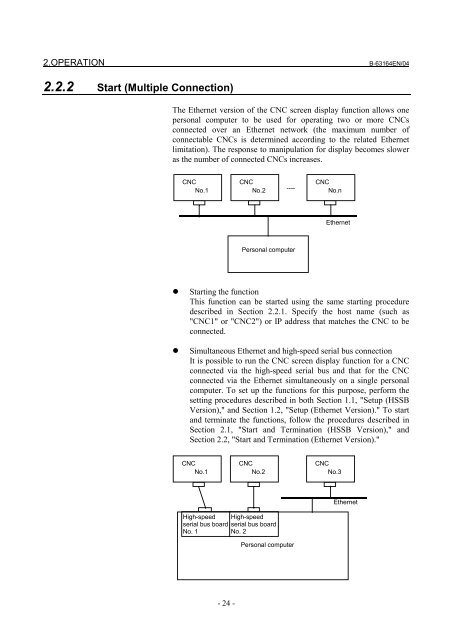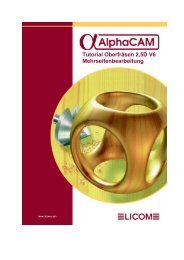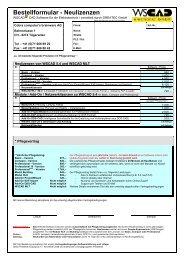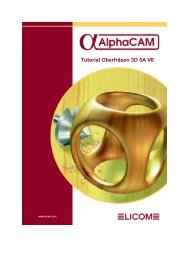You also want an ePaper? Increase the reach of your titles
YUMPU automatically turns print PDFs into web optimized ePapers that Google loves.
2.OPERATION B-63164EN/04<br />
2.2.2 Start (Multiple Connection)<br />
The Ethernet version of the <strong>CNC</strong> screen display function allows one<br />
personal computer to be used for operating two or more <strong>CNC</strong>s<br />
connected over an Ethernet network (the maximum number of<br />
connectable <strong>CNC</strong>s is determined according to the related Ethernet<br />
limitation). The response to manipulation for display becomes slower<br />
as the number of connected <strong>CNC</strong>s increases.<br />
<strong>CNC</strong><br />
No.1<br />
- 24 -<br />
<strong>CNC</strong><br />
No.2<br />
----<br />
Personal computer<br />
<strong>CNC</strong><br />
No.n<br />
Ethernet<br />
� Starting the function<br />
This function can be started using the same starting procedure<br />
described in Section 2.2.1. Specify the host name (such as<br />
"<strong>CNC</strong>1" or "<strong>CNC</strong>2") or IP address that matches the <strong>CNC</strong> to be<br />
connected.<br />
� Simultaneous Ethernet and high-speed serial bus connection<br />
It is possible to run the <strong>CNC</strong> screen display function for a <strong>CNC</strong><br />
connected via the high-speed serial bus and that for the <strong>CNC</strong><br />
connected via the Ethernet simultaneously on a single personal<br />
computer. To set up the functions for this purpose, perform the<br />
setting procedures described in both Section 1.1, "Setup (HSSB<br />
Version)," and Section 1.2, "Setup (Ethernet Version)." To start<br />
and terminate the functions, follow the procedures described in<br />
Section 2.1, "Start and Termination (HSSB Version)," and<br />
Section 2.2, "Start and Termination (Ethernet Version)."<br />
<strong>CNC</strong><br />
No.1<br />
<strong>CNC</strong><br />
No.2<br />
High-speed High-speed<br />
serial bus board serial bus board<br />
No. 1<br />
No. 2<br />
Personal computer<br />
<strong>CNC</strong><br />
No.3<br />
Ethernet