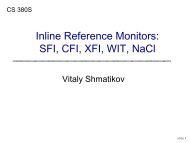A User's Guide to gringo, clasp, clingo, and iclingo
A User's Guide to gringo, clasp, clingo, and iclingo
A User's Guide to gringo, clasp, clingo, and iclingo
You also want an ePaper? Increase the reach of your titles
YUMPU automatically turns print PDFs into web optimized ePapers that Google loves.
<strong>gringo</strong> or <strong>clingo</strong> <strong>to</strong> generate the ground program present inside i<strong>clingo</strong> at<br />
step n. Note that #volatile parts are here only instantiated for the final step n,<br />
while #cumulative rules are added for all steps 1, . . . , n. Option “--ifixed=n”<br />
can be useful for investigating the contents of a ground program dealt with at step n or<br />
for using an external solver (other than <strong>clasp</strong>). In the latter case, repeated invocations<br />
with varying n are required if the bound of an optimal solution is a priori unknown.<br />
5 Comm<strong>and</strong> Line Options<br />
In this section, we briefly describe the meanings of comm<strong>and</strong> line options supported by<br />
<strong>gringo</strong> (Section 5.1), <strong>clingo</strong> (Section 5.2), i<strong>clingo</strong> (Section 5.3), <strong>and</strong> <strong>clasp</strong><br />
(Section 5.4). Each of these <strong>to</strong>ols display their available options when invoked with<br />
flag --help or -h. 13 The approach of distinguishing long options, starting with “--,”<br />
<strong>and</strong> short ones of the form “-l,” where l is a letter, follows the GNU Coding St<strong>and</strong>ards<br />
[29]. For obvious reasons, short forms are made available only for the most<br />
common (long) options. Some options, also called flags, do not take any argument,<br />
while others require arguments. An argument arg is provided <strong>to</strong> a (long) option opt<br />
by writing “--opt=arg” or “--opt arg,” while only “-l arg” is accepted for a<br />
short option l. For each comm<strong>and</strong> line option, we below indicate whether it requires<br />
an argument, <strong>and</strong> if so, we also describe its meaning.<br />
5.1 <strong>gringo</strong> Options<br />
An abstract invocation of <strong>gringo</strong> looks as follows:<br />
<strong>gringo</strong> [ options | filenames ]<br />
Note that options <strong>and</strong> filenames do not need <strong>to</strong> be passed <strong>to</strong> <strong>gringo</strong> in any particular<br />
order. If neither a filename nor an option that makes <strong>gringo</strong> exit (see below) is<br />
provided, <strong>gringo</strong> reads from the st<strong>and</strong>ard input. In the following, we list <strong>and</strong> describe<br />
the options accepted by <strong>gringo</strong> along with their particular arguments (if required):<br />
--help,-h<br />
Print help information <strong>and</strong> exit.<br />
--version,-v<br />
Print version information <strong>and</strong> exit.<br />
--verbose[=n],-V<br />
Print additional (progress) information during computation. Verbosity level one<br />
<strong>and</strong> two are currently not used by <strong>gringo</strong>. Level three prints internal representations<br />
of rules during grounding. (This may be used <strong>to</strong> identify either semantic<br />
errors in an input program or performance bottlenecks.)<br />
--const,-c c=t<br />
Replace occurrences (in the input program) of a constant c with a term t.<br />
--text,-t<br />
Output ground program in (human-readable) text format.<br />
13 Note that our description of comm<strong>and</strong> line options is based on Version 3.0.x of <strong>gringo</strong>, <strong>clingo</strong>,<br />
<strong>and</strong> i<strong>clingo</strong> as well as Version 1.3.x of <strong>clasp</strong>. While it is rather unlikely that comm<strong>and</strong> line options<br />
will disappear in future versions, additional ones might be introduced. We will try <strong>to</strong> keep this document<br />
up-<strong>to</strong>-date, but checking the help information shipped with a new version is always a good idea.<br />
40