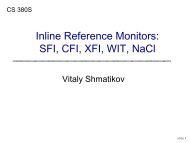A User's Guide to gringo, clasp, clingo, and iclingo
A User's Guide to gringo, clasp, clingo, and iclingo
A User's Guide to gringo, clasp, clingo, and iclingo
You also want an ePaper? Increase the reach of your titles
YUMPU automatically turns print PDFs into web optimized ePapers that Google loves.
--<strong>clasp</strong><br />
Run <strong>clingo</strong> as a plain solver (using embedded <strong>clasp</strong>).<br />
Finally, the default comm<strong>and</strong> line when invoking <strong>clingo</strong> consists of all <strong>clasp</strong> defaults<br />
(cf. Section 5.4).<br />
5.3 i<strong>clingo</strong> Options<br />
Incremental ASP system i<strong>clingo</strong> extends <strong>clingo</strong> by interleaving grounding <strong>and</strong><br />
solving for problems including a mutable bound. An abstract invocation of i<strong>clingo</strong><br />
is as with <strong>clingo</strong>:<br />
i<strong>clingo</strong> [ number | options | filenames ]<br />
The external behavior of i<strong>clingo</strong> is similar <strong>to</strong> <strong>clingo</strong>, described in the previous<br />
section, except for the fact that option --ifixed is ignored by i<strong>clingo</strong> if not run as<br />
a grounder (via one of (long) options --text, --lparse, or --reify). However,<br />
option --<strong>clingo</strong> (see below) may be used <strong>to</strong> let i<strong>clingo</strong> work like <strong>clingo</strong>. The<br />
additional options of i<strong>clingo</strong> focus on cus<strong>to</strong>mizing incremental computations:<br />
--istats<br />
Print statistic information for each incremental solving step.<br />
--imin=n<br />
Perform at least n incremental solving steps before termination. (This may be<br />
used <strong>to</strong> force steps regardless of the termination condition set via --is<strong>to</strong>p.)<br />
--imax=n<br />
Perform at most n incremental solving steps before termination. (This may be<br />
used <strong>to</strong> limit steps regardless of the termination condition set via --is<strong>to</strong>p.)<br />
--is<strong>to</strong>p=SAT|UNSAT<br />
Terminate after an incremental solving step in which some (SAT) or no (UNSAT)<br />
answer set has been found.<br />
--iquery=n<br />
Start with incremental solving at step number n. (This may be used <strong>to</strong> skip some<br />
solving steps, still accumulating static <strong>and</strong> cumulative rules for these steps.)<br />
--ilearnt=keep|forget<br />
Maintain (keep) or delete (forget) learnt constraints in-between incremental<br />
solving steps. (This option configures the behavior of embedded <strong>clasp</strong>.)<br />
--iheuristic=keep|forget<br />
Maintain (keep) or delete (forget) heuristic information in-between incremental<br />
solving steps. (This option configures the behavior of embedded <strong>clasp</strong>.)<br />
--<strong>clingo</strong><br />
Run i<strong>clingo</strong> as a non-incremental ASP system (like <strong>clingo</strong>).<br />
As with <strong>clingo</strong>, the default comm<strong>and</strong> line when invoking i<strong>clingo</strong> consists<br />
of all <strong>clasp</strong> defaults, explained in the next section, along with --is<strong>to</strong>p=SAT,<br />
--iquery=1, --ilearnt=keep, <strong>and</strong> --iheuristic=forget. That is, incremental<br />
solving starts at step number 1 <strong>and</strong> s<strong>to</strong>ps after a step in which some answer<br />
set has been found. In-between incremental solving steps, embedded <strong>clasp</strong> maintains<br />
learnt constraints but deletes heuristic information.<br />
42