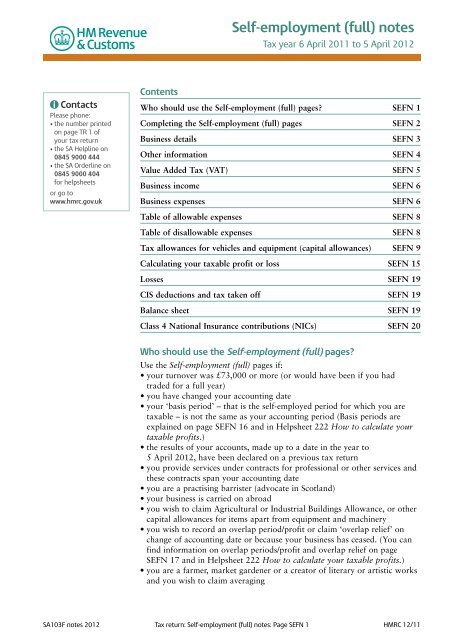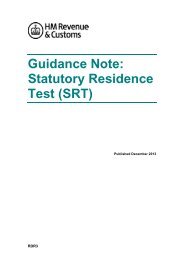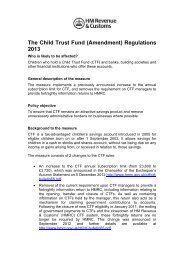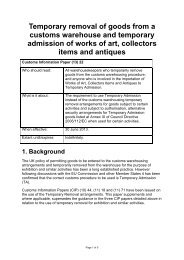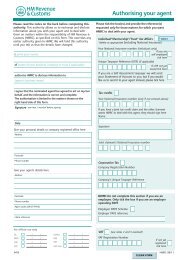Self-employment (full) Notes - HM Revenue & Customs
Self-employment (full) Notes - HM Revenue & Customs
Self-employment (full) Notes - HM Revenue & Customs
You also want an ePaper? Increase the reach of your titles
YUMPU automatically turns print PDFs into web optimized ePapers that Google loves.
A Contacts<br />
Please phone:<br />
• the number printed<br />
on page TR 1 of<br />
your tax return<br />
• the SA Helpline on<br />
0845 9000 444<br />
• the SA Orderline on<br />
0845 9000 404<br />
for helpsheets<br />
or go to<br />
www.hmrc.gov.uk<br />
Contents<br />
<strong>Self</strong><strong>employment</strong> (<strong>full</strong>) notes<br />
Tax year 6 April 2011 to 5 April 2012<br />
Who should use the <strong>Self</strong><strong>employment</strong> (<strong>full</strong>) pages? SEFN 1<br />
Completing the <strong>Self</strong><strong>employment</strong> (<strong>full</strong>) pages SEFN 2<br />
Business details SEFN 3<br />
Other information SEFN 4<br />
Value Added Tax (VAT) SEFN 5<br />
Business income SEFN 6<br />
Business expenses SEFN 6<br />
Table of allowable expenses SEFN 8<br />
Table of disallowable expenses SEFN 8<br />
Tax allowances for vehicles and equipment (capital allowances) SEFN 9<br />
Calculating your taxable profit or loss SEFN 15<br />
Losses SEFN 19<br />
CIS deductions and tax taken off SEFN 19<br />
Balance sheet SEFN 19<br />
Class 4 National Insurance contributions (NICs) SEFN 20<br />
Who should use the <strong>Self</strong><strong>employment</strong> (<strong>full</strong>) pages?<br />
Use the <strong>Self</strong><strong>employment</strong> (<strong>full</strong>) pages if:<br />
• your turnover was £73,000 or more (or would have been if you had<br />
traded for a <strong>full</strong> year)<br />
• you have changed your accounting date<br />
• your ‘basis period’ – that is the selfemployed period for which you are<br />
taxable – is not the same as your accounting period (Basis periods are<br />
explained on page SEFN 16 and in Helpsheet 222 How to calculate your<br />
taxable profits.)<br />
• the results of your accounts, made up to a date in the year to<br />
5 April 2012, have been declared on a previous tax return<br />
• you provide services under contracts for professional or other services and<br />
these contracts span your accounting date<br />
• you are a practising barrister (advocate in Scotland)<br />
• your business is carried on abroad<br />
• you wish to claim Agricultural or Industrial Buildings Allowance, or other<br />
capital allowances for items apart from equipment and machinery<br />
• you wish to record an overlap period/profit or claim ‘overlap relief’ on<br />
change of accounting date or because your business has ceased. (You can<br />
find information on overlap periods/profit and overlap relief on page<br />
SEFN 17 and in Helpsheet 222 How to calculate your taxable profits.)<br />
• you are a farmer, market gardener or a creator of literary or artistic works<br />
and you wish to claim averaging<br />
SA103F notes 2012 Tax return: <strong>Self</strong><strong>employment</strong> (<strong>full</strong>) notes: Page SEFN 1 <strong>HM</strong>RC 12/11
• you want to make an adjustment to your profits chargeable to Class 4<br />
NICs (for example, because your profits include earnings as an employee)<br />
• you were within the Managing Deliberate Defaulters (MDD) programme<br />
for any part of the year.<br />
If the tax affairs of your business are straightforward and none of the above<br />
apply, you can use the <strong>Self</strong><strong>employment</strong> (short) pages instead.<br />
Completing the <strong>Self</strong><strong>employment</strong> (<strong>full</strong>) pages<br />
You do not have to draw up formal accounts each year but you must keep<br />
sufficient records to support the information you enter on these pages, so we<br />
get a <strong>full</strong> and fair picture of your business. You must keep your records until<br />
at least 31 January 2018, in case we ask to see them.<br />
If you do not have accounts, Helpsheet 222 How to calculate your taxable<br />
profits will tell you how to work out your taxable profit and explains how<br />
that profit is taxed. If you do have accounts, Helpsheet 229 Information from<br />
your accounts gives practical help on filling in the <strong>Self</strong><strong>employment</strong> pages.<br />
We expect you to provide final figures of your income and expenses so if you<br />
include any provisional figures please identify them in box 102 ‘Any other<br />
information’, say why they are provisional and when you expect to provide<br />
final figures. If it is impossible to provide any final figures by the filing<br />
deadline (31 October 2012 for paper returns and 31 January 2013 for<br />
online returns) you should complete boxes 2, 6 if appropriate, 8 and 9,<br />
provide estimates in boxes 14, 46 or 47, 63 or 64, 72 and 75 or 76, and<br />
leave the rest of the pages blank. Say why you are doing this in box 102.<br />
‘Any other information’. The most likely reason would be if your business is<br />
new and your first accounting period will not end until close to (say within<br />
three months), or after, the filing deadline.<br />
You may need to complete more than one set of <strong>Self</strong><strong>employment</strong> pages if:<br />
• you have more than one business, even if you have one set of accounts<br />
covering all your businesses<br />
• you have recently started or ceased in business or you have changed your<br />
accounting date and you need more than one set of accounts to arrive at<br />
your taxable profit.<br />
If you have one set of accounts for more than one business, start by reflecting<br />
those accounts on one set of <strong>Self</strong><strong>employment</strong> pages then deduct the income<br />
and disallow the expenses for any business other than your main one. Include<br />
those details on separate sets of <strong>Self</strong><strong>employment</strong> pages. Helpsheet 220<br />
More than one business will help you.<br />
If you have more than one set of accounts for the basis period for a<br />
business, complete separate <strong>Self</strong><strong>employment</strong> pages for each set of accounts<br />
for that business and fill in boxes 1 to 64 and 82 to 98 on each. Then fill in<br />
boxes 65 to 75 as appropriate on the <strong>Self</strong><strong>employment</strong> pages for the most<br />
recent set of accounts to arrive at your taxable profit for 2011–12. You do<br />
not need to repeat any information for any accounting period which you<br />
provided in last year’s tax return.<br />
If you were a construction worker and the person for whom you worked has<br />
told you that you were not selfemployed for a particular contract, and tax<br />
has been deducted from the payments made to you under Pay As You Earn,<br />
please contact us.<br />
Tax return: <strong>Self</strong><strong>employment</strong> (<strong>full</strong>) notes: Page SEFN 2
A Contacts<br />
Please phone:<br />
• the number printed<br />
on page TR 1 of<br />
your tax return<br />
• the SA Helpline on<br />
0845 9000 444<br />
• the SA Orderline on<br />
0845 9000 404<br />
for helpsheets<br />
or go to<br />
www.hmrc.gov.uk<br />
Business details<br />
Box 6 If your business started after 5 April 2011<br />
You will be taxable on any profits for the period beginning on the date you<br />
started working for yourself and ending on 5 April 2012. In the majority of<br />
cases you will also need to pay Class 2 National Insurance contributions.<br />
Box 7 If your business ended after 5 April 2011 but before 6 April 2012<br />
If you have stopped working for yourself, you are taxable on any profits for<br />
the period beginning on the day after your last accounting period ended (in<br />
the year to 5 April 2011) and ending on the date your business ceased. You<br />
may be entitled to a tax relief called ‘overlap relief’ (see the notes for box 68).<br />
Ceasing self<strong>employment</strong> for Class 2 NICs purposes<br />
You must also phone the <strong>Self</strong><strong>employment</strong> Contact Centre on<br />
08459 154 655 to confirm the date you stopped working for yourself. If you<br />
no longer need to pay Class 2 National Insurance contributions, they will<br />
arrange for your bills to stop.<br />
Box 8 Date your books or accounts start – the beginning of your<br />
accounting period<br />
Every business must keep books or records – by law. It is usual to keep your<br />
business records year by year. We suggest you ‘make up your books or<br />
records’ to the same date each year (your accounting date). You can find<br />
more information on this on our website, go to<br />
www.hmrc.gov.uk/factsheet/recordkeeping.pdf<br />
If you have been working for yourself for less than 12 months (you filled in<br />
box 6) you will have to choose your accounting date (and you usually keep<br />
to that date each year). You can choose any date you like but as the tax year<br />
ends on 5 April you may find it easier to use 5 April. The beginning of your<br />
accounting period, that is, the period (usually a year) from one accounting<br />
date to the next, covered by your books and records, will be the first day of<br />
your business or trading year.<br />
Box 9 Date your books or accounts are made up to or the end of your<br />
accounting period<br />
The date you make your books up to, or your accounting date (that is, the end<br />
of your accounting period) will be the last day of your trading or business<br />
year. You usually pay tax on the profits of the accounting period ending in the<br />
tax year covered by the tax return. The rules are different for the first two or<br />
three years of trading, dependent on when your first accounting period ended.<br />
Helpsheet 222 How to calculate your taxable profits explains this in detail.<br />
If you have been working for yourself for less than 12 months you must<br />
choose an accounting date to go in box 9. If you have a date in box 9 later<br />
than 5 April 2012 and you have made up your first set of books, use those<br />
figures for these pages. We will tax you on the part of your profit that falls<br />
into the tax year 6 April 2011 to 5 April 2012.<br />
If you have stopped working for yourself, and the date in box 7 is not the same<br />
as the date in box 9, you should complete another set of <strong>Self</strong><strong>employment</strong> (<strong>full</strong>)<br />
pages for the final period of trading.<br />
Tax return: <strong>Self</strong><strong>employment</strong> (<strong>full</strong>) notes: Page SEFN 3
Other information<br />
Box 10 If your accounting date has changed permanently<br />
If you have changed accounting date and you want the change to count for<br />
tax, put ‘X’ in box 10. Helpsheet 222 How to calculate your taxable profits<br />
explains the consequences of changing your accounting date.<br />
Box 11 If your accounting date has changed more than once since 2006<br />
If it has, please put ‘X’ in box 11 and explain in box 102 ‘Any other<br />
information’, why you have made these changes.<br />
Box 12 If special arrangements apply<br />
Special arrangements may apply to:<br />
• foster carers and shared lives carers – but we would assume that you will be<br />
completing the <strong>Self</strong><strong>employment</strong> (short) pages. Please contact us if you are<br />
not sure which <strong>Self</strong><strong>employment</strong> pages to complete. Helpsheet 236<br />
Qualifying care relief: Foster carers, adult placement carers, kinship carers<br />
and staying put carers has more information<br />
• farmers and market gardeners, and creators of literary or artistic works –<br />
you may be able to claim averaging. Helpsheet 224 Farmers and market<br />
gardeners, Helpsheet 232 Farm and stock valuation and Helpsheet 234<br />
Averaging for creators of literary or artistic works may be useful<br />
• barristers (or advocates in Scotland) – in the first seven years of your<br />
practice you can work out your profits on a cash or fee notes delivered<br />
basis. Subsequent profits must be calculated in accordance with GAAP<br />
(also known as the ‘true and fair basis’) and you must work out the<br />
adjustment to move you onto that basis. There is more information in the<br />
guidance notes issued by the Bar Council of England and Wales, the<br />
Faculty of Advocates and the Northern Ireland Bar Library<br />
• trades and professions wholly carried on abroad – if the remittance basis<br />
applies to you (and you have completed the Residence, remittance basis etc.<br />
pages) you only have to fill in boxes 1 to 13, 65, 66, 75 and 99. Also enter<br />
the total taxable profits in box 74<br />
• those who provide services under contracts and if those contracts span the<br />
accounting date – ‘Urgent Issues Task Force Abstract 40 (UITF 40)’ was<br />
issued by the Accounting Standards Board and you may have had to<br />
calculate your turnover differently, resulting in an adjustment to go in<br />
box 70. Helpsheet 238 <strong>Revenue</strong> recognition in service contracts –<br />
UITF 40 has more information.<br />
Box 13 If you provided the information about your 2011–12 profit on last<br />
year’s tax return<br />
If you provided information about your 2011–12 profit on last year’s<br />
tax return you only have to complete boxes 1 to 13, 65 to 81 and 99<br />
to 102, and enter zero in box 63 or box 64, on these <strong>Self</strong><strong>employment</strong> (<strong>full</strong>)<br />
pages. For example, if you started your trade on 1 May 2010 and made up<br />
your first accounts to 30 April 2011, you may already have provided<br />
information for that 12month accounting period on your 2010–11<br />
Tax Return.<br />
Tax return: <strong>Self</strong><strong>employment</strong> (<strong>full</strong>) notes: Page SEFN 4
A Contacts<br />
Please phone:<br />
• the number printed<br />
on page TR 1 of<br />
your tax return<br />
• the SA Helpline on<br />
0845 9000 444<br />
• the SA Orderline on<br />
0845 9000 404<br />
for helpsheets<br />
or go to<br />
www.hmrc.gov.uk<br />
Value Added Tax (VAT)<br />
If you are registered for VAT you may enter details of your business income<br />
and expenses either:<br />
• excluding VAT (that is, with the VAT taken off), or<br />
• including VAT.<br />
If you choose to include the VAT either:<br />
• enter your net VAT payment to us as an expense in box 29, or<br />
• enter any net repayment you received from us in box 15.<br />
If your net payment to us (in box 29), or net repayment from us (in box 15),<br />
includes VAT on capital items (for example, machinery, equipment, vehicles),<br />
provide details of those items (and the VAT attached to them) in box 102<br />
‘Any other information’. Include the VAT that is not recoverable when<br />
working out the capital allowances due on these items (boxes 48 to 58).<br />
If you are registered for VAT and we treat you as partly exempt, when<br />
working out your profits for tax purposes your business expenses should<br />
include any input tax that is not claimable. Entering your net VAT payment<br />
to us in box 29 or any net repayment received from us in box 15, will reflect<br />
this. However, if you choose to exclude the VAT from your expense figures,<br />
make sure that any input tax that you have not claimed is included in<br />
box 29.<br />
If you are VAT registered and supply zerorated goods, your sales figures<br />
will not include any VAT.<br />
From April 2010, if your VAT exclusive annual turnover is £100,000 or<br />
more, you must file any VAT returns starting on or after 1 April 2010 online<br />
and pay the VAT due electronically. Businesses registered for VAT with an<br />
annual (VAT exclusive) turnover below £100,000 will be required to file any<br />
VAT returns online after 1 April 2012. You can find more information on<br />
this at www.hmrc.gov.uk/vat/vatonline/moving.htm<br />
Changes to VAT registration during your accounting period<br />
If you registered for VAT during your accounting period, your expenses up to<br />
that date should include VAT, regardless of whether you record subsequent<br />
income or expenses including or excluding VAT. In box 102 ‘Any other<br />
information’, enter:<br />
• the date of your registration<br />
• whether you have included VAT in recording income and expenses from<br />
that date.<br />
If your VAT registration was cancelled during the accounting period, your<br />
expenses from that date will still include VAT. Enter in box 102:<br />
• the date of deregistration<br />
• whether income and expenses before that date include VAT.<br />
VAT Flat Rate Schemes<br />
If you are registered for the VAT Agricultural Flat Rate Scheme include any<br />
flat rate additions charged to your customers in your sales figures. If you<br />
decide to record your figures:<br />
• excluding VAT, include<br />
— in box 15 any balance on your VAT account that is not to be paid over<br />
to us (this is the amount of VAT on your income that exceeds the VAT<br />
paid on your expenses, plus the payment under the Flat Rate Scheme)<br />
— in box 29 any balance on your VAT account that you cannot recover<br />
from us<br />
Tax return: <strong>Self</strong><strong>employment</strong> (<strong>full</strong>) notes: Page SEFN 5
• including VAT, include the net payment to us under the Flat Rate Scheme<br />
as an expense in box 29.<br />
VAT Notice 733 Flat Rate Scheme for small businesses has more details<br />
about other VAT Flat Rate Schemes and is available from www.hmrc.gov.uk<br />
If you have any concerns about the way to treat VAT on these pages, or VAT<br />
issues generally, please contact us.<br />
Business income<br />
Box 14 Your turnover – the takings, fees, sales or money earned by<br />
your business<br />
Your total business takings for the accounting period may be referred to as<br />
your turnover. Turnover is all the money earned by your business and includes:<br />
• cash or cheques<br />
• fees, tips and commissions<br />
• the value of any payments ‘in kind’ – that is, not payment by cheque or<br />
cash – for work done or goods sold.<br />
It is the money due to you up to your yearend or accounting date, whether<br />
or not you have actually been paid. If yours is a purely cash business and<br />
you do not issue invoices, your takings will be your turnover. It does not<br />
include Business Startup Allowance; that goes in box 74.<br />
If you receive income from contracts (which span your accounting date) for<br />
professional or other services see Helpsheet 238 <strong>Revenue</strong> recognition in<br />
service contracts – UITF 40. See also the note for box 70.<br />
Box 15 Any other business income not included in box 14<br />
Include business income that does not form part of your business turnover,<br />
such as:<br />
• rental income from letting part of your business accommodation that has<br />
become temporarily surplus<br />
• taxable New Deal payments<br />
• payments you receive for a right to cross your land (way leaves).<br />
Do not include income in box 15, if you are planning to include it elsewhere<br />
on your tax return, for example rental income included on the UK property<br />
page; business bank interest received.<br />
You should enter income from another trade or business on a separate<br />
<strong>Self</strong><strong>employment</strong> page.<br />
Business expenses<br />
Expenses will vary from business to business but you will be able to find a<br />
place for yours in the categories covered by boxes 16 to 44.<br />
Some expenses are not allowable for tax purposes, for example, entertaining<br />
clients, even if such entertainment directly led to new business.<br />
Some expenses are only partly allowable. For example, you may use a car<br />
for both business and personal (private) motoring; only the business costs<br />
are allowable.<br />
If you work from home or use a room in your home as an office you can<br />
only charge the business percentage of the costs of running your home (heat<br />
and light etc.) against tax.<br />
Tax return: <strong>Self</strong><strong>employment</strong> (<strong>full</strong>) notes: Page SEFN 6
A Contacts<br />
Please phone:<br />
• the number printed<br />
on page TR 1 of<br />
your tax return<br />
• the SA Helpline on<br />
0845 9000 444<br />
• the SA Orderline on<br />
0845 9000 404<br />
for helpsheets<br />
or go to<br />
www.hmrc.gov.uk<br />
If you include total costs in your business records you will have to work out<br />
the private or disallowable proportions. You can deduct those amounts from<br />
the total costs and enter the (net) results in boxes 16 to 29, or you can enter<br />
the total costs in boxes 16 to 29 and the disallowable amounts in boxes 31<br />
to 44. Use the tables on page SEFN 8 to help you work out the amounts to<br />
go in boxes 16 to 44.<br />
If you lease or hire a car you may not be allowed to claim all of the hire<br />
charges/rental payments.<br />
For leases which started before 6 April 2009, if the car cost under £12,000<br />
you can claim all of the rental payments. But if the car cost more than<br />
£12,000 you have to disallow a proportion of the rentals. You can find<br />
more details about how to calculate this restriction at<br />
www.hmrc.gov.uk/manuals/bimmanual/BIM47717.htm<br />
Where the car lease started on or after 6 April 2009 and the car’s CO2 emissions are not more than 160g/km there is no restriction. If the CO2 emissions are more than 160g/km, you can only claim 85% of the<br />
rental payments.<br />
In some circumstances you may need to enter a ‘negative’ expense, such as a<br />
profit on the sale of an asset. You can do this by putting a minus sign next<br />
to the amount.<br />
Do not include the cost of any equipment or machinery you use in the<br />
business. Instead, claim tax allowances (capital allowances) on these items<br />
(see the notes for boxes 48 to 58). But do include their running costs here.<br />
If you have included the depreciation or loss in value of any equipment or<br />
machinery in boxes 16 to 29, you must enter the same amount in the<br />
corresponding disallowable expenses boxes.<br />
If your annual turnover was below £73,000, you may just enter your total<br />
expenses in box 30 (and box 45 if appropriate) rather than giving a more<br />
detailed breakdown.<br />
If you have been told that you are within the Managing Deliberate<br />
Defaulters (MDD) programme you should complete all applicable expenses<br />
boxes, not just box 30. If you have been told that you are the subject of the<br />
additional reporting requirements you must also send the detailed profit and<br />
loss account, balance sheet and computations with your tax return,<br />
identifying and explaining the nature and amount of any figures contained<br />
in those accounts that cannot be vouched by physical or electronic records<br />
made at the time that the underlying transactions took place, or written<br />
confirmation that no such figures are included.<br />
Tax return: <strong>Self</strong><strong>employment</strong> (<strong>full</strong>) notes: Page SEFN 7
Table of allowable expenses<br />
Box Allowable expenses<br />
16 Cost of goods bought for resale, cost of raw materials used; direct costs of producing goods sold; adjustments for<br />
opening and closing stock and work in progress; commissions payable; discounts given. Taxi and minicab drivers and<br />
those in the road haulage industry should include fuel costs here, rather than box 19.<br />
17 Total payments made to subcontractors in the construction industry (before taking off any deductions). If you<br />
take on subcontractors in the construction industry (including work in a domestic environment, such as painting<br />
and decorating), then you probably need to register as a contractor in the Construction Industry Scheme (CIS).<br />
Please phone our New Employer Helpline on 0845 60 70 143 or, to find out more about CIS, phone our<br />
CIS Helpline on 0845 366 7899.<br />
18 Salaries, wages, bonuses, pensions, benefits for staff or employees; agency fees, subcontract labour costs; employer’s<br />
NICs and so on.<br />
19 Car and van insurance, repairs, servicing, fuel, parking, hire charges, vehicle licence fees, motoring organisation<br />
membership; train, bus, air and taxi fares; hotel room costs and meals on overnight business trips.<br />
20 Rent for business premises, business and water rates, light, heat, power, property insurance, security; use of home as<br />
office (business proportion only).<br />
21 Repairs and maintenance of business premises and equipment; renewals of small tools and items of equipment.<br />
22 Phone and fax running costs; postage, stationery, printing and small office equipment costs; computer software.<br />
23 Advertising in newspapers, directories etc. mailshots, free samples, website costs.<br />
24 Interest on bank and other business loans; alternative finance payments.<br />
25 Bank, overdraft and credit card charges; hire purchase interest and leasing payments; alternative finance payments.<br />
26 Amounts included in turnover but unpaid and written off because they will not be recovered.<br />
27 Accountant’s, solicitor’s, surveyor’s, architect’s and other professional fees; professional indemnity insurance premiums.<br />
28 Depreciation and loss/profit on sale of assets are not allowable expenses – any amount entered here you should also<br />
enter in box 43.<br />
29 Trade or professional journals and subscriptions; other sundry business running expenses not included elsewhere;<br />
net VAT payments.<br />
Table of disallowable expenses<br />
Box Disallowable expenses<br />
31 Cost of goods or materials bought for private use; depreciation of equipment.<br />
32 Payments made for nonbusiness work.<br />
33 Own wages and drawings, pension payments or NICs; payments made for nonbusiness work.<br />
34 Nonbusiness motoring costs (private use proportions); fines; costs of buying vehicles; lease rental expenses for cars<br />
with CO 2 emissions over 160g/km (15% of the amount paid); travel costs between home and business; other meals.<br />
35 Costs of any nonbusiness part of premises; costs of buying business premises.<br />
36 Repairs of nonbusiness parts of premises or equipment; costs of improving or altering premises and equipment.<br />
37 Nonbusiness or private use proportion of expenses; new phone, fax, computer hardware or other equipment costs.<br />
38 Entertaining clients, suppliers and customers; hospitality at events.<br />
39 Repayment of the loans or overdrafts, or finance arrangements; a proportion of interest and other charges where<br />
borrowing not used solely for the business.<br />
40 Repayment of the loans or overdrafts, or finance arrangements; a proportion of interest and other charges where<br />
borrowing not used solely for the business.<br />
41 Debts not included in turnover; debts relating to fixed assets; general bad debts.<br />
42 Legal costs of buying property and large items of equipment; costs of settling tax disputes and fines for breaking<br />
the law.<br />
43 Depreciation of equipment, cars and so on, losses on sales of assets (minus any profits on sales).<br />
44 Payments to clubs, charities, political parties and so on, nonbusiness part of any expenses; cost of ordinary clothing.<br />
Tax return: <strong>Self</strong><strong>employment</strong> (<strong>full</strong>) notes: Page SEFN 8
A Contacts<br />
Please phone:<br />
• the number printed<br />
on page TR 1 of<br />
your tax return<br />
• the SA Helpline on<br />
0845 9000 444<br />
• the SA Orderline on<br />
0845 9000 404<br />
for helpsheets<br />
or go to<br />
www.hmrc.gov.uk<br />
Tax allowances for vehicles and equipment (capital allowances)<br />
You can claim tax allowances, called capital allowances, for the costs of<br />
purchasing, and improvements to, vehicles and equipment – such as vans,<br />
tools, computers, business furniture, cars (even if the items were purchased<br />
under hire purchase) and certain industrial and agricultural buildings that<br />
you use in your business. The costs of such items are not allowable as an<br />
expense in working out your taxable profits.<br />
The type of capital allowance that you can claim depends on the assets you<br />
have and other circumstances. The notes below give details about the<br />
conditions for claiming these allowances.<br />
You must not claim capital allowances for:<br />
• the costs of things that it is your trade to buy and sell because these can be<br />
claimed as business expenses<br />
• the interest and other fees that you may be charged for purchasing items<br />
under hire purchase. These charges should be separated out from the cost<br />
of the item and included in box 24.<br />
The notes below only apply if you have a ‘standard’ 12month accounting<br />
period and summarise the allowances available. If your accounting period is<br />
longer or shorter than a year, or began before 6 April 2011, or if you want<br />
to know more about capital allowances, please refer to Helpsheet 252<br />
Capital allowances and balancing charges, or contact us or your tax adviser.<br />
The notes and examples will help you to work out these allowances and<br />
the figures to include in boxes 48 to 58. Helpsheet 252 has more advice<br />
and examples.<br />
Business and private use<br />
Where you use an item of equipment for both business and private purposes,<br />
you should reduce the allowances that you claim by the amount of your<br />
private use. To do this, calculate the capital allowances due for each item<br />
which has any private use separately using a ‘single asset pool’ and reduce<br />
the allowances you claim by the private use proportion (see Example 1<br />
below and Example 2 on page SEFN 11).<br />
Box 48 Annual Investment Allowance<br />
You can claim a capital allowance called an Annual Investment Allowance<br />
(AIA), if you bought equipment (but not cars) during the year up to an<br />
annual amount of £100,000. Add the cost of all the equipment together and,<br />
if the total cost is £100,000 or less, you can claim 100% of that whole<br />
amount as your AIA. If the total is more than £100,000, then you can claim<br />
up to £100,000 of the total as your AIA. (The annual amount of AIA will be<br />
reduced to £25,000 for expenditure incurred on or after 6 April 2012).<br />
Where you use an item of equipment for both business and private purposes,<br />
you must reduce the AIA claimed by the private use proportion.<br />
Example 1<br />
Gordon buys some tools for £5,000 and a van costing £10,000. The tools are used only for<br />
the business. The van is used 60% for business and 40% for private motoring. As the total<br />
cost is less than £100,000, Gordon can claim the <strong>full</strong> amount as AIA.<br />
However, because the van is used for private purposes, Gordon must restrict the amount of<br />
AIA that he claims on the van to reflect his private use. This means that the AIA he can claim<br />
for the van is £6,000 (£10,000 less 40% private use).<br />
His total AIA claim is £11,000 (£5,000 for the tools plus £6,000 for the van).<br />
Enter the total amount of AIA claimed in box 48.<br />
Tax return: <strong>Self</strong><strong>employment</strong> (<strong>full</strong>) notes: Page SEFN 9
Box 49 Capital allowances at 20% on equipment, including cars with lower<br />
CO 2 emissions<br />
Where you have spent more than £100,000 in a year on equipment, or<br />
(on or after 6 April 2010) you have purchased a car with CO 2 emissions of<br />
160g/km or less, add all the expenditure together to make a ‘main pool’ of<br />
costs. Deduct:<br />
• any Annual Investment Allowance (AIA) up to £100,000 (excluding any<br />
expenditure on cars) that you are including in box 48<br />
• any equipment that qualifies for 10% or 100% allowances<br />
• any items which go into a separate pool.<br />
Add the value of any main pool from the previous year, less the value of any<br />
disposals that you have made during the year.<br />
You can then claim an allowance, also known as a writing down allowance<br />
(WDA), of 20% of the remaining pool value (unless the expenditure is<br />
‘special rate’ expenditure – see the note for box 50). For cars bought before<br />
6 April 2009 see the notes for box 51 and Helpsheet 252.<br />
For example, if you have spent £120,000 on general equipment and have<br />
claimed £100,000 of this as an AIA, the balance of £20,000 qualifies for a<br />
20% WDA of £4,000, which should be entered in box 49. The amount<br />
remaining in the pool (in this example, £16,000) should be carried forward<br />
to the following year – see Example 4 on page SEFN 15.<br />
The main pool continues as long as the business continues. If all of the<br />
expenditure is written off, the balance carried forward is nil. The rate of<br />
WDAs for the main pool will be reduced to 18% for chargeable periods<br />
ending on or after 6 April 2012.<br />
Small pools allowance<br />
If the balance of the main pool after claiming AIA, together with any<br />
balance carried forward from any previous year, less any amount you got<br />
from disposing of equipment you no longer use, is £1,000 or less, you may<br />
claim that whole amount as a ‘small pools allowance’ instead of the 20%<br />
allowance. The amount of any such small pools allowance should be entered<br />
in box 49. The balance of the pool to carry forward will be nil.<br />
Box 50 Capital allowances at 10% on equipment, including cars with<br />
higher CO 2 emissions<br />
Certain items of equipment such as:<br />
• cars with CO 2 emissions of more than 160g/km bought on or after<br />
6 April 2009<br />
• integral features of a building or structure (for example, electrical systems<br />
such as lighting systems, cold water systems, lifts, escalators and<br />
moving walkways)<br />
• thermal insulation that you may have added to an existing building, and<br />
• longlife assets (equipment with a planned life of over 25 years)<br />
all qualify for writing down allowances at 10% a year. You may use your<br />
£100,000 AIA wholly or partly against this expenditure (excluding cars), in<br />
preference to expenditure that qualifies at the 20% rate. Any balance of<br />
expenditure after the AIA has been taken off will be included in the ‘special<br />
rate pool’ and will qualify for allowances at 10%. The rate of WDAs in the<br />
special rate pool will be reduced to 8% for chargeable periods ending on or<br />
after 6 April 2012.<br />
Tax return: <strong>Self</strong><strong>employment</strong> (<strong>full</strong>) notes: Page SEFN 10
A Contacts<br />
Please phone:<br />
• the number printed<br />
on page TR 1 of<br />
your tax return<br />
• the SA Helpline on<br />
0845 9000 444<br />
• the SA Orderline on<br />
0845 9000 404<br />
for helpsheets<br />
or go to<br />
www.hmrc.gov.uk<br />
Small pools allowance<br />
Alternatively, if the balance of the special rate pool after claiming the AIA,<br />
together with any balance carried forward from any previous period, less<br />
any amount you got from disposing of equipment is £1,000 or less, you may<br />
claim the whole or part of the amount as a ‘small pools allowance’, instead<br />
of the 10% allowance. The amount of any such allowance should be<br />
included in box 50. The balance of the pool carried forward is nil.<br />
Box 51 Restricted capital allowances for cars costing more than<br />
£12,000 – if bought before 6 April 2009<br />
If you bought a car costing more than £12,000 before 6 April 2009 you<br />
cannot claim more than £3,000 in any one year for it. The 20% writing<br />
down allowance has to be restricted to a maximum of £3,000, which is<br />
further reduced if there is any private use. Put each car costing more than<br />
£12,000 in a separate ‘single asset pool’ and do a separate calculation for<br />
each one for as long as you own it, or until 6 April 2014.<br />
Private use<br />
If you have a car which you use for business and for private use, the cost<br />
or value of it has to go into a separate single asset pool. Calculate the<br />
appropriate allowances due (but not AIA) depending on when the car was<br />
bought, the cost and (if the car was bought on or after 6 April 2009) the<br />
CO 2 emissions. You must then reduce the allowances to the business<br />
use proportion.<br />
You can find more information about capital allowances for cars and<br />
worked examples in Helpsheet 252 Capital allowances and balancing charges.<br />
Example 2<br />
In January 2009 Joe bought a car for £16,000. The car is used 60% for business and 40% for<br />
private motoring. The car cannot go into the main pool and does not qualify for AIA.<br />
Because the car cost more than £12,000 Joe can only claim capital allowances up to £3,000<br />
(not 20% of its value because that would be more than £3,000).<br />
2009–10 Car pool Allowance<br />
Cost of car £16,000<br />
Annual allowance<br />
(£16,000 x 20% (£3,200) restricted to £3,000) (£3,000) £1,800 (60%)<br />
Value carried forward £13,000<br />
Because Joe uses the car 40% for private purposes the £3,000 is restricted to the 60%<br />
business use proportion, or £1,800, which is entered in box 51.<br />
Cars bought on or after 6 April 2009<br />
For cars bought on or after 6 April 2009 the allowances you can claim<br />
depend on the car’s carbon dioxide (CO 2) emissions. Cars with<br />
CO 2 emissions:<br />
• over 160g/km should be put into the special rate pool and will be eligible<br />
for writing down allowances at 10%<br />
• of 160g/km or less should go into the main pool and will be eligible for<br />
writing down allowances at 20%<br />
• of 110g/km or less qualify for a 100% first year allowance.<br />
If you use your car both for business and private use, remember to include<br />
the car in a single asset pool and restrict the allowance claimed to reflect this.<br />
Tax return: <strong>Self</strong><strong>employment</strong> (<strong>full</strong>) notes: Page SEFN 11
Short life assets<br />
The short life asset (SLA) rules lets you write off the cost of an asset over its<br />
life in your business. This is done by putting the expenditure in a single asset<br />
pool and having a balancing adjustment when the asset is disposed of or<br />
scrapped. Some assets are excluded from SLA treatment (for example cars,<br />
assets used partly for non business use and ‘special rate items’).<br />
If you decide to use this treatment you must inform us in writing no later<br />
than the first anniversary of 31 January following the end of the tax year in<br />
which you acquired the item. For example, if you bought a computer in the<br />
accounting period ended 31 July 2011, you must make the election by<br />
31 January 2014. You cannot withdraw an election once it has been made.<br />
Expenditure on an SLA goes into a single asset pool. No other expenditure<br />
goes in that pool. If there has not been a final chargeable period by the<br />
cutoff time in the rules the expenditure in the SLA pool is transferred to<br />
the main pool.<br />
For expenditure incurred before 6 April 2011 there was a fouryear cutoff.<br />
The fouryear cutoff is the fourth anniversary of the end of the chargeable<br />
period in which the qualifying expenditure on the asset was incurred.<br />
For expenditure incurred on or after 6 April 2011 there is an eightyear<br />
cutoff. The eightyear cutoff is the eighth anniversary of the end of the<br />
chargeable period in which the asset was incurred.<br />
Box 52 Agricultural or Industrial Buildings Allowance<br />
Agricultural and industrial buildings allowances have been phased out.<br />
The amount you can claim in 2011–12 is nil.<br />
The allowance of 4% was gradually phased out by giving only part of the<br />
allowance each year. The allowance given was calculated in the normal way,<br />
but then only a fraction of it was allowed. These are the fractions you<br />
could claim:<br />
• 2007–08 4% is allowed<br />
• 2008–09 3/4 of the 4%<br />
• 2009–10 1/2 of the 4%<br />
• 2010–11 1/4 of the 4%<br />
• 2011–12 nil.<br />
Where your accounting period is shorter than 12 months, the claim should<br />
be time apportioned accordingly, and if your accounting period is not the<br />
tax year, the allowance you claim should be apportioned. The rate you are<br />
actually able to claim is determined by how much of your chargeable period,<br />
normally the period for which you draw up accounts, falls within each tax<br />
year. This is illustrated in the example below.<br />
Example 3<br />
You spent £10,000 on a cowshed in 1990. The allowances were initially due at £400<br />
a year. You stop trading and draw up accounts for nine months from 6 April 2011 to<br />
31 December 2011. You can claim agricultural buildings allowance in this account of nil.<br />
If your accounting period was 1 January 2011 to 31 December 2011, you could claim<br />
(£10,000 x (4%x 1/4) x 3/12 = £25) + Nil a total of £25.<br />
Tax return: <strong>Self</strong><strong>employment</strong> (<strong>full</strong>) notes: Page SEFN 12
A Contacts<br />
Please phone:<br />
• the number printed<br />
on page TR 1 of<br />
your tax return<br />
• the SA Helpline on<br />
0845 9000 444<br />
• the SA Orderline on<br />
0845 9000 404<br />
for helpsheets<br />
or go to<br />
www.hmrc.gov.uk<br />
For more information on ABA see Helpsheet 224 Farmers and market<br />
gardeners and the agricultural buildings allowance section of the Capital<br />
Allowances Manual available at www.hmrc.gov.uk<br />
Box 53 Business Premises Renovation Allowance (BPRA) (Assisted<br />
Areas only)<br />
The BPRA scheme took effect from 11 April 2007. From that date, for a<br />
period of five years, if you carry out conversion, renovation or repairs to<br />
unused business premises which brings them back into business use, you are<br />
entitled to claim a 100% allowance against the costs incurred, subject to the<br />
following rules.<br />
To qualify for BPRA, the premises must:<br />
• have been unused for at least one year before the works began<br />
• have last been used for a business purpose<br />
• be in an Assisted Area, that is, an area which is considered to be<br />
disadvantaged and eligible for regional aid. The whole of<br />
Northern Ireland qualifies as an Assisted Area and to see whether<br />
an area in England, Wales and Scotland qualifies go to<br />
www.aalookup.bis.gov.uk/regionalaa/aa2010_athatest.asp<br />
• be used, or ready and available for use, for business or commercial<br />
purposes after the works are complete (but not for farming, fisheries,<br />
aquaculture, the manufacture of substitute milk products or synthetic<br />
fibres, shipbuilding, steel or coal industries; or where the person<br />
undertaking the renovation is involved in any of these areas).<br />
You cannot claim BPRA:<br />
• if the renovation expenditure has been incurred on any residential<br />
property, or<br />
• on the costs of acquiring the land or building, extending the building,<br />
or developing land next to the business premises.<br />
You can find more information about BPRA and the conditions you must<br />
satisfy to claim the allowance in the Capital Allowances Manual (CA45000<br />
onwards). Go to www.hmrc.gov.uk/manuals/camanual/index.htm<br />
Box 54 100% and other enhanced capital allowances<br />
You can claim 100% capital allowances for:<br />
• designated energysaving or waterefficient equipment used in your<br />
business, (even if you have otherwise used up your Annual Investment<br />
Allowance), go to www.eca.gov.uk for more information<br />
• a new car with low CO 2 emissions of not more than 110g/km<br />
• equipment for refuelling vehicles with natural gas, biogas or hydrogen fuel<br />
• new unused zeroemission goods vehicles – go to<br />
www.hmrc.gov.uk/budget2010/bn05.htm for more information.<br />
Box 55 Allowances on sale or cessation of business use (where you have<br />
disposed of assets for less than their tax value)<br />
If you sell an item, no longer use it in the business, or your business has<br />
ended, deduct the sale proceeds of any items you sell, or the market value of<br />
items that you keep for other purposes or give away, from the balance of<br />
expenditure in the appropriate pool. For single asset pools (including those<br />
for cars) and other pools, if the proceeds or value is less than the pool value<br />
or cost of the item, you should enter the difference (called a balancing<br />
allowance) in box 55.<br />
Tax return: <strong>Self</strong><strong>employment</strong> (<strong>full</strong>) notes: Page SEFN 13
Box 57 Balancing charge on sale or end of business use (only where<br />
Business Premises Renovation Allowance has been claimed)<br />
To avoid a potential balancing charge on a disposal, premises on which<br />
BPRA has been claimed must be held for at least seven years from the date<br />
the premises were first used or were suitable for letting. However, if within<br />
that period:<br />
• the premises are sold or a long lease is granted for a capital sum, or<br />
• the premises cease to be used for business activities, or<br />
• the premises are demolished or destroyed, or<br />
• the person who incurred the renovation costs dies<br />
and the proceeds from that disposal event exceed any balance of unrelieved<br />
expenditure, a balancing charge will arise.<br />
The amount of that charge will be the proceeds from the disposal event, less<br />
any residue of unrelieved expenditure (or the proceeds if that residue is nil).<br />
You must enter this amount in box 57.<br />
Box 58 Balancing charge on sales of other assets or at the end of business<br />
use (where you have disposed of assets for more than their tax value)<br />
When you dispose of (for example, sell) an item that you have claimed<br />
capital allowances on, deduct the sale proceeds (up to the cost of the item)<br />
from the pool value brought forward or cost. Similarly, if you no longer use<br />
an item for business purposes, deduct its current market value or cost from<br />
the pool value. If the sale proceeds or the value of the item is more than the<br />
pool value or cost, the difference (a ‘balancing charge’) is taxable. Enter the<br />
total of any balancing charges (apart from BPRA ones) in box 58.<br />
Tax return: <strong>Self</strong><strong>employment</strong> (<strong>full</strong>) notes: Page SEFN 14
A Contacts<br />
Please phone:<br />
• the number printed<br />
on page TR 1 of<br />
your tax return<br />
• the SA Helpline on<br />
0845 9000 444<br />
• the SA Orderline on<br />
0845 9000 404<br />
for helpsheets<br />
or go to<br />
www.hmrc.gov.uk<br />
Example 4<br />
Thomas Telford is an engineer. He started working for himself on 6 April 2011 and decides<br />
to draw up his accounts to 5 April each year.<br />
When he started he bought specialist machinery for £90,000 and a test rig for £18,000.<br />
Then on 1 December 2011 he bought a van to use in the business for £36,000. The<br />
equipment and van together make a 'main pool' of cost or value. In 2011–12 the<br />
expenditure qualifies for AIA and any expenditure over that amount for a 20% writing down<br />
allowance. For 2012–13 the annual allowance will be 18% on the remaining pool<br />
brought forward.<br />
Thomas decides to close the business on 30 September 2013. He sells the equipment and<br />
van for £30,000. This is Thomas’ capital allowance calculation:<br />
Year ended 5 April 2012<br />
Specialist machinery<br />
Test rig<br />
Van cost<br />
Main pool Allowance<br />
£90,000<br />
£18,000<br />
£36,000<br />
Total expenditure £144,000<br />
Minus<br />
Annual Investment Allowance box 48<br />
Balance of pool<br />
Minus<br />
20% writing down allowance (£44,000 x 20%) box 49<br />
Total capital allowances<br />
Value to carry forward to 2012–13<br />
Year ended 5 April 2013<br />
Value brought forward<br />
Minus<br />
18% writing down allowance (£35,200 x 18%) box 49<br />
Total capital allowances<br />
Value to carry forward to 2013–14<br />
Period ended 30 September 2013<br />
Value brought forward<br />
Minus<br />
Disposal proceeds<br />
Balancing charge box 58 on 2013–14 tax return<br />
(£100,000)<br />
£44,000<br />
(£8,800)<br />
£35,200<br />
£35,200<br />
(£6,336)<br />
£28,864<br />
£28,864<br />
(£30,000)<br />
£1,136<br />
£100,000<br />
£8,800<br />
£108,800<br />
£6,336<br />
£6,336<br />
Calculating your taxable profit or loss<br />
Box 59 Goods and services for your own use<br />
If you, or your family or friends, take manufactured goods or stock ready<br />
for sale out of your business, not in the course of your trade, you must<br />
include in box 59 the normal sale price (and not the cost to you) of what<br />
was taken out or provided, unless you have already included such value in<br />
your turnover in box 14. You should not include in box 59 stock taken out<br />
at the time of purchase and include it in box 31.<br />
Tax return: <strong>Self</strong><strong>employment</strong> (<strong>full</strong>) notes: Page SEFN 15
Box 61 Income, receipts and other profits included in business income or<br />
expenses but not taxable as business profits<br />
If you included any amounts in your turnover in box 14 that you know are<br />
not taxable, please deduct them here.<br />
Working Sheet for boxes 63 or 64<br />
Start with your net profit figure box 46<br />
or net loss figure box 47<br />
Add<br />
Items that increase your profit (or reduce your loss)<br />
Disallowable expenses box 45<br />
Balancing charges on sale or cessation of business use boxes 57 and 58<br />
Goods and services for your own use box 59<br />
Total<br />
Minus<br />
Items that reduce your profit (or increase your loss)<br />
Total capital allowances box 56<br />
Nontaxable income or receipts box 61<br />
Net business profit<br />
box E minus box F – if the result is positive copy to box 63<br />
Or net business loss<br />
box E minus box F – if the result is negative copy to box 64<br />
Boxes 65 and 66 Basis period<br />
You pay tax for 2011–12 according to the profits of your basis period. Once<br />
your business has been running for a couple of years, and your accounting<br />
period is established, your basis period is your accounting period.<br />
If your business began in the year ending 5 April 2012<br />
Your basis period begins on the date you started in business and ends on<br />
5 April 2012.<br />
If your business began in the year ending 5 April 2011 and<br />
• you have an accounting date in the year to 5 April 2012 and<br />
— it is more than 12 months after the date your business began, your<br />
basis period is the 12 months to that accounting date.<br />
— it is less than 12 months after the date you started in business, your<br />
basis period is the 12 months beginning on the date you started.<br />
• you do not have an accounting period ending in the year to 5 April 2012,<br />
your basis period is the year 6 April 2011 to 5 April 2012.<br />
If your business ended in the year to 5 April 2012<br />
Your basis period begins on the day following your last accounting date and<br />
ends on the day your business ended. Helpsheet 222 How to calculate your<br />
taxable profits explains basis periods in detail and has examples.<br />
Enter the first day of your basis period in box 65, and the last day in box 66.<br />
If you have more than one set of accounts for your basis period, complete<br />
separate <strong>Self</strong><strong>employment</strong> pages for each set of accounts, but only fill in<br />
boxes 65 to 75 once on the <strong>Self</strong><strong>employment</strong> pages for the most recent set<br />
of accounts.<br />
Tax return: <strong>Self</strong><strong>employment</strong> (<strong>full</strong>) notes: Page SEFN 16<br />
£<br />
£<br />
+<br />
=<br />
A<br />
B<br />
C<br />
D<br />
E<br />
F<br />
£<br />
£<br />
£<br />
£<br />
£<br />
£<br />
£<br />
£
A Contacts<br />
Please phone:<br />
• the number printed<br />
on page TR 1 of<br />
your tax return<br />
• the SA Helpline on<br />
0845 9000 444<br />
• the SA Orderline on<br />
0845 9000 404<br />
for helpsheets<br />
or go to<br />
www.hmrc.gov.uk<br />
Box 67 If your basis period is not the same as your accounting period<br />
To work out your profit or loss for the basis period you may have to add<br />
together and/or divide the results of your accounting periods. Enter in<br />
box 67 the amount of the adjustment needed to the profit or loss in box 63<br />
or box 64.<br />
Overlap profits<br />
When basis periods overlap (for example, in the first two years of business<br />
or following a change in accounting date), you should keep a record of both<br />
the overlap profit and the overlap period. The overlap profit is carried<br />
forward each year until you are able to claim overlap relief.<br />
Box 68 Overlap relief used this year<br />
You may be entitled to overlap relief if you:<br />
• sold or closed down your business, and your basis period this year does<br />
not begin on 6 April<br />
• changed your accounting date resulting in a change of basis period, and<br />
your basis period this year is more than 12 months long.<br />
Helpsheet 222 How to calculate your taxable profits shows you how to<br />
work out the overlap relief to go in box 68 or you can ask your tax adviser<br />
or contact us.<br />
Box 69 Overlap profit carried forward<br />
The amount to enter in box 69 will be the overlap profit carried forward<br />
from previous years, plus any new overlap profits this year (see the note for<br />
box 67) minus any overlap relief used this year (in box 68).<br />
Box 70 Adjustment for change of accounting practice<br />
If you are a barrister (advocate in Scotland) and previously used the ‘cash’ or<br />
‘conventional’ basis to work out your profits, you (or more probably your<br />
tax adviser) will have worked out the necessary adjustment to bring you onto<br />
‘generally accepted accounting practice’ (GAAP) (also known as ‘true and fair<br />
basis’). Include in box 70 the instalment taxable in the year to 5 April 2012.<br />
If you were in business before the start of the accounting period which covers<br />
22 June 2005, and you receive income from contracts for professional or<br />
other services and which span your accounting date, you will have had to<br />
change the way you work out your turnover in your accounts. You (or more<br />
probably your tax adviser) will have worked out the necessary adjustment<br />
which arises on a change from the old to the new method. Include in box 70<br />
the instalment taxable in the year to 5 April 2012 (see Helpsheet 238<br />
<strong>Revenue</strong> recognition in service contracts – UITF 40).<br />
Box 71 Averaging adjustment (only for farmers, market gardeners and<br />
creators of literary or artistic works)<br />
Enter in box 71 the amount by which your profit is changed by your<br />
averaging claim. If the claim reduces your taxable profit this year enter a<br />
minus sign in the box provided. Helpsheet 224 Farmers and market gardeners<br />
and Helpsheet 234 Averaging for creators of literary or artistic works give<br />
more details.<br />
Box 72 Adjusted profit for 2011–12<br />
Use the Working Sheet overleaf to work out your adjusted profit. If this is a<br />
negative figure (you have made a loss) enter ‘0’ in box 72 and put the loss in<br />
box 76.<br />
Tax return: <strong>Self</strong><strong>employment</strong> (<strong>full</strong>) notes: Page SEFN 17
Working Sheet for taxable profits or adjusted loss<br />
Start with your net business profit box 63<br />
or net business loss box 64 (enter a loss as a negative figure)<br />
Add<br />
Positive adjustment for basis period box 67<br />
Total<br />
Minus<br />
Negative adjustment for basis period box 67<br />
Overlap relief used this year box 68<br />
Total box A minus box B<br />
If the amount in box C is positive (a profit)<br />
Add<br />
Adjustment for change of accounting practice box 70<br />
Add<br />
Positive averaging adjustment box 71<br />
Or Minus<br />
Negative averaging adjustment box 71<br />
Adjusted profit – copy to box 72<br />
(box C + box D + box E) or (box C + box D minus box F)<br />
Minus<br />
Losses brought forward (box 73) – up to the amount in box G<br />
Total box G minus box H<br />
Add<br />
Any other business income box 74<br />
Total taxable profits – copy to box 75<br />
box I + box J<br />
£<br />
£<br />
A<br />
B<br />
C<br />
£<br />
£<br />
£<br />
£<br />
£<br />
D £<br />
E<br />
F<br />
G<br />
£<br />
£<br />
£<br />
H £<br />
I £<br />
J £<br />
If the amount in box C is negative (a loss) or zero<br />
Copy the amount in box C (the adjusted loss) to box 76 but enter it as a positive figure<br />
(do not include the minus sign in box 76).<br />
If you have entered an amount in box 70 and/or positive averaging adjustment in box 71,<br />
enter the sum of the amounts in boxes 70 and 71 in box 72, as well as entering the adjusted<br />
loss in box 76.<br />
Box 74 Any other business income not included in boxes 14, 15 or 59<br />
Include in box 74 any Business Startup Allowance (also known as<br />
Enterprise Allowance) or any other business income, such as reverse<br />
premiums (payments you received as an inducement to lease a<br />
business property) regardless of whether you have made a profit or a loss.<br />
Tax return: <strong>Self</strong><strong>employment</strong> (<strong>full</strong>) notes: Page SEFN 18<br />
£
A Contacts<br />
Please phone:<br />
• the number printed<br />
on page TR 1 of<br />
your tax return<br />
• the SA Helpline on<br />
0845 9000 444<br />
• the SA Orderline on<br />
0845 9000 404<br />
for helpsheets<br />
or go to<br />
www.hmrc.gov.uk<br />
Box 75 and box 76<br />
Use the Working Sheet on page SEFN 18 to work out your total taxable profit<br />
(box 75) or adjusted loss (box 76) or follow the instructions above box 75.<br />
Losses<br />
There are rules about how losses are set off and time limits for loss claims.<br />
Some claims must be made by 31 January 2014. We do not usually accept<br />
late claims. You may want to ask for professional advice or to ask us for<br />
Helpsheet 227 Losses, which has more information and a Working Sheet<br />
to summarise the use of your losses. It will also help you to fill in<br />
boxes 77 to 79.<br />
If you have already made a claim for your 2011–12 loss you should still<br />
include the loss in the relevant box on your tax return.<br />
If your claim is against income, profits or gains of an earlier year, or if you<br />
are repeating a claim you have already made, you should provide details in<br />
box 102 ‘Any other information’, on page SEF 6.<br />
CIS deductions and tax taken off<br />
Box 80 Deductions on payment and deduction statements from contractors<br />
If you are a subcontractor in the construction industry enter the total<br />
deductions made by your contractors from payments you received in the<br />
year 6 April 2011 to 5 April 2012. The deductions are shown on the<br />
payment and deduction statements that your contractors should have given<br />
to you. Do not send these with your tax return. Even if you have already<br />
claimed a repayment of your CIS deductions, you should include the total<br />
deductions during the year in box 80. (Enter in box 1 of the ‘Finishing your<br />
tax return’ section of your tax return, the amount of repayment received or<br />
set off against other tax due.)<br />
If you make an entry in box 80, do not forget to include in box 14 your gross<br />
receipts from all contractors (that is, the <strong>full</strong> amount of the payments you<br />
received before taking off the CIS deductions).<br />
Box 81 Other tax taken off trading income<br />
If any other tax (that is, not CIS deductions or deductions under either of<br />
the Tax Savings Schemes for Share Fishermen) has been taken off your<br />
trading income, enter it in box 81. If tax under PAYE has been taken off any<br />
amount included in your turnover in box 14, please contact us.<br />
Balance sheet<br />
If your accounts include a balance sheet, transfer figures into boxes 82 to 98.<br />
You may have to decide which are the most appropriate boxes in our balance<br />
sheet for your figures.<br />
Depending on your business circumstances, elements in the balance sheet<br />
may appear as assets or liabilities. For example, if there are funds in the<br />
business bank account it is an asset, but if the account is overdrawn it is a<br />
liability. This can apply to capital account balances and the net profit or<br />
loss. Where a balance on the capital account is overdrawn, or your business<br />
made a loss, enter a minus sign in the box provided (to the right of the<br />
£ sign). If your liabilities are greater than your assets, enter the net business<br />
liability amount in box 93 with a minus sign.<br />
Tax return: <strong>Self</strong><strong>employment</strong> (<strong>full</strong>) notes: Page SEFN 19
Box 95 should be the same as box 46 (if the business made a profit) or box 47<br />
(if it made a loss). And box 93 should be the same as box 98.<br />
Class 4 National Insurance contributions (NICs)<br />
Box 99 If you are exempt from paying Class 4 NICs<br />
You do not have not to pay Class 4 NICs if:<br />
• on 6 April 2011 you were<br />
— at or over State Pension age at the beginning of the year of assessment<br />
(including if you reach State Pension age on 6 April), or<br />
— under 16, or<br />
• during 2011–12 you were not resident in the UK for tax purposes<br />
(if you are not sure please contact us or your tax adviser).<br />
To find out your State Pension age go to www.direct.gov.uk If you are a<br />
trustee or a diver or diving instructor you may also not have to pay; please<br />
contact us if you think this applies.<br />
If you are exempt, please put an ‘X’ in box 99. Do not fill in box 100<br />
or box 101.<br />
Box 100 If you have been given a 2011–12 Class 4 NICs deferment<br />
certificate<br />
If you are employed as well as selfemployed, the National Insurance<br />
Contributions and Employer Office (NIC & EO) may agree to defer some<br />
of your Class 4 NICs until your overall contributions can be determined.<br />
If they agree to your application for deferment they will send you a deferral<br />
certificate (form CA2703 Granted deferment of liability for Class 2 and<br />
Class 4 National Insurance contributions). Only put ‘X’ in box 100 if<br />
NIC & EO has already given a deferment certificate to you. If you want<br />
to apply for Class 4 NICs deferment, please contact us.<br />
Box 101 Adjustment to profits chargeable to Class 4 NICs<br />
There are adjustments that reduce the amount of Class 4 NICs payable<br />
such as cash basis adjustments, change in accounting adjustments, certain<br />
losses from earlier years and earnings as an employee which are included in<br />
your profits.<br />
If you made an entry in box 70 (Adjustment for change of accounting<br />
practice) the same figure is taken off your profits for Class 4 NICs purposes;<br />
include that adjustment in box 101.<br />
If your profit in box 63 includes <strong>employment</strong> earnings, enter those earnings<br />
in box 101. You can pay Class 1 NICs on <strong>employment</strong> earnings.<br />
If you have any brought forward trading losses of this business, that have<br />
not yet been set against profits chargeable to Class 4 NICs, you may include<br />
them in box 101. (Losses are allowable for Class 4 NICs in the same way as<br />
they are for tax.)<br />
If you have another business, Helpsheet 220 More than one business gives<br />
details of how to calculate any Class 4 NICs adjustment to enter in box 101.<br />
If you have incurred interest for the purposes of this business but did not<br />
take it off to arrive at your taxable profit, include it in box 101; it can<br />
reduce your Class 4 profit. (Include any such interest for 2010–11 and<br />
earlier years if it has not already been set against Class 4 profits.)<br />
Tax return: <strong>Self</strong><strong>employment</strong> (<strong>full</strong>) notes: Page SEFN 20