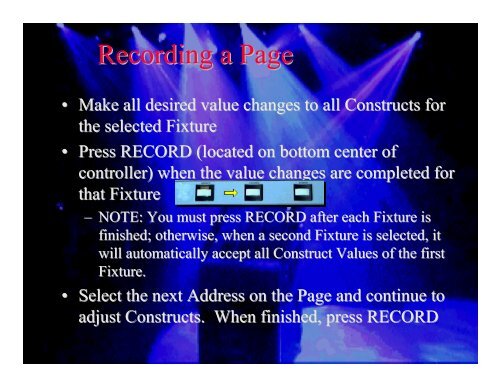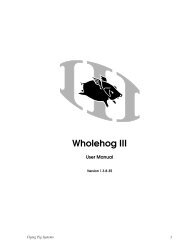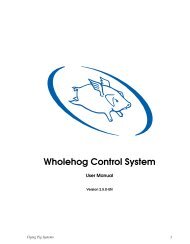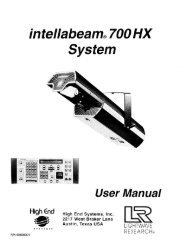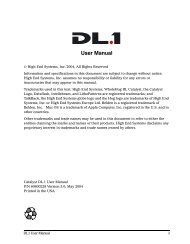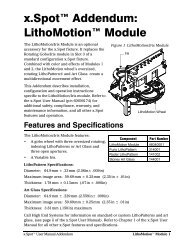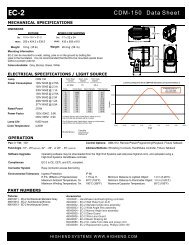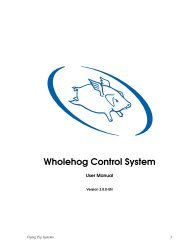The LCD Controllers - High End Systems
The LCD Controllers - High End Systems
The LCD Controllers - High End Systems
Create successful ePaper yourself
Turn your PDF publications into a flip-book with our unique Google optimized e-Paper software.
Recording a Page<br />
• Make all desired value changes to all Constructs for<br />
the selected Fixture<br />
• Press RECORD (located on bottom center of<br />
controller) when the value changes are completed for<br />
that Fixture<br />
– NOTE: You must press RECORD after each Fixture is<br />
finished; otherwise, when a second Fixture is selected, it<br />
will automatically accept all Construct Values of the first<br />
Fixture.<br />
• Select the next Address on the Page and continue to<br />
adjust Constructs. When finished, press RECORD