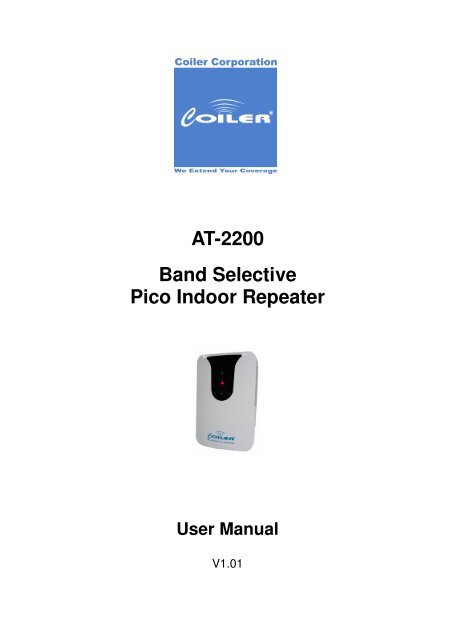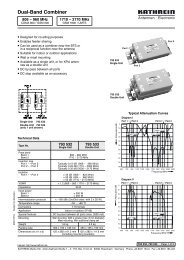AT-2200 Band Selective Pico Indoor Repeater User Manual
AT-2200 Band Selective Pico Indoor Repeater User Manual
AT-2200 Band Selective Pico Indoor Repeater User Manual
You also want an ePaper? Increase the reach of your titles
YUMPU automatically turns print PDFs into web optimized ePapers that Google loves.
<strong>AT</strong>-<strong>2200</strong><br />
<strong>Band</strong> <strong>Selective</strong><br />
<strong>Pico</strong> <strong>Indoor</strong> <strong>Repeater</strong><br />
<strong>User</strong> <strong>Manual</strong><br />
V1.01
Edition<br />
Second Edition, May 2009.<br />
Copyrights<br />
The information contained herein is the property of Coiler Corporation.<br />
No part of this document may be reproduced or transmitted in any form<br />
or by any means, electronic or mechanical and for any purpose without<br />
prior written permission of Coiler.<br />
Copyrights © 2009. All rights reserved.<br />
2<br />
Atom Series Installation and Operation <strong>Manual</strong>
1. About this <strong>Manual</strong><br />
This installation guide is produced for the use of Coiler’s <strong>AT</strong>-<strong>2200</strong><br />
<strong>Repeater</strong> by Coiler personnel, licensees and customers.<br />
Due to the continued progress in methodology, design and<br />
manufacturing of our products, the contents of this document are subject<br />
to revision without any notice. Coiler assumes no legal responsibility for<br />
any error or damage resulting from the use of this document.<br />
Your comments can assist us in improving our products and services.<br />
Please address them to Coiler at any time.<br />
Address : 8F-4, No. 75, Sec. 1, Hsin Tai Wu Road, Hsi-Chih City<br />
(221), Taipei Hsien, Taiwan.<br />
Phone : +886 2 2698 2618<br />
Fax : +886 2 2698 2629<br />
Website : www.coiler.com.tw<br />
Email : sales@coiler.com.tw<br />
3<br />
Atom Series Installation and Operation <strong>Manual</strong>
2. Table of Contents<br />
1. About this <strong>Manual</strong> ..................................................................3<br />
2. Table of Contents...................................................................4<br />
3. Safety Instructions .................................................................5<br />
4. Product Introduction...............................................................6<br />
5. Installation..............................................................................8<br />
5.1. Package Contents.......................................................8<br />
5.2. Parts Identification.......................................................8<br />
5.3. Installation of the Main Unit.........................................8<br />
5.4. Installation of the Donor Antenna ................................8<br />
5.5. Installation of the Extended Service Antenna..............8<br />
5.6. Connecting the Cables................................................8<br />
6. Start the Device .....................................................................8<br />
6.1. Switch on the <strong>Repeater</strong>...............................................8<br />
6.2. Donor RSSI Indication.................................................8<br />
6.3. Gain Adjustment..........................................................8<br />
6.4. Automatic Gain Control (AGC)....................................8<br />
6.5. Alarm LED...................................................................8<br />
7. Troubleshooting .....................................................................8<br />
4<br />
Atom Series Installation and Operation <strong>Manual</strong>
3. Safety Instructions<br />
Any personnel involved in the installation or operation of the Coiler<br />
<strong>AT</strong>-<strong>2200</strong> <strong>Band</strong> <strong>Selective</strong> <strong>Repeater</strong>s must understand and obey the<br />
following safety instructions:<br />
1. The Coiler <strong>AT</strong>-<strong>2200</strong> <strong>Band</strong> <strong>Selective</strong> <strong>Repeater</strong>s must be used<br />
exclusively for its application as described in this guide's product<br />
introduction and nothing else.<br />
2. For your safety, please be aware of power lines at all times during<br />
the installation and use of the repeater. Please ensure to take<br />
appropriate safety measures for protection. Contact with<br />
high-voltage power lines can cause serious injury or even death.<br />
3. Please handle the equipment with care. Mechanical shock due to<br />
the dropping or mishandling of the product can permanently<br />
damage sensitive RF components. Falling parts can also cause<br />
serious personal injury.<br />
4. The <strong>AT</strong>-<strong>2200</strong> <strong>Band</strong> <strong>Selective</strong> <strong>Repeater</strong>s are designed for indoor<br />
applications only and should be kept away from water and humidity.<br />
5. The primary AC power range for the repeater is AC110-240V. It is<br />
possible to damage the repeater if the primary AC power is outside<br />
this range.<br />
6. An external lightning protector is recommended when the donor<br />
antenna is installed outdoors.<br />
5<br />
Atom Series Installation and Operation <strong>Manual</strong>
4. Product Introduction<br />
The Coiler <strong>AT</strong>-<strong>2200</strong> <strong>Band</strong> <strong>Selective</strong> <strong>Repeater</strong> is designed to improve<br />
mobile phone signal coverage and enhance reception in indoor areas<br />
where mobile signal is limited or compromised due to construction<br />
structures or natural obstacles. This device is a perfect choice for<br />
network operators seeking a quick and cost-effective coverage solution<br />
for small indoor areas. As an additional benefit, the <strong>AT</strong>-<strong>2200</strong> will fit<br />
perfectly into any home or office setting due to its modern and stylish<br />
design.<br />
Donor<br />
Antenna<br />
(Outdoor)<br />
<strong>Repeater</strong><br />
This device is designed as a bi-directional amplifier that receives and<br />
amplifies signals from one or more base stations and retransmits the<br />
signals to one or more mobile phones. The repeater also receives<br />
signals from one or more mobile phones, amplifies and retransmits the<br />
6<br />
<strong>Indoor</strong><br />
Atom Series Installation and Operation <strong>Manual</strong><br />
Extended<br />
Service<br />
Antenna<br />
Optional
signals to the base stations.<br />
This repeater will only amplify the operators’ signal, as high SAW filter<br />
selectivity provides sharp, out of band rejection. It offers an Auto Gain<br />
Control function designed to protect the system against oscillation and<br />
interference with base stations. To enable easy installation, the <strong>AT</strong>-<strong>2200</strong><br />
<strong>Band</strong> <strong>Selective</strong> <strong>Repeater</strong> features an LED signal strength display and<br />
alarm LED.<br />
7<br />
Atom Series Installation and Operation <strong>Manual</strong>
5. Installation<br />
Before installing the repeater, please check the package contents.<br />
Please contact the dealer if any part is missing. Also, please read<br />
Chapter 1 ‘Safety Instructions’ closely.<br />
5.1. Package Contents<br />
Standard package contents are displayed in the pictures below.<br />
Package contents may vary.<br />
8<br />
or<br />
<strong>Repeater</strong> Unit Donor Antenna 15m of RF Cable<br />
Power Adaptor<br />
INPUT: 100~220V (AC), 47~63Hz<br />
OUTPUT: 6.0V (DC), 2A<br />
Wall Mounting Bracket<br />
& Screws<br />
Atom Series Installation and Operation <strong>Manual</strong>
5.2. Parts Identification<br />
A<br />
B<br />
C<br />
A. DC Power LED F. Donor Ant. Connector<br />
B. Performance LED G. Extended Service Ant. Connector<br />
C. Increment Increase Key (+)<br />
(Gain Adjustment)<br />
D. Increment Decrease Key (-)<br />
(Gain Adjustment)<br />
E. DL RSSI / Gain Level LED<br />
FRONT BACK<br />
5.3. Installation of the Main Unit<br />
D<br />
E<br />
H. DC Power Connector<br />
1. This equipment is designed for indoor applications. It should<br />
9<br />
Atom Series Installation and Operation <strong>Manual</strong><br />
H<br />
F<br />
G
e installed and operated under the conditions below:<br />
i. Temperature: 10°C ~ 50°C<br />
ii. Humidity: 20% ~ 85%<br />
2. For the best performance, the repeater should be installed at a site<br />
at least 1 meter from the floor (in a standing position) or 2m if<br />
installed on the wall. The front side of the repeater should be<br />
facing the area that requires coverage.<br />
3. To prevent the oscillation effect which can cause interference and<br />
might damage the repeater, please ensure that the distance<br />
between the repeater unit and the donor antenna is at least 8<br />
meters (free space, back to back). So as the distance between<br />
extended service antenna and the donor antenna.<br />
A<br />
Donor<br />
Antenna<br />
> 8m<br />
A ↔ B must > 8m (back-to-back)<br />
A ↔ C must > 8m (back-to-back)<br />
B ↔ C No worries.<br />
4. For your convenience, the <strong>AT</strong>-<strong>2200</strong> Series has been equipped with<br />
an Auto Isolation Detection function (AID). The alarm LED will blink<br />
10<br />
> 8m<br />
Atom Series Installation and Operation <strong>Manual</strong><br />
B<br />
<strong>Repeater</strong><br />
No worries<br />
C<br />
Optional<br />
Extended<br />
Service<br />
Antenna
to warn you if insufficient isolation has occurred.<br />
5. If the unit is to be installed on the wall, you will need the mounting<br />
kit provided. First; screw the wall mount tightly to the wall, then<br />
screw the repeater unit on to the wall mount as shown on the<br />
pictures below. Please ensure that both sides of the wall mount are<br />
fastened securely. The repeater will be 10° down-tilted on the wall<br />
mount.<br />
1<br />
3<br />
10°<br />
6. If the unit is to be placed on the flat surface like book shelf or desk,<br />
the wall mount can be also used as a stand. It can be 10°<br />
11<br />
Atom Series Installation and Operation <strong>Manual</strong><br />
2<br />
4
down-tilted or up-tilted depending on environment.<br />
5.4. Installation of the Donor Antenna<br />
10°<br />
10°<br />
For best performance, the donor antenna should face the nearest<br />
12<br />
Atom Series Installation and Operation <strong>Manual</strong>
ase station. A perfect location should have the outdoor signal level<br />
greater than -80dBm (full signal bars on a mobile phone).<br />
If the package contents include the indoor antenna as shown below,<br />
please attach it to the window glass where the mobile phone shows the<br />
most signal bars. Ensure that the side with the black sticker faces<br />
outdoors.<br />
Window<br />
The white<br />
side faces<br />
the indoor<br />
area<br />
If the package contains the outdoor antenna as shown below, it should<br />
be mounted on a wall. You may need to reposition or rotate the donor<br />
antenna to find the direction providing the best signal level.<br />
13<br />
Connect to the RF cable<br />
Atom Series Installation and Operation <strong>Manual</strong><br />
The side with<br />
the black<br />
sticker faces<br />
outdoors
5.5. Installation of the Extended Service Antenna<br />
The <strong>AT</strong>-<strong>2200</strong> provides an extra coupling port for coverage extension<br />
which enables more flexibility and convenience. You may connect<br />
additional indoor antenna in order to provide coverage in other room or<br />
floor. To do so, connect cable to the port marked as MS CPL. Make sure<br />
to unplug the power before making any connections. Also, make sure<br />
that the additional antenna is properly separated from the donor antenna<br />
(at least 8m). If the extension port is not used, make sure that it remains<br />
terminated.<br />
Mounted on the wall<br />
14<br />
Atom Series Installation and Operation <strong>Manual</strong>
5.6. Connecting the Cables<br />
The RF connector type of the repeater and the cable is SMA. Please<br />
ensure that the pin head of the connector is all right before plugging it in.<br />
1. After mounting the donor antenna, plug the antenna connector into<br />
the RF cable and ensure that they are tightly fastened.<br />
Donor<br />
Antenna<br />
(female)<br />
2. Route the RF cable into the house and ensure that the cable is<br />
fastened all the way into the house.<br />
3. Plug in the donor antenna cable (marked as ‘BTS’), extended<br />
service antenna cable (marked as ‘MS CPL’. If the extra indoor<br />
antenna is used) and the DC power adaptor (DC side, marked as<br />
‘DC 6V’) into the repeater. But DO NOT plug the AC side power<br />
connector into the AC power source at this moment.<br />
Donor Antenna<br />
Port. (BTS)<br />
Optional<br />
15<br />
RF Cable<br />
(male)<br />
Extended Service Antenna<br />
Port. (MS CPL)<br />
Atom Series Installation and Operation <strong>Manual</strong><br />
DC Power Port<br />
(DC 6V)
6. Start the Device<br />
6.1. Switch on the <strong>Repeater</strong><br />
1. Before switching on the repeater, please read Chapter 1 “Safety<br />
instructions” closely.<br />
2. Plug the AC side connector into the AC power source. Please<br />
ensure that every part is tightly fastened and the distance between<br />
the repeater and the donor antenna is sufficient (at least 8 meters).<br />
3. The power LED of the unit will be on, at which point the unit will<br />
start the self-checking procedure. After finishing the self check, the<br />
DL RSSI LED display will show the current power level of the donor<br />
antenna in the form of signal bars. Now the repeater is working.<br />
4. If the installation is correct, the performance LED should be<br />
GREEN and the displayed signal bars should NOT be changing<br />
radically. (no more than 2 bars)<br />
16<br />
Donor Antenna<br />
Signal Bars<br />
5. If the performance LED turns into ORANGE (NOT pure red), that<br />
means the donor signal is too low to obtain an acceptable coverage.<br />
Please search for another location to reinstall your donor antenna<br />
Atom Series Installation and Operation <strong>Manual</strong>
for the better performance.<br />
6. Please make a call through your mobile phone to check the<br />
communication quality.<br />
7. Please be aware of the performance LED at all times. If it turns<br />
RED, refer to the Troubleshooting section (Section 7) of this<br />
manual.<br />
17<br />
Atom Series Installation and Operation <strong>Manual</strong>
6.2. Donor RSSI Indication<br />
<strong>AT</strong>-<strong>2200</strong> is equipped with DL RSSI LED which indicates the current<br />
signal power from the donor antenna. More signal bars represents<br />
stronger signal power from the donor antenna which also means the<br />
coverage is getting better. (5dB for each bar)<br />
On the contrary, the coverage quality and performance of the repeater<br />
will be lowered with less signal bars. If the donor antenna power is lower<br />
than the minimum level, (please refer to the table below) the<br />
performance LED will turn into ORANGE. In that case, Coiler strongly<br />
recommends user to change the location installing the donor antenna.<br />
18<br />
Signal Level Number of Bars<br />
-80 ~ -76dBm 1 bar<br />
-75 ~ -71dBm 2 bars<br />
-70 ~ -66dBm 3 bars<br />
-65 ~ -61dBm 4 bars<br />
-60 ~ -56dBm 5 bars<br />
Atom Series Installation and Operation <strong>Manual</strong>
6.3. Gain Adjustment<br />
In order to enable flexible adoption to various mobile environments, the<br />
<strong>AT</strong>-<strong>2200</strong> offers users an Adjustable Gain Control function. The<br />
adjustable range is from 40dB to 60dB in 1dB increments. All<br />
configurations can be done by simply pressing the buttons inside the<br />
small holes of the front panel. Signal bar will change every 4dB gain<br />
difference. (Please refer to the table below) When adjusting gain level,<br />
both DL and UL gain will be changed.<br />
Poke in ‘+’ hole to<br />
increase gain.<br />
19<br />
Poke in ‘−’ hole to<br />
reduce gain.<br />
Gain Level Number of Bars<br />
40 ~ 44dB 1 bar<br />
45 ~ 48dB 2 bars<br />
49 ~ 52dB 3 bars<br />
53 ~ 56dB 4 bars<br />
57 ~ 60dB 5 bars<br />
Atom Series Installation and Operation <strong>Manual</strong><br />
* You may need a paper<br />
clip to poke in the hole<br />
for gain adjustment.
6.4. Automatic Gain Control (AGC)<br />
The <strong>AT</strong>-<strong>2200</strong> has been equipped with an intelligent function known as<br />
‘Automatic Gain Control’ (AGC) which can adjust the gain level in order<br />
to maintain a consistent output power. This function can prevent the<br />
device from being damaged by an over-powered input signal and protect<br />
the network against interference.<br />
The logic of AGC is illustrated in the diagram below. The total range of<br />
the AGC is 20dB – once the input power exceeds the maximum level of<br />
the AGC (AGC out of range), the automatic shutdown function will be<br />
triggered and the RF module will stop working until it is able to recover.<br />
O/P (dBm)<br />
+7<br />
I/P & O/P Transformation Curve: Down-Link Down Link<br />
0<br />
AGC range<br />
-53 -36 -33 -30<br />
Recovery<br />
Point<br />
20<br />
AGC<br />
out of range<br />
Shutdown<br />
Point<br />
Atom Series Installation and Operation <strong>Manual</strong><br />
I/P (dBm)
6.5. Alarm LED<br />
The <strong>AT</strong>-<strong>2200</strong> is equipped with Auto Shutdown and Auto Turn-on<br />
functions. Whenever an incorrect installation or power surge occurs, the<br />
red alarm LED will blink. It will also temporarily stop functioning in order<br />
to prevent interference and to protect the repeater from damage.<br />
1. When an alarm situation occurs, the repeater will shut down the RF<br />
function at the same time.<br />
2. When the alarm goes off, please check if the distance between the<br />
donor antenna and the repeater unit is too short. Please keep them<br />
as far away from each other as you can. You will need at least 8<br />
meters between these two devices to make them work normally.<br />
3. After the alarm situation is eliminated, the repeater will<br />
automatically turn itself on in 20 seconds. If the alarm status doesn’t<br />
change by the third time this happens, the repeater will shut itself<br />
down completely. After that you can replug the power cable of the<br />
repeater to switch on the repeater again.<br />
21<br />
Atom Series Installation and Operation <strong>Manual</strong><br />
Alarm LED
4. If there are any other problems, please refer to the Troubleshooting<br />
section (Section 7) of this manual.<br />
22<br />
Atom Series Installation and Operation <strong>Manual</strong>
7. Troubleshooting<br />
Question Answer<br />
Why don’t I have<br />
coverage after<br />
installation?<br />
Why can't I make a<br />
call with full signal<br />
bars?<br />
Ensure that the output power of the adaptor’s DC is<br />
6V and the repeater is switched on. (Green power<br />
LED is on.)<br />
Ensure that the donor antenna has been installed<br />
properly.<br />
Ensure that all the cables and the connectors are<br />
tightly fastened.<br />
Check that the outdoor signal level (RSSI), which is<br />
shown in the LED display, is greater than -80dBm.<br />
Ensure that the distance between the donor antenna<br />
and the repeater unit is sufficient. (Coiler<br />
recommends at least 8 meters)<br />
Please move the location of the repeater and check if<br />
the communication quality has improved or not.<br />
Lower the repeater’s gain.<br />
23<br />
Atom Series Installation and Operation <strong>Manual</strong>
Why is the signal<br />
unstable after the<br />
repeater is switched<br />
on?<br />
Why is the alarm LED<br />
blinking when I switch<br />
on the repeater?<br />
Ensure that the donor antenna has been installed<br />
properly.<br />
Ensure that the distance between the donor antenna<br />
and the repeater unit is sufficient. (Coiler<br />
recommends at least 8 meters.)<br />
Ensure that all the cables and the connectors are<br />
tightly fastened, and the cable is not damaged.<br />
Ensure that the distance between the donor antenna<br />
and the repeater unit is sufficient. (Coiler<br />
recommends at least 8 meters.)<br />
If the distance is less than 8 meters, please move the<br />
repeater or the donor antenna to make them at least<br />
8 meters apart to keep the system working normally.<br />
After the alarm situation is eliminated, the repeater<br />
will automatically turn itself on in 20 seconds.<br />
After it recovers from the alarm situation, the alarm<br />
LED will turn off.<br />
We recommend returning any faulty equipment once the above<br />
conditions have been checked step by step, and the problem has<br />
not been resolved.<br />
24<br />
Atom Series Installation and Operation <strong>Manual</strong>