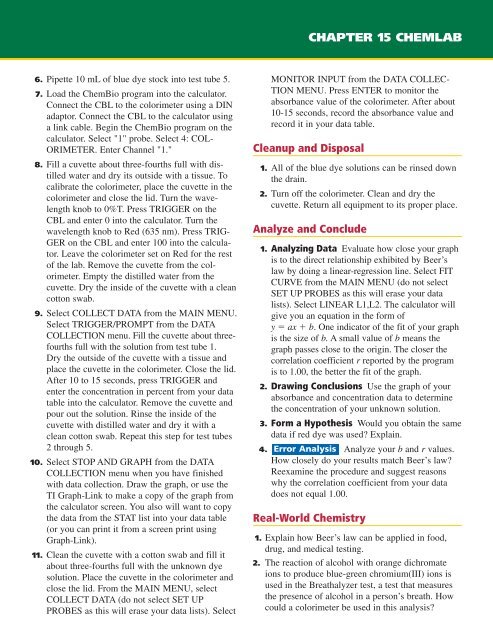Chapter 15: Solutions - Weironline.net
Chapter 15: Solutions - Weironline.net
Chapter 15: Solutions - Weironline.net
You also want an ePaper? Increase the reach of your titles
YUMPU automatically turns print PDFs into web optimized ePapers that Google loves.
6. Pipette 10 mL of blue dye stock into test tube 5.<br />
7. Load the ChemBio program into the calculator.<br />
Connect the CBL to the colorimeter using a DIN<br />
adaptor. Connect the CBL to the calculator using<br />
a link cable. Begin the ChemBio program on the<br />
calculator. Select "1" probe. Select 4: COL-<br />
ORIMETER. Enter Channel "1."<br />
8. Fill a cuvette about three-fourths full with distilled<br />
water and dry its outside with a tissue. To<br />
calibrate the colorimeter, place the cuvette in the<br />
colorimeter and close the lid. Turn the wavelength<br />
knob to 0%T. Press TRIGGER on the<br />
CBL and enter 0 into the calculator. Turn the<br />
wavelength knob to Red (635 nm). Press TRIG-<br />
GER on the CBL and enter 100 into the calculator.<br />
Leave the colorimeter set on Red for the rest<br />
of the lab. Remove the cuvette from the colorimeter.<br />
Empty the distilled water from the<br />
cuvette. Dry the inside of the cuvette with a clean<br />
cotton swab.<br />
9. Select COLLECT DATA from the MAIN MENU.<br />
Select TRIGGER/PROMPT from the DATA<br />
COLLECTION menu. Fill the cuvette about threefourths<br />
full with the solution from test tube 1.<br />
Dry the outside of the cuvette with a tissue and<br />
place the cuvette in the colorimeter. Close the lid.<br />
After 10 to <strong>15</strong> seconds, press TRIGGER and<br />
enter the concentration in percent from your data<br />
table into the calculator. Remove the cuvette and<br />
pour out the solution. Rinse the inside of the<br />
cuvette with distilled water and dry it with a<br />
clean cotton swab. Repeat this step for test tubes<br />
2 through 5.<br />
10. Select STOP AND GRAPH from the DATA<br />
COLLECTION menu when you have finished<br />
with data collection. Draw the graph, or use the<br />
TI Graph-Link to make a copy of the graph from<br />
the calculator screen. You also will want to copy<br />
the data from the STAT list into your data table<br />
(or you can print it from a screen print using<br />
Graph-Link).<br />
11. Clean the cuvette with a cotton swab and fill it<br />
about three-fourths full with the unknown dye<br />
solution. Place the cuvette in the colorimeter and<br />
close the lid. From the MAIN MENU, select<br />
COLLECT DATA (do not select SET UP<br />
PROBES as this will erase your data lists). Select<br />
CHAPTER <strong>15</strong> CHEMLAB<br />
MONITOR INPUT from the DATA COLLEC-<br />
TION MENU. Press ENTER to monitor the<br />
absorbance value of the colorimeter. After about<br />
10-<strong>15</strong> seconds, record the absorbance value and<br />
record it in your data table.<br />
Cleanup and Disposal<br />
1. All of the blue dye solutions can be rinsed down<br />
the drain.<br />
2. Turn off the colorimeter. Clean and dry the<br />
cuvette. Return all equipment to its proper place.<br />
Analyze and Conclude<br />
1. Analyzing Data Evaluate how close your graph<br />
is to the direct relationship exhibited by Beer’s<br />
law by doing a linear-regression line. Select FIT<br />
CURVE from the MAIN MENU (do not select<br />
SET UP PROBES as this will erase your data<br />
lists). Select LINEAR L1,L2. The calculator will<br />
give you an equation in the form of<br />
y � ax � b. One indicator of the fit of your graph<br />
is the size of b. A small value of b means the<br />
graph passes close to the origin. The closer the<br />
correlation coefficient r reported by the program<br />
is to 1.00, the better the fit of the graph.<br />
2. Drawing Conclusions Use the graph of your<br />
absorbance and concentration data to determine<br />
the concentration of your unknown solution.<br />
3. Form a Hypothesis Would you obtain the same<br />
data if red dye was used? Explain.<br />
4. Error Analysis Analyze your b and r values.<br />
How closely do your results match Beer’s law?<br />
Reexamine the procedure and suggest reasons<br />
why the correlation coefficient from your data<br />
does not equal 1.00.<br />
Real-World Chemistry<br />
1. Explain how Beer’s law can be applied in food,<br />
drug, and medical testing.<br />
2. The reaction of alcohol with orange dichromate<br />
ions to produce blue-green chromium(III) ions is<br />
used in the Breathalyzer test, a test that measures<br />
the presence of alcohol in a person’s breath. How<br />
could a colorimeter be used in this analysis?<br />
CHEMLAB 481