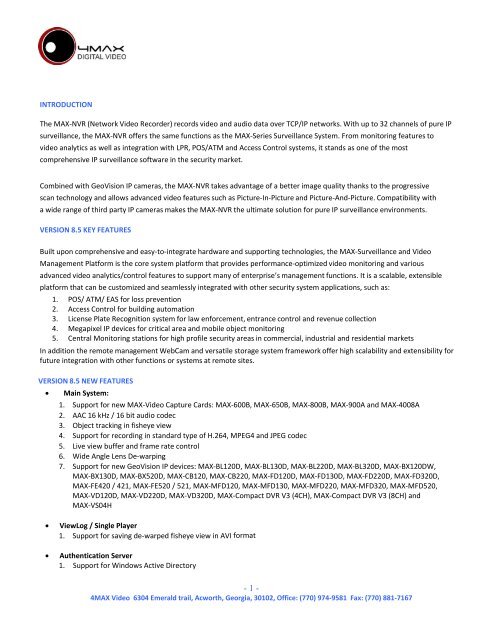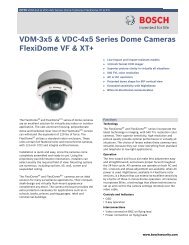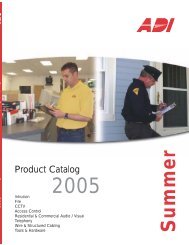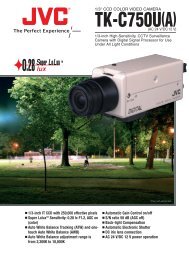NovaStar Data Sheet
NovaStar Data Sheet
NovaStar Data Sheet
Create successful ePaper yourself
Turn your PDF publications into a flip-book with our unique Google optimized e-Paper software.
INTRODUCTION<br />
The MAX‐NVR (Network Video Recorder) records video and audio data over TCP/IP networks. With up to 32 channels of pure IP<br />
surveillance, the MAX‐NVR offers the same functions as the MAX‐Series Surveillance System. From monitoring features to<br />
video analytics as well as integration with LPR, POS/ATM and Access Control systems, it stands as one of the most<br />
comprehensive IP surveillance software in the security market.<br />
Combined with GeoVision IP cameras, the MAX‐NVR takes advantage of a better image quality thanks to the progressive<br />
scan technology and allows advanced video features such as Picture‐In‐Picture and Picture‐And‐Picture. Compatibility with<br />
a wide range of third party IP cameras makes the MAX‐NVR the ultimate solution for pure IP surveillance environments.<br />
VERSION 8.5 KEY FEATURES<br />
Built upon comprehensive and easy‐to‐integrate hardware and supporting technologies, the MAX‐Surveillance and Video<br />
Management Platform is the core system platform that provides performance‐optimized video monitoring and various<br />
advanced video analytics/control features to support many of enterprise’s management functions. It is a scalable, extensible<br />
platform that can be customized and seamlessly integrated with other security system applications, such as:<br />
1. POS/ ATM/ EAS for loss prevention<br />
2. Access Control for building automation<br />
3. License Plate Recognition system for law enforcement, entrance control and revenue collection<br />
4. Megapixel IP devices for critical area and mobile object monitoring<br />
5. Central Monitoring stations for high profile security areas in commercial, industrial and residential markets<br />
In addition the remote management WebCam and versatile storage system framework offer high scalability and extensibility for<br />
future integration with other functions or systems at remote sites.<br />
VERSION 8.5 NEW FEATURES<br />
� Main System:<br />
1. Support for new MAX‐Video Capture Cards: MAX‐600B, MAX‐650B, MAX‐800B, MAX‐900A and MAX‐4008A<br />
2. AAC 16 kHz / 16 bit audio codec<br />
3. Object tracking in fisheye view<br />
4. Support for recording in standard type of H.264, MPEG4 and JPEG codec<br />
5. Live view buffer and frame rate control<br />
6. Wide Angle Lens De‐warping<br />
7. Support for new GeoVision IP devices: MAX‐BL120D, MAX‐BL130D, MAX‐BL220D, MAX‐BL320D, MAX‐BX120DW,<br />
MAX‐BX130D, MAX‐BX520D, MAX‐CB120, MAX‐CB220, MAX‐FD120D, MAX‐FD130D, MAX‐FD220D, MAX‐FD320D,<br />
MAX‐FE420 / 421, MAX‐FE520 / 521, MAX‐MFD120, MAX‐MFD130, MAX‐MFD220, MAX‐MFD320, MAX‐MFD520,<br />
MAX‐VD120D, MAX‐VD220D, MAX‐VD320D, MAX‐Compact DVR V3 (4CH), MAX‐Compact DVR V3 (8CH) and<br />
MAX‐VS04H<br />
� ViewLog / Single Player<br />
1. Support for saving de‐warped fisheye view in AVI format<br />
� Authentication Server<br />
1. Support for Windows Active Directory<br />
- 1 -<br />
4MAX Video 6304 Emerald trail, Acworth, Georgia, 30102, Office: (770) 974‐9581 Fax: (770) 881‐7167
� Control Center<br />
1. Multiple Screen with which a video wall can be established<br />
2. Support for ACTi TCM‐7811<br />
3. Support for more Arecont Vision IP cameras: AV10005, AV2825, AV1325, AV5125DN, AV5115, AV3115 and AV3125<br />
4. Support for more AXIS IP cameras: M3113 and P5532<br />
5. Support for more D‐Link IP cameras: DCS‐2102, DCS‐3410 and DCS‐3430<br />
6. Support for HUNT IP cameras: HLC‐15M, HLC‐81M and HLC‐84M<br />
7. Support for more Pelco IP cameras: D5118, IM10C10 and IX10DN<br />
8. Support for Samsung SNB‐3000<br />
9. Support for Sony SNC‐CH120<br />
10. Support for TAKEX IP cameras (only for Japan market): NCC‐130P, NBC‐130P and NSC‐130<br />
11. Wide Angle Lens De‐warping<br />
� GIS<br />
1. Three recording modes available for Mobile Hosts: manual recording, record by event and record upon input trigger<br />
� New Application<br />
1. Mobile Server for accessing MAX‐System using RTSP protocols<br />
2. User‐defined storage groups and recycle settings<br />
Improved<br />
� Main System:<br />
3. Enhanced H.264 decoding and support for GPU decoding<br />
4. Support for configuration change without stopping recording<br />
5. Added display ratio adjustment for fisheye view<br />
6. Support for connection with POS devices using OPOS and TCP/IP protocol<br />
7. Added advanced video attributes adjustment for GV‐IP cameras<br />
8. Automatic setup of IP devices within an IP range<br />
� ViewLog<br />
1. Enhanced multi‐channel playback to provide higher frame rates<br />
2. Added Direct Merge to save videos in AVI format at a faster speed<br />
3. Added face mask function to detect and blur human faces for privacy purposes<br />
4. Support for PTZ functions through ONVIF<br />
5. Added environmental change filter to reduce false alarm in Advanced Motion Detection<br />
6. Added sensitivity adjustment in Face Detection<br />
7. Added noise tolerance adjustment in Object Index and Face Detection<br />
8. Added snapshot frequency for Video Snapshot<br />
9. Support for dual stream in GV‐IP Speed Dome<br />
10. Added auto iris to PTZ control panel for GV‐IP Speed Dome<br />
11. Support for backup to blu‐ray disc using OS‐burning<br />
12. Display of average vehicle speed when playing back video recorded by MAX‐Compact DVR V3<br />
- 2 -<br />
4MAX Video 6304 Emerald trail, Acworth, Georgia, 30102, Office: (770) 974‐9581 Fax: (770) 881‐7167
� Center V2<br />
1. Quick insertion of subscriber name and ID to e‐mail and SMS notification messages<br />
2. Event category tabs on the main window (only for Pro version)<br />
3. A configurable category tab on the main window, showing the events customized for the tab (only for Pro version)<br />
4. Alert level feature with which events of different alert levels are distinguished by color (only for Pro version)<br />
5. Support for MAX‐I/O Boxes of Ethernet module connected to the Center V2 Server through the network<br />
�<br />
� Dispatch Server<br />
1. Manual dispatch of subscribers to any online Center V2 Servers<br />
2. Device tree, showing subscribers, their devices and status on the main window<br />
3. A configurable category tab on the main window, showing the events customized for the tab<br />
4. Alert level feature with which events of different alert levels are distinguished by color on the main window<br />
� VSM (Vital Sign Monitor)<br />
1. Device tree, showing subscribers, their devices and status on the main window<br />
2. A configurable category tab on the main window, showing the events customized for the tab<br />
3. Alert level feature with which events of different alert levels are distinguished by color on the main window<br />
� Control Center<br />
1. Live view display on VMD window when an input is triggered and/or a specified temperature is reached or exceeded<br />
2. Wide Angle Lens De‐warping for correcting image distortion<br />
� Backup Server<br />
1. Recycle settings for Backup Server independent from those for MAX‐System<br />
� iPod/iPad Application<br />
1. GV‐Eye HD V1.0 and GV‐Eye now supports 1.3 megapixel live view<br />
2. Image size adjustment on the EZ player window with which source images can be adjusted to fit the EZ player<br />
window<br />
3. Support for Storage Group, and variable recycle size which increases when the number of connected channels<br />
increases<br />
4. Wide Angle Lens De‐warping for correcting image distortion<br />
5. Support for automatic distribution of a subscriber to a user‐defined Center V2 Server whenever this server is online<br />
6. Temperature alarm to notify the operator when the subscriber (most GV‐IP Cameras and MAX‐System with MAX‐3008<br />
Card) has reached or exceeded the specified temperature<br />
7. Notification messages for a lost or undetectable device, recycling of MAX‐System recordings, login change of<br />
MAX‐System subscribers, and POS connection status<br />
8. Temperature alarm to notify the operator when the subscriber (most GV‐IP Cameras and MAX‐System with MAX‐3008<br />
Card) has reached or exceeded the specified temperature<br />
9. Notification messages for a lost or undetectable device, recycling of MAX‐System recordings, login change of<br />
MAX‐System subscribers, and POS connection status<br />
10. Search feature which queries for the events occurred at DVR hosts under the criteria defined<br />
11. User‐configurable monitor display position for each matrix<br />
- 3 -<br />
4MAX Video 6304 Emerald trail, Acworth, Georgia, 30102, Office: (770) 974‐9581 Fax: (770) 881‐7167
FULL FEATURE LIST<br />
Monitoring<br />
� Support for 32 channels in MAX‐System and CMS applications<br />
� Support for GPU decoding<br />
� Digital Matrix, support maximum 8 monitors display<br />
� Higher UI Screen Resolutions (1920 x 1200, 1680 x 1050, 1600 x 1200, 1280 x 800, 1440 x 900, 1920 x 1080 and 1280<br />
x 1024)<br />
� Noise Tolerance for Motion Detection<br />
� Report Generator<br />
� Support for Cardholder data from MAX‐Video Server<br />
� Touch Screen Support<br />
� Full screen view<br />
� Dual display operation for live monitoring and ViewLog playback on two monitors<br />
� Screen pop‐ups on motion or alarm activation<br />
� Advanced Motion Detection<br />
� Digital watermark<br />
� Video lost detection<br />
� On screen video loss message<br />
� Video de‐interlace filter<br />
� E‐map<br />
� Windows lockup<br />
� Image size indicator<br />
Intelligent Recording & Playback<br />
� Recording trigger by round‐the‐clock, motion detection, alarm and schedule<br />
� Adjustable recording quality and frame rate for each camera<br />
� Pre‐motion and post‐motion recording<br />
� Supports Windows XP / Vista / 7 / Server 2008 burning software Instant<br />
Playback<br />
Audio<br />
� 32 channels of live audio streaming and recording<br />
Video Analytics<br />
� Advanced Motion Detection (**)<br />
� Face Detection<br />
� Advanced Scene Change Detection (**)<br />
� Advanced Unattended Object Detection (**)<br />
� Advanced Missing Object Detection (**)<br />
� Privacy Mask<br />
� Enhanced Object Counting<br />
� Synchronized video an audio<br />
� Backlight compensation<br />
� Video scaling filter<br />
� AVI repair utility<br />
� System log<br />
- 4 -<br />
4MAX Video 6304 Emerald trail, Acworth, Georgia, 30102, Office: (770) 974‐9581 Fax: (770) 881‐7167
� Support 1,000 accounts for logins and passwords<br />
� Multi level passwords protection<br />
� Use Microsoft Remote Desktop to control another MAX‐System<br />
� Twin DVR<br />
� Embedded I/O devices control<br />
� Embedded PTZ control panel<br />
� Support dynamic IP address<br />
� Password Expiration Management<br />
� System Idle Protection<br />
� Spot Monitor Controller<br />
� POS Live Viewer<br />
� Photo‐ID Integration (MAX‐WT)<br />
� Authentication Server<br />
� Colorful Mode to enhance video color<br />
� Time Merge From Different Clips<br />
� Splitting Files for Backup onto Multiple Discs<br />
� Extracting Frames from a Video Clip During Playback<br />
� Support for Daylight Saving Time (DST)<br />
� Playback of GPS tracks from MAX‐Compact DVR and MAX‐Video Server<br />
� Intrusion Alarm<br />
� People Counting<br />
� Panorama View (**)<br />
� Video Stabilization (**)<br />
� Defog Function (**)<br />
� Crowd Detection (**)<br />
� Digital Object Tracking (**)<br />
� Face Count (**)<br />
Note: The feature with (**) mark needs to work with an AVP dongle which you need to purchase additionally.<br />
Smart Search & Ease Playback<br />
� Timeline Search<br />
� Face Detection for Object Index<br />
� Object search<br />
� Index search<br />
� Object Index<br />
� Thumbnail browse for ease of search for specific frames within video footage<br />
� Export a video footage within a specified time range<br />
� Synchronized audio and video for both live and playback modes<br />
� Continues playback of set frames A to B<br />
� EXE format export, playable with any third‐party players<br />
� AVI format export in multiple screens mode<br />
� DVD format export for Hybrid Card format files<br />
� Option for recycling the input‐triggered events (Never recycle function)<br />
- 5 -<br />
4MAX Video 6304 Emerald trail, Acworth, Georgia, 30102, Office: (770) 974‐9581 Fax: (770) 881‐7167
Notification<br />
� E‐mail notification with attached video images on motion and alarm activation<br />
� E‐mail or telephone notification on video lost or I/O error<br />
� Directs PTZ dome to a preset location on motion and alarm activation<br />
WebCam ‐ Remote Surveillance<br />
� POS Live View via IE Browser<br />
� 3G Mobile Phone Support (3GPP)<br />
� SSL Encrypt Connection Support<br />
� UPnP Support<br />
� Control Panel on Single View to Provide Instant Information and Operation<br />
� Support PIP, PAP, Defogging Live Videos, and Video Stabilizer in Single View<br />
Advanced I/O Control<br />
� Visual Automation<br />
� Virtual I/O Control<br />
� One‐Click I/O Status Control<br />
Mobile Phone Application<br />
� Support 4, 9, and 16 screen divisions<br />
� PTZ control via directional buttons<br />
Profile Management<br />
� Selectable GUI Skin<br />
� Custom Start‐Up Splash Screen, Non‐Active Video & Video Lost Screen<br />
� Customizing System Features<br />
Remote Monitoring Software<br />
� WebCam<br />
� Remote Playback System<br />
� G‐View for WinCE PDA<br />
IT Technology<br />
� SMS alerts available in Main System, Center V2 and Vital Sign Monitor<br />
� Alarms on objects that pass between predefined regions<br />
� Event List Query<br />
� Download Center<br />
� Drag‐and‐Drop Support for Camera, PTZ and I/O Icons on the 2 Windows of MPEG4 Encoder Viewer<br />
� Remote E‐Map<br />
� Pop‐up Live Images upon Input Trigger in Remote E‐Map<br />
� Multicast<br />
� Audio Broadcast<br />
� Multiple I/O Types Selection<br />
� Latch Trigger Feature<br />
� Channel switch via middle button<br />
� Support for Nokia S60 3rd Edition<br />
- 6 -<br />
4MAX Video 6304 Emerald trail, Acworth, Georgia, 30102, Office: (770) 974‐9581 Fax: (770) 881‐7167
� Easy Configuration Backup & Restore<br />
� Custom DVR Setting's Template<br />
� I‐Mode<br />
� BlackBerry phones<br />
� RSA Network Security<br />
� Authentication Server: central control of password settings in local MAX‐DVRs<br />
Central Monitoring Station (CMS)<br />
� Center V2<br />
� Vital Sign Monitor<br />
� Dispatch Server<br />
Integration Solution<br />
� Point‐Of‐Sale<br />
� EAS Integration<br />
� Access Control<br />
� Control Center<br />
� GV‐GIS (Geographic Information System)<br />
� Megapixel Integration<br />
� License Plate Recognition<br />
� Central Monitoring Station<br />
- 7 -<br />
4MAX Video 6304 Emerald trail, Acworth, Georgia, 30102, Office: (770) 974‐9581 Fax: (770) 881‐7167