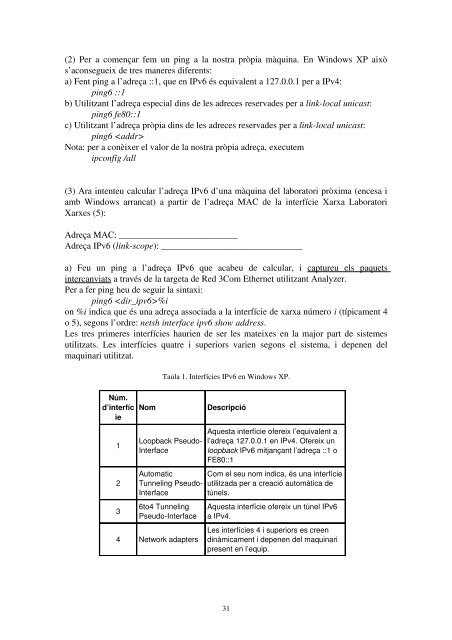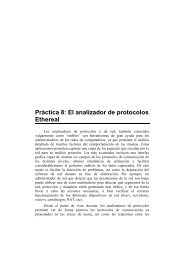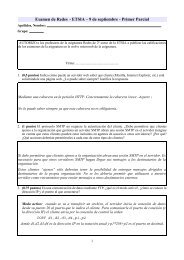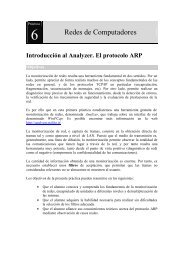Xarxes de computadors - Redes de Computadores
Xarxes de computadors - Redes de Computadores
Xarxes de computadors - Redes de Computadores
You also want an ePaper? Increase the reach of your titles
YUMPU automatically turns print PDFs into web optimized ePapers that Google loves.
(2) Per a començar fem un ping a la nostra pròpia màquina. En Windows XP això<br />
s’aconsegueix <strong>de</strong> tres maneres diferents:<br />
a) Fent ping a l’adreça ::1, que en IPv6 és equivalent a 127.0.0.1 per a IPv4:<br />
ping6 ::1<br />
b) Utilitzant l’adreça especial dins <strong>de</strong> les adreces reserva<strong>de</strong>s per a linklocal unicast:<br />
ping6 fe80::1<br />
c) Utilitzant l’adreça pròpia dins <strong>de</strong> les adreces reserva<strong>de</strong>s per a linklocal unicast:<br />
ping6 <br />
Nota: per a conèixer el valor <strong>de</strong> la nostra pròpia adreça, executem<br />
ipconfig /all<br />
(3) Ara intenteu calcular l’adreça IPv6 d’una màquina <strong>de</strong>l laboratori pròxima (encesa i<br />
amb Windows arrancat) a partir <strong>de</strong> l’adreça MAC <strong>de</strong> la interfície Xarxa Laboratori<br />
<strong>Xarxes</strong> (5):<br />
Adreça MAC: __________________________<br />
Adreça IPv6 (linkscope): _______________________________<br />
a) Feu un ping a l’adreça IPv6 que acabeu <strong>de</strong> calcular, i captureu els paquets<br />
intercanviats a través <strong>de</strong> la targeta <strong>de</strong> Red 3Com Ethernet utilitzant Analyzer.<br />
Per a fer ping heu <strong>de</strong> seguir la sintaxi:<br />
ping6 %i<br />
on %i indica que és una adreça associada a la interfície <strong>de</strong> xarxa número i (típicament 4<br />
o 5), segons l’ordre: netsh interface ipv6 show address.<br />
Les tres primeres interfícies haurien <strong>de</strong> ser les mateixes en la major part <strong>de</strong> sistemes<br />
utilitzats. Les interfícies quatre i superiors varien segons el sistema, i <strong>de</strong>penen <strong>de</strong>l<br />
maquinari utilitzat.<br />
Núm.<br />
d’interfíc<br />
ie<br />
1<br />
2<br />
3<br />
Taula 1. Interfícies IPv6 en Windows XP.<br />
Nom Descripció<br />
Loopback Pseudo<br />
Interface<br />
Automatic<br />
Tunneling Pseudo<br />
Interface<br />
6to4 Tunneling<br />
PseudoInterface<br />
4 Network adapters<br />
Aquesta interfície ofereix l’equivalent a<br />
l’adreça 127.0.0.1 en IPv4. Ofereix un<br />
loopback IPv6 mitjançant l’adreça ::1 o<br />
FE80::1<br />
Com el seu nom indica, és una interfície<br />
utilitzada per a creació automàtica <strong>de</strong><br />
túnels.<br />
Aquesta interfície ofereix un túnel IPv6<br />
a IPv4.<br />
Les interfícies 4 i superiors es creen<br />
dinàmicament i <strong>de</strong>penen <strong>de</strong>l maquinari<br />
present en l’equip.<br />
31