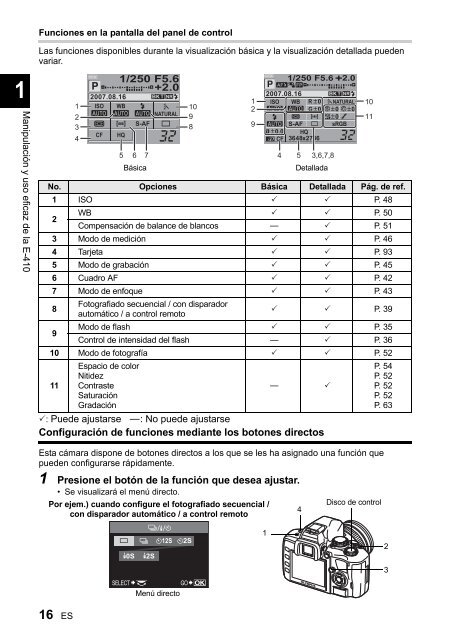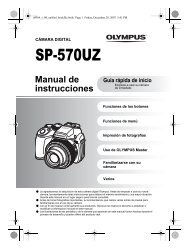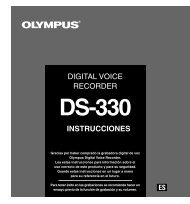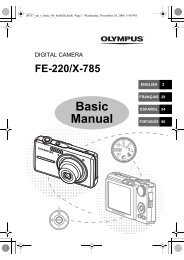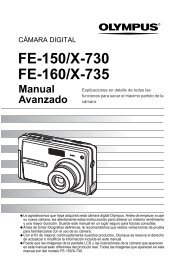Manual de instrucciones - Olympus
Manual de instrucciones - Olympus
Manual de instrucciones - Olympus
Create successful ePaper yourself
Turn your PDF publications into a flip-book with our unique Google optimized e-Paper software.
1<br />
Manipulación y uso eficaz <strong>de</strong> la E-410<br />
Funciones en la pantalla <strong>de</strong>l panel <strong>de</strong> control<br />
Las funciones disponibles durante la visualización básica y la visualización <strong>de</strong>tallada pue<strong>de</strong>n<br />
variar.<br />
No. Opciones Básica Detallada Pág. <strong>de</strong> ref.<br />
1 ISO P. 48<br />
2<br />
WB<br />
Compensación <strong>de</strong> balance <strong>de</strong> blancos<br />
<br />
k<br />
<br />
<br />
P. 50<br />
P. 51<br />
3 Modo <strong>de</strong> medición P. 46<br />
4 Tarjeta P. 93<br />
5 Modo <strong>de</strong> grabación P. 45<br />
6 Cuadro AF P. 42<br />
7 Modo <strong>de</strong> enfoque P. 43<br />
8<br />
9<br />
11<br />
Espacio <strong>de</strong> color<br />
Niti<strong>de</strong>z<br />
Contraste<br />
Saturación<br />
Gradación<br />
k <br />
: Pue<strong>de</strong> ajustarse k: No pue<strong>de</strong> ajustarse<br />
Configuración <strong>de</strong> funciones mediante los botones directos<br />
Esta cámara dispone <strong>de</strong> botones directos a los que se les ha asignado una función que<br />
pue<strong>de</strong>n configurarse rápidamente.<br />
1 Presione el botón <strong>de</strong> la función que <strong>de</strong>sea ajustar.<br />
• Se visualizará el menú directo.<br />
Por ejem.) cuando configure el fotografiado secuencial /<br />
Disco <strong>de</strong> control<br />
4<br />
con disparador automático / a control remoto<br />
16 ES<br />
1<br />
2<br />
3<br />
4<br />
2007.08.16<br />
10<br />
9<br />
8<br />
2007.08.16<br />
5 6 7<br />
4 5 3,6,7,8<br />
Básica Detallada<br />
Fotografiado secuencial / con disparador<br />
automático / a control remoto<br />
P. 39<br />
Modo <strong>de</strong> flash P. 35<br />
Control <strong>de</strong> intensidad <strong>de</strong>l flash k P. 36<br />
10 Modo <strong>de</strong> fotografía P. 52<br />
Menú directo<br />
1<br />
2<br />
9<br />
1<br />
10<br />
11<br />
P. 54<br />
P. 52<br />
P. 52<br />
P. 52<br />
P. 63<br />
2<br />
3