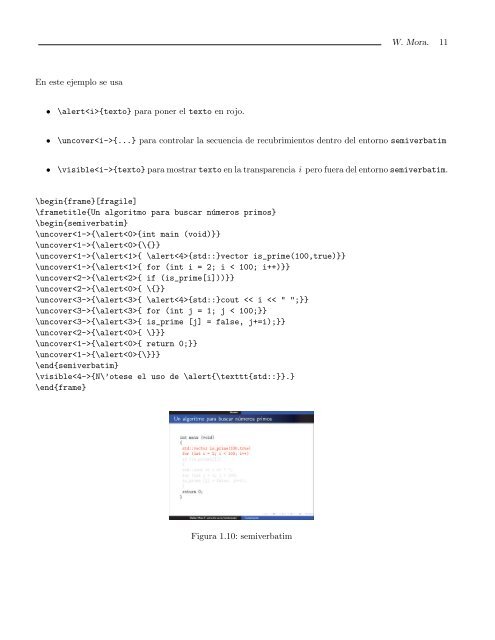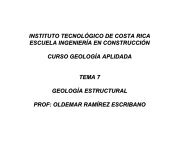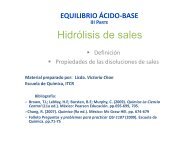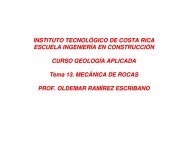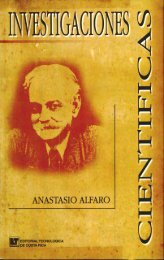Cómo hacer Transparencias con la clase Beamer de - TEC-Digital ...
Cómo hacer Transparencias con la clase Beamer de - TEC-Digital ...
Cómo hacer Transparencias con la clase Beamer de - TEC-Digital ...
Create successful ePaper yourself
Turn your PDF publications into a flip-book with our unique Google optimized e-Paper software.
En este ejemplo se usa<br />
• \alert{texto} para poner el texto en rojo.<br />
W. Mora. 11<br />
• \uncover{...} para <strong>con</strong>tro<strong>la</strong>r <strong>la</strong> secuencia <strong>de</strong> recubrimientos <strong>de</strong>ntro <strong>de</strong>l entorno semiverbatim<br />
• \visible{texto} para mostrar texto en <strong>la</strong> transparencia i pero fuera <strong>de</strong>l entorno semiverbatim.<br />
\begin{frame}[fragile]<br />
\frametitle{Un algoritmo para buscar números primos}<br />
\begin{semiverbatim}<br />
\uncover{\alert{int main (void)}}<br />
\uncover{\alert{\{}}<br />
\uncover{\alert{ \alert{std::}vector is_prime(100,true)}}<br />
\uncover{\alert{ for (int i = 2; i < 100; i++)}}<br />
\uncover{\alert{ if (is_prime[i]))}}<br />
\uncover{\alert{ \{}}<br />
\uncover{\alert{ \alert{std::}cout