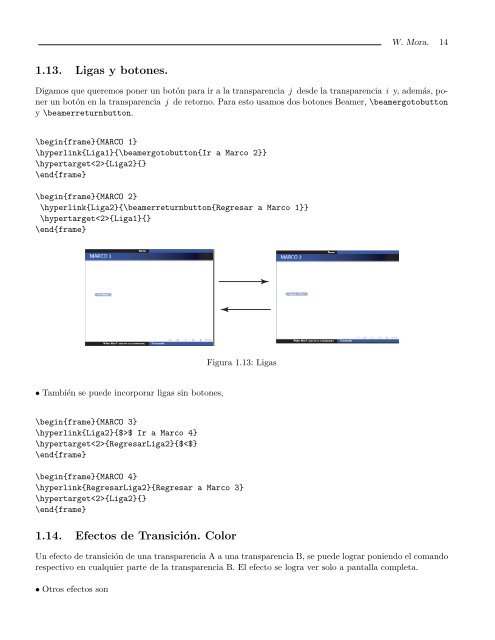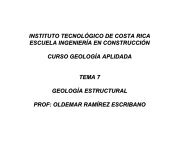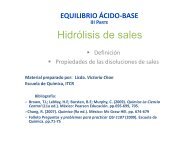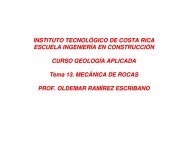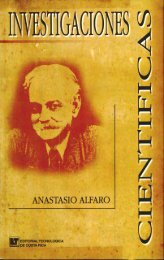Cómo hacer Transparencias con la clase Beamer de - TEC-Digital ...
Cómo hacer Transparencias con la clase Beamer de - TEC-Digital ...
Cómo hacer Transparencias con la clase Beamer de - TEC-Digital ...
You also want an ePaper? Increase the reach of your titles
YUMPU automatically turns print PDFs into web optimized ePapers that Google loves.
1.13. Ligas y botones.<br />
W. Mora. 14<br />
Digamos que queremos poner un botón para ir a <strong>la</strong> transparencia j <strong>de</strong>s<strong>de</strong> <strong>la</strong> transparencia i y, a<strong>de</strong>más, poner<br />
un botón en <strong>la</strong> transparencia j <strong>de</strong> retorno. Para esto usamos dos botones <strong>Beamer</strong>, \beamergotobutton<br />
y \beamerreturnbutton.<br />
\begin{frame}{MARCO 1}<br />
\hyperlink{Liga1}{\beamergotobutton{Ir a Marco 2}}<br />
\hypertarget{Liga2}{}<br />
\end{frame}<br />
\begin{frame}{MARCO 2}<br />
\hyperlink{Liga2}{\beamerreturnbutton{Regresar a Marco 1}}<br />
\hypertarget{Liga1}{}<br />
\end{frame}<br />
• También se pue<strong>de</strong> incorporar ligas sin botones,<br />
\begin{frame}{MARCO 3}<br />
\hyperlink{Liga2}{$>$ Ir a Marco 4}<br />
\hypertarget{RegresarLiga2}{$