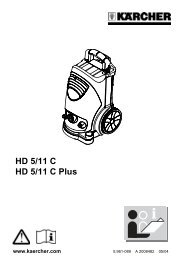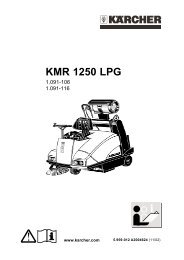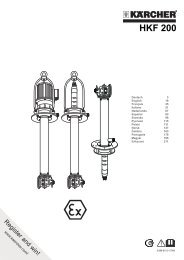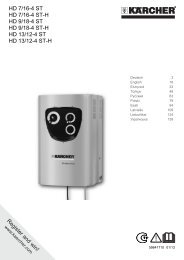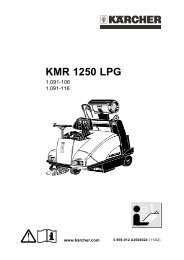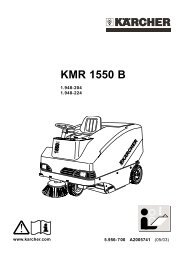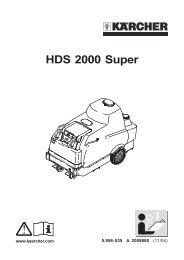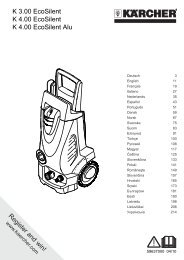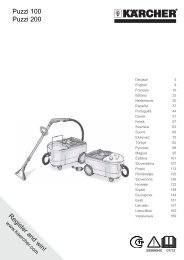Create successful ePaper yourself
Turn your PDF publications into a flip-book with our unique Google optimized e-Paper software.
Troubleshooting<br />
Danger!<br />
Risk of accident while working on the appliance.<br />
Carry out all the steps described in<br />
the chapter "Shut down" before starting<br />
anhy work on the device.<br />
Danger<br />
Risk of cold burns on account of dry ice or<br />
cold parts of the machine. While working on<br />
the machine, wear appropriate safety gear<br />
for protection against cold or remove dry ice<br />
and let the machine heat up.<br />
Avoid bodily contact with dry ice.<br />
Never put dry ice in your mouth.<br />
Faults with display<br />
Fault Possible cause Remedy By whom<br />
The indicator lamp<br />
"Oil level low" illuminates<br />
Indicator lamp "Oil<br />
temperature high" illuminates<br />
Indicator lamp "Motor<br />
overload" illuminates<br />
Indicator lamp "Cycle<br />
too long" illuminates<br />
Hydraulic system is leaking Check the hydraulic system for tightness. Take<br />
the machine out of service if the hydraulic system<br />
is leaking and contact customer service.<br />
Defective oil level indicator Check the oil level indicator. If the oil level is not<br />
OK, inform customer service.<br />
The oil cooler ventilator is not functioning<br />
properly<br />
Check ventilator function of oil cooler, clean if<br />
required. Call customer service in case of defects.<br />
Operator<br />
Operator<br />
Operator<br />
Defective temperature switch Inform Customer Service. Operator<br />
Press "Reset" key. Restart the machine. If the<br />
fault recurs, call customer service.<br />
No extrusion Check the extruder plate and the pistons for<br />
damage; contact customer service if damaged.<br />
Operator<br />
Operator<br />
Defective positioning sensor Inform Customer Service. Operator<br />
Direction of rotation of the hydraulic pump is<br />
wrong.<br />
Faults without display<br />
Check the electrical connection. Customer<br />
Service<br />
Fault Possible cause Remedy By whom<br />
No dry ice snow production<br />
Too much dry ice<br />
snow in the exhaust<br />
line<br />
Water is dripping from<br />
the machine<br />
No liquid carbon dioxide in the supply line Wait until the liquid carbon dioxide has displaced<br />
the gas in the line.<br />
Valves EV2, EV3, EV4 * are blocked or defective.<br />
* <strong>IP</strong> <strong>220</strong> only<br />
If the solenoid valves are functioning properly,<br />
there will be an audible click when the carbon dioxide<br />
supply is switch off. Call customer service<br />
if necessary.<br />
Carbon dioxide pressure too high <strong>IP</strong> <strong>120</strong>: Adjust the pressure on the carbon dioxide<br />
supply (value is listed in "Specifications").<br />
<strong>IP</strong> <strong>220</strong>: Check pressure at the manometer. If the<br />
pressure is higher than 2.1 MPa (21 bars), inform<br />
customer service.<br />
Valves EV2, EV3, EV4 * do not close.<br />
* <strong>IP</strong> <strong>220</strong> only<br />
Operator<br />
Operator<br />
Operator<br />
Inform Customer Service. Operator<br />
Sintered bushing defective. Inform Customer Service. Operator<br />
Drain in the condensate collector or in the<br />
condensate line plugged.<br />
Clean the drain and the condensate line. Operator<br />
English 17