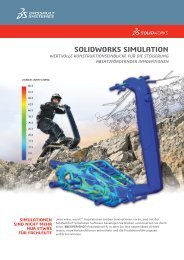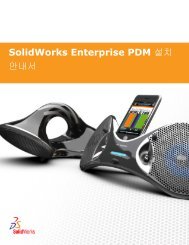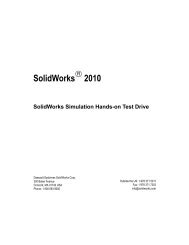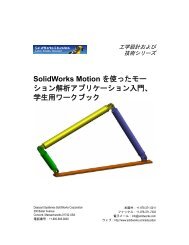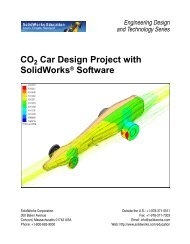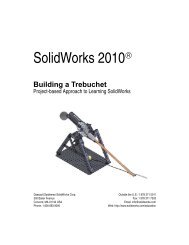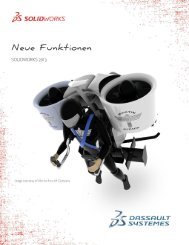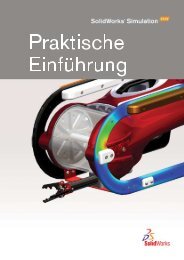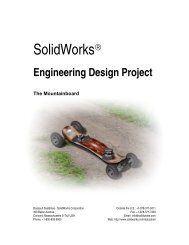SolidWorks Simulation
SolidWorks Simulation
SolidWorks Simulation
You also want an ePaper? Increase the reach of your titles
YUMPU automatically turns print PDFs into web optimized ePapers that Google loves.
<strong>SolidWorks</strong> Flow <strong>Simulation</strong> <strong>SolidWorks</strong> <strong>Simulation</strong><br />
6 Visualice el trazado de Excel.<br />
Haga clic en la pestaña Componente<br />
X de Fuerza (X - Component of<br />
Force).<br />
Visualice el trazado.<br />
7 Cierre el trazado de Excel y vuelva a<br />
<strong>SolidWorks</strong> Flow <strong>Simulation</strong>.<br />
Haga clic en Archivo (File), Salir<br />
(Exit) en la barra de menús de Excel.<br />
Seleccione No cuando el sistema le<br />
solicite Guardar.<br />
8 Guarde y cierre el modelo.<br />
Haga clic en Archivo (File), Cerrar<br />
(Close) en la barra principal<br />
de <strong>SolidWorks</strong>.<br />
Haga clic en Sí cuando deba guardar.<br />
130 Aplicación de trayectorias de flujo