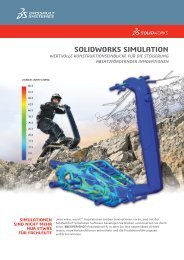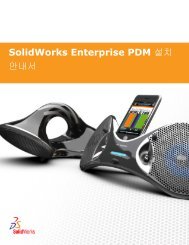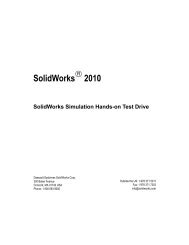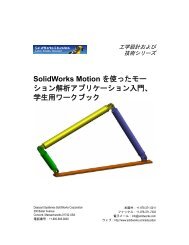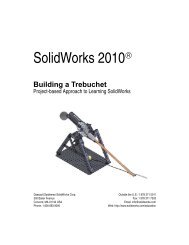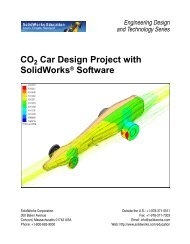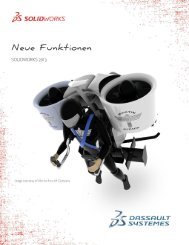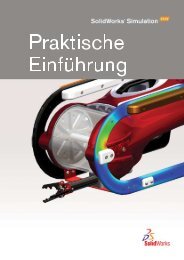SolidWorks Simulation
SolidWorks Simulation
SolidWorks Simulation
Create successful ePaper yourself
Turn your PDF publications into a flip-book with our unique Google optimized e-Paper software.
<strong>SolidWorks</strong> <strong>Simulation</strong> <strong>SolidWorks</strong> <strong>Simulation</strong> Professional<br />
Haga clic en la arista del taladro frontal de<br />
la tapa en extremo. Observe el icono del<br />
símbolo de ayuda de una arista. Aparece<br />
Edge en el cuadro Resultados (Results).<br />
Haga clic en el botón Actualizar. Vea los<br />
resultados.<br />
Haga clic en Aceptar en el<br />
PropertyManager Identificar resultados<br />
(Probe Results).<br />
9 Ajuste el tamaño del modelo a la zona de<br />
gráficos.<br />
Presione la tecla f.<br />
Análisis del Buscador de tendencias 61