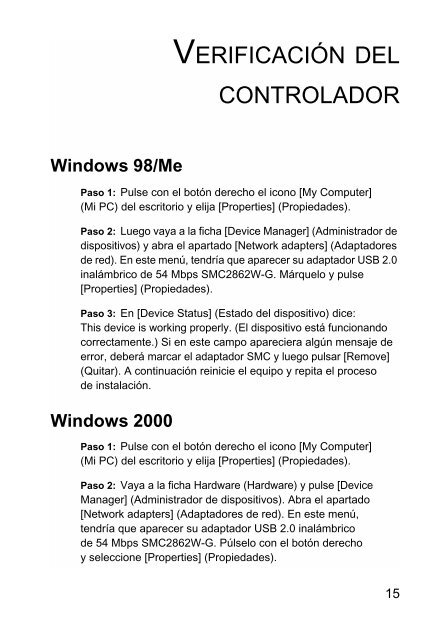Windows XP - SMC
Windows XP - SMC
Windows XP - SMC
You also want an ePaper? Increase the reach of your titles
YUMPU automatically turns print PDFs into web optimized ePapers that Google loves.
<strong>Windows</strong> 98/Me<br />
VERIFICACIÓN DEL<br />
CONTROLADOR<br />
Paso 1: Pulse con el botón derecho el icono [My Computer]<br />
(Mi PC) del escritorio y elija [Properties] (Propiedades).<br />
Paso 2: Luego vaya a la ficha [Device Manager] (Administrador de<br />
dispositivos) y abra el apartado [Network adapters] (Adaptadores<br />
de red). En este menú, tendría que aparecer su adaptador USB 2.0<br />
inalámbrico de 54 Mbps <strong>SMC</strong>2862W-G. Márquelo y pulse<br />
[Properties] (Propiedades).<br />
Paso 3: En [Device Status] (Estado del dispositivo) dice:<br />
This device is working properly. (El dispositivo está funcionando<br />
correctamente.) Si en este campo apareciera algún mensaje de<br />
error, deberá marcar el adaptador <strong>SMC</strong> y luego pulsar [Remove]<br />
(Quitar). A continuación reinicie el equipo y repita el proceso<br />
de instalación.<br />
<strong>Windows</strong> 2000<br />
Paso 1: Pulse con el botón derecho el icono [My Computer]<br />
(Mi PC) del escritorio y elija [Properties] (Propiedades).<br />
Paso 2: Vaya a la ficha Hardware (Hardware) y pulse [Device<br />
Manager] (Administrador de dispositivos). Abra el apartado<br />
[Network adapters] (Adaptadores de red). En este menú,<br />
tendría que aparecer su adaptador USB 2.0 inalámbrico<br />
de 54 Mbps <strong>SMC</strong>2862W-G. Púlselo con el botón derecho<br />
y seleccione [Properties] (Propiedades).<br />
15