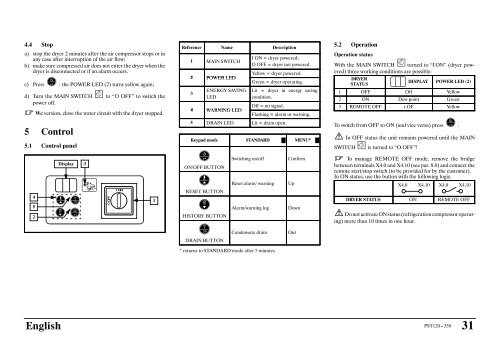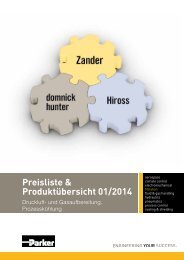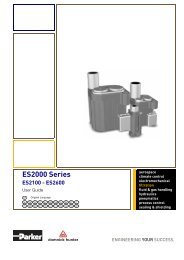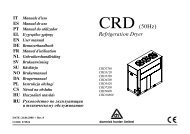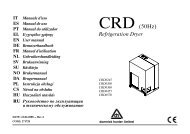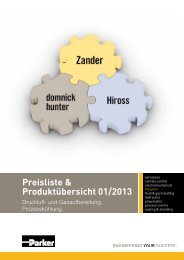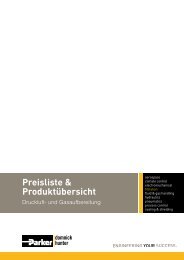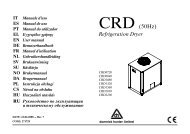Smart (50Hz) - domnick hunter
Smart (50Hz) - domnick hunter
Smart (50Hz) - domnick hunter
You also want an ePaper? Increase the reach of your titles
YUMPU automatically turns print PDFs into web optimized ePapers that Google loves.
4.4 Stop<br />
a) stop the dryer 2 minutes after the air compressor stops or in<br />
any case after interruption of the air flow;<br />
b) make sure compressed air does not enter the dryer when the<br />
dryer is disconnected or if an alarm occurs.<br />
c) Pressx: the POWER LED (2) turns yellow again;<br />
d) Turn the MAIN SWITCH & to “O OFF” to switch the<br />
power off.<br />
Y Wc version, close the water circuit with the dryer stopped.<br />
5 Control<br />
5.1 Control panel<br />
4<br />
5<br />
2<br />
English<br />
Display<br />
3<br />
è<br />
zy éx [ &<br />
1<br />
Reference Name Description<br />
1 MAIN SWITCH<br />
2 POWER LED<br />
3<br />
ENERGY SAVING<br />
LED<br />
4 WARNING LED<br />
I ON = dryer powered;<br />
O OFF = dryer not powered.<br />
Yellow = dryer powered.<br />
Green = dryer operating.<br />
Lit = dryer in energy saving<br />
condition.<br />
Off = no signal.<br />
Flashing = alarm or warning.<br />
5 DRAIN LED Lit = drain open.<br />
Keypad mode STANDARD MENU*<br />
x<br />
ON/OFF BUTTON<br />
z<br />
RESET BUTTON<br />
é<br />
HISTORY BUTTON<br />
y<br />
DRAIN BUTTON<br />
Switching on/off Confirm<br />
Reset alarm/ warning Up<br />
Alarm/warning log Down<br />
Condensate drain Out<br />
* returns to STANDARD mode after 5 minutes.<br />
5.2 Operation<br />
Operation status<br />
With the MAIN SWITCH & turned to “I ON” (dryer powered)<br />
three working conditions are possible:<br />
DRYER<br />
STATUS [DISPLAY POWER LED (2)<br />
1 OFF Off Yellow<br />
2 ON Dew point Green<br />
3 REMOTE OFF r.OF Yellow<br />
To switch from OFF to ON (and vice versa) pressx.<br />
! In OFF status the unit remains powered until the MAIN<br />
SWITCH & is turned to “O OFF”!<br />
Y To manage REMOTE OFF mode, remove the bridge<br />
between terminals X4.0 and X4.10 (see par. 8.8) and connect the<br />
remote start/stop switch (to be provided for by the customer).<br />
In ON status, use the button with the following logic:<br />
X4.0 X4.10 X4.0 X4.10<br />
DRYER STATUS ON REMOTE OFF<br />
! Do not activate ONstatus (refrigeration compressor operating)<br />
more than 10 times in one hour.<br />
PST120---350<br />
31