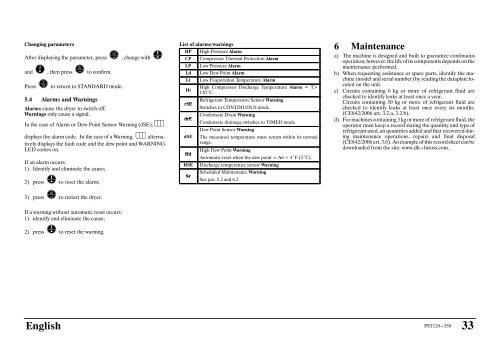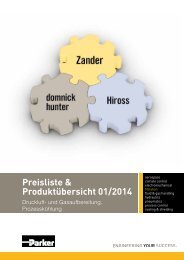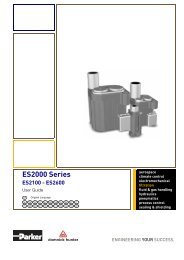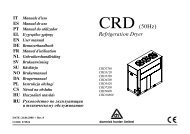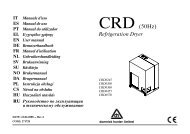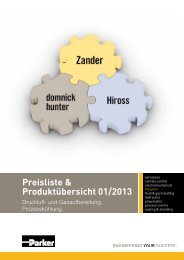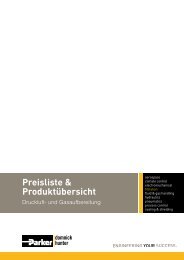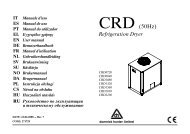Smart (50Hz) - domnick hunter
Smart (50Hz) - domnick hunter
Smart (50Hz) - domnick hunter
Create successful ePaper yourself
Turn your PDF publications into a flip-book with our unique Google optimized e-Paper software.
Changing parameters<br />
After displaying the parameter, pressx, change withz<br />
andé, then pressxto confirm.<br />
Pressyto return to STANDARD mode.<br />
5.4 Alarms and Warnings<br />
Alarms cause the dryer to switch off.<br />
Warnings only cause a signal.<br />
In the case of Alarm or Dew Point Sensor Warning (dSE),[<br />
displays the alarm code. In the case of a Warning,[ alternatively<br />
displays the fault code and the dew point and WARNING<br />
LED comes on.<br />
If an alarm occurs:<br />
1) Identify and eliminate the cause;<br />
2) presszto reset the alarm;<br />
3) pressxto restart the dryer.<br />
If a warning without automatic reset occurs:<br />
1) identify and eliminate the cause;<br />
2) presszto reset the warning.<br />
English<br />
List of alarms/warnings<br />
HP High Pressure Alarm<br />
CP Compressor Thermal Protection Alarm<br />
LP Low Pressure Alarm<br />
Ld Low Dew Point Alarm<br />
Lt Low Evaporation Temperature Alarm<br />
Ht<br />
rSE<br />
drE<br />
High Compressor Discharge Temperature Alarm = T><br />
120˚C.<br />
Refrigerant Temperature Sensor Warning<br />
Switches to CONTINUOUS mode.<br />
Condensate Drain Warning<br />
Condensate drainage switches to TIMED mode.<br />
Dew Point Sensor Warning<br />
dSE The measured temperature must return within its normal<br />
range.<br />
Hd<br />
High Dew Point Warning<br />
Automatic reset when the dew point = A6 --- 4˚F (2˚C).<br />
HSE Discharge temperature sensor Warning<br />
Sr<br />
Scheduled Maintenance Warning<br />
See par. 5.2 and 6.3<br />
6 Maintenance<br />
a) The machine is designed and built to guarantee continuous<br />
operation; however, the life of its components depends on the<br />
maintenance performed.<br />
b) When requesting assistance or spare parts, identify the machine<br />
(model and serial number) by reading the dataplate located<br />
on the unit.<br />
c) Circuits containing 6 kg or more of refrigerant fluid are<br />
checked to identify leaks at least once a year.<br />
Circuits containing 30 kg or more of refrigerant fluid are<br />
checked to identify leaks at least once every six months.<br />
(CE842/2006 art. 3.2.a, 3.2.b).<br />
d) For machines containing 3 kg or more of refrigerant fluid, the<br />
operator must keep a record stating the quantity and type of<br />
refrigerant used, an quantities added and that recovered during<br />
maintenance operations, repairs and final disposal<br />
(CE842/2006 art. 3.6). An example of this record sheet can be<br />
downloaded from the site: www.dh---hiross.com.<br />
PST120---350<br />
33