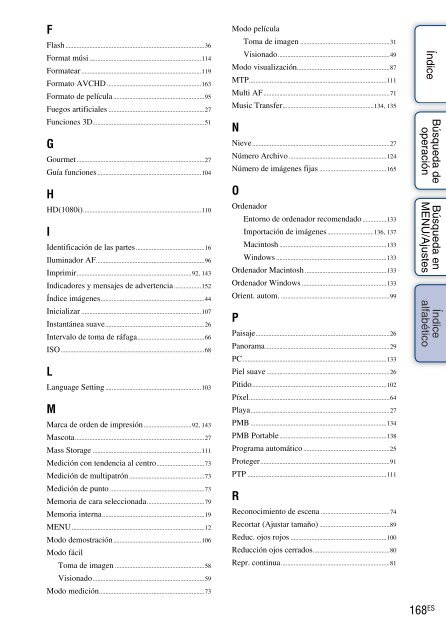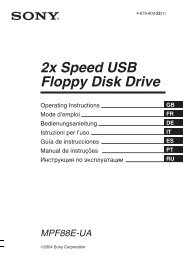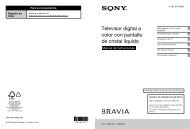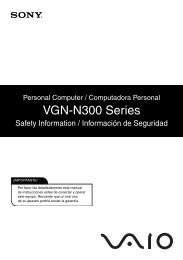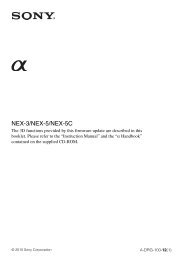Guía práctica de Cyber-shot - Sony
Guía práctica de Cyber-shot - Sony
Guía práctica de Cyber-shot - Sony
Create successful ePaper yourself
Turn your PDF publications into a flip-book with our unique Google optimized e-Paper software.
F<br />
Flash .......................................................................................36<br />
Format músi ......................................................................114<br />
Formatear ...........................................................................119<br />
Formato AVCHD ...........................................................163<br />
Formato <strong>de</strong> película .........................................................95<br />
Fuegos artificiales ............................................................27<br />
Funciones 3D......................................................................51<br />
G<br />
Gourmet ................................................................................27<br />
<strong>Guía</strong> funciones .................................................................104<br />
H<br />
HD(1080i)..........................................................................110<br />
I<br />
I<strong>de</strong>ntificación <strong>de</strong> las partes ...........................................16<br />
Iluminador AF....................................................................96<br />
Imprimir........................................................................92, 143<br />
Indicadores y mensajes <strong>de</strong> advertencia .................152<br />
Índice imágenes.................................................................44<br />
Inicializar ...........................................................................107<br />
Instantánea suave..............................................................26<br />
Intervalo <strong>de</strong> toma <strong>de</strong> ráfaga..........................................66<br />
ISO..........................................................................................68<br />
L<br />
Language Setting ............................................................103<br />
M<br />
Marca <strong>de</strong> or<strong>de</strong>n <strong>de</strong> impresión ..............................92, 143<br />
Mascota.................................................................................27<br />
Mass Storage ....................................................................111<br />
Medición con ten<strong>de</strong>ncia al centro..............................73<br />
Medición <strong>de</strong> multipatrón ...............................................73<br />
Medición <strong>de</strong> punto ...........................................................73<br />
Memoria <strong>de</strong> cara seleccionada....................................79<br />
Memoria interna................................................................19<br />
MENU ...................................................................................12<br />
Modo <strong>de</strong>mostración .......................................................106<br />
Modo fácil<br />
Toma <strong>de</strong> imagen ........................................................58<br />
Visionado......................................................................59<br />
Modo medición..................................................................73<br />
Modo película<br />
Toma <strong>de</strong> imagen ........................................................31<br />
Visionado......................................................................49<br />
Modo visualización..........................................................87<br />
MTP......................................................................................111<br />
Multi AF...............................................................................71<br />
Music Transfer.........................................................134, 135<br />
N<br />
Nieve......................................................................................27<br />
Número Archivo .............................................................124<br />
Número <strong>de</strong> imágenes fijas ..........................................165<br />
O<br />
Or<strong>de</strong>nador<br />
Entorno <strong>de</strong> or<strong>de</strong>nador recomendado ...............133<br />
Importación <strong>de</strong> imágenes .............................136, 137<br />
Macintosh ...................................................................133<br />
Windows .....................................................................133<br />
Or<strong>de</strong>nador Macintosh ...................................................133<br />
Or<strong>de</strong>nador Windows .....................................................133<br />
Orient. autom. ....................................................................99<br />
P<br />
Paisaje....................................................................................26<br />
Panorama..............................................................................29<br />
PC..........................................................................................133<br />
Piel suave .............................................................................26<br />
Pitido....................................................................................102<br />
Píxel........................................................................................64<br />
Playa.......................................................................................27<br />
PMB .....................................................................................134<br />
PMB Portable ...................................................................138<br />
Programa automático ......................................................25<br />
Proteger.................................................................................91<br />
PTP .......................................................................................111<br />
R<br />
Reconocimiento <strong>de</strong> escena ...........................................74<br />
Recortar (Ajustar tamaño) ............................................89<br />
Reduc. ojos rojos ............................................................100<br />
Reducción ojos cerrados................................................80<br />
Repr. continua....................................................................81<br />
Índice<br />
Búsqueda <strong>de</strong><br />
operación<br />
Búsqueda en<br />
MENU/Ajustes<br />
Índice<br />
alfabético<br />
168 ES