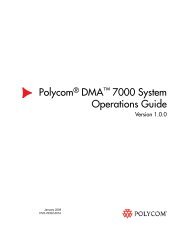Polycom HDX 桌面系统用户指南, 版本2.6
Polycom HDX 桌面系统用户指南, 版本2.6
Polycom HDX 桌面系统用户指南, 版本2.6
You also want an ePaper? Increase the reach of your titles
YUMPU automatically turns print PDFs into web optimized ePapers that Google loves.
<strong>Polycom</strong> <strong>HDX</strong> <strong>桌面系统用户指南</strong><br />
使用 People on Content 展示内容<br />
使用目录条目和收藏夹<br />
使用 People on Content 选项可以将自己显示在共享的内容的顶部。其效果类<br />
似于电视上的气象新闻广播。<br />
有关启用或配置 People on Content 的信息,请与管理员联系。<br />
当您使用 People on Content 展示内容时:<br />
• 穿纯中性色调衣服。<br />
• 避免着黑色、白色或与背景色相同颜色的衣服。<br />
• 保证房间照明良好。<br />
• 站在背景前约 3 英尺的地方,以免将阴影投射到背景上。<br />
使用 People on Content 展示内容:<br />
1 确保您要展示的内容已准备就绪。<br />
2 按键盘上的 选项。<br />
3 选择 People on Content。<br />
停止使用 People on Content 展示内容:<br />
1 按键盘上的 选项。<br />
2 选择 People on Content。<br />
<strong>Polycom</strong> <strong>HDX</strong> 系统上的目录中存储的拨号信息有助于快速轻松地发出呼叫。<br />
当列于目录中的站点呼叫您的系统时,系统将在屏幕上显示其名称。如果呼叫<br />
您系统的站点未列于目录中,呼叫结束时可能会提示您将联系信息保存到目<br />
录中。<br />
16 <strong>Polycom</strong>, Inc.