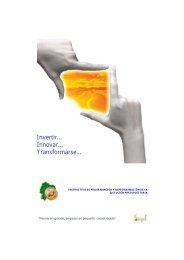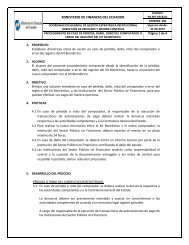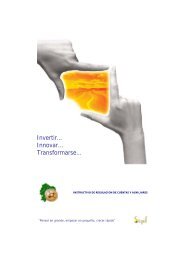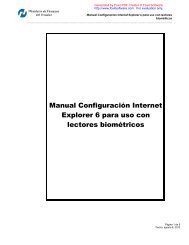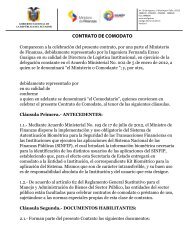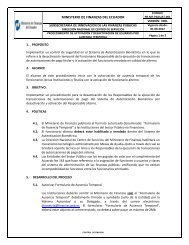Instructivo para el registro de Operaciones No ... - eSIGEF
Instructivo para el registro de Operaciones No ... - eSIGEF
Instructivo para el registro de Operaciones No ... - eSIGEF
You also want an ePaper? Increase the reach of your titles
YUMPU automatically turns print PDFs into web optimized ePapers that Google loves.
INSTRUCTIVO PARA EL REGISTRO DE OPERACIONES NO PRESUPUESTARIAS<br />
Se activa <strong>el</strong> botón Detalle <strong>de</strong> Documento <strong>de</strong> la barra <strong>de</strong> herramientas <strong>de</strong> la pantalla principal y<br />
se proce<strong>de</strong> con <strong>el</strong> <strong>registro</strong> d<strong>el</strong> <strong>de</strong>talle <strong>de</strong> la partida presupuestaria:<br />
1 2<br />
En esta pantalla se ingresa toda la estructura presupuestaria, se activa <strong>el</strong> botón crear <strong>para</strong> que<br />
se <strong>de</strong>spliegue la partida presupuestaria en la parte inferior.<br />
En este estado <strong>el</strong> sistema pue<strong>de</strong> modificar o borrar <strong>el</strong> <strong>registro</strong> <strong>de</strong> la Estructura Presupuestaria<br />
activando los botones d<strong>el</strong> recuadro 1 y 2 que se muestran en la pantalla anterior.<br />
Se proce<strong>de</strong> a salir d<strong>el</strong> sistema encontrándose <strong>el</strong> documento en estado REGISTRADO.<br />
11