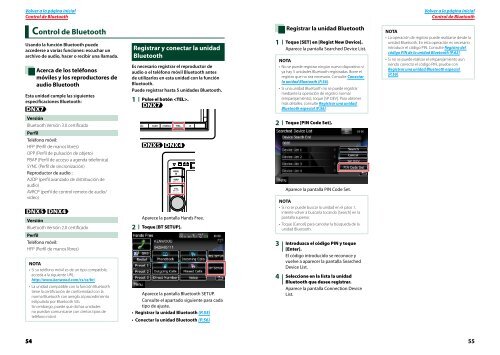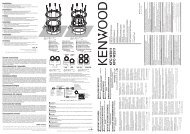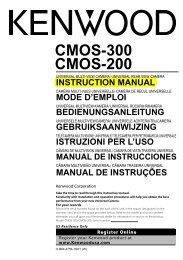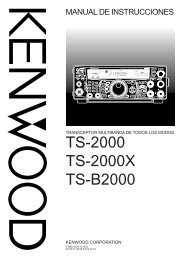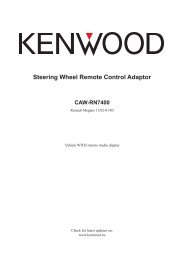Manual de instrucciones
Manual de instrucciones
Manual de instrucciones
You also want an ePaper? Increase the reach of your titles
YUMPU automatically turns print PDFs into web optimized ePapers that Google loves.
Volver a la página inicial<br />
Control <strong>de</strong> Bluetooth<br />
Control <strong>de</strong> Bluetooth<br />
Usando la función Bluetooth pue<strong>de</strong><br />
acce<strong>de</strong>rse a varias funciones: escuchar un<br />
archivo <strong>de</strong> audio, hacer o recibir una llamada.<br />
Acerca <strong>de</strong> los teléfonos<br />
móviles y los reproductores <strong>de</strong><br />
audio Bluetooth<br />
Esta unidad cumple las siguientes<br />
especificaciones Bluetooth:<br />
Versión<br />
Bluetooth Versión 3.0 certificado<br />
Perfil<br />
Teléfono móvil:<br />
HFP (Perfil <strong>de</strong> manos libres)<br />
OPP (Perfil <strong>de</strong> pulsación <strong>de</strong> objeto)<br />
PBAP (Perfil <strong>de</strong> acceso a agenda telefónica)<br />
SYNC (Perfil <strong>de</strong> sincronización)<br />
Reproductor <strong>de</strong> audio :<br />
A2DP (perfil avanzado <strong>de</strong> distribución <strong>de</strong><br />
audio)<br />
AVRCP (perfil <strong>de</strong> control remoto <strong>de</strong> audio/<br />
ví<strong>de</strong>o)<br />
Versión<br />
Bluetooth Versión 2.0 certificado<br />
Perfil<br />
Teléfono móvil:<br />
HFP (Perfil <strong>de</strong> manos libres)<br />
NOTA<br />
• Si su teléfono móvil es <strong>de</strong> un tipo compatible,<br />
acceda a la siguiente URL:<br />
http://www.kenwood.com/cs/ce/bt/.<br />
• La unidad compatible con la función Bluetooth<br />
tiene la certificación <strong>de</strong> conformidad con la<br />
norma Bluetooth con arreglo al procedimiento<br />
estipulado por Bluetooth SIG.<br />
Sin embargo, pue<strong>de</strong> que dichas unida<strong>de</strong>s<br />
no puedan comunicarse con ciertos tipos <strong>de</strong><br />
teléfono móvil.<br />
Registrar y conectar la unidad<br />
Bluetooth<br />
Es necesario registrar el reproductor <strong>de</strong><br />
audio o el teléfono móvil Bluetooth antes<br />
<strong>de</strong> utilizarlos en esta unidad con la función<br />
Bluetooth.<br />
Pue<strong>de</strong> registrar hasta 5 unida<strong>de</strong>s Bluetooth.<br />
1 Pulse el botón .<br />
Aparece la pantalla Hands Free.<br />
2 Toque [BT SETUP].<br />
Aparece la pantalla Bluetooth SETUP.<br />
Consulte el apartado siguiente para cada<br />
tipo <strong>de</strong> ajuste.<br />
• Registrar la unidad Bluetooth (P.55)<br />
• Conectar la unidad Bluetooth (P.56)<br />
Registrar la unidad Bluetooth<br />
1 Toque [SET] en [Regist New Device].<br />
Aparece la pantalla Searched Device List.<br />
NOTA<br />
• No se pue<strong>de</strong> registrar ningún nuevo dispositivo si<br />
ya hay 5 unida<strong>de</strong>s Bluetooth registradas. Borre el<br />
registro que no sea necesario. Consulte Conectar<br />
la unidad Bluetooth (P.56).<br />
• Si una unidad Bluetooth no se pue<strong>de</strong> registrar<br />
mediante la operación <strong>de</strong> registro normal<br />
(emparejamiento), toque [SP DEV]. Para obtener<br />
más <strong>de</strong>talles, consulte Registrar una unidad<br />
Bluetooth especial (P.56).<br />
2 Toque [PIN Co<strong>de</strong> Set].<br />
Aparece la pantalla PIN Co<strong>de</strong> Set.<br />
NOTA<br />
• Si no se pue<strong>de</strong> buscar la unidad en el paso 1,<br />
intente volver a buscarla tocando [Search] en la<br />
pantalla superior.<br />
• Toque [Cancel] para cancelar la búsqueda <strong>de</strong> la<br />
unidad Bluetooth.<br />
3 Introduzca el código PIN y toque<br />
[Enter].<br />
El código introducido se reconoce y<br />
vuelve a aparecer la pantalla Searched<br />
Device List.<br />
4 Seleccione en la lista la unidad<br />
Bluetooth que <strong>de</strong>see registrar.<br />
Aparece la pantalla Connection Device<br />
List.<br />
Volver a la página inicial<br />
Control <strong>de</strong> Bluetooth<br />
NOTA<br />
• La operación <strong>de</strong> registro pue<strong>de</strong> realizarse <strong>de</strong>s<strong>de</strong> la<br />
unidad Bluetooth. En esta operación es necesario<br />
introducir el código PIN. Consulte Registro <strong>de</strong>l<br />
código PIN <strong>de</strong> la unidad Bluetooth (P.62).<br />
• Si no se pue<strong>de</strong> realizar el emparejamiento aun<br />
siendo correcto el código PIN, pruebe con<br />
Registrar una unidad Bluetooth especial<br />
(P.56).<br />
54 55