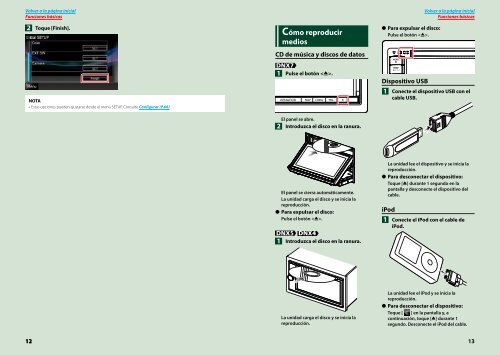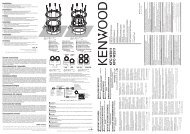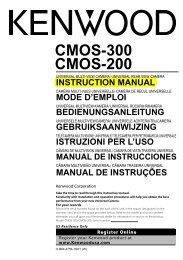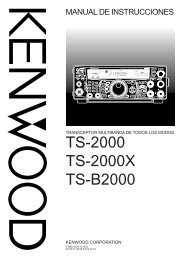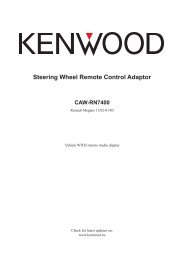Manual de instrucciones
Manual de instrucciones
Manual de instrucciones
Create successful ePaper yourself
Turn your PDF publications into a flip-book with our unique Google optimized e-Paper software.
Volver a la página inicial<br />
Funciones básicas<br />
2<br />
Toque [Finish].<br />
NOTA<br />
• Estas opciones pue<strong>de</strong>n ajustarse <strong>de</strong>s<strong>de</strong> el menú SETUP. Consulte Configurar (P.68).<br />
Cómo reproducir<br />
medios<br />
CD <strong>de</strong> música y discos <strong>de</strong> datos<br />
Pulse el botón .<br />
El panel se abre.<br />
Introduzca el disco en la ranura.<br />
El panel se cierra automáticamente.<br />
La unidad carga el disco y se inicia la<br />
reproducción.<br />
● Para expulsar el disco:<br />
Pulse el botón .<br />
Introduzca el disco en la ranura.<br />
La unidad carga el disco y se inicia la<br />
reproducción.<br />
● Para expulsar el disco:<br />
Pulse el botón .<br />
Volver a la página inicial<br />
Funciones básicas<br />
Dispositivo USB<br />
1 Conecte el dispositivo USB con el<br />
cable USB.<br />
La unidad lee el dispositivo y se inicia la<br />
reproducción.<br />
● Para <strong>de</strong>sconectar el dispositivo:<br />
Toque [0] durante 1 segundo en la<br />
pantalla y <strong>de</strong>sconecte el dispositivo <strong>de</strong>l<br />
cable.<br />
iPod<br />
1<br />
Conecte el iPod con el cable <strong>de</strong><br />
iPod.<br />
La unidad lee el iPod y se inicia la<br />
reproducción.<br />
● Para <strong>de</strong>sconectar el dispositivo:<br />
Toque [ ] en la pantalla y, a<br />
continuación, toque [0] durante 1<br />
segundo. Desconecte el iPod <strong>de</strong>l cable.<br />
12 13<br />
1<br />
2<br />
1