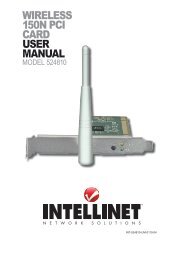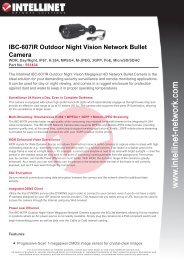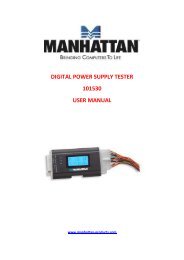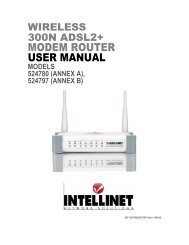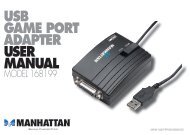hi-speed usb 2.0 to fast ethernet mini-adapter install guide model ...
hi-speed usb 2.0 to fast ethernet mini-adapter install guide model ...
hi-speed usb 2.0 to fast ethernet mini-adapter install guide model ...
Create successful ePaper yourself
Turn your PDF publications into a flip-book with our unique Google optimized e-Paper software.
HI-SPEED USB <strong>2.0</strong> TO FAST<br />
ETHERNET MINI-ADAPTER<br />
INSTALL GUIDE MODEL 524766<br />
1 Plug the <strong>adapter</strong> in<strong>to</strong> a USB port on your computer.<br />
2 Load the included setup CD. The InstallS<strong>hi</strong>eld Wizard will display a Start Installation<br />
screen. Click Next.<br />
3 When the Ready <strong>to</strong> Install the Program screen displays, click Install. A Setup<br />
Status screen will display indicating the procedure progress with a status bar.<br />
4 When the InstallS<strong>hi</strong>eld Wizard Complete screen displays, select “Yes, I want <strong>to</strong><br />
restart my computer now”; then click Finish.<br />
5 Restart your computer <strong>to</strong> complete the <strong>install</strong>ation process.<br />
6 Connect your router, switch or other network device <strong>to</strong> the RJ45 jack on the <strong>adapter</strong>.<br />
For specifications, go <strong>to</strong> intellinet-network.com.<br />
DEUTSCH: Hi-Speed USB <strong>2.0</strong> auf Fast Ethernet Mini-Adapter<br />
1 Stecken Sie den Adapter in einen USB-Port Ihres Computers.<br />
2 Legen Sie die beiliegende Installations-CD ein. Der Installationsassistent öffnet sich.<br />
Klicken Sie auf Next.<br />
3 Klicken Sie im nächsten Schritt auf Install. Ein Balken zeigt den Fortschritt der<br />
laufenden Installation an.<br />
4 Sobald der Installationsassistent die Meldung anzeigt “Yes, I want <strong>to</strong> restart my<br />
computer now”; klicken Sie auf Finish.<br />
5 Ihr Computer wird neu gestartet, um den Installationsvorgang abzuschließen.<br />
6 Schließen Sie Ihren Router, Switch oder ein anderes Netzwerkgerät an den RJ45-<br />
Port des Adapters an.<br />
Die Spezifikationen finden Sie auf www.intellinet-network.com.<br />
POLSKI: Adapter Mini Hi-Speed USB <strong>2.0</strong> na Fast Ethernet<br />
1 Podłącz <strong>adapter</strong> do wolnego portu USB komputera.<br />
2 Umieść w napędzie CD/DVD dołączoną płytę. Po pojawieniu się na ekranie krea<strong>to</strong>ra<br />
instalacji, wciśnij Dalej.<br />
3 Gdy krea<strong>to</strong>r poinformuje o go<strong>to</strong>wości do instalacji, wciśnij Instaluj. Wyświetlony<br />
zostanie pasek postępu instalacji.<br />
4 Po zakończeniu procesu instalacji zaznacz opcję „Tak, chcę uruchomić komputer<br />
teraz”, następnie wciśnij Zakończ.<br />
5 Komputer zostanie ponownie uruchomiony, aby zakończyć proces instalacji.<br />
6 Podłącz gniazdo RJ45 <strong>adapter</strong>a z routerem, przełącznikiem lub innym<br />
urządzeniem sieciowym.<br />
Pełną specyfikację produktu znajdziecie Państwo na stronie intellinet-network.com.<br />
ITALIANO: Mini adatta<strong>to</strong>re Hi-Speed USB <strong>2.0</strong> a Fast Ethernet<br />
1 Inserire l’adatta<strong>to</strong>re in una porta USB del vostro computer.<br />
2 Caricare il CD di configurazione incluso. La procedura guidata di configurazione<br />
farà comparire una schermata di avvio dell’<strong>install</strong>azione. Cliccare Next (avanti).<br />
3 Quando compare sullo schermo l’avviso che il programma è pron<strong>to</strong> per<br />
l’<strong>install</strong>azione, cliccare Install (<strong>install</strong>a). Apparirà una schermata relativa allo<br />
sta<strong>to</strong> della configurazione che indica, attraverso una barra di sta<strong>to</strong>, il progresso<br />
nella procedura.<br />
4 Quando si visualizzerà che la procedura facilitata di <strong>install</strong>azione è completa,<br />
selezionare “Yes, I want <strong>to</strong> restart my computer now” (si, voglio riavviare il mio<br />
computer ora); quindi cliccare Finish (termina).<br />
5 Riavviare il computer per completare la procedura di <strong>install</strong>azione.<br />
6 Connettere il vostro router, switch o un’latra periferica di rete al connet<strong>to</strong>re RJ45<br />
presente sull’adatta<strong>to</strong>re.<br />
Per ulteriori specifiche, visitare il si<strong>to</strong> intellinet-network.com.<br />
intellinet-network.com<br />
ESPAÑOL: Adaptador USB de Alta Velocidad <strong>2.0</strong> a Fast-Ethernet<br />
1 Conecte el adaptador en un puer<strong>to</strong> USB de la computadora.<br />
2 Inserte el disco de instalación incluido. El asistente de instalación desplegará la<br />
pantalla principal haga clic en “Siguiente”.<br />
3 Cuando la instalación este preparada, haga clic en “instalar”. Una pantalla de<br />
configuración le indicará el progreso en una barra de estado.<br />
4 Al terminar la instalación, elija la opción “Sí, deseo reiniciar mi equipo”; y haga clic<br />
en “Finalizar”.<br />
5 Reinicie la computadora para terminar el proceso de instalación.<br />
6 Conecte su ruteador, switch u otro dispositivo de red al Jack RJ45 del adaptador.<br />
Para más especificaciones, visite intellinet-network.com.<br />
FRANÇAIS: Mini-adaptateur USB <strong>2.0</strong> haut débit vers Fast Ethernet<br />
1 Connectez l’adaptateur à un port USB de votre ordinateur.<br />
2 Insérez le CD d’<strong>install</strong>ation inclus. L’assistant d’<strong>install</strong>ation affiche un écran<br />
d’<strong>install</strong>ation. Cliquez sur Next.<br />
3 À la prochaine étape, cliquez sur Install. Une barre affiche le progrès de<br />
l’<strong>install</strong>ation.<br />
4 Quand l’assistant d’<strong>install</strong>ation affiche le message “Yes, I want <strong>to</strong> restart my<br />
computer now”; cliquez sur Finish.<br />
5 Votre ordinateur est redémarré pour compléter le processus d’<strong>install</strong>ation.<br />
6 Connectez votre routeur, switch ou d’autres dispositifs réseau au jack RJ45 de<br />
l’adaptateur.<br />
Vous trouvez les spécifications sur intellinet-network.com.<br />
SLOVENSKY: Mini adaptér vysokorýchlostného USB <strong>2.0</strong> pripojenia<br />
na Fast Ethernet<br />
1 Zapojte adaptér do USB portu na vašom počítači.<br />
2 Vložte priložený inštalačný disk CD. Sprievodca inštaláciou InstallS<strong>hi</strong>eld Wizard<br />
zobrazí úvodnú obrazovku inštalácie. Stlačte Next (Ďalej).<br />
3 Keď sa zobrazí Ready <strong>to</strong> Install the Program obrazovka, stlačte Install (Inštalovať).<br />
Obrazovka Statusu nastavení zobrazuje priebeh procesu so stavovým riadkom.<br />
4 Po dokončení inštalácie sa zobrazí InstallS<strong>hi</strong>eld Wizard Complete obrazovka,<br />
zvoľte “Yes, I want <strong>to</strong> restart my computer now”(Áno, chcem teraz reštar<strong>to</strong>vať<br />
počítač); následne kliknite na Finish (Dokončiť).<br />
5 Pre dokončenie procesu inštalácie reštartujte váš počítač.<br />
6 Pripojte svoj router, switch alebo iné sieťové zariadenia do RJ45 konek<strong>to</strong>ra na<br />
adaptéri.<br />
Pre bližšie informácie navštívte stránku intellinet-network.com.<br />
INT-524766-QIG-ML-0712-02
WASTE ELECTRICAL & ELECTRONIC EQUIPMENT<br />
Disposal of Electric and Electronic Equipment (applicable in the European Union and other European countries with separate collection systems)<br />
ENGLISH<br />
T<strong>hi</strong>s symbol on the product or its packaging indicates that t<strong>hi</strong>s product<br />
shall not be treated as household waste. Instead, it should<br />
be taken <strong>to</strong> an applicable collection point for the recycling<br />
of electrical and electronic equipment. By ensuring<br />
t<strong>hi</strong>s product is disposed of correctly, you will help prevent<br />
potential negative consequences <strong>to</strong> the environment and<br />
human health, w<strong>hi</strong>ch could otherwise be caused by inappropriate<br />
waste handling of t<strong>hi</strong>s product. If your equipment contains easily<br />
removable batteries or accumula<strong>to</strong>rs, dispose of these separately<br />
according <strong>to</strong> your local requirements. The recycling of materials<br />
will help <strong>to</strong> conserve natural resources. For more detailed information<br />
about recycling of t<strong>hi</strong>s product, contact your local city office, your<br />
household waste disposal service or the shop where you purchased<br />
t<strong>hi</strong>s product. In countries outside of the EU: If you wish <strong>to</strong> discard<br />
t<strong>hi</strong>s product, contact your local authorities and ask for the correct<br />
manner of disposal.<br />
DEUTSCH<br />
Dieses auf dem Produkt oder der Verpackung angebrachte Symbol<br />
zeigt an, dass dieses Produkt nicht mit dem Hausmüll entsorgtwerden<br />
darf. In Übereinstimmung mit der Richtlinie 2002/96/EG des<br />
Europäischen Parlaments und des Rates über Elektro- und<br />
Elektronik-Altgeräte (WEEE) darf dieses Elektrogerät nicht<br />
im normalen Hausmüll oder dem Gelben Sack entsorgt werden.<br />
Wenn Sie dieses Produkt entsorgen möchten, bringen Sie es bitte zur<br />
Verkaufsstelle zurück oder zum Recycling-Sammelpunkt Ihrer Gemeinde.<br />
FCC Class B<br />
T<strong>hi</strong>s equipment has been tested and found <strong>to</strong> comply with the limits for a Class B digital device, pursuant<br />
<strong>to</strong> Part 15 of Federal Communications Commission (FCC) Rules. These limits are designed <strong>to</strong> provide<br />
reasonable protection against harmful interference in a residential <strong>install</strong>ation. T<strong>hi</strong>s equipment<br />
generates, uses and can radiate radio frequency energy, and if not <strong>install</strong>ed and used in accordance<br />
with the instructions may cause harmful interference <strong>to</strong> radio communications. However, there is<br />
no guarantee that interference will not occur in a particular <strong>install</strong>ation. If t<strong>hi</strong>s equipment does<br />
cause harmful interference <strong>to</strong> radio or television reception, w<strong>hi</strong>ch can be determined by turning the<br />
equipment off and on, the user is encouraged <strong>to</strong> try <strong>to</strong> correct the interference by one or more of<br />
the following measures: reorient or relocate the receiving antenna; increase the separation between<br />
the equipment and the receiver; connect the equipment <strong>to</strong> an outlet on a circuit different from the<br />
receiver; or consult the dealer or an experienced radio/TV technician for help.<br />
English: For warranty information, go <strong>to</strong><br />
intellinet-network.com/warranty.<br />
Deutsch: Garantieinformationen finden Sie unter<br />
intellinet-network.com/warranty.<br />
Español: Si desea obtener información sobre la garantía, visite<br />
intellinet-network.com/warranty.<br />
Français: Pour consulter les informations sur la garantie, visitez<br />
intellinet-network.com/warranty.<br />
Polski: Informacje dotyczące gwarancji znajdują się na stronie<br />
intellinet-network.com/warranty.<br />
Italiano: Per informazioni sulla garanzia, accedere a<br />
intellinet-network.com/warranty.<br />
Slovensky: Pre informácie týkajúce sa záruky navštívte<br />
intellinet-network.com/warranty.<br />
ESPAÑOL<br />
Este símbolo en el produc<strong>to</strong> o su embalaje indica que el produc<strong>to</strong><br />
no debe tratarse como residuo doméstico. De conformidad con la<br />
Directiva 2002/96/CE de la UE sobre residuos de apara<strong>to</strong>s<br />
eléctricos y electrónicos (RAEE), este produc<strong>to</strong> eléctrico no puede<br />
desecharse se con el res<strong>to</strong> de residuos no clasificados. Deshágase<br />
de este produc<strong>to</strong> devolviéndolo a su pun<strong>to</strong> de venta o a un pun<strong>to</strong> de<br />
recolección municipal para su reciclaje.<br />
FRANÇAIS<br />
Ce symbole sur Ie produit ou son emballage signifie que ce<br />
produit ne doit pas être traité comme un déchet ménager.<br />
Conformément à la Directive 2002/96/EC sur les déchets<br />
d’équipements électriques et électroniques (DEEE), ce produit<br />
électrique ne doit en aucun cas être mis au rebut sous forme de<br />
déchet municipal non trié. Veuillez vous débarrasser de ce<br />
produit en Ie renvoyant à son point de vente ou au point de<br />
ramassage local dans votre municipalité, à des fins de recyclage.<br />
ITALIANO<br />
Ques<strong>to</strong> simbolo sui prodot<strong>to</strong> o sulla relativa confezione indica che il<br />
prodot<strong>to</strong> non va tratta<strong>to</strong> come un rifiu<strong>to</strong> domestico. In ottemperanza<br />
alla Direttiva UE 2002/96/EC sui rifiuti di apparecc<strong>hi</strong>ature elettriche<br />
ed elettroniche (RAEE), questa prodot<strong>to</strong> elettrico non deve essere<br />
smalti<strong>to</strong> come rifiu<strong>to</strong> municipale mis<strong>to</strong>. Si prega di smaltire il prodot<strong>to</strong><br />
riportandolo al pun<strong>to</strong> vendita o al pun<strong>to</strong> di raccolta municipale locale<br />
per un opportuno riciclaggio.<br />
All trademarks and trade names are the property of their respective owners.<br />
Alle Marken und Markennamen sind Eigentum Ihrer jeweiligen Inhaber.<br />
Todas las marcas y nombres comerciales son propiedad de sus respectivos dueños.<br />
Toutes les marques et noms commerciaux sont la propriété de leurs propriétaires respectifs.<br />
Wszystkie znaki <strong>to</strong>warowe i nazwy handlowe należą do ich właścicieli.<br />
Tutti i marc<strong>hi</strong> registrati e le dominazioni commerciali sono di proprietà dei loro rispettivi proprietari.<br />
Všetky ochranné známky a obchodné názvy sú majetkom ich príslušných vlastníkov.<br />
North & South America<br />
IC INTRACOM AMERICAS<br />
550 Commerce Blvd.<br />
Oldsmar, FL 34677<br />
USA<br />
REGULATORY STATEMENTS<br />
WARRANTY INFORMATION<br />
En México: Póliza de Garantía INTELLINET — Da<strong>to</strong>s del<br />
importador y responsable ante el consumidor IC Intracom México,<br />
S.A. de C.V. • Av. Intercep<strong>to</strong>r Poniente #73, Col. Parque Industrial<br />
La Joya, Cuautitlán Izcalli, Estado de México, C.P. 54730, México.<br />
• Tel. (55)1500-4500<br />
La presente garantía cubre este produc<strong>to</strong> por 3 años contra<br />
cualquier defec<strong>to</strong> de fabricación en sus materiales y mano de obra,<br />
bajo las siguientes condiciones:<br />
1. Todos los produc<strong>to</strong>s a que se refiere esta garantía, ampara su<br />
cambio físico, sin ningún cargo para el consumidor.<br />
2. El comercializador no tiene talleres de servicio, debido a que<br />
los produc<strong>to</strong>s que se garantizan no cuentan con reparaciones,<br />
ni refacciones, ya que su garantía es de cambio físico.<br />
3. La garantía cubre exclusivamente aquellas partes, equipos o<br />
sub-ensambles que hayan sido instaladas de fábrica y no<br />
Asia & Africa<br />
IC INTRACOM ASIA<br />
Far Eastern Technology Center<br />
7-F No. 125, Section 2, Da Tong Rd.<br />
S<strong>hi</strong>jr, Taipei<br />
Taiwan, ROC<br />
POLSKI<br />
Jeśli na produkcie lub jego opakowaniu umieszczono ten symbol,<br />
wówczas w czasie utylizacji nie wolno wyrzucać tego produktu wraz<br />
z odpadami komunalnymi. Zgodnie z Dyrektywą Nr 2002/96/WE<br />
w sprawie zużytego sprzętu elektrycznego i elektronicznego (WEEE),<br />
niniejszego produktu elektrycznego nie wolno usuwać jako nie<br />
posor<strong>to</strong>wanego odpadu komunalnego. Prosimy o usuniecie<br />
niniejszego produktu poprzez jego zwrot do punktu zakupu<br />
lub oddanie do miejscowego komunalnego punktu zbiórki<br />
odpadów przeznaczonych do recyklingu.<br />
SLOVENSKY<br />
Ten<strong>to</strong> symbol na produkte alebo jeho balení naznačuje, že sa s produk<strong>to</strong>m<br />
nesmie zaobchádzať ako s domácim odpadom. Namies<strong>to</strong><br />
<strong>to</strong>hoby malo byť zariadenie vzaté do zberného miesta pre recykláciuelektrických<br />
a elektronických zariadení. Zabezpečením správnej<br />
likvidácie napomáhate odstraňovať negatívne vplyvy na prostredie<br />
a ľudské zdravie, k<strong>to</strong>ré by mohli byť spôsobené nevhodnou likvidáciou<strong>to</strong>h<strong>to</strong><br />
výrobku. Pokiaľ vaše zariadenie obsahuje jednoducho<br />
odnímateľné batérie alebo akumulá<strong>to</strong>ry, likvidujte ich oddelene podľa<br />
miestnych požiadaviek. Recykláciou materiálov pomôžete zachovávať<br />
prírodné zdroje. Pre podrobnejšie informácie o recyklácii <strong>to</strong>h<strong>to</strong> výrobku,<br />
kontaktujte príslušný miestny obecný úrad, podniky komunálnych<br />
služieb alebo obchod, v k<strong>to</strong>rom ste si zakúpili ten<strong>to</strong> produkt.<br />
R&TTE<br />
English: T<strong>hi</strong>s device complies with the requirements of R&TTE Directive 1999/5/EC.<br />
The Declaration of Conformity for t<strong>hi</strong>s product is available at:<br />
Deutsch: Dieses Gerät enspricht der Direktive R&TTE Direktive 1999/5/EC.<br />
Die Konformitätserklärung für dieses Produkt finden Sie unter::<br />
Español: Este dispositivo cumple con los requerimien<strong>to</strong>s de la Directiva R&TTE 1999/5/EC.<br />
La declaración de conformidad para este produc<strong>to</strong> esta disponible en:<br />
Français: Cet appareil satisfait aux exigences de la directive R&TTE 1999/5/CE.<br />
La Déclaration de Conformité pour ce produit est disponible à l’adresse :<br />
Polski: Urządzenie spełnia wymagania dyrektywy R&TTE 1999/5/EC.<br />
Deklaracja zgodności dostępna jest na stronie interne<strong>to</strong>wej producenta:<br />
Italiano: Ques<strong>to</strong> dispositivo è conforme alla Direttiva 1999/5/EC R&TTE.<br />
La dic<strong>hi</strong>arazione di conformità per ques<strong>to</strong> prodot<strong>to</strong> è disponibile al:<br />
Slovensky: To<strong>to</strong> zariadenie vyhovuje požiadavkám smernice R&TTE 1999/5/EC.<br />
intellinet-network.com<br />
incluye en ningún caso el equipo adicional o cualesquiera que<br />
hayan sido adicionados al mismo por el usuario o distribuidor.<br />
Para hacer efectiva esta garantía bastará con presentar el produc<strong>to</strong> al<br />
distribuidor en el domicilio donde fue adquirido o en el domicilio de<br />
IC Intracom México, S.A. de C.V., jun<strong>to</strong> con los accesorios contenidos<br />
en su empaque, acompañado de su póliza debidamente llenada<br />
y sellada por la casa vendedora (indispensable el sello y fecha de<br />
compra) donde lo adquirió, o bien, la factura o ticket de compra<br />
original donde se mencione claramente el <strong>model</strong>o, número de serie<br />
(cuando aplique) y fecha de adquisición. Esta garantía no es válida<br />
en los siguientes casos: Si el produc<strong>to</strong> se hubiese utilizado en<br />
condiciones distintas a las normales; si el produc<strong>to</strong> no ha sido<br />
operado conforme a los instructivos de uso; o si el produc<strong>to</strong> ha sido<br />
alterado o tratado de ser reparado por el consumidor o terceras<br />
personas.<br />
Europe<br />
IC INTRACOM EUROPE<br />
Löhbacher Str. 7<br />
D-58553 Halver<br />
Germany<br />
© IC INTRACOM. All rights reserved. INTELLINET is a trademark of IC INTRACOM, registered in the U.S. and other countries.