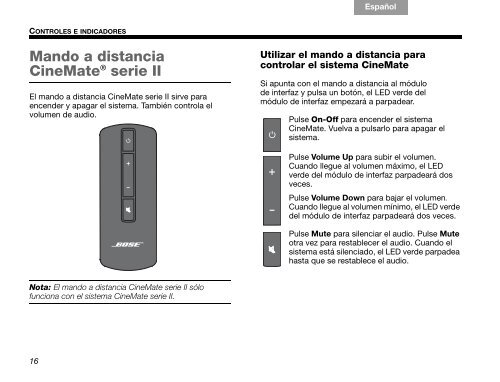You also want an ePaper? Increase the reach of your titles
YUMPU automatically turns print PDFs into web optimized ePapers that Google loves.
CONTROLES E INDICADORES<br />
16<br />
TAB 8, 16 TAB 7, 15 TAB 6, 14 TAB 5, 13 TAB 4, 12 TAB 3, 11 Español<br />
Mando a distancia<br />
CineMate ® <strong>serie</strong> <strong>II</strong><br />
El mando a distancia CineMate <strong>serie</strong> <strong>II</strong> sirve para<br />
encender y apagar el sistema. También controla el<br />
volumen de audio.<br />
Nota: El mando a distancia CineMate <strong>serie</strong> <strong>II</strong> sólo<br />
funciona con el sistema CineMate <strong>serie</strong> <strong>II</strong>.<br />
Utilizar el mando a distancia para<br />
controlar el sistema CineMate<br />
Si apunta con el mando a distancia al módulo<br />
de interfaz y pulsa un botón, el LED verde del<br />
módulo de interfaz empezará a parpadear.<br />
TAB 1, 9<br />
Pulse On-Off para encender el sistema<br />
CineMate. Vuelva a pulsarlo para apagar el<br />
sistema.<br />
Pulse Volume Up para subir el volumen.<br />
Cuando llegue al volumen máximo, el LED<br />
verde del módulo de interfaz parpadeará dos<br />
veces.<br />
Pulse Volume Down para bajar el volumen.<br />
Cuando llegue al volumen mínimo, el LED verde<br />
del módulo de interfaz parpadeará dos veces.<br />
Pulse Mute para silenciar el audio. Pulse Mute<br />
otra vez para restablecer el audio. Cuando el<br />
sistema está silenciado, el LED verde parpadea<br />
hasta que se restablece el audio.