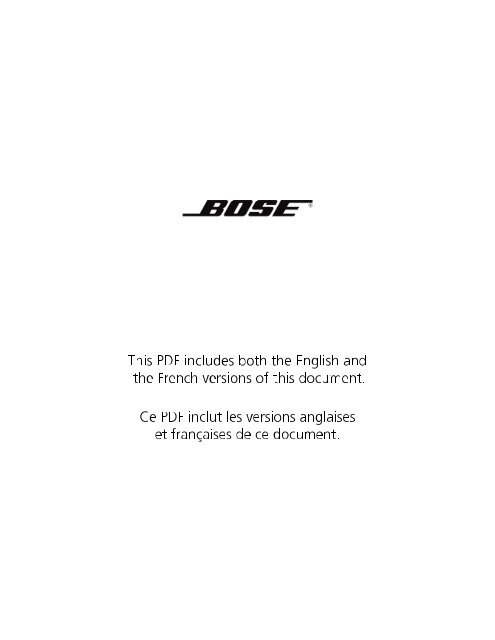system placement - Bose
system placement - Bose
system placement - Bose
You also want an ePaper? Increase the reach of your titles
YUMPU automatically turns print PDFs into web optimized ePapers that Google loves.
This PDF includes both the English and<br />
the French versions of this document.<br />
Ce PDF inclut les versions anglaises<br />
et françaises de ce document.
LIFESTYLE ®<br />
DVD<br />
HOME ENTERTAINMENT SYSTEMS<br />
with VS-2 Video Enhancer<br />
Installation Guide<br />
Guía de instalación<br />
Notice d’installation
2<br />
English Dansk Deutsch Español Français Italiano Nederlands Svenska<br />
English<br />
SAFETY INFORMATION<br />
Please read this guide<br />
Please take the time to follow the instructions in this guide carefully. It will help you set up and operate your <strong>system</strong><br />
properly and enjoy all of its advanced features. Please save this guide for future reference.<br />
Additional safety information<br />
See the additional instructions on the Important Safety Information sheet enclosed in the shipping carton.<br />
WARNINGS:<br />
• To reduce the risk of fire or electrical shock, do not expose the product to rain or moisture.<br />
The apparatus shall not be exposed to dripping or splashing, and objects filled with liquids, such as vases, shall not<br />
be placed on the apparatus. As with any electronic products, use care not to spill liquids into any part of the <strong>system</strong>.<br />
Liquids can cause a failure and/or a fire hazard.<br />
No naked flame sources, such as lighted candles, should be placed on the apparatus.<br />
The lightning flash with arrowhead symbol within an equilateral triangle alerts the user to the presence of<br />
uninsulated, dangerous voltage within the <strong>system</strong> enclosure that may be of sufficient magnitude to<br />
constitute a risk of electrical shock.<br />
The exclamation point within an equilateral triangle, as marked on the <strong>system</strong>, is intended to alert the user<br />
to the presence of important operating and maintenance instructions in this owner’s guide.<br />
Class 1 laser product<br />
This CD/DVD player is classified as a CLASS 1 LASER PRODUCT according to<br />
EN 60825-1:1994+A1+A2, IEC60825-1:1993+A1+A2.<br />
CLASS 1 LASER PRODUCT<br />
KLASSE 1 LASER PRODUKT<br />
LUOKAN 1 LASER LAITE<br />
KLASS 1 LASER APPARAT<br />
CAUTIONS:<br />
Use of controls or adjustments or performance of procedures other than those specified herein may result in<br />
hazardous radiation exposure. The compact disc player should not be adjusted or repaired by anyone except<br />
properly qualified service personnel.<br />
Make no modifications to the <strong>system</strong> or accessories. Unauthorized alterations may compromise safety,<br />
regulatory compliance, and <strong>system</strong> performance, and may void the warranty.<br />
Notes:<br />
Where the mains plug or appliance coupler is used as the disconnect device, such disconnect device shall remain<br />
readily operable.<br />
The product must be used indoors. It is neither designed nor tested for use outdoors, in recreation vehicles, or on<br />
boats.<br />
This product is intended to be used only with the power supply provided.<br />
Class B emissions<br />
This Class B digital apparatus meets all requirements of the Canadian Interference-Causing Equipment<br />
Regulations (Canada only).<br />
If applicable, the radio communication device incorporated into this apparatus meets all requirements of the<br />
Industry Canada standard RSS-310 (Canada only).<br />
This product conforms to the EMC Directive 89/336/EEC and to the Low Voltage Directive<br />
73/23/EEC. The remote control conforms to the RTTE Directive 99/5/EC. The complete<br />
Declaration of Conformity can be found at www.<strong>Bose</strong>.com/static/compliance/index.html.<br />
Please dispose of used batteries properly, following any local regulations. Do not incinerate.<br />
©2007 <strong>Bose</strong> Corporation. No part of this work may be reproduced, modified, distributed, or otherwise used without prior written permission.<br />
For additional copyright, trademark, patent, and licensing information, please refer to pages at the back of this book.
English Deutsch Español Français Italiano Nederlands Svenska<br />
CONTENTS<br />
INTRODUCTION<br />
SYSTEM PLACEMENT<br />
BASIC SYSTEM CONNECTIONS<br />
FIRST TIME OPERATION<br />
OPTIONAL CONNECTIONS AND ADDITIONS<br />
REFERENCE<br />
INTRODUCTION 5<br />
Welcome . . . . . . . . . . . . . . . . . . . . . . . . . . . . . . . . . . . . . . . . . . . . . . . . . . . . . . . . . . . . . . . . . . . . . . . . . . . . . . . . . . . 5<br />
Purpose of this guide . . . . . . . . . . . . . . . . . . . . . . . . . . . . . . . . . . . . . . . . . . . . . . . . . . . . . . . . . . . . . . . . . . . . . . . . . . 5<br />
Additional setup help . . . . . . . . . . . . . . . . . . . . . . . . . . . . . . . . . . . . . . . . . . . . . . . . . . . . . . . . . . . . . . . . . . . . . . . . . . 5<br />
Unpacking the carton . . . . . . . . . . . . . . . . . . . . . . . . . . . . . . . . . . . . . . . . . . . . . . . . . . . . . . . . . . . . . . . . . . . . . . . . . . 6<br />
SYSTEM PLACEMENT 8<br />
Placement guidelines . . . . . . . . . . . . . . . . . . . . . . . . . . . . . . . . . . . . . . . . . . . . . . . . . . . . . . . . . . . . . . . . . . . . . . . . . . 8<br />
Media center <strong>placement</strong> . . . . . . . . . . . . . . . . . . . . . . . . . . . . . . . . . . . . . . . . . . . . . . . . . . . . . . . . . . . . . . . . . . . . 8<br />
VS-2 video enhancer . . . . . . . . . . . . . . . . . . . . . . . . . . . . . . . . . . . . . . . . . . . . . . . . . . . . . . . . . . . . . . . . . . . . . . . 8<br />
Front and rear speaker <strong>placement</strong> . . . . . . . . . . . . . . . . . . . . . . . . . . . . . . . . . . . . . . . . . . . . . . . . . . . . . . . . . . . . 9<br />
Acoustimass ®<br />
module <strong>placement</strong> . . . . . . . . . . . . . . . . . . . . . . . . . . . . . . . . . . . . . . . . . . . . . . . . . . . . . . . . . . . . . 10<br />
Hearing the results of proper <strong>placement</strong> . . . . . . . . . . . . . . . . . . . . . . . . . . . . . . . . . . . . . . . . . . . . . . . . . . . . . . . . . . . 11<br />
BASIC SYSTEM CONNECTIONS 12<br />
1 Connect the speaker cables to the speakers . . . . . . . . . . . . . . . . . . . . . . . . . . . . . . . . . . . . . . . . . . . . . . . . . . . . 13<br />
2 Connect the speaker cables to the module . . . . . . . . . . . . . . . . . . . . . . . . . . . . . . . . . . . . . . . . . . . . . . . . . . . . . . 14<br />
3 Connect the media center to the module . . . . . . . . . . . . . . . . . . . . . . . . . . . . . . . . . . . . . . . . . . . . . . . . . . . . . . . 15<br />
4 Connect the VS-2 video enhancer to the media center . . . . . . . . . . . . . . . . . . . . . . . . . . . . . . . . . . . . . . . . . . . . 16<br />
5 Connect your TV to the VS-2 . . . . . . . . . . . . . . . . . . . . . . . . . . . . . . . . . . . . . . . . . . . . . . . . . . . . . . . . . . . . . . . . . 17<br />
6 Connect video source outputs to VS-2 video inputs . . . . . . . . . . . . . . . . . . . . . . . . . . . . . . . . . . . . . . . . . . . . . . . 18<br />
7 Connect audio source outputs to media center audio inputs . . . . . . . . . . . . . . . . . . . . . . . . . . . . . . . . . . . . . . . . 19<br />
8 Connect AM and FM antennas to the media center . . . . . . . . . . . . . . . . . . . . . . . . . . . . . . . . . . . . . . . . . . . . . . . 20<br />
9 Connect the <strong>system</strong> to power . . . . . . . . . . . . . . . . . . . . . . . . . . . . . . . . . . . . . . . . . . . . . . . . . . . . . . . . . . . . . . . . 21<br />
10 Install the remote control batteries . . . . . . . . . . . . . . . . . . . . . . . . . . . . . . . . . . . . . . . . . . . . . . . . . . . . . . . . . . . . 22<br />
FIRST-TIME OPERATION 23<br />
1 Prepare your TV . . . . . . . . . . . . . . . . . . . . . . . . . . . . . . . . . . . . . . . . . . . . . . . . . . . . . . . . . . . . . . . . . . . . . . . . . . . 24<br />
2 Open the ADAPTiQ ®<br />
audio calibration <strong>system</strong> carton . . . . . . . . . . . . . . . . . . . . . . . . . . . . . . . . . . . . . . . . . . . . . . 24<br />
3 Play Disc 1 . . . . . . . . . . . . . . . . . . . . . . . . . . . . . . . . . . . . . . . . . . . . . . . . . . . . . . . . . . . . . . . . . . . . . . . . . . . . . . . 25<br />
4 Play Disc 2 – ADAPTiQ ®<br />
audio calibration <strong>system</strong> . . . . . . . . . . . . . . . . . . . . . . . . . . . . . . . . . . . . . . . . . . . . . . . . 25<br />
5 Disconnect the ADAPTiQ ®<br />
headset. . . . . . . . . . . . . . . . . . . . . . . . . . . . . . . . . . . . . . . . . . . . . . . . . . . . . . . . . . . . 26<br />
3<br />
5<br />
8<br />
12<br />
23<br />
27<br />
34
4<br />
Français Deutsch Español<br />
Nederlands Svenska<br />
English<br />
OPTIONAL CONNECTIONS AND ADDITIONS 27<br />
Using digital audio connections . . . . . . . . . . . . . . . . . . . . . . . . . . . . . . . . . . . . . . . . . . . . . . . . . . . . . . . . . . . . . . . . . . 27<br />
Making coaxial digital audio connections . . . . . . . . . . . . . . . . . . . . . . . . . . . . . . . . . . . . . . . . . . . . . . . . . . . . . . . 27<br />
Making optical digital audio connections . . . . . . . . . . . . . . . . . . . . . . . . . . . . . . . . . . . . . . . . . . . . . . . . . . . . . . . 27<br />
Activating an optical connection . . . . . . . . . . . . . . . . . . . . . . . . . . . . . . . . . . . . . . . . . . . . . . . . . . . . . . . . . . . . . . 27<br />
Using the TV on/off sensor . . . . . . . . . . . . . . . . . . . . . . . . . . . . . . . . . . . . . . . . . . . . . . . . . . . . . . . . . . . . . . . . . . . . . 28<br />
Using the IR emitter . . . . . . . . . . . . . . . . . . . . . . . . . . . . . . . . . . . . . . . . . . . . . . . . . . . . . . . . . . . . . . . . . . . . . . . . . . . 29<br />
Using a remote control antenna extender . . . . . . . . . . . . . . . . . . . . . . . . . . . . . . . . . . . . . . . . . . . . . . . . . . . . . . . . . . 29<br />
Using a SCART adapter . . . . . . . . . . . . . . . . . . . . . . . . . . . . . . . . . . . . . . . . . . . . . . . . . . . . . . . . . . . . . . . . . . . . . . . . 30<br />
Making connections for program recording . . . . . . . . . . . . . . . . . . . . . . . . . . . . . . . . . . . . . . . . . . . . . . . . . . . . . . . . . 31<br />
Adding audio record/playback equipment . . . . . . . . . . . . . . . . . . . . . . . . . . . . . . . . . . . . . . . . . . . . . . . . . . . . . . . . . . 32<br />
REFERENCE 34<br />
Mounting the VS-2 video enhancer . . . . . . . . . . . . . . . . . . . . . . . . . . . . . . . . . . . . . . . . . . . . . . . . . . . . . . . . . . . . . . . 34<br />
Enjoying your <strong>system</strong> in other rooms . . . . . . . . . . . . . . . . . . . . . . . . . . . . . . . . . . . . . . . . . . . . . . . . . . . . . . . . . . . . . . 35<br />
Adding other products . . . . . . . . . . . . . . . . . . . . . . . . . . . . . . . . . . . . . . . . . . . . . . . . . . . . . . . . . . . . . . . . . . . . . . 35<br />
Making them all work together . . . . . . . . . . . . . . . . . . . . . . . . . . . . . . . . . . . . . . . . . . . . . . . . . . . . . . . . . . . . . . . 36<br />
Accessories . . . . . . . . . . . . . . . . . . . . . . . . . . . . . . . . . . . . . . . . . . . . . . . . . . . . . . . . . . . . . . . . . . . . . . . . . . . . . . . . . 36<br />
Contacting customer service . . . . . . . . . . . . . . . . . . . . . . . . . . . . . . . . . . . . . . . . . . . . . . . . . . . . . . . . . . . . . . . . . . . . 37<br />
Limited warranty . . . . . . . . . . . . . . . . . . . . . . . . . . . . . . . . . . . . . . . . . . . . . . . . . . . . . . . . . . . . . . . . . . . . . . . . . . . . . . 37<br />
Technical information . . . . . . . . . . . . . . . . . . . . . . . . . . . . . . . . . . . . . . . . . . . . . . . . . . . . . . . . . . . . . . . . . . . . . . . . . . 37<br />
IMPORTANT! – Please register your product right away!<br />
Registering your product entitles you to receive free <strong>system</strong> upgrades to keep your product performing optimally. It also<br />
allows us to send you information about new products and special offers from <strong>Bose</strong>.<br />
Follow the instructions on your Product Registration card to register by mail, on the Internet, or by phone. It’s quick and<br />
easy! Failure to register will not affect your limited warranty rights.<br />
For Your Records<br />
Record your <strong>system</strong> serial numbers here and on your Product Registration Card. Serial numbers are located on the<br />
bottom of the media center and the VS-2, and on the connection panel of the Acoustimass ®<br />
module.<br />
System model number (on the carton): LIFESTYLE _______ Series (if applicable) ______<br />
Media center SN: __________________ VS-2 SN: ___________________ Acoustimass module SN: __________________<br />
Dealer name:__________________________________ Dealer phone: ___________________Purchase date: ______________<br />
<strong>Bose</strong> recommends that you keep your sales receipt and a copy of your Product Registration card together with this guide.
English Deutsch Español Français Italiano Nederlands Svenska<br />
Welcome<br />
Purpose of this guide<br />
Additional setup help<br />
INTRODUCTION<br />
Thank you for purchasing a <strong>Bose</strong> ® LIFESTYLE ® DVD home entertainment <strong>system</strong> with HDMITM connectivity and automatic video switching. Through proprietary <strong>Bose</strong> technologies and<br />
innovative LIFESTYLE ® <strong>system</strong> design, this elegant and easy-to-use <strong>system</strong> delivers superior<br />
performance for both music and video program content.<br />
Your <strong>system</strong> features:<br />
HDMI connectivity<br />
Automatic video switching provided by the VS-2 video enhancer<br />
Proprietary ADAPTiQ ® audio calibration <strong>system</strong>, which tailors <strong>system</strong> performance so it is<br />
optimal in the location you choose<br />
Capability of expanding your <strong>system</strong> in up to 14 other rooms<br />
The detailed instructions in the following sections of this guide help you to set up your<br />
<strong>system</strong>, connect everything together, and turn it on for the first time.<br />
System Placement........................................ Explains how to place the parts of the<br />
<strong>system</strong> in a room to create a home theater<br />
atmosphere (page 8).<br />
Basic System Connections ......................... Shows how to connect the parts of the <strong>system</strong><br />
together using the included cables (page 12).<br />
First-Time Operation.................................... Helps you turn on the <strong>system</strong> for the first time<br />
and play the two included discs – one that<br />
helps you check for correct cable connections<br />
and another that performs a custom sound<br />
calibration for the <strong>system</strong> (page 23).<br />
Optional Connections and Additions ........ Provides information on using alternate<br />
connections and adding other equipment<br />
to your <strong>system</strong> (page 27).<br />
If you need more help setting up your <strong>system</strong>, refer to:<br />
Quick Setup Guide – A visual guide that provides simple, graphic instructions in color.<br />
Online help – An interactive setup guide available at www.owners.<strong>Bose</strong>.com. This is<br />
designed to help you with specific setup questions. At this time, the website is provided<br />
in English only.<br />
For specific questions or help in assessing a problem, be sure to contact <strong>Bose</strong> directly. Refer<br />
to the contact list provided in the carton.<br />
5<br />
INTRODUCTION
INTRODUCTION<br />
6<br />
Dansk Deutsch Español Français Italiano Nederlands Svenska<br />
English<br />
INTRODUCTION<br />
Unpacking the carton<br />
Carefully unpack your <strong>system</strong> and save all of the packing materials, which provide the safest<br />
means for shipping or transporting.<br />
If any product part appears damaged, do not attempt to use it. Notify <strong>Bose</strong> or your authorized<br />
<strong>Bose</strong> ® dealer immediately. For <strong>Bose</strong> contact information, refer to the address sheet included<br />
in the carton.<br />
Note: Now is a good time to locate the serial numbers for your <strong>system</strong>, on the bottom of the<br />
media center and VS-2, and near the connection panel on the Acoustimass ® module. For future<br />
reference, we suggest that you record those numbers in the space provided on page 4.<br />
Parts list<br />
As you unpack your <strong>system</strong> verify that you have the following parts.<br />
Media<br />
center<br />
LIFESTYLE ®<br />
remote control<br />
Acoustimass ®<br />
module<br />
One set of 5 speakers:<br />
LIFESTYLE ® 28<br />
or 38 <strong>system</strong><br />
double cube speakers<br />
OR<br />
LIFESTYLE 35<br />
or 48 <strong>system</strong><br />
Jewel Cube ® speakers<br />
Mute<br />
On<br />
Mute<br />
Off<br />
All<br />
Stored CD·DVD FM·AM AUX<br />
TV CBL·SAT VCR<br />
Input<br />
On<br />
On<br />
On<br />
Off<br />
Off<br />
Off<br />
DVD Menu<br />
Library<br />
ENTER<br />
Guide<br />
Exit<br />
Settings<br />
System<br />
Track<br />
Chapter<br />
Preset<br />
Channel<br />
Volume<br />
(4)<br />
(4)<br />
®<br />
Seek<br />
Shuffle Repeat<br />
1 2 3<br />
4 5 6<br />
7 8 9<br />
Info Last<br />
0<br />
(1)<br />
uMusic<br />
(1)<br />
Rating<br />
Playlist<br />
Whole CD<br />
CD #<br />
Similar<br />
Power supply<br />
Remote control<br />
batteries<br />
AC power<br />
cords (2)<br />
Audio input cable<br />
Acoustimass<br />
module<br />
rubber feet<br />
Front speaker<br />
cables<br />
Rear speaker<br />
cables<br />
Center speaker<br />
rubber feet<br />
Center Jewel Cube ®<br />
speaker rubber feet
English Deutsch Español Français Italiano Nederlands Svenska<br />
VS-2 video enhancer VS-2 cable<br />
HDMI TM cable S-Video cable<br />
Composite<br />
video cable<br />
Stereo audio cable<br />
Optical audio cable SCART adapter<br />
AM antenna FM antenna<br />
TV on/off sensor IR emitter cable<br />
ADAPTiQ ® audio<br />
calibration <strong>system</strong><br />
INTRODUCTION<br />
7<br />
INTRODUCTION
SYSTEM PLACEMENT<br />
8<br />
Dansk Deutsch Español Français Italiano Nederlands Svenska<br />
English<br />
SYSTEM PLACEMENT<br />
Placement guidelines<br />
Figure 1<br />
System <strong>placement</strong> example<br />
The information in this section shows you how to place your <strong>system</strong> in a room to create a<br />
home theater atmosphere (Figure 1). You should try to arrange your <strong>system</strong> as close to this<br />
as possible.<br />
Placing your speakers and Acoustimass ® module properly is the first step to getting the full,<br />
rich <strong>Bose</strong> ® quality sound this <strong>system</strong> is designed to provide.<br />
Left<br />
rear<br />
Media center <strong>placement</strong><br />
Place the media center on a flat, stable surface. Until your <strong>system</strong> is completely installed, it’s<br />
a good idea to keep the media center positioned for easy access to its rear connection panel.<br />
Do not block the front of the media center. Make sure you can see the display window<br />
on the right side and allow enough room to lift up the front door and open the CD/DVD<br />
tray.<br />
Make sure there is space within 6 feet (1.8 m) behind it to place the VS-2 video<br />
enhancer.<br />
Make sure the audio cables from your sound sources (cable/satellite box, DVR, VCR,<br />
or other) can reach the media center connection panel.<br />
Make sure the 30 ft (9.1 m) audio input cable can reach from the media center connection<br />
panel to the Acoustimass module.<br />
VS-2 video enhancer<br />
Right<br />
rear<br />
Left<br />
front<br />
Center<br />
Right<br />
front<br />
Acoustimass<br />
module<br />
You can place the VS-2 video enhancer directly behind the media center or on the floor,<br />
or mount it on a wall. See “Mounting the VS-2 video enhancer” on page 34.<br />
Make sure the 6 ft (1.8 m) VS-2 cable can reach from the VS-2 to the media center.<br />
Make sure video cables from your video sources (cable/satellite box, DVR, VCR,<br />
or other) can reach the VS-2 connection panel.
English Deutsch Español Français Italiano Nederlands Svenska<br />
OR<br />
OR<br />
Front and rear speaker <strong>placement</strong><br />
SYSTEM PLACEMENT<br />
<strong>Bose</strong> offers a variety of speaker mounting accessories, including stands and wall brackets.<br />
For more information, or to purchase accessories, contact your local <strong>Bose</strong> ® dealer or visit<br />
www.<strong>Bose</strong>.com. To contact <strong>Bose</strong> directly, refer to the contact list provided in the carton.<br />
CAUTION: Choose a stable and level surface for each speaker. Vibration can cause speakers to<br />
move, particularly on smooth surfaces like marble, glass, or highly polished wood.<br />
Front center speaker<br />
Place the center speaker in an upright position on a stable and level surface directly above or<br />
below the center of the TV screen or as close to that as possible.<br />
If possible, align the front of the speaker with the front edge of the TV screen.<br />
Make sure the 20 ft (6.1 m) front speaker cable can reach from the speaker to the<br />
Acoustimass ® module.<br />
If you want to place the center speaker on the top of your TV, you can attach the<br />
supplied rubber feet (or pad) to the bottom of the speaker to protect the surface of<br />
your TV.<br />
Front left and right speakers<br />
Place one speaker to the left and one to the right of the TV.<br />
Keep each speaker within 3 ft (1 m) of the TV screen to prevent too much<br />
separation of the sound from the picture. Vary this distance to suit your room conditions<br />
and personal preference.<br />
If any front speakers will be in a bookcase unit, be sure to position them at the front<br />
edge of the shelf. Placing them farther back can change the tonal quality of the sound.<br />
Make sure the 20 ft (6.1 m) front speaker cables will reach from the speakers to the<br />
Acoustimass module.<br />
Rotate the top and bottom cube of each speaker array so that they point in different<br />
directions and toward a wall or other hard surface to create reflected sound. Refer to<br />
“Hearing the results of proper <strong>placement</strong>” on page 11.<br />
Rear left and right speakers<br />
Place the speakers at the back of the room at ear height (when seated) or higher, if possible.<br />
The longer the path from speakers to ears, the better.<br />
Aim the speakers away from the listeners to prevent them from pinpointing the exact<br />
location of the sound source, which is ideal.<br />
Make sure the 50 ft (15.2 m) rear speaker cables will reach from the speakers to the<br />
Acoustimass module.<br />
Rotate the top and bottom cube of each speaker array so that they point in different<br />
directions and toward a wall or other hard surface to create reflected sound. Refer to<br />
“Hearing the results of proper <strong>placement</strong>” on page 11.<br />
9<br />
SYSTEM PLACEMENT
SYSTEM PLACEMENT<br />
10<br />
Dansk Deutsch Español Français Italiano Nederlands Svenska<br />
English<br />
SYSTEM PLACEMENT<br />
Figure 2<br />
Proper and improper<br />
positioning of an<br />
Acoustimass module<br />
Acoustimass ® module <strong>placement</strong><br />
Place the module along the same wall as the TV or at the same end of the room as the front<br />
speakers. You can place it under a table or behind a cabinet, for convenience. However, do<br />
not put it where furniture or drapes block any openings on the module.<br />
Set it on its side, top, or bottom, but NOT standing on either end (Figure 2).<br />
Point the front end of the module into the room or place the module perpendicular to<br />
the closest wall. This prevents the wall from blocking sound output or boosting the<br />
bass.<br />
Do not center the module between two walls or between a floor and ceiling.<br />
Keep the module at least 18 in (45 cm) from the TV to avoid magnetically interfering<br />
with the TV image. Move it farther away if you still notice interference.<br />
Make sure the audio input cable and all speaker cables reach the connection panel of<br />
the module.<br />
Make sure the AC power cord can reach from the module to a live AC mains outlet.<br />
For stability and to protect bare floors, you can attach the four supplied self-adhesive<br />
rubber feet to the bottom surface of the module.<br />
BEST<br />
For best ventilation,<br />
stand the module on its<br />
bottom surface.<br />
Top surface Side surface Back end<br />
Front end<br />
Ventilation<br />
openings<br />
ALTERNATE<br />
Place the module<br />
on one of its two<br />
broad sides.<br />
DO NOT<br />
stand the module<br />
on its slightly curved front or back end,<br />
which can cause it to tip over.<br />
CAUTION: Do not block the ventilation openings on the module.<br />
CAUTION: Do not put electronic media, such as video or audio tapes on or next to the module<br />
for long periods of time. The magnetic field surrounding the module may erase some or all of the<br />
recorded material.
English Deutsch Español Français Italiano Nederlands Svenska<br />
Hearing the results of proper <strong>placement</strong><br />
Figure 3<br />
Results of proper speaker<br />
<strong>placement</strong><br />
SYSTEM PLACEMENT<br />
Properly placing the <strong>system</strong> speakers and Acoustimass ® module leads to getting the full, rich<br />
<strong>Bose</strong> ® quality sound this <strong>system</strong> is designed to provide. The diagram in Figure 3 illustrates the<br />
sound distribution you are attempting to achieve.<br />
Left front<br />
(L)<br />
Center<br />
(C)<br />
Right front<br />
(R)<br />
Acoustimass ®<br />
module<br />
Note: If after placing the <strong>system</strong> you discover that you need additional cables, they are available<br />
from your local <strong>Bose</strong> dealer. Or, to contact <strong>Bose</strong> directly, refer to the contact list provided in the<br />
carton. If you prefer, you can order cables from our website: www.<strong>Bose</strong>.com.<br />
Next<br />
Left rear (LR)<br />
Right rear (RR)<br />
After placing the parts of the <strong>system</strong> in the best locations for your room, go to<br />
“Basic System Connections” on page 12.<br />
11<br />
SYSTEM PLACEMENT
BASIC SYSTEM CONNECTIONS<br />
12<br />
Dansk Deutsch Español Français Italiano Nederlands Svenska<br />
English<br />
BASIC SYSTEM CONNECTIONS<br />
This section provides a step-by-step approach to connecting the parts of the <strong>system</strong><br />
together using the included cables. Performing the steps in order helps to ensure that all the<br />
basic connections are properly made.<br />
Be sure to complete “System Placement” on page 8 before starting these steps:<br />
Page<br />
1 Connect the speaker cables to the speakers ...................................... 13<br />
2 Connect the speaker cables to the module......................................... 14<br />
3 Connect the media center to the module ............................................ 15<br />
4 Connect the VS-2 video enhancer to the media center....................... 16<br />
5 Connect your TV to the VS-2 ............................................................... 17<br />
6 Connect video source outputs to VS-2 video inputs............................ 18<br />
7 Connect audio source outputs to media center audio inputs.............. 19<br />
8 Connect AM and FM antennas to the media center ............................ 20<br />
9 Connect the <strong>system</strong> to power.............................................................. 21<br />
10 Install the remote control batteries ..................................................... 22<br />
After completing these steps, go to “First-Time Operation” on page 23.
English Deutsch Español Français Italiano Nederlands Svenska<br />
1 Connect the speaker cables to the speakers<br />
BASIC SYSTEM CONNECTIONS<br />
The speakers you have are one of the two types shown here. They differ in how the cables<br />
connect to them.<br />
Before you start, route the cables around your room. To make the rear speaker cables reach<br />
each of the rear speakers, you can unzip the cables by simply pulling them apart.<br />
Follow the instructions for the type of speakers you have.<br />
Connecting Jewel Cube ® speakers Connecting array speakers<br />
Front and rear<br />
left, right<br />
speakers<br />
The cables for these speakers have a customized plug<br />
that fits into the connector only one way (Figure 4).<br />
A. Notice the marking on each cable plug and match it to<br />
the speaker in that location:<br />
Front speaker cable plugs are marked L (left), R<br />
(right), and C (center).<br />
Rear speaker cable plugs are marked LR (left rear)<br />
and RR (right rear).<br />
B. Orient the plug with its small knob up, so the plug slips<br />
easily into a notch on top of the connector (Figure 4).<br />
C. Insert the plug fully into the connector on the rear of its<br />
respective speaker. For example, the plug marked L<br />
connects to the speaker at the left front of your room.<br />
Figure 4<br />
Jewel Cube speaker connections<br />
Plug label: R, L,<br />
RR, or LR<br />
Front center<br />
speaker<br />
Knob<br />
Plug label: C<br />
Front and rear<br />
left, right<br />
speakers<br />
The cables for these speakers have wire ends that connect<br />
to red and white connection terminals (Figure 5).<br />
A. Notice the marking on the red collar on the speaker<br />
cable and match it to the speaker in that location:<br />
• Front speaker cables are marked L (left), R (right),<br />
and C (center).<br />
Rear speaker cables are marked LR (left rear) and RR<br />
(right rear).<br />
B. Press the terminal tab to insert each wire into the<br />
proper connector. Be sure to match the red-collared<br />
wire to the red speaker connection terminal to maintain<br />
proper + and – polarity.<br />
Figure 5<br />
Array speaker connections<br />
Terminal tab<br />
Wire label: L, R,<br />
LR, or RR<br />
Front center<br />
speaker<br />
Wire label: C<br />
13<br />
BASIC SYSTEM CONNECTIONS
BASIC SYSTEM CONNECTIONS<br />
14<br />
Dansk Deutsch Español Français Italiano Nederlands Svenska<br />
English<br />
BASIC SYSTEM CONNECTIONS<br />
Figure 6<br />
Speaker connections to the<br />
Acoustimass ® module<br />
2 Connect the speaker cables to the module<br />
You may find it convenient to temporarily turn the module upside down while making these<br />
connections. Then, be sure to place the module on its side or bottom surface when the<br />
connections are completed.<br />
CAUTION: Before you make these connections, be sure that the media center and the<br />
Acoustimass ® module are NOT yet connected to an AC (mains) power outlet.<br />
The RCA plugs on the free end of the speaker cables are colored to match the colored<br />
speaker connectors on the Acoustimass connection panel. For a color reference, you may<br />
want to use the Quick Setup Guide provided in the carton.<br />
A. Connect the front speaker cables to the Acoustimass module (Figure 6):<br />
Plug the white front left (L) cable into the white Front L connector.<br />
Plug the light blue front right (R) cable into the light blue Front R connector.<br />
Plug the brown front center (C) cable into the brown Front C connector.<br />
B. Connect the rear speaker cables to the Acoustimass module (Figure 6):<br />
Plug the light green left rear (LR) cable into the light green Rear LR connector.<br />
Plug the purple right rear (RR) cable into the purple Rear RR connector.<br />
Right Rear Right Front Center Front Left Front Left Rear<br />
RR<br />
R C L LR<br />
Acoustimass module connector panel<br />
If you need longer cables:<br />
To lengthen speaker cables, as needed, you can splice in 18-gauge or thicker cord<br />
(connecting + to + and – to –). Or, you can order heavy-duty speaker extension cables from<br />
<strong>Bose</strong>. To contact <strong>Bose</strong> directly, refer to the contact list provided in the carton.
English Deutsch Español Français Italiano Nederlands Svenska<br />
Figure 7<br />
Acoustimass connection<br />
to the media center<br />
3 Connect the media center to the module<br />
BASIC SYSTEM CONNECTIONS<br />
Use the audio input cable, which has a multi-pin connector at each end, to connect the<br />
Acoustimass ® module to the media center.<br />
A. With the flat side of the multi-pin connector facing toward the front of the module,<br />
plug one end of the audio input cable into the Media Center connector on the<br />
Acoustimass module connection panel (Figure 7).<br />
B. Plug the other end of the cable (flat side of plug facing up) into the Main Speakers<br />
connector on the media center connection panel.<br />
C. Make sure that each connector is fully inserted into the jack.<br />
Main Speakers<br />
connector<br />
Flat side<br />
toward front<br />
of module<br />
Flat side up<br />
Media center<br />
connection panel<br />
Acoustimass module<br />
connection panel<br />
Audio input cable<br />
Media Center<br />
connector<br />
CAUTION: Do not put strain on the audio input cable where it connects to the module and<br />
media center. Excessive strain, caused by pulling directly on the cable or by compressing it, can<br />
cause damage.<br />
15<br />
BASIC SYSTEM CONNECTIONS
BASIC SYSTEM CONNECTIONS<br />
16<br />
Dansk Deutsch Español Français Italiano Nederlands Svenska<br />
English<br />
BASIC SYSTEM CONNECTIONS<br />
Figure 8<br />
VS-2 connections to the<br />
media center<br />
4 Connect the VS-2 video enhancer to the media center<br />
To complete this connection, you need the power supply and the VS-2 cable.<br />
A. Insert the Serial Data plug into the Serial Data connector.<br />
B. Insert the DC Power plug into the DC Power connector.<br />
C. Insert the Composite plug into the Composite Video OUT connector.<br />
D. Insert the S-Video plug into the S-Video OUT connector.<br />
E. Insert multi-pin plug into the Media Center connector.<br />
F. Insert the DC Power plug into the DC POWER Out connector.<br />
G. Insert the DC power cord from the power supply into the DC POWER In connector on<br />
the VS-2.<br />
Note: Straighten the DC power cord from the power supply to the VS-2 and from the VS-2 to<br />
the media center as much as possible. This cord is used as the antenna for your LIFESTYLE ®<br />
<strong>system</strong> remote control.<br />
A<br />
B<br />
VS-2<br />
cable<br />
Media center rear panel<br />
C D<br />
DC power cord<br />
Power supply<br />
VS-2 end panel<br />
G<br />
F<br />
E<br />
VS-2 video<br />
expander
English Deutsch Español Français Italiano Nederlands Svenska<br />
Figure 9<br />
TV HDMI connection to the<br />
VS-2<br />
5 Connect your TV to the VS-2<br />
BASIC SYSTEM CONNECTIONS<br />
If possible, use an HDMI TM connection. This provides the highest video image quality. If your<br />
TV does not have an HDMI connector, use the type of connection that gives you the highest<br />
image quality possible.<br />
Video<br />
Quality<br />
Best HDMI*<br />
Better Component<br />
Good S-Video<br />
Standard Composite<br />
TV Input Video<br />
Connector Cable Type<br />
Connect your TV to the VS-2 using the supplied HDMI cable:<br />
A. Plug one end of the HDMI cable into the HDMI connector on the rear of your TV.<br />
B. Plug the other end into the HDMI Video OUTPUT connector on the VS-2.<br />
VS-2<br />
TV<br />
Supplied<br />
Not supplied<br />
Supplied<br />
with your<br />
LIFESTYLE ®<br />
<strong>system</strong><br />
Supplied<br />
with your<br />
LIFESTYLE ®<br />
<strong>system</strong><br />
HDMI cable<br />
*Instead of an HDMI connector, your TV may have a DVI connector. In this case, you still<br />
can use an HDMI connection by using a DVI-to-HDMI cable adapter or a DVI-to-HDMI<br />
cable. You can find this adapter at your local electronics dealer.<br />
DVI<br />
17<br />
BASIC SYSTEM CONNECTIONS
BASIC SYSTEM CONNECTIONS<br />
18<br />
Dansk Deutsch Español Français Italiano Nederlands Svenska<br />
English<br />
BASIC SYSTEM CONNECTIONS<br />
Figure 10<br />
VS-2 input connections<br />
6 Connect video source outputs to VS-2 video inputs<br />
The VS-2 has video input connectors for a cable/satellite box (CBL-SAT), a VCR, and one<br />
other source (AUX). The type of video connection used for your TV determines the type of<br />
connection you can use for a video source:<br />
If the connection you made to your TV is:<br />
HDMITM ............ use any type of connection for your sources.<br />
Component.... use a component, S-Video, or composite video source connection.<br />
S-Video........... use either an S-Video or composite video source connection.<br />
Composite ..... use either an S-Video or composite video source connection.<br />
AUX<br />
CBL•SAT<br />
VCR<br />
Not available on<br />
VS-2 AUX IN<br />
VCR<br />
CBL•SAT<br />
AUX<br />
To TV<br />
Note: If after turning on your<br />
<strong>system</strong> you can’t view cable/<br />
satellite programs through an<br />
HDMI connection, you may need<br />
to change the video output setting<br />
in your cable/satellite box. To<br />
do this, use another type of video<br />
connection so you can view the<br />
onscreen menu from your cable/<br />
satellite box. Then change the<br />
connection back to HDMI.
English Deutsch Español Français Italiano Nederlands Svenska<br />
Figure 11<br />
Analog audio connections<br />
BASIC SYSTEM CONNECTIONS<br />
7 Connect audio source outputs to media center audio inputs<br />
The media center has analog and digital audio inputs for your cable/satellite box, VCR, TV,<br />
and one other source. This step explains how to connect your sources using the analog audio<br />
input connections (Figure 11).<br />
Note: To make higher-quality audio connections, refer to “Using digital audio connections” on<br />
page 27.<br />
You need an RCA stereo audio cable for each source to complete this step. One stereo audio<br />
cable with red and white RCA plugs is supplied with your <strong>system</strong>.<br />
Note: Make sure the VCR, CBL-SAT, and AUX audio input connections on the media center<br />
match the corresponding VCR, CBL-SAT, and AUX video input connections on the VS-2.<br />
A. Plug one end of an RCA stereo cable into the left and right audio output connectors<br />
on the audio source. Match the white plug to the left (L) output and the red plug to the<br />
right (R) output.<br />
B. Plug the other end of the cable into the left and right audio input connectors on the<br />
media center. Match the white plug to the left (L) output and the red plug to the right<br />
(R) output.<br />
AUX<br />
AUX<br />
CBL•SAT<br />
TV<br />
CBL-SAT VCR<br />
VCR<br />
TV<br />
19<br />
BASIC SYSTEM CONNECTIONS
BASIC SYSTEM CONNECTIONS<br />
20<br />
Dansk Deutsch Español Français Italiano Nederlands Svenska<br />
English<br />
BASIC SYSTEM CONNECTIONS<br />
Figure 12<br />
Media center antenna<br />
connections<br />
8 Connect AM and FM antennas to the media center<br />
The supplied AM and FM antennas connect to the rear panel of the media center (Figure 12).<br />
CAUTION: DO NOT connect your television antenna cable to the FM antenna jack.<br />
To connect the FM antenna<br />
A. Insert the plug on the FM dipole antenna lead into the FM antenna connector.<br />
B. Place the antenna as far from the media center and other components as possible.<br />
C. Spread out the antenna arms and change their orientation as needed to get the best<br />
FM reception.<br />
Note: The FM jack (75 ohm) may be used with an outdoor antenna. Before doing this, consult a<br />
qualified installer. Follow all safety instructions supplied with the antenna.<br />
To connect the AM antenna<br />
A. Insert the plug on the AM antenna lead into the AM antenna connector.<br />
B. Stand the loop antenna on the base or mount the antenna on a wall, following the<br />
instructions enclosed with the AM antenna.<br />
C. Move the AM loop antenna at least 20 in (50 cm) from the media center and at least 2<br />
ft (60 cm) from the Acoustimass ® module.<br />
When all connections are completed and you can turn on your <strong>system</strong>, you may need to<br />
experiment with the orientation of the loop antenna for optimum AM reception.<br />
Note: AM reception can be adversely affected by a nearby television when it is on. Turn off the<br />
TV for best AM reception.<br />
AM antenna lead<br />
FM dipole antenna lead<br />
Media center rear panel<br />
To connect to cable radio<br />
Some cable TV providers make FM radio signals available through the cable service to your<br />
home. Using a signal splitter, you may be able to feed the cable radio signals to the FM connector<br />
on your media center. Contact your cable TV provider for assistance.
English Deutsch Español Français Italiano Nederlands Svenska<br />
Figure 13<br />
Power connection for<br />
the Acoustimass module<br />
Figure 14<br />
Power connection for the<br />
media center power supply<br />
9 Connect the <strong>system</strong> to power<br />
BASIC SYSTEM CONNECTIONS<br />
To complete this step, you need the two identical AC power cords, one for the Acoustimass ®<br />
module and the other for the power supply.<br />
To connect power to the Acoustimass module:<br />
On the connector panel of the Acoustimass module, plug the appropriate end of one<br />
AC power cord into the AC power jack (Figure 13). Insert the other end of the power cord into<br />
an AC (mains) outlet.<br />
Note: <strong>Bose</strong> recommends using a high-quality surge suppressor on all electronics equipment.<br />
Voltage variations and spikes can damage electronic components in any <strong>system</strong> and the resulting<br />
damage may not be covered by the limited warranty. A quality suppressor can eliminate the vast<br />
majority of failures attributed to surges and may be purchased at electronics stores.<br />
To connect power to the power supply:<br />
Plug the appropriate end of the AC power cord into power supply (Figure 13). Insert the other<br />
end of the power cord into an AC (mains) outlet.<br />
VS-2<br />
Acoustimass module<br />
connection panel<br />
Power supply<br />
AC power jack<br />
To the<br />
media center<br />
Voltage selection switch location<br />
(dual-voltage units only)<br />
AC power cord<br />
AC Power cord<br />
AC (mains)<br />
outlet<br />
AC (mains)<br />
outlet<br />
If you have a dual-voltage power supply:<br />
Before connecting power to the media center power supply, MAKE SURE the voltage selection<br />
switch on the bottom of the media center power supply matches the local power rating<br />
(Figure 14). Check with local electrical authorities if you are not sure of the appropriate power<br />
rating.<br />
21<br />
BASIC SYSTEM CONNECTIONS
BASIC SYSTEM CONNECTIONS<br />
22<br />
Dansk Deutsch Español Français Italiano Nederlands Svenska<br />
English<br />
BASIC SYSTEM CONNECTIONS<br />
Figure 15<br />
Remote control battery<br />
installation<br />
10 Install the remote control batteries<br />
You need the four AAA (IEC-LR3) batteries to complete this step.<br />
A. Slide the battery compartment cover from the end of the remote (Figure 15).<br />
B. Insert the batteries, making sure you match the polarity of the batteries with the<br />
polarity markings (+ and –) inside the battery compartment.<br />
C. Slide the cover back on the remote until it snaps shut.<br />
Note: While the battery compartment is open, be careful not to accidentally change the settings<br />
of the factory-preset miniature switches. They should be changed only as directed in the Reference<br />
section of the Operating Guide.<br />
Four (4) AAA (IEC-LR3)<br />
batteries<br />
+<br />
+<br />
+<br />
+<br />
Battery compartment cover<br />
Battery re<strong>placement</strong>:<br />
Replace all four batteries when the remote control stops operating or its range seems<br />
reduced. Alkaline batteries are recommended.<br />
Note: For information on how to set the LIFESTYLE ® remote to control your TV, refer to your<br />
Operating Guide.<br />
Next<br />
Congratulations! You have placed the <strong>system</strong> in your room and connected all the parts<br />
together.<br />
To turn on your <strong>system</strong> for the first time and start using it, go to<br />
“First-Time Operation” on page 23.
FIRST-TIME OPERATION<br />
English Deutsch Español Français Italiano Nederlands Svenska<br />
FIRST-TIME OPERATION<br />
This section guides you through turning on your <strong>system</strong> for the first time and playing the<br />
setup DVDs to validate and calibrate your <strong>system</strong>.<br />
Be sure to complete the “Basic System Setup” on page 12 before starting these<br />
steps:<br />
1 Prepare your TV ................................................................................... 24<br />
2 Open the ADAPTiQ ® audio calibration <strong>system</strong> carton .......................... 24<br />
3 Play Disc 1........................................................................................... 25<br />
4 Play Disc 2 – ADAPTiQ ® audio calibration <strong>system</strong>................................ 25<br />
5 Disconnect the ADAPTiQ ® headset. ..................................................... 26<br />
Page<br />
23<br />
FIRST-TIME OPERATION
FIRST-TIME OPERATION<br />
24<br />
Dansk Deutsch Español Français Italiano Nederlands Svenska<br />
English<br />
FIRST-TIME OPERATION<br />
Figure 16<br />
Contents of the ADAPTiQ<br />
audio calibration <strong>system</strong><br />
carton<br />
1 Prepare your TV<br />
Turn off your TV sound: To allow your LIFESTYLE ® <strong>system</strong> to provide the premium sound<br />
it is designed to deliver, the internal speakers in your TV should be turned off.<br />
OPTION A – Turn the volume down all the way. This is the easiest method.<br />
OPTION B – Change the speaker on/off setting in the onscreen TV setup menu. If you need<br />
help, refer to the owner’s guide that came with your TV.<br />
Select the right video input on your TV: Select the video input that is connected to the<br />
VS-2 output. This is usually done in the features menu of your TV. Refer to your TV owner’s<br />
guide for help.<br />
2 Open the ADAPTiQ ® audio calibration <strong>system</strong> carton<br />
Your <strong>system</strong> includes the <strong>Bose</strong> ® ADAPTiQ ® audio calibration <strong>system</strong>. It includes two compact<br />
discs and a special ADAPTiQ calibration headset (Figure 16).<br />
Play both discs when all of the speakers are where you want them, your furnishings are<br />
arranged as intended, and all of the <strong>system</strong> connections are completed.<br />
Allow approximately 30 minutes to complete the process.<br />
Begin the process when you are unlikely to be disturbed and when the acoustic<br />
measurement tones are unlikely to disturb anyone else.<br />
Disc 1 – Verifies that your speakers are connected correctly<br />
and offers information you may find useful.<br />
Disc 2 – Includes the ADAPTiQ audio calibration <strong>system</strong> and<br />
provides instructions for using it. The ADAPTiQ calibration tailors<br />
the sound of your LIFESTYLE ® <strong>system</strong> very specifically to the<br />
acoustics in your room.<br />
ADAPTiQ calibration headset – Designed to be worn above<br />
your ears, this special headset takes acoustic measurements for<br />
you during the calibration process. Put on the headset only when<br />
prompted by Disc 2.<br />
You can play Disc 2 and calibrate your <strong>system</strong> again if you need to<br />
move any of the speakers or move the <strong>system</strong> to another room.
English Deutsch Español Français Italiano Nederlands Svenska<br />
Figure 17<br />
Connecting the ADAPTiQ<br />
calibration headset<br />
3 Play Disc 1<br />
FIRST-TIME OPERATION<br />
A. Lift up the media center front cover and press Open/Close on the control panel.<br />
B. Insert Disc 1 into the tray (label side up) and press Open/Close again.<br />
C. Press CD/DVD on the LIFESTYLE ® remote.<br />
D. Listen carefully as the disc begins to play and follow the simple instructions until<br />
Disc 1 tells you it is time to play Disc 2.<br />
4 Play Disc 2 – ADAPTiQ ® audio calibration <strong>system</strong><br />
A. Replace Disc 1 with Disc 2 in the disc tray.<br />
B. Connect the ADAPTiQ ® calibration headset to the AUX connectors on the media<br />
center connection panel (Figure 17).<br />
Note: You may need to temporarily disconnect a previously connected device.<br />
C. Put on the headset so it rests above your ears. In this position, it can listen (as you<br />
would) and take sampling measurements in your room during the ADAPTiQ audio<br />
calibration process.<br />
D. Follow the calibration process as directed by Disc 2.<br />
Headset<br />
Media center connection panel<br />
AUX<br />
L & R<br />
25<br />
FIRST-TIME OPERATION
FIRST-TIME OPERATION<br />
26<br />
Dansk Deutsch Español Français Italiano Nederlands Svenska<br />
English<br />
FIRST-TIME OPERATION<br />
5 Disconnect the ADAPTiQ ® headset.<br />
Be sure to put the discs and headset back in the ADAPTiQ ® carton and store it in a safe place.<br />
If you move the <strong>system</strong> to another room or significantly change the arrangement of speakers<br />
or room furnishings, you can play Disc 2 again and calibrate your <strong>system</strong> in the new room<br />
environment.<br />
Next<br />
Congratulations! You have completed the basic <strong>system</strong> setup.<br />
To start using your <strong>system</strong> and learning more about it, refer to your home<br />
entertainment <strong>system</strong>’s Operating Guide.<br />
To add other accessories or equipment to your <strong>system</strong>, refer to “Optional Connections<br />
and Additions” on page 27. This section provides information on:<br />
Using digital audio connections<br />
Using the TV on/off sensor<br />
Using the IR emitter<br />
Using a remote control antenna extender<br />
Using a SCART adapter<br />
Making connections for program recording<br />
Adding audio record/playback equipment
English Deutsch Español Français Italiano Nederlands Svenska<br />
Using digital audio connections<br />
Figure 18<br />
Digital audio connections<br />
OPTIONAL CONNECTIONS AND ADDITIONS<br />
The media center provides two types of digital audio input<br />
connections (Figure 18):<br />
• Coaxial digital (D) audio connection – requires a 75Ω coaxial<br />
cable with RCA connectors.<br />
Optical digital audio connection – requires an optical digital<br />
cable (included).<br />
If you need cables, you can find these in consumer electronics retail stores.<br />
Optical IN<br />
optical digital<br />
audio<br />
Media center connector panel<br />
D Audio IN<br />
coaxial digital<br />
audio<br />
Note: When using a digital audio connection, be sure to maintain your analog connection, too.<br />
In this way, you ensure continuous sound when a digital signal is absent or interrupted. It also<br />
supports the use of a <strong>Bose</strong> ® link connection for expansion into other rooms.<br />
Making coaxial digital audio connections<br />
Using a 75Ω coaxial cable with RCA connectors, connect the digital (D) audio output of each<br />
source to its respective digital (D) audio input on the media center.<br />
Note: To make digital recordings from a connected optical component, connect another optical<br />
cable to the Optical OUT jacks on the media center rear panel.<br />
Making optical digital audio connections<br />
Only one audio source output can be connected to the media center using an optical cable.<br />
Connect the optical output of your selected source to the Optical IN connector on the media<br />
center. After turning on the <strong>system</strong>, you need to activate this connection in the <strong>system</strong> menu.<br />
Activating an optical connection<br />
1. Turn on your TV and LIFESTYLE ® <strong>system</strong>.<br />
2. Press the System button on the LIFESTYLE ® <strong>system</strong> remote.<br />
3. Press the right arrow key and highlight the Media Center tab. Press Enter.<br />
4. Press the down arrow key and highlight Optical Source. Press Enter.<br />
5. Select the component that is connected to the Optical IN connector. Press Enter.<br />
6. Press Exit to leave the System menu.<br />
Note: You also may need to activate the optical output in the audio source.<br />
RCA coaxial cable<br />
Optical digital cable<br />
27<br />
OPTIONAL CONNECTIONS AND ADDITIONS
OPTIONAL CONNECTIONS AND ADDITIONS<br />
OPTIONAL CONNECTIONS AND ADDITIONS<br />
Using the TV on/off sensor<br />
Figure 19<br />
TV on/off sensor installed<br />
on your TV<br />
28<br />
Svenska Nederlands Français Italiano Deutsch Español English<br />
The TV on/off sensor works with the <strong>system</strong> to automatically turn on the TV, as needed, when<br />
another video source (DVD, cable/satellite box, etc.) is selected. If you choose not to use the<br />
sensor, you need to turn on your TV separately.<br />
Note: For information on how to set the LIFESTYLE ® remote to control your TV and work with the<br />
sensor, refer to your Operating Guide.<br />
When installing the sensor on large TVs, you may need the help of another person so you can<br />
position the sensor while someone else watches the TV screen.<br />
1. Plug the sensor cord connector into the TV Sensor connector on the media center.<br />
If you are using a SCART adapter, plug the sensor directly into the pass-through<br />
connector provided on the adapter (Figure 21 on page 30).<br />
2. Temporarily position the TV on/off sensor on the back of your TV.<br />
Note: DO NOT attach the supplied mounting strip until you have tested and activated the<br />
automatic feature as explained starting with Step 3.<br />
TV on/off<br />
sensor<br />
TV connection panel example<br />
Sensor<br />
mounting<br />
strips<br />
TV Sensor<br />
Media center connection panel<br />
Note: Mount the sensor on the bottom rear of a projection TV chassis. Front projectors with a<br />
separate screen may not work with the sensor.<br />
3. Turn on your TV to test the sensor and activate the feature.<br />
4. Press the System button on the LIFESTYLE ® <strong>system</strong> remote.<br />
5. Press the right arrow key to highlight the Video tab. Press Enter.<br />
6. Move the sensor around on the back of the TV and watch the TV Power Status line in<br />
the onscreen display. Find a location for the sensor where the status changes from TV<br />
not detected to TV ON.<br />
7. At this location, attach one of the included mounting strips.<br />
8. Attach the other mounting strip to the sensor and mount it to the TV.<br />
9. Using the up/down arrow keys, highlight TV Power and press Enter.<br />
10. If you want your TV to turn on automatically when you turn on your LIFESTYLE ® <strong>system</strong>,<br />
make no change (default is Automatic) and press Exit to leave the System menu.<br />
If you used a SCART adapter for the TV connection, choose EURO and press Enter.<br />
Press Exit to leave the System menu.
English Deutsch Español Français Italiano Nederlands Svenska<br />
Using the IR emitter<br />
Figure 20<br />
IR emitter connector<br />
location<br />
OPTIONAL CONNECTIONS AND ADDITIONS<br />
If a component does not respond to the LIFESTYLE ® <strong>system</strong> remote control commands,<br />
the IR (infrared) signals may not be reaching it. Try moving the component or media center<br />
slightly to see if that improves the response.<br />
If there is still a problem, connect the supplied IR emitter to establish a solid response while<br />
setting your LIFESTYLE ® remote to control this component. You may not need to use the<br />
emitter after that. Or keep it connected, as needed, for use with one component.<br />
Note: For information on how to set the LIFESTYLE ® remote to control the TV, refer to your<br />
Operating Guide.<br />
To connect the IR emitter:<br />
1. Insert the plug into the IR Emitter connector on the media center connection<br />
panel (Figure 20).<br />
2. Place the other end of the cable near the component with the rounded surface of the<br />
emitter facing the component.<br />
3. Operate the component to see if it responds to remote commands. Move the emitter<br />
around, if necessary, to find the best position.<br />
4. Use the double-sided tape enclosed with the emitter to affix it in position near the<br />
component.<br />
IR Emitter<br />
Note: To purchase an add-on IR emitter for use with up to three components, or for re<strong>placement</strong><br />
of the supplied emitter, contact <strong>Bose</strong> ® Customer Service. Refer to the address list included in the<br />
carton.<br />
Using a remote control antenna extender<br />
If your <strong>system</strong> does not respond to remote control commands, but you know the remote<br />
batteries are good, you may need to add an antenna extender to help the remote work within<br />
its specified range. To contact <strong>Bose</strong> to purchase an extender, refer to the address list<br />
included in the carton.<br />
29<br />
OPTIONAL CONNECTIONS AND ADDITIONS
OPTIONAL CONNECTIONS AND ADDITIONS<br />
OPTIONAL CONNECTIONS AND ADDITIONS<br />
Using a SCART adapter<br />
Figure 21<br />
SCART adapter<br />
connections<br />
30<br />
S-Video<br />
setting<br />
Composite<br />
setting<br />
Svenska Nederlands Français Italiano Deutsch Español English<br />
The SCART adapter can be used to connect European TVs to your <strong>system</strong> (Figure 21).<br />
Use the appropriate adapter setting for the type of video signal your TV accepts:<br />
V-IN for a composite video input signal<br />
S-IN for an S-Video (higher-quality image) input signal<br />
Note: If you see only black and white on your TV screen after setting the SCART connector for<br />
S-Video, set the connector back to Composite video (V-IN).<br />
TV connection panel<br />
example<br />
TV<br />
Sensor<br />
Pass-through<br />
connector for<br />
TV Sensor<br />
Media center<br />
connection panel<br />
S-Video cable to VS-2<br />
S-Video output<br />
L White<br />
R Red<br />
TV Audio IN<br />
Composite (yellow) cable to<br />
VS-2 Composite video output<br />
Note: Because of the short cables from the SCART adapter,<br />
using extension cables can make it easier to reach the VS-2.
English Deutsch Español Français Italiano Nederlands Svenska<br />
Making connections for program recording<br />
Figure 22<br />
Connection example for<br />
recording programs<br />
OPTIONAL CONNECTIONS AND ADDITIONS<br />
To record programs from your cable or satellite service, connect your cable/satellite box to<br />
your VCR or DVR. Before you start, make sure that your cable/satellite box and VCR/DVR<br />
have the necessary input and output connectors available.<br />
1. Connect an unused video output on your cable/satellite box to an unused video input on<br />
your VCR/DVR (Figure 22). Choose the connection type that provides the highest level of<br />
image quality.<br />
2. Connect an unused audio output on your cable/satellite box to an unused audio input on<br />
your VCR/DVR.<br />
Using the connection method in the example diagram, you do not need to select the<br />
CBL•SAT source in order to record the program. If you wish, you can listen to another source<br />
while recording.<br />
Cable/satellite audio<br />
to the media center<br />
VCR/DVR audio to<br />
the media center<br />
2 1<br />
Cable/satellite video to the VS-2<br />
VS-2<br />
LIFESTYLE ® media center<br />
VCR/DVR video<br />
to the VS-2<br />
CBL•SAT<br />
VCR or DVR<br />
31<br />
OPTIONAL CONNECTIONS AND ADDITIONS
OPTIONAL CONNECTIONS AND ADDITIONS<br />
OPTIONAL CONNECTIONS AND ADDITIONS<br />
Adding audio record/playback equipment<br />
Figure 23<br />
AUX input connections<br />
32<br />
Svenska Nederlands Français Italiano Deutsch Español English<br />
Using a standard RCA stereo audio cable, you can connect external playback and recording<br />
equipment such as CD players and tape recorders to the rear panel of the media center.<br />
If the equipment does not have right and left output connectors, use a Y adapter to connect<br />
it to the media center. Appropriate cables and adapters are available at most electronics<br />
stores.<br />
If the component has digital audio connectors (coaxial or optical), you can make digital<br />
audio connections to the media center. Refer to “Using digital audio connections” on<br />
page 27. With either type of digital connection, be sure to use an analog connection, too.<br />
To connect playback equipment<br />
Connect the AUDIO OUT on the playback equipment to the AUX Audio IN connectors on the<br />
media center. Insert the white plug into the L (left) Audio IN connector and the red plug into<br />
the R (right) connector (Figure 23).<br />
Media center connector panel<br />
Playback equipment<br />
connector panel
English Deutsch Español Français Italiano Nederlands Svenska<br />
Figure 24<br />
Record/playback<br />
connections<br />
OPTIONAL CONNECTIONS AND ADDITIONS<br />
To connect record/playback equipment<br />
Connect the Audio OUT connectors on the media center to the RECORD INPUT connectors<br />
on the recording equipment (Figure 24).<br />
Connect the PLAY OUTPUT on the playback equipment to the AUX Audio IN connectors on<br />
the media center.<br />
Be sure to insert the white plug into the L (left) Audio IN connector and the red plug into the<br />
R (right) connector (Figure 23).<br />
Audio OUT<br />
to<br />
RECORD<br />
INPUT<br />
connection<br />
Media center connector panel<br />
Connection<br />
panel<br />
record/playback equipment<br />
PLAY OUTPUT<br />
to<br />
AUX Audio IN<br />
connection<br />
33<br />
OPTIONAL CONNECTIONS AND ADDITIONS
REFERENCE<br />
REFERENCE<br />
34<br />
Deutsch Español Français Italiano Nederlands Svenska<br />
English<br />
Mounting the VS-2 video enhancer<br />
For convenience, the VS-2 video enhancer can be mounted on a wall.<br />
Required tools<br />
Required hardware<br />
For solid wood<br />
1<br />
8-inch<br />
(3.5 mm) drill bit<br />
For wallboard<br />
Use drill size specified<br />
for type of wall anchor<br />
used.<br />
Wall mounting<br />
Install two screws 12 inches apart. Leave 5 /16 1<br />
inch<br />
(7.9 mm) between wall surface and screw head.<br />
12"<br />
(30.5 cm)<br />
5 /16"<br />
(7.9 mm)<br />
No. 8 x 1½-inch<br />
(S6 x 36 mm)<br />
wood screws<br />
No. 8 (S6)<br />
wall anchor<br />
No. 8 x 1½-inch (S6 x 36 mm)<br />
wood or machine screws<br />
(depends on type of wall anchor)<br />
2<br />
Position the VS-2 mounting holes<br />
over the screws so that it is flush<br />
with the wall.<br />
3<br />
Lower the VS-2 onto the<br />
screws to lock it in place.
English Deutsch Español Français Italiano Nederlands Svenska<br />
Enjoying your <strong>system</strong> in other rooms<br />
Your media center connection panel provides two speaker output connectors<br />
identified by the label Speakers.<br />
Main sends audio to the Acoustimass ® module and speakers in the main<br />
room.<br />
REFERENCE<br />
<strong>Bose</strong> ® link is used to send audio to speakers in other rooms.<br />
By using the <strong>Bose</strong> link option, you can add a variety of other <strong>Bose</strong> <strong>system</strong>s,<br />
speakers, and amplifiers (some designed specifically for this use) in up to 15<br />
rooms total. However, much more than simply extending the reach of your <strong>system</strong>, it adds<br />
another level of choice. From this one <strong>system</strong>, you can play two different sources in different<br />
areas of your house at the same time, indoors and out.<br />
For this purpose, <strong>Bose</strong> offers you the AL8 homewide wireless audio link or two types of<br />
cables that connect to the <strong>Bose</strong> link jack:<br />
<strong>Bose</strong> link A cable, which is designed for use with a LIFESTYLE ® SA-2 or SA-3 amplifier for<br />
passive <strong>Bose</strong> speakers (and included in the carton with either amplifier).<br />
<strong>Bose</strong> link B cable, designed for adding other <strong>Bose</strong> link-compatible <strong>system</strong>s and to be<br />
purchased at the same time. Your choice of <strong>system</strong>s includes:<br />
Wave ® music <strong>system</strong><br />
3 2 1 ® Series II, 3 2 1 GS Series II, or 3 2 1 GSX <strong>system</strong>s<br />
LIFESTYLE ® RoomMate ® speakers<br />
In addition to the above specialized cables, our <strong>Bose</strong> link-compatible product line includes:<br />
Remote controls for use outside the main room where your LIFESTYLE ® <strong>system</strong> is installed<br />
Expansion/extension cables for long runs into other rooms or adding multiple other rooms<br />
Cable adapters that may be required by your particular product for this purpose<br />
Adding other products<br />
Besides having the <strong>Bose</strong> link-compatible product line to choose from, you may prefer to<br />
use a <strong>Bose</strong> product you already own with your LIFESTYLE ® <strong>system</strong>. Products that pre-date<br />
<strong>Bose</strong> link product engineering are referred to as legacy products and require special consideration<br />
when added to the product mix.<br />
To adapt a legacy product<br />
The tips below apply to products that pre-date <strong>Bose</strong> link-compatible products:<br />
Powered Acoustimass ® 5 or Acoustimass 20 speakers require a variable DIN adapter<br />
(<strong>Bose</strong> PN278894-103)<br />
Model SA-1 LIFESTYLE ® stereo amplifier, for use with passive <strong>Bose</strong> speakers, restricts to<br />
one pair the number of speakers you can add<br />
Any Wave ® radio or other legacy <strong>Bose</strong> <strong>system</strong> (a 3 2 1 Series I <strong>system</strong>, for example)<br />
requires use of a variable DIN adapter (<strong>Bose</strong> PN278894-103)<br />
For a <strong>Bose</strong> remote control to work with the above products, you must set its<br />
Room Code to O.<br />
Note: For information on setting a Room Code for the RC18S remote control or the PERSONAL ®<br />
music center II, refer to the owner’s guide for the accessory.<br />
35<br />
REFERENCE
REFERENCE<br />
36<br />
Dansk Deutsch Español Français Italiano Nederlands Svenska<br />
English<br />
REFERENCE<br />
Figure 25<br />
Media center output<br />
connection for <strong>Bose</strong> link<br />
speakers<br />
Accessories<br />
To properly connect and control additional speakers, you need:<br />
Another LIFESTYLE ® <strong>system</strong> remote control to adjust the volume and select a sound<br />
source for the room where additional speakers are in use. One option for this is the<br />
advanced PERSONAL ® music center II, a combination remote control and <strong>system</strong> monitor.<br />
Appropriate LIFESTYLE ® <strong>system</strong> cables to connect the added speaker <strong>system</strong>.<br />
For further information, or to purchase compatible equipment, see your <strong>Bose</strong> ® authorized<br />
dealer. Or, to contact <strong>Bose</strong> directly, refer to the address list provided with the <strong>system</strong>.<br />
Making them all work together<br />
Use an AL8 homewide wireless audio link, which includes the two cables needed for<br />
connecting the transmitter and receiver. Instructions are included in the carton.<br />
OR<br />
Connect a <strong>Bose</strong> ® link speaker cable from the media center jack labeled <strong>Bose</strong> link to the<br />
audio input of the additional equipment (Figure 25).<br />
<strong>Bose</strong> link output jack<br />
Connector marked:<br />
<strong>Bose</strong> link A cable<br />
Use it to connect your LIFESTYLE ® <strong>system</strong><br />
to a <strong>Bose</strong> SA-2 or SA-3 amplifier, which includes<br />
the cable.<br />
or<br />
<strong>Bose</strong> link B cable<br />
Use it to connect the LIFESTYLE ® <strong>system</strong> to<br />
a 3 2 1 ® Series II, 3 2 1 GS Series II, or<br />
3 2 1 GSX <strong>system</strong>, or Wave ® music <strong>system</strong><br />
(cable to be purchased separately).<br />
Contact your <strong>Bose</strong> dealer, call <strong>Bose</strong> Customer Service, or visit www.<strong>Bose</strong>.com to order the<br />
following:<br />
A <strong>Bose</strong> link AL8 homewide wireless audio link<br />
This combination Wi-Fi signal transmitter and receiver enables you to enjoy your<br />
LIFESTYLE ® <strong>system</strong> sound on other audio equipment in other rooms, without the bother of<br />
running wires there. You can add up to seven additional receivers, available as the <strong>Bose</strong> link<br />
AR-1 wireless audio receiver.<br />
Speaker mounting brackets and stands<br />
Additional remote controls
English Deutsch Español Français Italiano Nederlands Svenska<br />
Contacting customer service<br />
Limited warranty<br />
Technical information<br />
To contact <strong>Bose</strong> ® Customer Service for help in solving problems, see the address list<br />
provided in the carton.<br />
REFERENCE<br />
Your LIFESTYLE ® home entertainment <strong>system</strong> is covered by a transferable limited warranty.<br />
See your Product Registration Card for details.<br />
Please register your product – Registering your product entitles you to receive free <strong>system</strong><br />
upgrades to keep your product performing optimally. It also allows us to send you information<br />
about new products and special offers from <strong>Bose</strong>.<br />
Follow the instructions on your Product Registration card to register by mail, on the Internet,<br />
or by phone. It’s quick and easy! Failure to register will not affect your limited warranty rights.<br />
Media center power pack power rating<br />
USA/Canada: 120V 0.55A 50/60 Hz 33VDC 1.1A<br />
International: 220-240V 0.30A 50/60 Hz 33VDC 1.1A<br />
Dual voltage: 115/230V 0.55A 50/60 Hz 33VDC 1.1A<br />
Speaker <strong>system</strong> power rating<br />
USA/Canada: 100-120V 50/60 Hz 350W<br />
International: 220-240V 50/60 Hz 350W<br />
Dual voltage: 100-120/220-240V<br />
VS-2 power rating<br />
9 W<br />
Frequency<br />
U.S./Canada: 27.145 MHz<br />
EU/Other: 40.685 MHz<br />
RF field strength<br />
REFERENCE<br />
38<br />
Dansk Deutsch Español Français Italiano Nederlands Svenska<br />
English<br />
REFERENCE<br />
Media center outputs<br />
SPEAKERS, MAIN and BOSE ® LINK: Variable audio, user selectable<br />
AUDIO OUT L and R, fixed audio, 2 Vrms maximum<br />
DIGITAL AUDIO OUT: SPDIF<br />
OPTICAL OUTPUT: SPDIF, –15 to –21 dbm<br />
COMPOSITE VIDEO: NTSC or PAL 1Vp-p with sync 75Ω<br />
S-VIDEO: Luminance 1Vp-p Chrominance 0.3Vp-p COMPONENT VIDEO: NTSC or PAL 1Vp-p with sync on Y<br />
VS-2 inputs<br />
(2) HDMI (CBL-SAT and VCR)<br />
(3) Component video<br />
(3) S-Video<br />
(3) Composite video<br />
VS-2 output<br />
HDMI<br />
Component video<br />
S-Video<br />
Composite video<br />
Remote control range<br />
65 ft (20 m)<br />
Dimensions/weights<br />
Media center: 15.8"W x 11.0"D x 3.5"H<br />
(40.1 cm x 27.9 cm x 8.9 cm)<br />
Array speakers: 3.1"W x 4.0"D x 6.2"H<br />
(7.9 cm x 10.2 cm x 15.7 cm)<br />
Jewel Cube ® speakers: 2.2"W x 3.2"D x 4.4"H<br />
(5.6 cm x 8.1 cm x 11.2 cm)<br />
Acoustimass ® module: 8.0"W x 21.7"D x 13.0"H<br />
(20.7 cm x 55.2 cm x 33.2 cm)<br />
VS-2: 15.6"W x 4.8"D x 1.6"H<br />
(39.6 cm x 12.1 cm x 4.0 cm)<br />
Finish<br />
Media center: Brushed aluminum<br />
Jewel Cube ® and array speakers: Polymer painted<br />
Acoustimass ® module: Vinyl veneer, Polymer<br />
VS-2: Diecast aluminum<br />
8.2 lb (3.7 kg)<br />
2.4 lb (1.1 kg)<br />
1.0 lb (0.5 kg)<br />
26.2 lb (11.9 kg)<br />
2.5 lb (1.13 kg)
©2007 <strong>Bose</strong> Corporation, The Mountain,<br />
Framingham, MA 01701-9168 USA<br />
305446 AM Rev.00 Y2N
LIFESTYLE ®<br />
DVD<br />
HOME ENTERTAINMENT SYSTEMS<br />
with VS-2 Video Enhancer<br />
Installation Guide<br />
Guía de instalación<br />
Notice d’installation
INFORMATIONS RELATIVES À LA SÉCURITÉ<br />
2<br />
Svenska Nederlands Français Español English<br />
Veuillez lire ce guide<br />
Prenez le temps de lire attentivement les instructions de cette notice d’utilisation. Elles vous seront précieuses pour<br />
installer et utiliser correctement votre système et vous aideront à tirer le meilleur parti de sa technologie. Conservez<br />
cette notice d’utilisation pour référence ultérieure.<br />
Informations de sécurité complémentaires<br />
Vous trouverez des instructions complémentaires dans le document intitulé Informations de sécurité importantes<br />
joint au carton d’expédition.<br />
AVERTISSEMENTS :<br />
• Afin de limiter les risques d’incendie ou d’électrocution, n’exposez pas l’appareil à la pluie ou à l’humidité.<br />
Protégez-le de tout risque de ruissellement ou d’éclaboussure. Ne placez pas d’objets contenant des liquides, tels<br />
que des vases, sur l’appareil. Comme avec tout appareil électronique, veillez à ne pas renverser de liquides sur<br />
aucune partie de l’appareil. Les liquides peuvent provoquer des pannes et/ou un risque d’incendie.<br />
Ne placez jamais d’objets enflammés, tels que des bougies allumées, sur l’appareil.<br />
Le symbole représentant un éclair avec une flèche à l’intérieur d’un triangle équilatéral est utilisé pour<br />
prévenir l’utilisateur de la présence d’une tension électrique dangereuse non isolée à l’intérieur de<br />
l’appareil. Cette tension est d’un niveau suffisamment élevé pour représenter un risque d’électrocution.<br />
Le symbole représentant un point d’exclamation à l’intérieur d’un triangle équilatéral, tel qu’il figure sur le<br />
système, signale à l’utilisateur la présence d’instructions importantes relatives au fonctionnement et à<br />
l’entretien de l’appareil dans cette notice d’installation.<br />
Produit laser de classe 1<br />
Ce lecteur de CD est classé CLASS 1 LASER PRODUCT selon la<br />
norme EN 60825-1:1994+A1+A2, IEC60825-1:1993+A1+A2.<br />
CLASS 1 LASER PRODUCT<br />
KLASSE 1 LASER PRODUKT<br />
LUOKAN 1 LASER LAITE<br />
KLASS 1 LASER APPARAT<br />
MISES EN GARDE :<br />
L’utilisation de commandes, réglages ou procédures autres que ceux spécifiés dans le présent document peuvent<br />
provoquer une exposition dangereuse aux rayonnements. Le lecteur compact disque ne doit être réglé ou réparé que<br />
par une personne qualifiée.<br />
N’apportez aucune modification au système ou aux accessoires. Toute modification non autorisée peut compromettre<br />
votre sécurité, le respect des réglementations et les performances, et invalidera la garantie.<br />
Remarques :<br />
Lorsque la fiche d’alimentation ou la prise multiple est utilisée comme dispositif de débranchement de l’appareil, elle<br />
doit rester facilement accessible.<br />
Ce produit doit être utilisé en intérieur. Il n’a pas été conçu ni testé pour une utilisation en extérieur, dans des véhicules<br />
ou sur des bateaux.<br />
Utilisez exclusivement le cordon fourni avec ce produit.<br />
Émissions de classe B<br />
Cet appareil numérique de classe B est entièrement conforme à la réglementation canadienne sur les<br />
équipements pouvant causer des interférences (Canada uniquement).<br />
Le cas échéant, l’équipement de communications radio incorporé à cet appareil est conforme aux exigences de<br />
Industry Canada, standard RSS-310 (Canada uniquement).<br />
Ce produit est conforme à la directive sur les ondes électromagnétiques 89/336/EEC et à la directive sur les basses<br />
tensions 73/23/EEC. La télécommande est conforme à la Directive RTTE 99/5/EC. L’attestation complète de<br />
conformité est disponible à l’adresse www.bose.com/static/compliance/index.html.<br />
Veillez à vous débarrasser de vos piles usagées conformément aux réglementations locales. Ne<br />
l’incinérez pas.<br />
©2007 <strong>Bose</strong> Corporation. Toute reproduction, modification, distribution ou autre utilisation, même partielle, de ce document est interdite sans autorisation écrite préalable.<br />
Des informations supplémentaires relatives aux copyrights, marques commerciales, brevets et licences figurent à la fin de ce document.
English Español Français<br />
Nederlands<br />
Svenska<br />
TABLE DES MATIÈRES<br />
INTRODUCTION<br />
MISE EN PLACE DU SYSTÈME<br />
CONNEXIONS DE BASE<br />
PREMIÈRE UTILISATION<br />
CONNEXIONS FACULTATIVES ET AUTRES AJOUTS<br />
RÉFÉRENCE<br />
INTRODUCTION 5<br />
Bienvenue . . . . . . . . . . . . . . . . . . . . . . . . . . . . . . . . . . . . . . . . . . . . . . . . . . . . . . . . . . . . . . . . . . . . . . . . . . . . . . . . . . 5<br />
Objectif de ce guide . . . . . . . . . . . . . . . . . . . . . . . . . . . . . . . . . . . . . . . . . . . . . . . . . . . . . . . . . . . . . . . . . . . . . . . . . . . 5<br />
Aide supplémentaire pour l’installation . . . . . . . . . . . . . . . . . . . . . . . . . . . . . . . . . . . . . . . . . . . . . . . . . . . . . . . . . . . . 5<br />
Déballage . . . . . . . . . . . . . . . . . . . . . . . . . . . . . . . . . . . . . . . . . . . . . . . . . . . . . . . . . . . . . . . . . . . . . . . . . . . . . . . . . . . 6<br />
MISE EN PLACE DU SYSTÈME 8<br />
Conseils de positionnement . . . . . . . . . . . . . . . . . . . . . . . . . . . . . . . . . . . . . . . . . . . . . . . . . . . . . . . . . . . . . . . . . . . . . 8<br />
Positionnement du media center . . . . . . . . . . . . . . . . . . . . . . . . . . . . . . . . . . . . . . . . . . . . . . . . . . . . . . . . . . . . . . 8<br />
Expanseur vidéo VS-2 . . . . . . . . . . . . . . . . . . . . . . . . . . . . . . . . . . . . . . . . . . . . . . . . . . . . . . . . . . . . . . . . . . . . . . 8<br />
Positionnement des enceintes centrale et arrière . . . . . . . . . . . . . . . . . . . . . . . . . . . . . . . . . . . . . . . . . . . . . . . . . 9<br />
® . . . . . . . . . . . . . . . . . . . . . . . . . . . . . . . . . . . . . . . . . . . . . . . . . . . . . . . . . . . . . . . . . . . . . . . . . . . . . . . . . . . . . . . . . . . . . . . . . . . 10<br />
Positionnement du module Acoustimass<br />
Une bonne disposition des enceintes se mesure à l’oreille . . . . . . . . . . . . . . . . . . . . . . . . . . . . . . . . . . . . . . . . . . . . . 11<br />
CONNEXIONS DE BASE 12<br />
T1 Raccordez les câbles aux enceintes . . . . . . . . . . . . . . . . . . . . . . . . . . . . . . . . . . . . . . . . . . . . . . . . . . . . . . . . . . . 13<br />
T2 Raccordez les câbles au module . . . . . . . . . . . . . . . . . . . . . . . . . . . . . . . . . . . . . . . . . . . . . . . . . . . . . . . . . . . . . . 14<br />
T3 Connectez le media center au module . . . . . . . . . . . . . . . . . . . . . . . . . . . . . . . . . . . . . . . . . . . . . . . . . . . . . . . . . 15<br />
T4 Connectez l’expanseur vidéo VS-2 au media center . . . . . . . . . . . . . . . . . . . . . . . . . . . . . . . . . . . . . . . . . . . . . . 16<br />
T5 Connectez le téléviseur au VS-2 . . . . . . . . . . . . . . . . . . . . . . . . . . . . . . . . . . . . . . . . . . . . . . . . . . . . . . . . . . . . . . 17<br />
T6 Connectez les sorties vidéo des sources aux entrées vidéo du VS-2 . . . . . . . . . . . . . . . . . . . . . . . . . . . . . . . . . 18<br />
T7 Connectez les sorties audio des sources aux entrées audio du media center . . . . . . . . . . . . . . . . . . . . . . . . . . . 19<br />
T8 Connectez les antennes AM et FM au media center . . . . . . . . . . . . . . . . . . . . . . . . . . . . . . . . . . . . . . . . . . . . . . . 20<br />
T9 Branchez le système sur le secteur . . . . . . . . . . . . . . . . . . . . . . . . . . . . . . . . . . . . . . . . . . . . . . . . . . . . . . . . . . . 21<br />
T10Installez les piles de la télécommande . . . . . . . . . . . . . . . . . . . . . . . . . . . . . . . . . . . . . . . . . . . . . . . . . . . . . . . . . 22<br />
PREMIÈRE UTILISATION 23<br />
T1 Préparez le téléviseur . . . . . . . . . . . . . . . . . . . . . . . . . . . . . . . . . . . . . . . . . . . . . . . . . . . . . . . . . . . . . . . . . . . . . . 24<br />
T2 Ouvrez le carton du système de calibrage audio ADAPTiQ ®<br />
. . . . . . . . . . . . . . . . . . . . . . . . . . . . . . . . . . . . . . . . 24<br />
T3 Mettez en lecture le disque 1 . . . . . . . . . . . . . . . . . . . . . . . . . . . . . . . . . . . . . . . . . . . . . . . . . . . . . . . . . . . . . . . . 25<br />
T4 Mettez en lecture le disque 2 – système de calibrage audio ADAPTiQ ®<br />
. . . . . . . . . . . . . . . . . . . . . . . . . . . . . . . . 25<br />
T5 Débranchez le casque ADAPTiQ ®<br />
. . . . . . . . . . . . . . . . . . . . . . . . . . . . . . . . . . . . . . . . . . . . . . . . . . . . . . . . . . . . . . 26<br />
3<br />
5<br />
8<br />
12<br />
23<br />
27<br />
34
4<br />
Svenska Nederlands Français Español English<br />
CONNEXIONS FACULTATIVES ET AUTRES AJOUTS 27<br />
Utilisation de connexions audio numériques . . . . . . . . . . . . . . . . . . . . . . . . . . . . . . . . . . . . . . . . . . . . . . . . . . . . . . . . 27<br />
Connexions audio numériques par liaison coaxiale . . . . . . . . . . . . . . . . . . . . . . . . . . . . . . . . . . . . . . . . . . . . . . . 27<br />
Réalisation des branchements audio numériques optiques . . . . . . . . . . . . . . . . . . . . . . . . . . . . . . . . . . . . . . . . . 27<br />
Activation d’une connexion optique . . . . . . . . . . . . . . . . . . . . . . . . . . . . . . . . . . . . . . . . . . . . . . . . . . . . . . . . . . . 27<br />
Utilisation du capteur TV . . . . . . . . . . . . . . . . . . . . . . . . . . . . . . . . . . . . . . . . . . . . . . . . . . . . . . . . . . . . . . . . . . . . . . . 28<br />
Utilisation de l’émetteur infrarouge . . . . . . . . . . . . . . . . . . . . . . . . . . . . . . . . . . . . . . . . . . . . . . . . . . . . . . . . . . . . . . . 29<br />
Utilisation d’un prolongateur pour la télécommande . . . . . . . . . . . . . . . . . . . . . . . . . . . . . . . . . . . . . . . . . . . . . . . . . . 29<br />
Utilisation d’une prise Péritel . . . . . . . . . . . . . . . . . . . . . . . . . . . . . . . . . . . . . . . . . . . . . . . . . . . . . . . . . . . . . . . . . . . . 30<br />
Connexions pour l’enregistrement de programmes . . . . . . . . . . . . . . . . . . . . . . . . . . . . . . . . . . . . . . . . . . . . . . . . . . 31<br />
Ajout d’un appareil d’enregistrement/lecture . . . . . . . . . . . . . . . . . . . . . . . . . . . . . . . . . . . . . . . . . . . . . . . . . . . . . . . . 32<br />
RÉFÉRENCES 34<br />
Montage de l’expanseur vidéo VS-2 . . . . . . . . . . . . . . . . . . . . . . . . . . . . . . . . . . . . . . . . . . . . . . . . . . . . . . . . . . . . . . 34<br />
Expansion de votre système à d’autres pièces . . . . . . . . . . . . . . . . . . . . . . . . . . . . . . . . . . . . . . . . . . . . . . . . . . . . . . 35<br />
Ajout d’autres produits . . . . . . . . . . . . . . . . . . . . . . . . . . . . . . . . . . . . . . . . . . . . . . . . . . . . . . . . . . . . . . . . . . . . . 35<br />
Pour un bon fonctionnement du système . . . . . . . . . . . . . . . . . . . . . . . . . . . . . . . . . . . . . . . . . . . . . . . . . . . . . . . 36<br />
Accessoires . . . . . . . . . . . . . . . . . . . . . . . . . . . . . . . . . . . . . . . . . . . . . . . . . . . . . . . . . . . . . . . . . . . . . . . . . . . . . . . . . 36<br />
Comment contacter le service client . . . . . . . . . . . . . . . . . . . . . . . . . . . . . . . . . . . . . . . . . . . . . . . . . . . . . . . . . . . . . . 37<br />
Garantie limitée . . . . . . . . . . . . . . . . . . . . . . . . . . . . . . . . . . . . . . . . . . . . . . . . . . . . . . . . . . . . . . . . . . . . . . . . . . . . . . 37<br />
Caractéristiques techniques . . . . . . . . . . . . . . . . . . . . . . . . . . . . . . . . . . . . . . . . . . . . . . . . . . . . . . . . . . . . . . . . . . . . 37<br />
IMPORTANT ! – Enregistrez votre produit dès maintenant !<br />
Pour recevoir les futures mises à jour d’optimisation de votre système, n’oubliez pas d’enregistrer celui-ci. Vous recevrez<br />
aussi des informations sur les nouveaux produits et des offres spéciales de <strong>Bose</strong>.<br />
Suivez les instructions de votre carte d’enregistrement pour vous enregistrer par courrier, sur l’Internet ou par téléphone.<br />
L’enregistrement est rapide et facile ! En cas d’oubli, les droits que vous confère cette garantie limitée ne s’en trouveront<br />
pas affectés.<br />
Renseignements à conserver<br />
Notez le numéro de série de votre système ici même et sur votre carte d’enregistrement. Les numéros de série se trouvent<br />
à la base du media center et du VS-2, ainsi que sur le panneau de connexion du module Acoustimass ®<br />
.<br />
Modèle (voir sur le carton) : LIFESTYLE _______ Series (le cs échéant) ______<br />
N° série Media center : _____________ N° série VS-2 : ______________ N° série module Acoustimass : _____________<br />
Nom du revendeur :________________________ Téléphone du revendeur : _____________Date d’achat : _______________<br />
<strong>Bose</strong> conseille de conserver votre facture ainsi qu’une copie de la carte d’enregistrement de votre produit avec<br />
cette notice.
English Español Français<br />
Bienvenue<br />
Objectif de ce guide<br />
Nederlands<br />
Svenska<br />
INTRODUCTION<br />
Nous vous remercions d’avoir acheté un système home cinéma <strong>Bose</strong> ® LIFESTYLE ® avec<br />
connectivité HDMI TM et commutation vidéo automatique. Grâce aux technologies déposées<br />
de <strong>Bose</strong> et à la conception novatrice des systèmes LIFESTYLE ® , cet équipement, à la fois<br />
élégant et simple d’utilisation, vous permettra d’obtenir la meilleure des qualités en termes de<br />
son et d’image.<br />
Caractéristiques du système :<br />
Connectivité HDMI<br />
Commutation vidéo automatique assurée par l’expanseur vidéo VS-2<br />
Technologie exclusive de calibrage audio ADAPTiQ ® , qui optimise les performances du<br />
système en fonction de l’em<strong>placement</strong> choisi.<br />
Extension de votre système jusqu’à 14 autres pièces<br />
Les instructions détaillées des sections de ce guide vous aideront à configurer votre système,<br />
à le connecter correctement et à le mettre en service pour la première fois.<br />
Mise en place du système ............................... Explique comment placer les composants<br />
du système dans une pièce afin de créer<br />
l’atmosphère d’une salle de cinéma<br />
(page 8).<br />
Connexions de base.......................................... Explique comment connecter les<br />
composants du système à l’aide des<br />
câbles fournis (page 12).<br />
Première utilisation........................................... Explique comment mettre le système en<br />
service et utiliser les deux disques fournis<br />
pour vérifier que les connexions des câbles<br />
sont correctes, puis pour effectuer un<br />
étalonnage sur mesure de votre installation<br />
(page 23).<br />
Connexions facultatives et autres ajouts ..... Décrit les autres possibilités de connexion<br />
et l’ajout d’autre appareils à votre système<br />
(page 27).<br />
Aide supplémentaire pour l’installation<br />
Si vous avez besoin d’une aide supplémentaire, consultez les documents suivants :<br />
Guide d’installation rapide – Aide visuelle comportant des instructions simples en couleur.<br />
Aide en ligne – Guide d’installation interactif disponible sur le site Web<br />
www.owners.<strong>Bose</strong>.com. Il répond à des questions spécifiques concernant l’installation.<br />
Le site Web n’est actuellement disponible qu’en anglais.<br />
Pour toute question spécifique, ou pour toute aide sur l’évaluation d’un problème, contactez<br />
<strong>Bose</strong> directement. Consultez la liste d’adresses incluse dans le carton d’emballage.<br />
5<br />
INTRODUCTION
INTRODUCTION<br />
INTRODUCTION<br />
Déballage<br />
6<br />
Svenska Nederlands Français Español English<br />
Déballez les éléments avec précaution et conservez tous les emballages, car ils constituent,<br />
en cas de besoin, la façon la plus sûre de transporter le système.<br />
Si vous remarquez que l’un des éléments du système semble endommagé, n’essayez pas de<br />
l’utiliser. Avertissez immédiatement <strong>Bose</strong> ou un revendeur <strong>Bose</strong> ® agréé. Pour contacter <strong>Bose</strong>,<br />
consultez la liste d’adresses incluse dans le carton d’emballage.<br />
Remarque : C’est le moment de relever les numéros de série indiqués à la base du media<br />
center et du VS-2, ainsi que sur le panneau de connexion du module Acoustimass ® .<br />
Conservez ces numéros pour référence ultérieure, en les copiant dans le formulaire page 4.<br />
Nomenclature<br />
Vérifiez que votre système comporte bien les éléments suivants.<br />
Media center Adaptateur secteur<br />
Télécommande<br />
LIFESTYLE ®<br />
Module Acoustimass ®<br />
Un ensemble de cinq<br />
enceintes :<br />
enceintes cube doubles<br />
LIFESTYLE ® 28<br />
ou 38<br />
OU<br />
Enceintes Jewel Cube ®<br />
LIFESTYLE 35<br />
ou 48<br />
Mute<br />
On<br />
Mute<br />
Off<br />
All<br />
Stored CD·DVD FM·AM AUX<br />
TV CBL·SAT VCR<br />
Input<br />
On<br />
On<br />
On<br />
Off<br />
Off<br />
Off<br />
DVD Menu<br />
Library<br />
ENTER<br />
Guide<br />
Exit<br />
Settings<br />
System<br />
Track<br />
Chapter<br />
Preset<br />
Channel<br />
Volume<br />
(4)<br />
(4)<br />
®<br />
Seek<br />
Shuffle Repeat<br />
1 2 3<br />
4 5 6<br />
7 8 9<br />
Info Last<br />
0<br />
(1)<br />
uMusic<br />
(1)<br />
Rating<br />
Playlist<br />
Whole CD<br />
CD #<br />
Similar<br />
pile de la<br />
télécommande<br />
Cordons<br />
d’alimentation<br />
électrique (2)<br />
Câble d’entrée audio<br />
Pieds en caoutchouc<br />
pour le module<br />
Acoustimass<br />
Câbles des enceintes<br />
avant<br />
Câbles des enceintes<br />
arrière<br />
Pieds en caoutchouc<br />
pour l’enceinte centrale<br />
Pieds en caoutchouc<br />
pour l’enceinte centrale<br />
Jewel Cube ®
English Español Français<br />
Nederlands<br />
Svenska<br />
Expanseur vidéo VS-2 Câble VS-2<br />
Câble HDMI TM Câble S-video<br />
Câble vidéo<br />
composite<br />
Câble audio stéréo<br />
Câble audio optique Adapateur Péritel<br />
Antenne AM Antenne FM<br />
Capteur TV Câble émetteur IR<br />
Système de calibrage<br />
audio ADAPTiQ ®<br />
INTRODUCTION<br />
7<br />
INTRODUCTION
MISE EN PLACE DU SYSTÈME<br />
MISE EN PLACE DU SYSTÈME<br />
Conseils de positionnement<br />
Figure 1<br />
Exemple de disposition<br />
8<br />
Svenska Nederlands Français Español English<br />
Cette section explique comment placer les composants du système dans une pièce afin de<br />
créer l’atmosphère d’une salle de cinéma (Figure 1). Essayez de disposer votre système de la<br />
façon la plus semblable possible.<br />
Pour être sûr d’entendre toute la richesse du son <strong>Bose</strong> ® que ce système est destiné à vous<br />
offrir, la première étape consiste à placer les enceintes et le module Acoustimass ®<br />
convenablement.<br />
Gauche<br />
arrière<br />
Positionnement du media center<br />
Placez le media center sur une surface plane et stable. Dans un premier temps, il est<br />
conseillé de placer le media center de manière à pouvoir accéder rapidement au panneau de<br />
connexion arrière tant que l’installation de votre système n’est pas totalement terminée.<br />
Ne bloquez pas l’avant du media center. Vous devez être en mesure de voir la fenêtre<br />
d’affichage sur le côté droit. Laissez suffisamment d’espace pour pouvoir soulever le<br />
capot avant et ouvrir le tiroir du lecteur de CD/DVD.<br />
Laissez de la place derrière à moins de 1,8 m pour placer l’expanseur vidéo VS-2.<br />
Vérifiez que les câbles audio de vos sources sonores (récepteur câble/satellite,<br />
magnétoscope, enregistreur numérique) peuvent arriver jusqu’au panneau de<br />
connexion du media center.<br />
Vérifiez que le câble d’entrée audio (long de 9,10 m) peut relier le panneau de<br />
connexion du media center au module Acoustimass.<br />
Expanseur vidéo VS-2<br />
Droite<br />
arrière<br />
Enceinte<br />
avant<br />
gauche<br />
Canal<br />
central<br />
Enceinte<br />
avant droite<br />
Module<br />
Acoustimass<br />
Vous pouvez placer l’expanseur vidéo VS-2 directement derrière le media center ou au sol,<br />
ou encore le monter sur un mur. Reportez-vous à la section « Montage de l’expanseur vidéo<br />
VS-2 » page 34.<br />
Vérifiez que le câble du VS-2 (long de 1,80 m) peut relier le panneau de connexion du<br />
media center au VS-2.<br />
Vérifiez que les câbles vidéo de vos sources vidéo (récepteur câble/satellite,<br />
magnétoscope, enregistreur numérique, etc.) peuvent arriver jusqu’au panneau de<br />
connexion du VS-2.
English Español Français<br />
OU<br />
OU<br />
Nederlands<br />
Svenska<br />
Positionnement des enceintes centrale et arrière<br />
MISE EN PLACE DU SYSTÈME<br />
<strong>Bose</strong> propose une grande variété d’accessoires de fixation, notamment des pieds et des<br />
supports muraux. Pour plus d’informations, ou pour commander des accessoires, contactez<br />
votre revendeur <strong>Bose</strong> ® ou visitez le site www.bose.com. Pour contacter <strong>Bose</strong>, consultez la<br />
liste des adresses fournie avec votre système.<br />
ATTENTION : La surface sur laquelle reposent les enceintes doit être stable et plane. Les<br />
enceintes risquent de bouger sous l’effet des vibrations, en particulier si elles sont positionnées<br />
sur des surfaces lisses, telles que le marbre, le verre ou le bois bien ciré.<br />
Enceinte avant centrale<br />
Positionnez l’enceinte centrale à l’endroit sur une surface plane stable, directement<br />
au-dessus ou en dessous de l’écran du téléviseur, ou à l’endroit le plus proche qui vous<br />
convient le mieux.<br />
Si possible, alignez la face avant de l’enceinte parallèlement à la façade du téléviseur.<br />
Vérifiez que le câble d’enceinte (long de 6,10 cm) peut relier l’enceinte au module<br />
Acoustimass ® .<br />
Si vous souhaitez placer l’enceinte centrale sur votre téléviseur, vous pouvez fixer les<br />
coussinets en caoutchouc fournis à la base de l’enceinte afin de protéger la surface du<br />
téléviseur.<br />
Enceintes avant droite et gauche<br />
Placez une enceinte de part et d’autre du téléviseur.<br />
Placez chaque enceinte à une distance maximale de 1 mètre du téléviseur, afin d’éviter<br />
une séparation trop importante du son et de l’image. Vous pouvez toutefois modifier la<br />
distance séparant les enceintes de l’écran en fonction des conditions spécifiques de la<br />
pièce et de vos préférences personnelles.<br />
Si vous décidez de positionner les enceintes dans une bibliothèque, veillez à bien les<br />
placer sur le bord extérieur de l’étagère. Si vous les placez dans un espace clos, la<br />
qualité du son risque d’être altérée.<br />
Vérifiez que les câbles des enceintes (longs de 6,10 cm) peuvent relier les enceintes au<br />
module Acoustimass.<br />
Orientez le cube supérieur et inférieur de chaque enceinte «Speaker Array» dans des<br />
directions différentes, vers un mur ou une surface plane afin de créer un son réfléchi.<br />
Reportez-vous à la section « Une bonne disposition des enceintes se mesure à<br />
l’oreille » page 11.<br />
Enceintes arrière droite et gauche<br />
Positionnez les enceintes dans le fond de la pièce, à hauteur d’oreille (lorsque l’auditeur est<br />
en position assise) ou plus haut si vous le pouvez. Plus le trajet du son entre l’enceinte et<br />
l’oreille de l’auditeur est long, plus la qualité acoustique est élevée.<br />
Ne dirigez pas les enceintes directement vers les auditeurs, de façon à ce ces derniers<br />
ne puissent pas déterminer l’origine exacte de la source sonore.<br />
Vérifiez que les câbles des enceintes arrière (longs de 15,20 cm) peuvent relier les<br />
enceintes au module Acoustimass.<br />
Orientez le cube supérieur et inférieur de chaque enceinte «Speaker Array» dans des<br />
directions différentes, vers un mur ou une surface plane afin de créer un son réfléchi.<br />
Reportez-vous à la section « Une bonne disposition des enceintes se mesure à<br />
l’oreille » page 11.<br />
9<br />
MISE EN PLACE DU SYSTÈME
MISE EN PLACE DU SYSTÈME<br />
MISE EN PLACE DU SYSTÈME<br />
Figure 2<br />
Positionnement correct<br />
et incorrect d’un<br />
module Acoustimass<br />
10<br />
Svenska Nederlands Français Español English<br />
Positionnement du module Acoustimass ®<br />
PLacez le module le long du même mur que le téléviseur, ou dans la même partie de la pièce<br />
que les enceintes avant. Pour des raisons pratiques, vous pouvez le placer sous une table ou<br />
derrière une commode, mais pas en un point où des parois ou des rideaux bloqueraient une<br />
ouverture du module.<br />
Orientez-le sur l’un des côtés, sur le dessus ou sur la base, mais PAS sur l’une des<br />
extrémités (Figure 2).<br />
Pointez la face avant du module vers le centre de la pièce ou placez le module<br />
perpendiculaire au mur le plus proche. Cette orientation évite que le mur ne bloque le<br />
son ou n’augmente les basses.<br />
Évitez de centrer le module entre deux murs ou entre le sol et le plafond.<br />
PLacez le module à au moins 45 cm du téléviseur pour éviter les interférences.<br />
Éloignez-le du téléviseur si l’image subit des parasites.<br />
Vérifiez que le câble d’entrée audio et tous les câbles des enceintes peuvent atteindre<br />
le panneau de connexion du module.<br />
Vérifiez que l’em<strong>placement</strong> choisi permet de raccorder le cordon secteur du module à<br />
une prise électrique.<br />
Pour améliorer la stabilité et protéger le sol, vous pouvez fixer les quatre pieds<br />
auto-adhésifs en caoutchouc à la surface de la base du module.<br />
Surface supérieure Surface latérale Arrière<br />
Façade<br />
Orifices<br />
d’aération<br />
RECOMMANDÉ<br />
Pour préserver l’aération,<br />
posez le module sur sa<br />
surface inférieure.<br />
ALTERNATIVE<br />
NE POSEZ PAS<br />
Posez le module sur le module sur une de ses faces légèrement<br />
l’une de ses deux faces les incurvées, car il risquerait de se renverser.<br />
plus larges.<br />
ATTENTION : Veillez à ne PAS recouvrir les orifices d’aération du module.<br />
ATTENTION : Ne placez pas des supports magnétiques (cassettes vidéo ou audio) à proximité<br />
du module pendant longtemps. Le champ magnétique émis par le module pourait altérer les<br />
enregistrements.
English Español Français<br />
Nederlands<br />
Svenska<br />
Une bonne disposition des enceintes se mesure à l’oreille<br />
Figure 3<br />
Résultats d’une mise en<br />
place correcte des<br />
enceintes<br />
MISE EN PLACE DU SYSTÈME<br />
Pour être sûr d’entendre toute la richesse du son <strong>Bose</strong> ® que ce système est destiné à vous<br />
offrir, il est important de placer les enceintes et le module Acoustimass ® convenablement.<br />
Le diagramme de la Figure 3 illustre la distribution sonore à obtenir.<br />
Avant<br />
gauche<br />
(L)<br />
Centre<br />
(C)<br />
Avant<br />
droite<br />
(R)<br />
Module<br />
Remarque : Après la mise en place du système, si vous découvrez que vous avez besoin de<br />
câbles supplémentaires, vous pouvez vous en procurer auprès de votre revendeur local <strong>Bose</strong>.<br />
Vous pouvez également contacter <strong>Bose</strong> directement (consultez la liste des adresses figurant<br />
dans le carton d’emballage). Si vous le préférez, vous pouvez aussi commander des câbles sur<br />
notre site Web, www.bose.com<br />
Suite<br />
Arrière gauche (LR)<br />
Arrière droite (RR)<br />
Acoustimass ®<br />
Après avoir placé au mieux les composants du système dans la pièce, passez à la<br />
section « Connexions de base » page 12.<br />
11<br />
MISE EN PLACE DU SYSTÈME
CONNEXIONS DE BASE<br />
CONNEXIONS DE BASE<br />
12<br />
Svenska Nederlands Français Español English<br />
Cette section explique comment connecter les composants du système à l’aide des câbles<br />
fournis. Suivez les étapes dans l’ordre indiqué pour être sûr que toutes les connexions sont<br />
correctes.<br />
Veillez à terminer la « Mise en place du système » page 8 avant de débuter les<br />
étapes suivantes :<br />
Page<br />
1 Raccordez les câbles aux enceintes................................................................13<br />
2 Raccordez les câbles au module .....................................................................14<br />
3 Connectez le media center au module ............................................................15<br />
4 Connectez l’expanseur vidéo VS-2 au media center .......................................16<br />
5 Connectez le téléviseur au VS-2......................................................................17<br />
6 Connectez les sorties vidéo des sources aux entrées vidéo du VS-2..............18<br />
7 Connectez les sorties audio des sources aux entrées audio du media center..... 19<br />
8 Connectez les antennes AM et FM au media center .......................................20<br />
9 Branchez le système sur le secteur ................................................................21<br />
10 Installez les piles de la télécommande............................................................22<br />
Après avoir terminé ces étapes, passez à la section « Première utilisation »<br />
page 23.
English Español Français<br />
Nederlands<br />
Svenska<br />
1 Raccordez les câbles aux enceintes<br />
CONNEXIONS DE BASE<br />
Il existe deux types d’enceintes, représentés ici. Les enceintes différent en fonction du mode<br />
de connexion des câbles.<br />
Avant de commencer, posez les câbles le long du chemin qu’ils suivront dans la pièce.<br />
Pour permettre aux câbles des enceintes arrière d’atteindre celles-ci, vous pouvez dérouler<br />
les câbles en les séparant.<br />
Suivez les instructions appropriées, en fonction du type d’enceintes que vous possédez.<br />
Connexion d’enceinte Jewel Cube ® Raccordement des enceintes cubes<br />
Enceintes<br />
avant et<br />
arrière gauche<br />
et droite<br />
Les câbles de ces enceintes ont un connecteur spécial<br />
qui ne peut se raccorder que dans un sens (Figure 4).<br />
A. Notez le marquage de chaque connecteur et<br />
branchez-le en conséquence à l’enceinte appropriée :<br />
Les câbles des enceintes avant comportent les<br />
marques L (gauche), R (droite), et C (centre).<br />
Les câbles des enceintes arrières comportent les<br />
marques LR (arrière gauche) et RR (arrière droite).<br />
B. Orientez la fiche avec le relief vers le haut, de sorte<br />
qu’elle s’insère aisément dans l’encoche située au<br />
sommet du connecteur (Figure 4).<br />
C. Insérez entièrement le connecteur d’enceinte de<br />
chaque câble dans la fiche située à l’arrière de<br />
l’enceinte appropriée. Par exemple, le connecteur<br />
marqué L se connecte à l’enceinte placée à l’avant<br />
gauche de la pièce.<br />
Figure 4<br />
Connexion des enceinte Jewel Cube<br />
Étiquette du connecteur :<br />
R (droite), L (gauche), RR (arrière<br />
droite) ou LR (arrière gauche)<br />
Enceinte<br />
avant<br />
centrale<br />
Molette<br />
Étiquette du<br />
connecteur : C<br />
Enceintes avant<br />
et arrière<br />
gauche et<br />
droite<br />
Les câbles de ces enceintes ont des extrémités nues qui<br />
se connectent aux bornes rouges et blanches (Figure 5).<br />
A. Notez le marquage sur la bague rouge du câble et<br />
branchez-le en conséquence à l’enceinte appropriée :<br />
Les câbles des enceintes avant comportent les<br />
marques L (gauche), R (droite), et C (centre).<br />
Les câbles des enceintes arrières comportent les<br />
marques LR (arrière gauche) et RR (arrière droite).<br />
B. Appuyez sur la languette de chaque borne pour insérer<br />
le câble approprié. Pour préserver la polarité des<br />
connexions (+ au +), veillez à brancher le fil à bague<br />
rouge sur la borne rouge.<br />
Figure 5<br />
Raccordement des enceintes Speaker Array<br />
Languette de borne<br />
Enceinte<br />
avant<br />
centrale<br />
Étiquette du connecteur :<br />
R (droite), L (gauche),<br />
RR (arrière droite) ou<br />
LR (arrière gauche) Étiquette du<br />
connecteur : C<br />
13<br />
CONNEXIONS DE BASE
CONNEXIONS DE BASE<br />
CONNEXIONS DE BASE<br />
Figure 6<br />
Connexion des enceintes<br />
au module Acoustimass ®<br />
module<br />
14<br />
2 Raccordez les câbles au module<br />
Svenska Nederlands Français Español English<br />
Il peut être plus pratique de placer le module Acoustimass à l’envers lorsque vous réalisez les<br />
connexions. Mais n’oubliez pas ensuite de placer le module sur sa face latérale ou inférieure<br />
lorsque les connexions sont terminées.<br />
ATTENTION : Avant de commencer à effectuer les branchements du système, assurez-vous<br />
que le media center et le module Acoustimass ® ne sont PAS encore branchés sur le secteur.<br />
Les connecteurs RCA à l’extrémité libre des câbles doivent être raccordés aux fiches ayant la<br />
même couleur sur le panneau de connexion de l’Acoustimass. Le Guide d’installation rapide<br />
que vous trouverez dans l’emballage comporte un tableau de référence des couleurs.<br />
A. Raccordement des enceintes avant au module Acoustimass (Figure 6) :<br />
Raccordez le câble avant gauche (L) blanc au connecteur Front L blanc.<br />
Raccordez le câble avant droit (L) bleu clair au connecteur Front R bleu clair.<br />
Raccordez le câble avant central (C) marron au connecteur Front C marron.<br />
B. Raccordez les câbles des enceintes arrière au module Acoustimass (Figure 6) :<br />
Raccordez le câble arrière gauche (L) vert clair au connecteur Rear LR vert clair.<br />
Raccordez le câble arrière droit (L) violet au connecteur Rear RR violet.<br />
Arrière droite Avant droite Avant centre Avant gauche Arrière gauche<br />
RR<br />
R C L LR<br />
Panneau de connexion du module Acoustimass<br />
Si vous avez besoin de câbles plus longs :<br />
Pour rallonger les câbles des enceintes si nécessaire, faites une épissure avec des fils de<br />
0,75 mm² ou plus (en interconnectant les pôles + et + et les pôles - et -). Vous pouvez aussi<br />
commander auprès de <strong>Bose</strong> des câbles prolongateurs résistants. Pour contacter <strong>Bose</strong><br />
directement, consultez la liste des adresses figurant dans l’emballage.
English Español Français<br />
Figure 7<br />
Connexion du module<br />
Acoustimass au media<br />
center<br />
Nederlands<br />
Svenska<br />
3 Connectez le media center au module<br />
CONNEXIONS DE BASE<br />
Connectez le module Acoustimass ® au media center à l’aide du câble d’entrée audio,<br />
identifiable à ses connecteurs multibroches à chaque extrémité.<br />
A. Orientez la face plate du connecteur multibroches vers l’avant du module, et<br />
insérez-le dans la fiche marquée Media Center sur le panneau de connexion du<br />
module Acoustimass (Figure 7).<br />
B. Branchez l’autre extrémité du câble (côté plat orienté vers le haut) dans la fiche Main<br />
Speakers du panneau de connexion du media center.<br />
C. Assurez-vous que chacun des connecteurs est entièrement inséré dans la fiche<br />
correspondante.<br />
Connecteur<br />
Main Speakers<br />
Côté plat<br />
vers l’avant<br />
du module<br />
Côté plat<br />
vers le haut<br />
Panneau de connexion<br />
du media center<br />
Panneau de connexion<br />
du module Acoustimass<br />
Câble d’entrée audio<br />
Connecteur du<br />
media center<br />
ATTENTION : N’exercez pas de tension sur le câble d’entrée audio, en particulier lors du<br />
branchement au module et au media center. Une tension excessive, par exemple en tirant<br />
directement sur le câble ou en le comprimant, pourrait l’endommager.<br />
15<br />
CONNEXIONS DE BASE
CONNEXIONS DE BASE<br />
CONNEXIONS DE BASE<br />
Figure 8<br />
Connexions du VS-2 au<br />
media center<br />
16<br />
Svenska Nederlands Français Español English<br />
4 Connectez l’expanseur vidéo VS-2 au media center<br />
Pour réaliser cette connexion, l’alimentation électrique et le câble du VS-2 sont nécessaires.<br />
A. Insérez la fiche Serial Data dans le connecteur Serial Data.<br />
B. Insérez la fiche DC Power dans le connecteur DC Power.<br />
C. Insérez la fiche Composite dans le connecteur Composite Video OUT.<br />
D. Insérez la fiche S-Video dans le connecteur S-Video OUT.<br />
E. Insérez la fiche multi-broches dans le connecteur Media Center.<br />
F. Insérez la fiche DC Power dans le connecteur DC POWER Out.<br />
G. Insérez la fiche DC Power de l’alimentation secteur du media center dans le<br />
connecteur DC POWER In du VS-2.<br />
Remarque : Le cordon d’alimentation entre l’alimentation et le VS-2, puis entre celui-ci et le<br />
media center, doit être le plus droit possible. En effet, il fait office d’antenne pour la<br />
télécommande du système LIFESTYLE ® .<br />
A<br />
B<br />
Câble<br />
VS-2<br />
Panneau arrière du media center<br />
C D<br />
Cordon<br />
d’alimentation<br />
basse tension<br />
Adaptateur secteur<br />
Panneau arrière du VS-2<br />
G<br />
F<br />
E<br />
Expanseur<br />
vidéo VS-2
English Español Français<br />
Figure 9<br />
Connexion du téléviseur au<br />
VS-2 en HDMI<br />
Nederlands<br />
Svenska<br />
5 Connectez le téléviseur au VS-2<br />
CONNEXIONS DE BASE<br />
Si possible, utilisez une connexion HDMI TM . Ce type de signal offre la meilleure qualité vidéo<br />
possible. Si votre téléviseur ne possède pas de connecteur HDMI, utilisez le type de<br />
connexion offrant la meilleure qualité d’image possible.<br />
Qualité<br />
vidéo<br />
Excellente HDMI*<br />
Connecteur vidéo<br />
d’entrée TV Type de câble<br />
Très bonne Composantes<br />
Bonne S-Video<br />
Standard Composite<br />
Connectez votre téléviseur au VS-2 à l’aide du câble HDMI fourni :<br />
A. Branchez une extrémité du câble HDMI au connecteur HDMI à l’arrière du téléviseur.<br />
B. Insérez l’autre extrémité du câble HDMI dans la fiche HDMI Video OUTPUT du VS-2.<br />
VS-2<br />
TV<br />
Fourni<br />
Non fourni<br />
Fourni avec<br />
le système<br />
LIFESTYLE ®<br />
Fourni avec<br />
le système<br />
LIFESTYLE ®<br />
Câble HDMI<br />
*Il est possible que votre téléviseur soit équipé d’un connecteur DVI au lieu d’un<br />
connecteur HDMI. Dans ce cas, il est quand même possible d’utiliser une connexion<br />
HDMI à l’aide d’un adaptateur DVI-HDMI ou d’un câble DVI-HDMI. Procurez-vous ce<br />
type d’adaptateur dans un magasin d’électronique grand public.<br />
DVI<br />
17<br />
CONNEXIONS DE BASE
CONNEXIONS DE BASE<br />
CONNEXIONS DE BASE<br />
Figure 10<br />
Connexions d’entrée du<br />
VS-2<br />
18<br />
Svenska Nederlands Français Español English<br />
6 Connectez les sorties vidéo des sources aux entrées vidéo du VS-2<br />
Le VS-2 comporte des connecteurs d’entrée vidéo pour un récepteur câble/satellite<br />
(CBL-SAT), un magnétoscope (VCR) et une autre source (AUX). Le type de connexion vidéo<br />
utilisé avec votre téléviseur détermine le type de connexion utilisable pour une source vidéo.<br />
Si votre télévision est connectée à l’entrée :<br />
HDMI TM ............ utilisez n’importe quel type de connexion pour vos sources.<br />
Component.... utilisez une connexion en composantes, S-Video ou vidéo composite.<br />
S-Video........... utilisez une connexion S-Video ou vidéo composite.<br />
Composite ..... utilisez une connexion S-Video ou vidéo composite.<br />
AUX<br />
CBL•SATMagnét<br />
Non disponible sur l’entrée<br />
AUX IN du VS-2<br />
Vers la TV<br />
Magnétoscope<br />
CBL•SAT<br />
AUX<br />
Remarque : Après avoir mis<br />
votre système en marche, si<br />
vous ne pouvez pas voir les<br />
programmes câble/satellite via<br />
une connexion HDMI, il peut être<br />
nécessaire de modifier le<br />
paramétrage de la sortie vidéo<br />
du récepteur câble/satellite. Pour<br />
ce faire, utilisez un autre type de<br />
connexion vidéo afin de voir le<br />
menu affiché à l’écran par votre<br />
récepteur câble/satellite.<br />
Remettez ensuite la connexion<br />
en HDMI.
English Español Français<br />
Figure 11<br />
Connexions audio<br />
analogiques<br />
Nederlands<br />
Svenska<br />
CONNEXIONS DE BASE<br />
7 Connectez les sorties audio des sources aux entrées audio du<br />
media center<br />
Le media center est doté d’entrées analogiques et numériques pour un magnétoscope, un<br />
récepteur câble/satellite, un téléviseur et une autre source vidéo. Cette section explique<br />
comment connecter les sources avec des entrées audio analogiques (Figure 11).<br />
Remarque : Pour réaliser des liaisons audio de meilleure qualité, consultez la section<br />
« Utilisation de connexions audio numériques » page 27.<br />
Un câble stéréo RCA est nécessaire pour chaque source. Un câble audio stéréo doté de<br />
connecteurs RCA rouges et blancs est fourni avec votre système.<br />
Remarque : Les connexions des entrées audio VCR, CBL-SAT et AUX du media center doivent<br />
correspondre à celles des entrées vidéo VCR, CBL-SAT et AUX sur le VS-2.<br />
A. Raccordez un câble stéréo RCA aux sorties audio gauche et droite de la source<br />
audio. Reliez le connecteur rouge au canal droit (R) et le connecteur blanc au canal<br />
gauche (L).<br />
B. Raccordez l’autre extrémité du câble aux entrées audio gauche et droite du media<br />
center. Reliez le connecteur rouge au canal droit (R) et le connecteur blanc au canal<br />
gauche (L).<br />
AUX<br />
AUX<br />
CBL•SAT<br />
TV<br />
CBL-SAT Magnétoscope<br />
Magnétoscope<br />
TV<br />
19<br />
CONNEXIONS DE BASE
CONNEXIONS DE BASE<br />
CONNEXIONS DE BASE<br />
Figure 12<br />
Connexions d’antennes du<br />
media center<br />
20<br />
Svenska Nederlands Français Español English<br />
8 Connectez les antennes AM et FM au media center<br />
Les antennes AM et FM fournies avec votre système doivent être connectées au panneau<br />
arrière du media center (Figure 12).<br />
ATTENTION : N’essayez PAS de connecter un câble de télévision à la fiche d’antenne FM.<br />
Connexion de l’antenne FM :<br />
A. Branchez le connecteur du câble d’antenne dipôle FM à la fiche d’antenne FM.<br />
B. Positionnez l’antenne aussi loin que possible des autres appareils et du media center.<br />
C. Dépliez les branches de l’antenne et orientez-les jusqu’à obtenir une réception FM<br />
optimale.<br />
Remarque : La prise FM (75ohms) peut être utilisée avec une antenne extérieure. Pour ce faire,<br />
consultez un installateur qualifié. Suivez les consignes de sécurité fournies avec l’antenne.<br />
Connexion de l’antenne AM :<br />
A. Branchez le connecteur du câble d’antenne AM à la fiche d’antenne AM.<br />
B. Placez l’antenne cadre AM sur son pied ou montez-la sur un mur, selon les<br />
instructions fournies avec l’antenne.<br />
C. Placez l’antenne cadre AM à une distance d’au moins 50 cm du media center et<br />
60 cm du module Acoustimass ® .<br />
Lorsque vous aurez terminé toutes les connexions et allumé votre système, il sera peut-être<br />
nécessaire de modifier l’orientation de l’antenne cadre pour obtenir une réception AM<br />
optimale.<br />
Remarque : La réception des ondes AM peut être difficile à côté d’un téléviseur allumé.<br />
Éteignez votre téléviseur si nécessaire pour améliorer la réception AM.<br />
Câble de l’antenne AM<br />
Câble de l’antenne dipôle FM<br />
Panneau arrière du media center<br />
Connexion à la radio par câble<br />
Certains opérateurs de télévision par câble peuvent également transmettre des signaux radio<br />
FM par l’intermédiaire du câble. Un diviseur de signal est nécessaire pour envoyer les<br />
signaux de la radio par câble au connecteur FM du media center. Contactez votre opérateur<br />
de télévision par câble.
English Español Français<br />
Figure 13<br />
Mise sous tension du<br />
module Acoustimass<br />
Figure 14<br />
Branchement du media<br />
center au secteur<br />
Nederlands<br />
Svenska<br />
9 Branchez le système sur le secteur<br />
CONNEXIONS DE BASE<br />
Les deux cordons secteur identiques sont nécessaires : l’un pour le module Acoustimass ® et<br />
l’autre pour l’alimentation secteur.<br />
Raccordement au secteur du module Acoustimass :<br />
Sur le panneau de connexion du module Acoustimass, raccordez l’extrémité appropriée d’un<br />
des cordons d’alimentation au connecteur d’alimentation du module (Figure 13). Branchez<br />
l’autre extrémité du cordon à une prise secteur.<br />
Panneau de connexion du module<br />
Acoustimass<br />
Remarque : <strong>Bose</strong> recommande d’utiliser un dispositif de protection contre les surtensions pour<br />
protéger tous les équipements électroniques. Les variations de tension et les surcharges<br />
transitoires peuvent endommager les composants de n’importe quel système, et ces dégâts<br />
peuvent ne pas être couverts par la garantie limitée. Une protection contre les surtensions<br />
(disponible dans les magasins spécialisés) peut éliminer la majeure partie des surtensions.<br />
Raccordement au secteur de l’alimentation :<br />
Branchez la petite extrémité du cordon secteur à l’adaptateur secteur (Figure 13).<br />
Branchez l’autre extrémité du cordon à une prise secteur.<br />
VS-2<br />
Adaptateur secteur<br />
Connecteur d’alimentation<br />
secteur<br />
Vers le<br />
Media center<br />
Cordon d’alimentation<br />
secteur<br />
Prise<br />
secteur<br />
Cordon d’alimentation<br />
secteur<br />
Em<strong>placement</strong> du sélecteur de tension (appareils<br />
double voltage uniquement)<br />
Prise<br />
secteur<br />
Si votre appareil est à double voltage :<br />
Avant de brancher l’alimentation du media center, assurez-vous que le réglage de la tension<br />
(à la base de l’alimentation du media center) correspond bien à la tension électrique locale<br />
(Figure 14). En cas de doute, renseignezvous auprès de votre service de distribution<br />
d’électricité.<br />
21<br />
CONNEXIONS DE BASE
CONNEXIONS DE BASE<br />
CONNEXIONS DE BASE<br />
Figure 15<br />
Mise en place des piles de<br />
la télécommande<br />
22<br />
Svenska Nederlands Français Español English<br />
10 Installez les piles de la télécommande<br />
Vous avez besoin de quatre piles AAA (IEC-LR3).<br />
A. Ouvrez le compartiment des piles, à l’arrière de la télécommande, en le faisant glisser<br />
(Figure 15).<br />
B. Localisez les repères de polarité (+ et–) situés à l’intérieur du compartiment, et<br />
insérez les quatre piles en conséquence.<br />
C. Remettez le couvercle en place. Un déclic signale qu’il est fermé correctement.<br />
Remarque : Ne modifiez pas les préréglages d’usine des interrupteurs miniatures qui se<br />
trouvent dans le fond de ce compartiment. La position de ces interrupteurs ne doit être modifiée<br />
qu’en consultant la section Référence du?guide d’utilisation.<br />
Quatre (4) piles AAA<br />
(IEC-LR3)<br />
+<br />
+<br />
+<br />
+<br />
Couvercle du compartiment à piles<br />
Rem<strong>placement</strong> des piles<br />
Remplacez les quatre piles dès que la télécommande cesse de fonctionner ou que son rayon<br />
d’action semble avoir diminué. Il est conseillé d’utiliser des piles alcalines.<br />
Remarque : Pour toutes informations sur la manière de configurer votre télécommande<br />
LIFESTYLE ® pour contrôler votre téléviseur, reportez-vous à votre notice d’utilisation.<br />
Suite<br />
Félicitations ! Le système est maintenant installé dans votre pièce, et tous ses<br />
composants sont connectés.<br />
Pour la première mise en service de votre appareil, passez à la section<br />
« Première utilisation » page 23.
English Español Français<br />
Nederlands<br />
Svenska<br />
PREMIÈRE UTILISATION<br />
Cette section vous guide pour la première mise en service de votre système et l’utilisation<br />
des DVD de configuration pour validet et étalonner votre installation.<br />
Vous devez avoir achevé les opérations décrites dans la section “Basic System<br />
Setup” on page 12 avant de débuter les étapes suivantes :<br />
Page<br />
1 Préparez le téléviseur......................................................................................24<br />
2 Ouvrez le carton du système de calibrage audio ADAPTiQ ® ............................24<br />
3 Mettez en lecture le disque 1 ..........................................................................25<br />
4 Mettez en lecture le disque 2 – système de calibrage audio ADAPTiQ ® ..........25<br />
5 Débranchez le casque ADAPTiQ ® . ...................................................................26<br />
23<br />
PREMIÈRE UTILISATION
PREMIÈRE UTILISATION<br />
PREMIÈRE UTILISATION<br />
Figure 16<br />
Contenu du carton du<br />
système de calibrage audio<br />
ADAPTiQ<br />
24<br />
1 Préparez le téléviseur<br />
Svenska Nederlands Français Español English<br />
Éteignez le son de la TV : Pour permettre à votre système LIFESTYLE ® d’offrir toute la<br />
qualité sonore dont il est capable, vous devez couper le son interne de votre téléviseur.<br />
OPTION A – Mettez le volume à zéro. C’est la méthode la plus facile.<br />
OPTION B – Coupez le son des haut-parleurs incorporés dans le menu à l’écran de<br />
configuration du téléviseur. Pour plus d’instructions, reportez-vous à la notice d’utilisation<br />
de votre téléviseur.<br />
Sélection de l’entrée vidéo appropriée sur le téléviseur Sélectionnez l’entrée vidéo<br />
qui est connectée à la sortie du VS-2. Pour ce faire, utilisez le menu de configuration de<br />
votre TV. Reportez-vous à sa notice d’utilisation en cas de besoin.<br />
2 Ouvrez le carton du système de calibrage audio ADAPTiQ ®<br />
Votre appareil est fourni avec le système d’étalonnage audio <strong>Bose</strong> ® ADAPTiQ ® Il est composé<br />
de deux CD et d’un casque d’étalonnage spécial ADAPTiQ (Figure 16).<br />
Avant de mettre ces deux disques en œuvre, vous devez avoir placé toutes les<br />
enceintes à l’endroit désiré, disposé vos meubles à votre convenance et avoir effectué<br />
toutes les connexions.<br />
La durée de lecture des disques est de 30 minutes environ.<br />
Débutez ce processus à un moment où vous ne risquez pas d’être dérangé et où les<br />
sons des mesures acoustiques ne risquent pas de déranger votre entourage.<br />
Disque 1 – Utilisez le disque 1 pour vérifier que vos enceintes sont<br />
connectées correctement et découvrir divers conseils utiles.<br />
Disque 2 – Ce disque contient le système de calibrage audio<br />
ADAPTiQ et ses instructions d’utilisation. L’étalonnage audio<br />
ADAPTiQ adapte le son de votre système LIFESTYLE ® en<br />
fonction de l’acoustique de la pièce.<br />
Casque d’étalonnage ADAPTiQ – Conçu pour être porté<br />
au-dessus des oreilles, ce casque spécial permet de réaliser des<br />
mesures acoustiques lors de ce processus. Mettez-le uniquement<br />
lorsque le disque d’installation 2 vous y invite.<br />
Si par la suite vous modifiez ou déplacez votre installation, vous<br />
pourrez utiliser ce disque à nouveau pour ré-étalonner votre<br />
système.
English Español Français<br />
Figure 17<br />
Connexion du casque de<br />
calibrage AdaptiQ<br />
Nederlands<br />
3 Mettez en lecture le disque 1<br />
Svenska<br />
PREMIÈRE UTILISATION<br />
A. Soulevez le couvercle avant du media center et appuyez sur le bouton Open/Close<br />
(Ouvrir/Fermer) du panneau de commande.<br />
B. Placez le disque 1 dans le tiroir (étiquette dirigée vers le haut) et appuyez à nouveau<br />
sur le bouton Open/Close.<br />
C. Appuyez sur la touche CD/DVD de la télécommande LIFESTYLE ® .<br />
D. Écoutez attentivement le contenu du disque et suivez les instructions jusqu’à ce qu’il<br />
vous soit demandé d’insérer le disque 2.<br />
4 Mettez en lecture le disque 2 – système de calibrage audio ADAPTiQ ®<br />
A. Dans le tiroir du lecteur, remplacez le disque 1 par le disque 2.<br />
B. Connectez le casque de calibrage ADAPTiQ ® aux prises AUX situées sur le panneau<br />
de connexion du media center (Figure 17).<br />
Remarque : Il peut être nécessaire de débrancher provisoirement un appareil déjà<br />
connecté.<br />
C. Placez le casque de façon à le faire reposer au-dessus de vos oreilles. Dans cette<br />
position, il peut écouter (tout comme vous) et procéder à des mesures<br />
d’échantillonnage dans votre pièce pendant tout le processus de calibrage audio<br />
ADAPTiQ.<br />
D. Suivez les instructions du processus de calibrage audio du disque 2.<br />
Casque<br />
Panneau de connexion du media center<br />
AUX<br />
L & R<br />
25<br />
PREMIÈRE UTILISATION
PREMIÈRE UTILISATION<br />
PREMIÈRE UTILISATION<br />
26<br />
5 Débranchez le casque ADAPTiQ ® .<br />
Svenska Nederlands Français Español English<br />
Remettez les disques et le casque dans le carton ADAPTiQ ® et rangez celui-ci en lieu sûr.<br />
Si vous déplacez votre installation dans une autre pièce, ou si vous modifiez la disposition<br />
des enceintes ou l’ameublement, vous pourrez utiliser à nouveau le disque 2 pour adapter<br />
votre système au nouvel environnement.<br />
Suite<br />
Félicitations ! L’installation de base est terminée.<br />
Pour commencer à utiliser votre système et en découvrir toutes les<br />
possibilités, consultez sa notice d’utilisation.<br />
Pour ajouter des accessoires ou d’autres appareils à votre système, consultez la<br />
section « Connexions facultatives et autres ajouts » page 27. Cette section décrit les<br />
opérations suivantes :<br />
Utilisation de connexions audio numériques<br />
Utilisation du capteur TV<br />
Utilisation de l’émetteur infrarouge<br />
Utilisation d’un prolongateur pour la télécommande<br />
Utilisation d’une prise Péritel<br />
Connexions pour l’enregistrement de programmes<br />
Ajout d’un appareil d’enregistrement/lecture
English Español Français<br />
Nederlands<br />
Svenska<br />
Utilisation de connexions audio numériques<br />
Figure 18<br />
Fiches de connexion audio<br />
numérique<br />
CONNEXIONS FACULTATIVES ET AUTRES AJOUTS<br />
Le media center comporte deux types de connexions audio<br />
en entrée (Figure 18) :<br />
Connexion audio numérique par câble coaxial – nécessite<br />
un câble coaxial 75Ω avec connecteurs RCA.<br />
Connexion audio numérique par câble optique– nécessite<br />
un câble numérique optique (fourni).<br />
Si vous avez besoin d’autres câbles, vous en trouverez dans les magasins de matériel Hi-Fi.<br />
Panneau de connexion du media center<br />
Prises d’entrée<br />
audio numérique<br />
optiques<br />
Prises d’entrée<br />
audio numérique<br />
coaxiales<br />
Remarque : Si vous utilisez une connexion audio numérique, conservez également la connexion<br />
analogique. Vous aurez alors la certitude d’avoir un son en continu, même en cas d’interruption<br />
du signal numérique. De plus, les connexions analogiques prennent en charge les connexions<br />
<strong>Bose</strong> ® Link qui permettent d’étendre votre installation à d’autres pièces.<br />
Connexions audio numériques par liaison coaxiale<br />
Utilisez un câble coaxial 75Ω avec connecteurs RCA pour connecter la sortie audio<br />
numérique (D) de chaque source aux entrées audio numériques (D) correspondantes du<br />
media center.<br />
Remarque : Pour réaliser un enregistrement numérique à partir d’un appareil à liaison optique,<br />
connectez un autre câble optique aux fiches Optical OUT du media center.<br />
Réalisation des branchements audio numériques optiques<br />
Une seule source audio peut être connectée au media center à l’aide d’un câble optique.<br />
Connectez la sortie optique de la source choisie à l’entrée Optical IN du media center. Après<br />
avoir mis le système en route, vous devez activer cette connexion dans le menu du système.<br />
Activation d’une connexion optique<br />
1. Allumez votre téléviseur et le système LIFESTYLE ®<br />
Câble coaxial RCA<br />
Câble numérique optique<br />
2. Appuyez sur le bouton System de la télécommande LIFESTYLE ® .<br />
3. Appuyez sur la touche fléchée vers la droite et sélectionnez l’onglet Media Center.<br />
Appuyez sur Enter.<br />
4. Appuyez sur la touche fléchée vers le bas et sélectionnez Optical Source.<br />
Appuyez sur Enter.<br />
5. Sélectionnez le composant connecté à l’entrée Optical IN du media center.<br />
Appuyez sur Enter.<br />
6. Appuyez sur Exit pour quitter le menu de configuration.<br />
Remarque : Il peut être nécessaire d’activer aussi la sortie optique de la source audio.<br />
27<br />
CONNEXIONS FACULTATIVES ET AUTRES AJOUTS
CONNEXIONS FACULTATIVES ET AUTRES AJOUTS<br />
CONNEXIONS FACULTATIVES ET AUTRES AJOUTS<br />
Utilisation du capteur TV<br />
Figure 19<br />
Installation du capteur TV<br />
sur votre téléviseur<br />
28<br />
Svenska Nederlands Français Español English<br />
Le capteur TV permet au système de mettre automatiquement le téléviseur en marche<br />
lorsqu’une autre source vidéo (DVD, récepteur câble/satellite, etc.) est sélectionnée.<br />
Si vous choisissez de ne pas utiliser le capteur, vous devrez mettre votre téléviseur sous<br />
tension manuellement.<br />
Remarque : Pour toutes informations sur la manière de configurer votre télécommande<br />
LIFESTYLE ® pour contrôler votre téléviseur et utiliser le capteur, reportez-vous à votre notice<br />
d’utilisation.<br />
Pour l’installation du capteur sur un téléviseur de grande taille, il peut être nécessaire de se<br />
faire aider par une autre personne qui observera l’écran pendant que vous positionnerez le<br />
capteur.<br />
1. Branchez le connecteur du cordon du capteur sur la fiche TV SENSOR du media center.<br />
Si vous utilisez une prise Péritel, branchez le capteur directement au connecteur<br />
dédoublé fourni avec l’adaptateur (Figure 21 page 30).<br />
2. Positionnez provisoirement le capteur TV à l’arrière du téléviseur.<br />
Remarque : Ne fixez PAS la courroie de fixation du capteur avant d’avoir testé et activé la<br />
fonction automatique décrite dans l’étape 3.<br />
Capteur<br />
TV<br />
Exemple de panneau de connexion de téléviseur<br />
Courroie de<br />
fixation du<br />
capteur<br />
Capteur TV<br />
Panneau de connexion du media center<br />
Remarque : Pour un téléprojecteur, montez le capteur en bas de la face arrière du châssis.<br />
Les projecteurs frontaux équipés d’un écran séparé peuvent ne pas fonctionner avec le capteur.<br />
3. Allumez le téléviseur pour tester le capteur et activer cette fonctionnalité.<br />
4. Appuyez sur le bouton System de la télécommande LIFESTYLE ® .<br />
5. Appuyez sur la touche fléchée vers la droite et sélectionnez l’onglet Video.<br />
Appuyez sur Enter.<br />
6. Déplacez le capteur à l’arrière du téléviseur en observant la ligne TV Power Status<br />
affichée à l’écran. Vous devez trouver une position dans laquelle cette ligne passe de TV<br />
not detected à TV ON.<br />
7. Fixez à cet em<strong>placement</strong> l’une des bandes de fixation fournies.<br />
8. Fixez l’autre bande de fixation au capteur et montez celui-ci sur le téléviseur.<br />
9. Servez-vous des touches fléchées pour sélectionner l’option TV Power et appuyez sur<br />
la touche Enter.<br />
10. Si vous souhaitez que votre téléviseur s’allume automatiquement lorsque vous mettez<br />
votre système LIFESTYLE ® sous tension, ne procédez à aucun changement (cette option<br />
est activée par défaut) et appuyez sur la touche Exit pour quitter ce menu.<br />
Si vous avez établi la connexion au téléviseur avec un adaptateur Péritel, choisissez<br />
EURO et appuyez sur la touche Enter. Appuyez sur Exit pour quitter le menu de<br />
configuration.
English Español Français<br />
Nederlands<br />
Utilisation de l’émetteur infrarouge<br />
Figure 20<br />
Em<strong>placement</strong> du<br />
connecteur de l’émetteur IR<br />
Svenska<br />
CONNEXIONS FACULTATIVES ET AUTRES AJOUTS<br />
Si un composant particulier ne répond pas aux signaux de la télécommande LIFESTYLE ® , il<br />
est possible que le signal infrarouge ne l’atteigne pas. Essayez de déplacer l’appareil externe<br />
ou le media center pour voir si la réponse est améliorée.<br />
Si le problème persiste, connectez l’émetteur infrarouge fourni pour établir une réponse claire<br />
pendant que vous configurez votre télécommande LIFESTYLE ® pour contrôler cet appareil.<br />
Par la suite, il ne sera probablement pas nécessaire d’utiliser l’émetteur, mais vous pouvez le<br />
laisser connecté pour faciliter le contrôle d’un appareil si nécessaire.<br />
Remarque : Pour toutes informations sur la manière de configurer votre télécommande<br />
LIFESTYLE ® pour contrôler votre téléviseur, reportez-vous à votre notice d’utilisation.<br />
Pour connecter l’émetteur infrarouge :<br />
1. Insérez le connecteur dans la fiche IR Emitter située sur le panneau arrière du media<br />
center (Figure 20).<br />
2. Placez l’autre extrémité du câble à proximité de l’appareil, en orientant la surface<br />
circulaire de l’émetteur face à l’appareil.<br />
3. Vérifiez que l’appareil répond aux signaux de la télécommande. Le cas échéant, tournez<br />
l’émetteur de façon à ce qu’il soit positionné au mieux.<br />
4. Utilisez le ruban adhésif double-face fourni avec l’émetteur pour le fixer dans la position<br />
adéquate.<br />
Émetteur<br />
infrarouge<br />
Remarque : Si vous souhaitez acquérir un émetteur infrarouge supplémentaire pour contrôler<br />
jusqu’à trois appareils ou pour remplacer l’émetteur fourni, contactez le service clients de <strong>Bose</strong> ® .<br />
Consultez la liste d’adresses incluse dans le carton d’emballage.<br />
Utilisation d’un prolongateur pour la télécommande<br />
Si votre système ne réagit pas aux signaux de la télécommande, et si vous êtes certain que<br />
les piles de la télécommande sont en bon état, il peut être nécessaire d’ajouter un<br />
prolongateur d’antenne pour augmenter la portée de la télécommande. Pour contacter <strong>Bose</strong><br />
afin d’acquérir un prolongateur d’antenne, consultez la liste des adresses figurant dans le<br />
carton d’emballage.<br />
29<br />
CONNEXIONS FACULTATIVES ET AUTRES AJOUTS
CONNEXIONS FACULTATIVES ET AUTRES AJOUTS<br />
CONNEXIONS FACULTATIVES ET AUTRES AJOUTS<br />
Utilisation d’une prise Péritel<br />
Figure 21<br />
Connexion de l’adaptateur<br />
Péritel<br />
30<br />
Option<br />
S-Video<br />
Option Vidéo<br />
composite<br />
Svenska Nederlands Français Español English<br />
La prise Péritel permet de connecter des téléviseurs aux normes européennes (Figure 21).<br />
Utilisez le réglage approprié pour le type de signal vidéo accepté par votre téléviseur :<br />
V-IN pour un signal d’entrée en vidéo composite<br />
S-IN pour un signal d’entrée en S-Video (meilleure qualité d’image)<br />
Remarque : Si l’image apparaît en noir et blanc sur votre téléviseur après avoir réglé le<br />
connecteur SCART sur S-Video, remettez celui-ci sur Composite video (V-IN).<br />
Exemple de panneau<br />
de connexion de<br />
téléviseur<br />
Capteur<br />
TV<br />
Connecteur dédoublé<br />
pour le capteur TV<br />
Panneau de connexion<br />
du media center<br />
Câble S-Video à la sortie<br />
S-Video du VS-2<br />
L Blanc<br />
R Rouge<br />
Audio IN du<br />
téléviseur<br />
Câble composite (jaune) à la<br />
sortie Composite du VS-2<br />
Remarque : Les câbles de l’adaptateur Péritel étant courts, il<br />
peut être utile de prévoir des câbles d’extension pour atteindre
English Español Français<br />
Nederlands<br />
Svenska<br />
Connexions pour l’enregistrement de programmes<br />
Figure 22<br />
Exemple de connexions<br />
pour l’enregistrement de<br />
programmes<br />
CONNEXIONS FACULTATIVES ET AUTRES AJOUTS<br />
Pour enregistrer des programmes à partir d’un récepteur câble ou satellite, connectez votre<br />
décodeur câble/satellite au magnétoscope. Avant de commencer, vérifiez que votre<br />
récepteur câble/satellite et votre magnétoscope sont dotés des connecteurs d’entrée et<br />
sortie nécessaires.<br />
1. Connectez une sortie vidéo non utilisée de votre récepteur câble/satellite à une entrée<br />
vidéo non utilisée de votre magnétoscope (Figure 22). Choisissez le type de connexion<br />
qui assure la meilleure qualité d’image.<br />
2. Connectez une sortie audio non utilisée de votre récepteur câble/satellite à une entrée<br />
audio non utilisée de votre magnétoscope.<br />
Si vous utilisez la méthode de connexion représentée dans l’exemple, il n’est pas nécessaire<br />
de sélectionner la source CBL•SAT pour enregistrer le programme. Si vous le souhaitez, vous<br />
pouvez écouter une autre source pendant l’enregistrement.<br />
Son du<br />
récepteur<br />
câble/satellite vers<br />
le media center<br />
Son du<br />
magnétoscope vers<br />
le media center<br />
2<br />
1<br />
VS-2<br />
Media center LIFESTYLE ®<br />
CBL•SAT<br />
Vidéo du récepteur câble/satellite vers le VS-2<br />
VCR ou DVR<br />
Vidéo du magnétoscope<br />
vers le VS-2<br />
31<br />
CONNEXIONS FACULTATIVES ET AUTRES AJOUTS
CONNEXIONS FACULTATIVES ET AUTRES AJOUTS<br />
CONNEXIONS FACULTATIVES ET AUTRES AJOUTS<br />
Ajout d’un appareil d’enregistrement/lecture<br />
Figure 23<br />
Connexion d’appareils aux<br />
entrées AUX<br />
32<br />
Svenska Nederlands Français Español English<br />
Vous pouvez utiliser un câble stéréo RCA standard pour connecter un appareil externe, par<br />
exemple un lecteur de CD ou un magnétophone, au panneau arrière du media center.<br />
Si l’appareil diffuse un son mono, utilisez un adaptateur en Y pour le connecter au media<br />
center. Les câbles et les adaptateurs adéquats sont disponibles dans la plupart des<br />
magasins d’articles électroniques.<br />
Si l’appareil est équipé de connecteurs audio numérique (coaxial ou optique), vous pouvez<br />
établir une connexion audio numérique avec le media center. Reportez-vous à la section<br />
« Utilisation de connexions audio numériques » page 27. Avec ces deux type de connexion<br />
numérique, veillez à prévoir également une connexion analogique.<br />
Branchement d’un appareil de lecture externe<br />
Raccordez les fiches AUDIO OUT de l’appareil externe aux connecteurs AUX Audio IN du<br />
media center. Reliez le connecteur rouge au connecteur Audio IN droit (R) et le connecteur<br />
blanc au connecteur gauche (L) (Figure 23).<br />
Panneau de connexion du media center<br />
Panneau de connexion de<br />
l’appareil externe
English Español Français<br />
Figure 24<br />
Connexion d’un appareil<br />
d’enregistrement/lecture<br />
Nederlands<br />
Svenska<br />
CONNEXIONS FACULTATIVES ET AUTRES AJOUTS<br />
Branchement d’un appareil de lecture externe<br />
Raccordez les fiches AUDIO OUT du media center aux connecteurs RECORD INPUT de<br />
l’appareil externe (Figure 24).<br />
Raccordez les fiches PLAY OUTPUT de l’appareil externe aux connecteurs AUX Audio IN<br />
du media center.<br />
Reliez le connecteur rouge au connecteur Audio IN droit (R) et le connecteur blanc au<br />
connecteur gauche (L) (Figure 23).<br />
Connexion<br />
Audio OUT<br />
à<br />
RECORD<br />
INPUT<br />
Panneau de connexion du media center<br />
Panneau de<br />
connexion de<br />
l’appareil<br />
d’enregistrement/lecture<br />
Connexion<br />
PLAY OUTPUT<br />
à<br />
AUX Audio IN<br />
33<br />
CONNEXIONS FACULTATIVES ET AUTRES AJOUTS
RÉFÉRENCES<br />
RÉFÉRENCES<br />
Montage de l’expanseur vidéo VS-2<br />
34<br />
Svenska Nederlands Français Español English<br />
Il est possible de monter l’expanseur vidéo VS-2 sur un mur.<br />
Outils nécessaires<br />
Accessoires nécessaires<br />
Pour du bois dur<br />
Foret de 3,5 mm<br />
Pour les cloisons en plâtre<br />
Utiliser un foret de la<br />
taille indiquée pour le<br />
type de cheville utilisé.<br />
Montage mural<br />
1 Installez deux vis à 30,5 cm de distance. Laissez un<br />
espace de 8 mm entre la surface du mur et la tête de<br />
chaque vis.<br />
30,5 cm<br />
(8 mm)<br />
2<br />
Vis à bois -<br />
6 x 36 mm<br />
Cheville S6<br />
(Ø 6 mm)<br />
Vis à bois ou boulons S6<br />
(6x 36 mm) selon le type<br />
de cheville<br />
Positionnez le VS-2 au-dessus des<br />
vis, bien parallèle au mur.<br />
3<br />
Abaissez le VS-2 sur les<br />
vis pour le fixer en place.
English Español Français<br />
Nederlands<br />
Svenska<br />
Expansion de votre système à d’autres pièces<br />
Votre media center comporte deux fiches de sortie audio identifiées par<br />
l’inscription Speakers.<br />
La fiche Main envoie un signal audio au module Acoustimass ® et aux<br />
enceintes situées dans la pièce principale.<br />
La fiche <strong>Bose</strong> ® link permet d’envoyer le son dans d’autres pièces.<br />
RÉFÉRENCES<br />
En utilisant l’option « <strong>Bose</strong> link », vous pouvez ajouter divers autres<br />
systèmes, enceintes et amplificateurs <strong>Bose</strong> (dont certains conçus<br />
spécialement dans ce but) répartis dans 15 pièces en tout. Toutefois, il ne s’agit pas<br />
simplement d’étendre la portée de votre système, mais aussi d’ajouter une palette de choix<br />
complémentaires. Un système étendu de ce type permet d’écouter deux sources différentes<br />
dans diverses parties de la maison, en intérieur ou en extérieur.<br />
C’est pour ce type de configuration que <strong>Bose</strong> propose le réseau audio domestique sans fil<br />
<strong>Bose</strong> ® Link AL8, ainsi que deux câbles différents à connecter à la fiche <strong>Bose</strong> ® Link :<br />
le câble <strong>Bose</strong> Link A, qui est conçu pour être utilisé avec l’amplificateur LIFESTYLE ® SA-2<br />
ou SA-3 (pour enceintes passives <strong>Bose</strong>). Ce câble est fourni avec ces deux amplificateurs.<br />
le câble <strong>Bose</strong> Link B, destiné à l’ajout d’autres systèmes compatibles <strong>Bose</strong> Link, doit être<br />
acheté avec ces derniers. Les systèmes disponibles sont les suivants :<br />
Système Wave ®<br />
3 2 1 ® Série II, 3 2 1 GS Série II ou 3 2 1 GSX<br />
Enceintes LIFESTYLE ® RoomMate ®<br />
Outre ces câbles spéciaux, il existe d’autres produits compatibles <strong>Bose</strong> Link :<br />
télécommandes destinées à être utilisées hors de la pièce principale dans laquelle le<br />
système LIFESTYLE ® est installé<br />
câbles d’expansion/extension pour raccordement à longues distances (vers d’autres<br />
pièces) ou pour ajouter plusieurs autres pièces<br />
adaptateurs nécessaires pour un produit particulier<br />
Ajout d’autres produits<br />
Parallèlement à la gamme de produits compatibles <strong>Bose</strong> Link, vous pouvez aussi utiliser un<br />
produit <strong>Bose</strong> que vous possédez déjà avec votre système LIFESTYLE ® . Les produits qui ont<br />
été conçus avant la technologie <strong>Bose</strong> Link sont appelés ici « produits anciens », et leur ajout<br />
à la gamme <strong>Bose</strong> Link nécessite quelques précautions.<br />
Pour adapter un produit ancien :<br />
Les conseils suivants s’appliquent à des produits antérieurs à la gamme de produits<br />
compatibles <strong>Bose</strong> Link :<br />
Les enceintes amplifiées Acoustimass ® 5 ou Acoustimass 20 nécessitent un adaptateur<br />
variable RCA-DIN (référence <strong>Bose</strong> PN278894-103).<br />
L’amplificateur stéréo Lifestyle ® , modèle SA-1, destinés à être utilisé avec des enceintes<br />
<strong>Bose</strong> passives, limite à une paire le nombre d’enceintes que vous pouvez ajouter.<br />
Tout système Wave ® radio ou tout autre système stéréo <strong>Bose</strong> existant (système 3 2 1 série<br />
I, par exemple) nécessite l’utilisation d’un câble adaptateur variable RCA-DIN (référence<br />
<strong>Bose</strong> 278894-103).<br />
Pour qu’une télécommande <strong>Bose</strong> puisse fonctionner avec l’un de ces produits, son code de<br />
salle doit être 0.<br />
Remarque : Pour toutes informations sur la configuration d’un code de salle pour la<br />
télécommande RC-18S ou pour le music center PERSONAL ® II, consultez le mode d’emploi de<br />
cet appareil.<br />
35<br />
RÉFÉRENCES
RÉFÉRENCES<br />
RÉFÉRENCES<br />
Figure 25<br />
Connexion de sortie du<br />
media center pour les<br />
enceintes <strong>Bose</strong> Link<br />
Accessoires<br />
36<br />
Svenska Nederlands Français Español English<br />
Pour connecter et contrôler les enceintes supplémentaires de façon appropriée :<br />
Vous devez disposer d’une autre télécommande pour le système LIFESTYLE ® , afin de<br />
régler le volume et activer et désactiver le jeu d’enceintes supplémentaires. Une option<br />
consiste à utiliser le music center PERSONAL ® II, une télécommande combinée et un<br />
moniteur système.<br />
Vous devez disposer de câbles appropriés pour le système LIFESTYLE ® afin de connecter<br />
le jeu d’enceintes supplémentaires.<br />
Pour plus d’informations ou pour acheter du matériel compatible, contactez votre revendeur<br />
<strong>Bose</strong> ® agréé. Vous pouvez également contacter <strong>Bose</strong> directement. Pour ce faire, consultez la<br />
liste d’adresses fournie avec le système.<br />
Pour un bon fonctionnement du système<br />
Utilisez un réseau audio domestique sans fil <strong>Bose</strong> ® Link AL8, qui comporte les deux câbles<br />
nécessaires pour connecter l’émetteur et le récepteur. Reportez-vous aux instructions<br />
fournies.<br />
OU<br />
Connectez un câble d’enceintes <strong>Bose</strong><strong>Bose</strong> ® Link de la fiche <strong>Bose</strong> Link du media center à<br />
l’entrée audio du composant supplémentaire (Figure 25).<br />
Fiche de sortie <strong>Bose</strong> ® Link<br />
Contactez votre revendeur <strong>Bose</strong>, appelez le service client de <strong>Bose</strong> ou visitez la page<br />
www.bose.com pour toutes informations sur :<br />
Un réseau audio domestique sans fil <strong>Bose</strong> Link AL8<br />
Ce combiné émetteur/récepteur de signaux Wi-Fi permet de profiter de la qualité sonore du<br />
système LIFESTYLE ® avec d’autres appareils audio situés dans d’autres pièces, sans<br />
devoir tirer des câbles entre eux. Vous pouvez ajouter jusqu’à sept récepteurs<br />
supplémentaires, disponibles sous le nom de récepteurs audio sans fil <strong>Bose</strong> Link AR-1.<br />
Les supports de montage et pieds pour enceintes<br />
Les télécommandes supplémentaires<br />
Connecteur marqué :<br />
Câble <strong>Bose</strong> Link A<br />
Permet de connecter le système<br />
LIFESTYLE ® à un amplificateur <strong>Bose</strong> SA-2<br />
ou SA-3 (avec lequel le câble est fourni).<br />
ou<br />
Câble <strong>Bose</strong> LinkB<br />
Permet de connecter le système<br />
LIFESTYLE ® à un système musical 3 2 1 ®<br />
Série II, 3 2 1 GS Série II, 3 2 1 GSX ou<br />
Wave ® (le câble doit être acheté<br />
séparément).
English Español Français<br />
Nederlands<br />
Comment contacter le service client<br />
Garantie limitée<br />
Caractéristiques techniques<br />
Svenska<br />
RÉFÉRENCES<br />
Vous pouvez contacter directement le service client de <strong>Bose</strong> ® (voir la liste des adresses<br />
figurant dans le carton d’emballage).<br />
Votre système home cinéma LIFESTYLE ® est couvert par une garantie limitée transférable.<br />
Reportez-vous à la carte d’enregistrement de votre produit pour en savoir plus.<br />
Enregistrez votre produit – Pour recevoir les futures mises à jour d’optimisation de votre<br />
système, n’oubliez pas d’enregistrer celui-ci. Vous recevrez aussi des informations sur les<br />
nouveaux produits et des offres spéciales de <strong>Bose</strong>.<br />
Suivez les instructions de votre carte d’enregistrement pour vous enregistrer par courrier, sur<br />
l’Internet ou par téléphone. L’enregistrement est rapide et facile ! En cas d’oubli, les droits<br />
que vous confère cette garantie limitée ne s’en trouveront pas affectés.<br />
Puissance nominale du media center<br />
États-Unis/Canada : 120 V 0,55 A, 50/60 Hz, 33 Vcc , 1,1 A<br />
International : 220-240 V 0,30 A 50/60 Hz 33 Vcc 1,1 A<br />
Bi-tension : 115/230 V , 0,55 A, 50/60 Hz, 33 Vcc , 1,1 A<br />
Puissance nominale du système d’enceintes<br />
États-Unis/Canada : 100-120 V 50/60 Hz 350 W<br />
International : 220-240 V 50/60 Hz 350 W<br />
Bi-tension : 100-120/220-240 V 50/60 Hz 350 W<br />
Consommation électrique du VS-2<br />
9 W<br />
Fréquence<br />
États-Unis/Canada : 27,145 MHz<br />
Europe/autres pays : 40,685 MHz<br />
Intensité radio<br />
RÉFÉRENCES<br />
RÉFÉRENCES<br />
38<br />
Svenska Nederlands Français Español English<br />
Sorties du media center<br />
ENCEINTES, Principales et BOSE ® Link : audio variable, pouvant être sélectionné par<br />
l’utilisateur<br />
SORTIES AUDIO G et D, audio fixe, 2 Vrms maximum<br />
SORTIE AUDIO NUMÉRIQUE : SPDIF<br />
SORTIE OPTIQUE : SPDIF, -15 à -21 dbm<br />
VIDÉO COMPOSITE : NTSC ou PAL 1 V crête à crête avec synchro, 75 Ω<br />
S-VIDEO : Luminance 1 V crête à crête, Chrominance 0,3 V crête à crête<br />
VIDÉO EN COMPOSANTES : NTSC ou PAL 1 V crête à crête avec synchro sur Y<br />
Entrées VS-2<br />
(2) HDMI (CBL-SAT et VCR)<br />
(3) Vidéo en composantes<br />
(3) S-Video<br />
(3) Connexion vidéo composite<br />
Sorties VS-2<br />
HDMI<br />
Vidéo en composantes<br />
S-Video<br />
Connexion par vidéo composite<br />
Portée de la télécommande<br />
20 m<br />
Dimensions/Poids<br />
Media center : 40,1 cm x 27,9 cm x 8,9 cm 3,7 kg<br />
Enceinte cube « Speaker Array » : 7,9 cm x 10,2 cm x 15,7 cm 1,1 kg<br />
Enceinte Jewel Cube ® : 5,6 cm x 8,1 cm x 11,2 cm 0,45 kg<br />
Module Acoustimass ® : 20,7 cm x 55,2 cm x 33,2 cm 11,9 kg<br />
VS-2 : 39,6 cm x 12,1 cm x 4,0 cm 1,13 kg<br />
Finition<br />
Media center : Aluminium brossé<br />
Enceinte Jewel Cube ® : peinture polymères<br />
Module Acoustimass ® : placage en vinyle, polymères<br />
VS-2 : Aluminum moulé
©2007 <strong>Bose</strong> Corporation, The Mountain,<br />
Framingham, MA 01701-9168 USA<br />
305446 AM Rev.00 Y2N