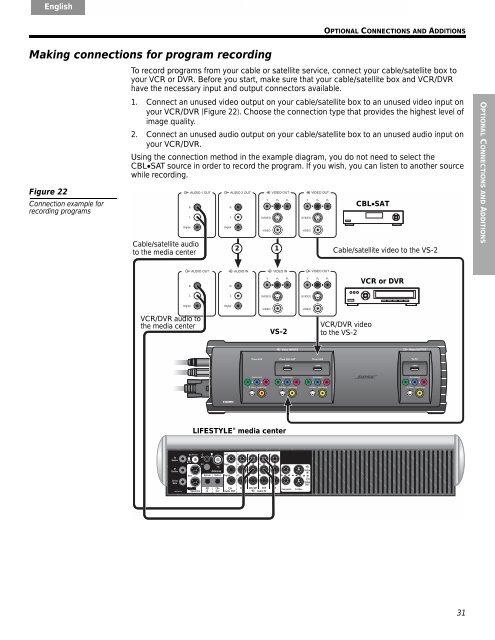system placement - Bose
system placement - Bose
system placement - Bose
You also want an ePaper? Increase the reach of your titles
YUMPU automatically turns print PDFs into web optimized ePapers that Google loves.
English Deutsch Español Français Italiano Nederlands Svenska<br />
Making connections for program recording<br />
Figure 22<br />
Connection example for<br />
recording programs<br />
OPTIONAL CONNECTIONS AND ADDITIONS<br />
To record programs from your cable or satellite service, connect your cable/satellite box to<br />
your VCR or DVR. Before you start, make sure that your cable/satellite box and VCR/DVR<br />
have the necessary input and output connectors available.<br />
1. Connect an unused video output on your cable/satellite box to an unused video input on<br />
your VCR/DVR (Figure 22). Choose the connection type that provides the highest level of<br />
image quality.<br />
2. Connect an unused audio output on your cable/satellite box to an unused audio input on<br />
your VCR/DVR.<br />
Using the connection method in the example diagram, you do not need to select the<br />
CBL•SAT source in order to record the program. If you wish, you can listen to another source<br />
while recording.<br />
Cable/satellite audio<br />
to the media center<br />
VCR/DVR audio to<br />
the media center<br />
2 1<br />
Cable/satellite video to the VS-2<br />
VS-2<br />
LIFESTYLE ® media center<br />
VCR/DVR video<br />
to the VS-2<br />
CBL•SAT<br />
VCR or DVR<br />
31<br />
OPTIONAL CONNECTIONS AND ADDITIONS