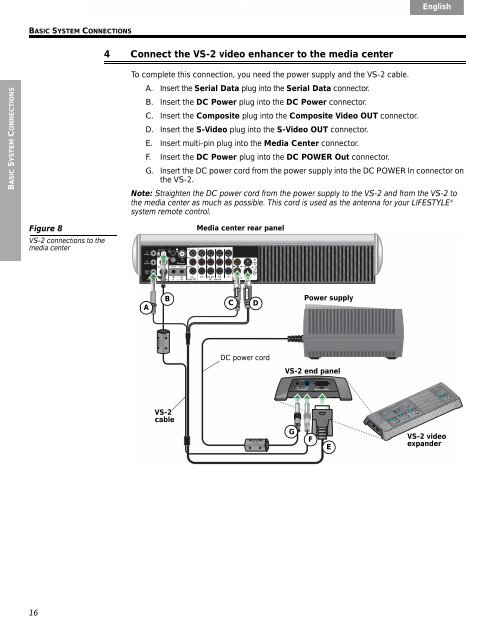system placement - Bose
system placement - Bose
system placement - Bose
Create successful ePaper yourself
Turn your PDF publications into a flip-book with our unique Google optimized e-Paper software.
BASIC SYSTEM CONNECTIONS<br />
16<br />
Dansk Deutsch Español Français Italiano Nederlands Svenska<br />
English<br />
BASIC SYSTEM CONNECTIONS<br />
Figure 8<br />
VS-2 connections to the<br />
media center<br />
4 Connect the VS-2 video enhancer to the media center<br />
To complete this connection, you need the power supply and the VS-2 cable.<br />
A. Insert the Serial Data plug into the Serial Data connector.<br />
B. Insert the DC Power plug into the DC Power connector.<br />
C. Insert the Composite plug into the Composite Video OUT connector.<br />
D. Insert the S-Video plug into the S-Video OUT connector.<br />
E. Insert multi-pin plug into the Media Center connector.<br />
F. Insert the DC Power plug into the DC POWER Out connector.<br />
G. Insert the DC power cord from the power supply into the DC POWER In connector on<br />
the VS-2.<br />
Note: Straighten the DC power cord from the power supply to the VS-2 and from the VS-2 to<br />
the media center as much as possible. This cord is used as the antenna for your LIFESTYLE ®<br />
<strong>system</strong> remote control.<br />
A<br />
B<br />
VS-2<br />
cable<br />
Media center rear panel<br />
C D<br />
DC power cord<br />
Power supply<br />
VS-2 end panel<br />
G<br />
F<br />
E<br />
VS-2 video<br />
expander