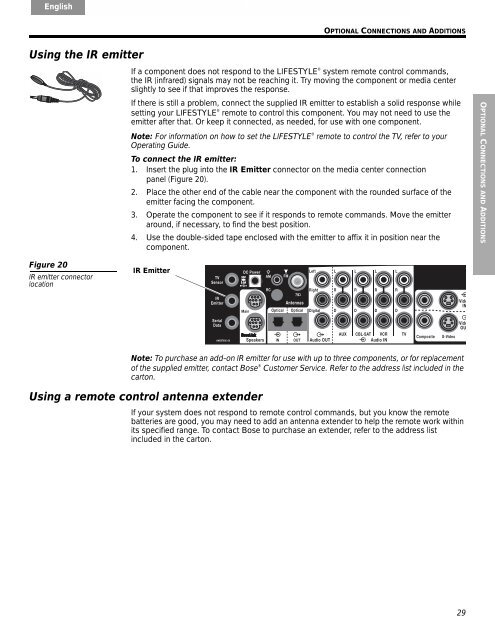system placement - Bose
system placement - Bose
system placement - Bose
Create successful ePaper yourself
Turn your PDF publications into a flip-book with our unique Google optimized e-Paper software.
English Deutsch Español Français Italiano Nederlands Svenska<br />
Using the IR emitter<br />
Figure 20<br />
IR emitter connector<br />
location<br />
OPTIONAL CONNECTIONS AND ADDITIONS<br />
If a component does not respond to the LIFESTYLE ® <strong>system</strong> remote control commands,<br />
the IR (infrared) signals may not be reaching it. Try moving the component or media center<br />
slightly to see if that improves the response.<br />
If there is still a problem, connect the supplied IR emitter to establish a solid response while<br />
setting your LIFESTYLE ® remote to control this component. You may not need to use the<br />
emitter after that. Or keep it connected, as needed, for use with one component.<br />
Note: For information on how to set the LIFESTYLE ® remote to control the TV, refer to your<br />
Operating Guide.<br />
To connect the IR emitter:<br />
1. Insert the plug into the IR Emitter connector on the media center connection<br />
panel (Figure 20).<br />
2. Place the other end of the cable near the component with the rounded surface of the<br />
emitter facing the component.<br />
3. Operate the component to see if it responds to remote commands. Move the emitter<br />
around, if necessary, to find the best position.<br />
4. Use the double-sided tape enclosed with the emitter to affix it in position near the<br />
component.<br />
IR Emitter<br />
Note: To purchase an add-on IR emitter for use with up to three components, or for re<strong>placement</strong><br />
of the supplied emitter, contact <strong>Bose</strong> ® Customer Service. Refer to the address list included in the<br />
carton.<br />
Using a remote control antenna extender<br />
If your <strong>system</strong> does not respond to remote control commands, but you know the remote<br />
batteries are good, you may need to add an antenna extender to help the remote work within<br />
its specified range. To contact <strong>Bose</strong> to purchase an extender, refer to the address list<br />
included in the carton.<br />
29<br />
OPTIONAL CONNECTIONS AND ADDITIONS