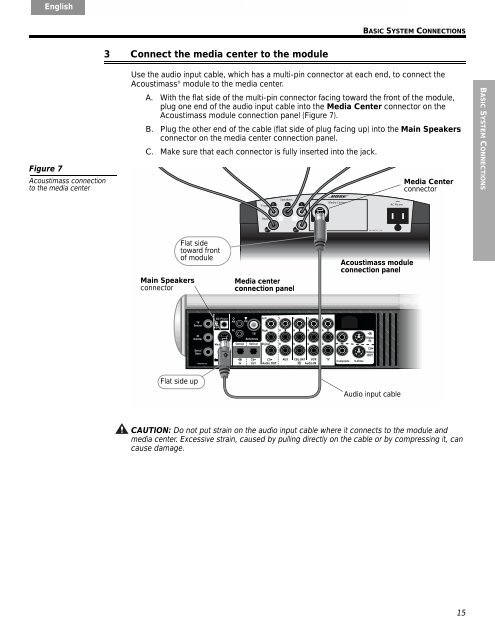system placement - Bose
system placement - Bose
system placement - Bose
Create successful ePaper yourself
Turn your PDF publications into a flip-book with our unique Google optimized e-Paper software.
English Deutsch Español Français Italiano Nederlands Svenska<br />
Figure 7<br />
Acoustimass connection<br />
to the media center<br />
3 Connect the media center to the module<br />
BASIC SYSTEM CONNECTIONS<br />
Use the audio input cable, which has a multi-pin connector at each end, to connect the<br />
Acoustimass ® module to the media center.<br />
A. With the flat side of the multi-pin connector facing toward the front of the module,<br />
plug one end of the audio input cable into the Media Center connector on the<br />
Acoustimass module connection panel (Figure 7).<br />
B. Plug the other end of the cable (flat side of plug facing up) into the Main Speakers<br />
connector on the media center connection panel.<br />
C. Make sure that each connector is fully inserted into the jack.<br />
Main Speakers<br />
connector<br />
Flat side<br />
toward front<br />
of module<br />
Flat side up<br />
Media center<br />
connection panel<br />
Acoustimass module<br />
connection panel<br />
Audio input cable<br />
Media Center<br />
connector<br />
CAUTION: Do not put strain on the audio input cable where it connects to the module and<br />
media center. Excessive strain, caused by pulling directly on the cable or by compressing it, can<br />
cause damage.<br />
15<br />
BASIC SYSTEM CONNECTIONS