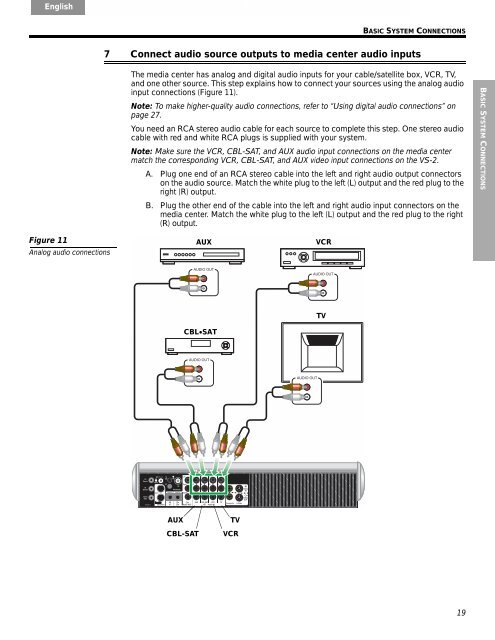system placement - Bose
system placement - Bose
system placement - Bose
You also want an ePaper? Increase the reach of your titles
YUMPU automatically turns print PDFs into web optimized ePapers that Google loves.
English Deutsch Español Français Italiano Nederlands Svenska<br />
Figure 11<br />
Analog audio connections<br />
BASIC SYSTEM CONNECTIONS<br />
7 Connect audio source outputs to media center audio inputs<br />
The media center has analog and digital audio inputs for your cable/satellite box, VCR, TV,<br />
and one other source. This step explains how to connect your sources using the analog audio<br />
input connections (Figure 11).<br />
Note: To make higher-quality audio connections, refer to “Using digital audio connections” on<br />
page 27.<br />
You need an RCA stereo audio cable for each source to complete this step. One stereo audio<br />
cable with red and white RCA plugs is supplied with your <strong>system</strong>.<br />
Note: Make sure the VCR, CBL-SAT, and AUX audio input connections on the media center<br />
match the corresponding VCR, CBL-SAT, and AUX video input connections on the VS-2.<br />
A. Plug one end of an RCA stereo cable into the left and right audio output connectors<br />
on the audio source. Match the white plug to the left (L) output and the red plug to the<br />
right (R) output.<br />
B. Plug the other end of the cable into the left and right audio input connectors on the<br />
media center. Match the white plug to the left (L) output and the red plug to the right<br />
(R) output.<br />
AUX<br />
AUX<br />
CBL•SAT<br />
TV<br />
CBL-SAT VCR<br />
VCR<br />
TV<br />
19<br />
BASIC SYSTEM CONNECTIONS