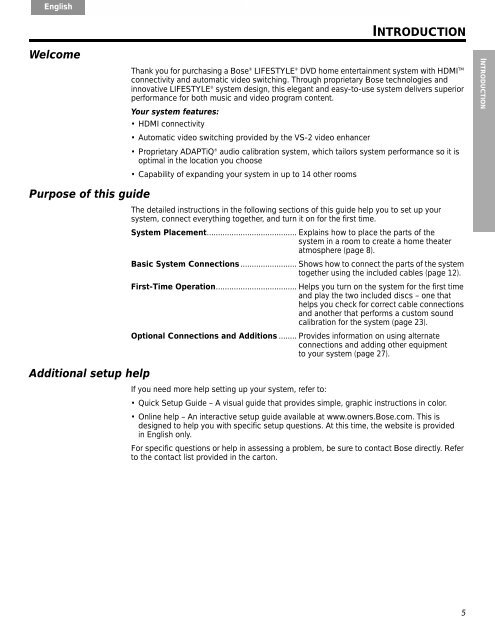system placement - Bose
system placement - Bose
system placement - Bose
Create successful ePaper yourself
Turn your PDF publications into a flip-book with our unique Google optimized e-Paper software.
English Deutsch Español Français Italiano Nederlands Svenska<br />
Welcome<br />
Purpose of this guide<br />
Additional setup help<br />
INTRODUCTION<br />
Thank you for purchasing a <strong>Bose</strong> ® LIFESTYLE ® DVD home entertainment <strong>system</strong> with HDMITM connectivity and automatic video switching. Through proprietary <strong>Bose</strong> technologies and<br />
innovative LIFESTYLE ® <strong>system</strong> design, this elegant and easy-to-use <strong>system</strong> delivers superior<br />
performance for both music and video program content.<br />
Your <strong>system</strong> features:<br />
HDMI connectivity<br />
Automatic video switching provided by the VS-2 video enhancer<br />
Proprietary ADAPTiQ ® audio calibration <strong>system</strong>, which tailors <strong>system</strong> performance so it is<br />
optimal in the location you choose<br />
Capability of expanding your <strong>system</strong> in up to 14 other rooms<br />
The detailed instructions in the following sections of this guide help you to set up your<br />
<strong>system</strong>, connect everything together, and turn it on for the first time.<br />
System Placement........................................ Explains how to place the parts of the<br />
<strong>system</strong> in a room to create a home theater<br />
atmosphere (page 8).<br />
Basic System Connections ......................... Shows how to connect the parts of the <strong>system</strong><br />
together using the included cables (page 12).<br />
First-Time Operation.................................... Helps you turn on the <strong>system</strong> for the first time<br />
and play the two included discs – one that<br />
helps you check for correct cable connections<br />
and another that performs a custom sound<br />
calibration for the <strong>system</strong> (page 23).<br />
Optional Connections and Additions ........ Provides information on using alternate<br />
connections and adding other equipment<br />
to your <strong>system</strong> (page 27).<br />
If you need more help setting up your <strong>system</strong>, refer to:<br />
Quick Setup Guide – A visual guide that provides simple, graphic instructions in color.<br />
Online help – An interactive setup guide available at www.owners.<strong>Bose</strong>.com. This is<br />
designed to help you with specific setup questions. At this time, the website is provided<br />
in English only.<br />
For specific questions or help in assessing a problem, be sure to contact <strong>Bose</strong> directly. Refer<br />
to the contact list provided in the carton.<br />
5<br />
INTRODUCTION