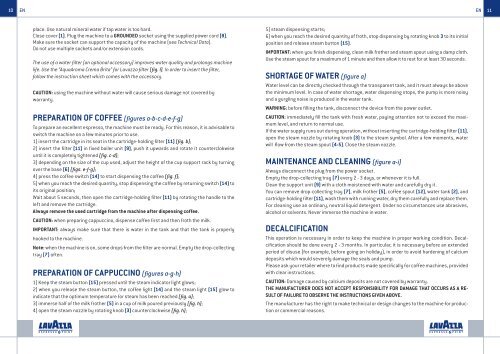Manual tehnic expresor capsule Lavazza EP 850
Manual tehnic expresor capsule Lavazza EP 850
Manual tehnic expresor capsule Lavazza EP 850
Create successful ePaper yourself
Turn your PDF publications into a flip-book with our unique Google optimized e-Paper software.
10<br />
EN EN 11<br />
place. Use natural mineral water if tap water is too hard.<br />
Close cover (1). Plug the machine to a GROUNDED socket using the supplied power cord (8).<br />
Make sure the socket can support the capacity of the machine (see Technical Data).<br />
Do not use multiple sockets and/or extension cords.<br />
The use of a water filter (an optional accessory) improves water quality and prolongs machine<br />
life. Use the “AquaAroma Crema Brita” for <strong>Lavazza</strong> filter (fig. l). In order to insert the filter,<br />
follow the instruction sheet which comes with the accessory.<br />
CAUTION: using the machine without water will cause serious damage not covered by<br />
warranty.<br />
PR<strong>EP</strong>ARATION OF COFFEE (figures a-b-c-d-e-f-g)<br />
To prepare an excellent espresso, the machine must be ready. For this reason, it is advisable to<br />
switch the machine on a few minutes prior to use.<br />
1) insert the cartridge in its seat in the cartridge-holding filter (11) (fig. b);<br />
2) insert the filter (11) in fixed boiler unit (9), push it upwards and rotate it counterclokwise<br />
until it is completely tightened (fig. c-d);<br />
3) depending on the size of the cup used, adjust the height of the cup support rack by turning<br />
over the base (6) (figs. e-f-g);<br />
4) press the coffee switch (14) to start dispensing the coffee (fig. f);<br />
5) when you reach the desired quantity, stop dispensing the coffee by returning switch (14) to<br />
its original position;<br />
Wait about 5 seconds, then open the cartridge-holding filter (11) by rotating the handle to the<br />
left and remove the cartridge.<br />
Always remove the used cartridge from the machine after dispensing coffee.<br />
CAUTION: when preparing cappuccino, dispense coffee first and then froth the milk.<br />
IMPORTANT: always make sure that there is water in the tank and that the tank is properly<br />
hooked to the machine.<br />
Note: when the machine is on, some drops from the filter are normal. Empty the drop-collecting<br />
tray (7) often.<br />
PR<strong>EP</strong>ARATION OF CAPPUCCINO (figures a-g-h)<br />
1) Keep the steam button (15) pressed until the steam indicator light glows;<br />
2) when you release the steam button, the coffee light (14) and the steam light (15) glow to<br />
indicate that the optimum temperature for steam has been reached (fig. a);<br />
3) immerse half of the milk frother (5) in a cup of milk poured previously (fig. h);<br />
4) open the steam nozzle by rotating knob (3) counterclockwise (fig. h);<br />
5) steam dispensing starts;<br />
6) when you reach the desired quantity of froth, stop dispensing by rotating knob 3 to its initial<br />
position and release steam button (15).<br />
IMPORTANT: when you finish dispensing, clean milk frother and steam spout using a damp cloth.<br />
Use the steam spout for a maximum of 1 minute and then allow it to rest for at least 30 seconds.<br />
SHORTAGE OF WATER (figure a)<br />
Water level can be directly checked through the transparent tank, and it must always be above<br />
the minimum level. In case of water shortage, water dispensing stops, the pump is more noisy<br />
and a gurgling noise is produced in the water tank.<br />
WARNING: before filling the tank, disconnect the device from the power outlet.<br />
CAUTION: immediately fill the tank with fresh water, paying attention not to exceed the maximum<br />
level, and return to normal use.<br />
If the water supply runs out during operation, without inserting the cartridge-holding filter (11),<br />
open the steam nozzle by rotating knob (3) to the steam symbol. After a few moments, water<br />
will flow from the steam spout (4-5). Close the steam nozzle.<br />
MAINTENANCE AND CLEANING (figure a-i)<br />
Always disconnect the plug from the power socket.<br />
Empty the drop-collecting tray (7) every 2 - 3 days, or whenever it is full.<br />
Clean the support unit (9) with a cloth moistened with water and carefully dry it.<br />
You can remove drop-collecting tray (7), milk frother (5), coffee spout (12), water tank (2), and<br />
cartridge-holding filter (11), wash them with running water, dry them carefully and replace them.<br />
For cleaning use an ordinary, neutral liquid detergent. Under no circumstances use abrasives,<br />
alcohol or solvents. Never immerse the machine in water.<br />
DECALCIFICATION<br />
This operation is necessary in order to keep the machine in proper working condition. Decalcification<br />
should be done every 2 - 3 months. In particular, it is necessary before an extended<br />
period of disuse (for example, before going on holiday), in order to avoid hardening of calcium<br />
deposits which would severely damage the seals and pump.<br />
Please ask your retailer where to find products made specifically for coffee machines, provided<br />
with clear instructions.<br />
CAUTION: Damage caused by calcium deposits are not covered by warranty.<br />
THE MANUFACTURER DOES NOT ACC<strong>EP</strong>T RESPONSIBILITY FOR DAMAGE THAT OCCURS AS A RE-<br />
SULT OF FAILURE TO OBSERVE THE INSTRUCTIONS GIVEN ABOVE.<br />
The manufacturer has the right to make technical or design changes to the machine for production<br />
or commercial reasons.