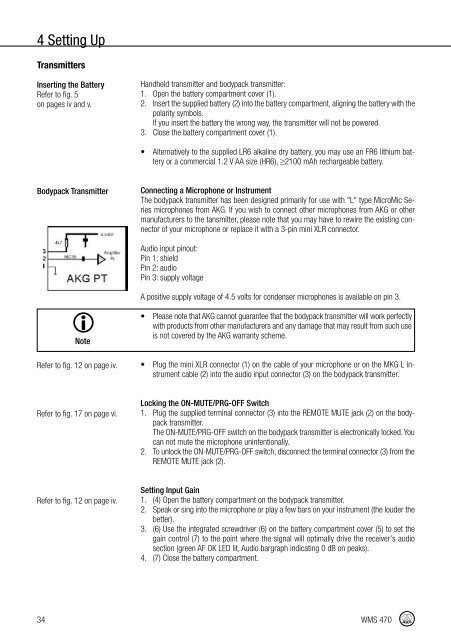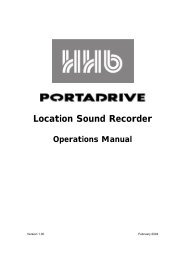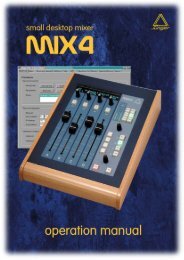WMS 450_korr_5.0
WMS 450_korr_5.0
WMS 450_korr_5.0
Create successful ePaper yourself
Turn your PDF publications into a flip-book with our unique Google optimized e-Paper software.
4 Setting Up<br />
Transmitters<br />
Inserting the Battery<br />
Refer to fig. 5<br />
on pages iv and v.<br />
Handheld transmitter and bodypack transmitter:<br />
1. Open the battery compartment cover (1).<br />
2. Insert the supplied battery (2) into the battery compartment, aligning the battery with the<br />
polarity symbols.<br />
If you insert the battery the wrong way, the transmitter will not be powered.<br />
3. Close the battery compartment cover (1).<br />
• Alternatively to the supplied LR6 alkaline dry battery, you may use an FR6 lithium battery<br />
or a commercial 1.2 V AA size (HR6), ≥2100 mAh rechargeable battery.<br />
Bodypack Transmitter<br />
Connecting a Microphone or Instrument<br />
The bodypack transmitter has been designed primarily for use with "L" type MicroMic Series<br />
microphones from AKG. If you wish to connect other microphones from AKG or other<br />
manufacturers to the tansmitter, please note that you may have to rewire the existing connector<br />
of your microphone or replace it with a 3-pin mini XLR connector.<br />
Audio input pinout:<br />
Pin 1: shield<br />
Pin 2: audio<br />
Pin 3: supply voltage<br />
i<br />
Note<br />
Refer to fig. 12 on page iv.<br />
A positive supply voltage of 4.5 volts for condenser microphones is available on pin 3.<br />
• Please note that AKG cannot guarantee that the bodypack transmitter will work perfectly<br />
with products from other manufacturers and any damage that may result from such use<br />
is not covered by the AKG warranty scheme.<br />
• Plug the mini XLR connector (1) on the cable of your microphone or on the MKG L instrument<br />
cable (2) into the audio input connector (3) on the bodypack transmitter.<br />
Refer to fig. 17 on page vi.<br />
Locking the ON-MUTE/PRG-OFF Switch<br />
1. Plug the supplied terminal connector (3) into the REMOTE MUTE jack (2) on the bodypack<br />
transmitter.<br />
The ON-MUTE/PRG-OFF switch on the bodypack transmitter is electronically locked. You<br />
can not mute the microphone unintentionally.<br />
2. To unlock the ON-MUTE/PRG-OFF switch, disconnect the terminal connector (3) from the<br />
REMOTE MUTE jack (2).<br />
Refer to fig. 12 on page iv.<br />
Setting Input Gain<br />
1. (4) Open the battery compartment on the bodypack transmitter.<br />
2. Speak or sing into the microphone or play a few bars on your instrument (the louder the<br />
better).<br />
3. (6) Use the integrated screwdriver (6) on the battery compartment cover (5) to set the<br />
gain control (7) to the point where the signal will optimally drive the receiver's audio<br />
section (green AF OK LED lit, Audio bargraph indicating 0 dB on peaks).<br />
4. (7) Close the battery compartment.<br />
34 <strong>WMS</strong> 470