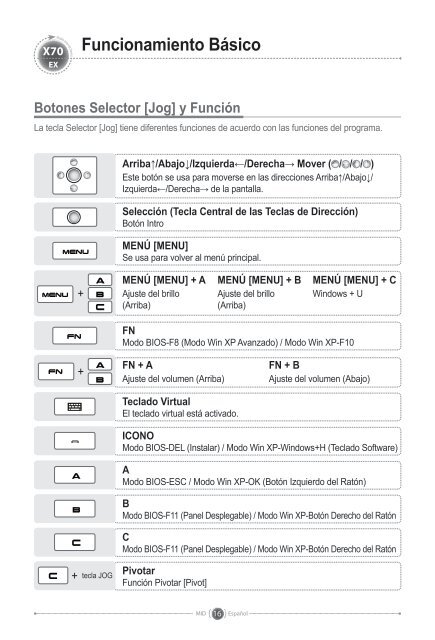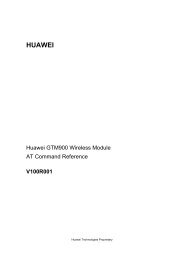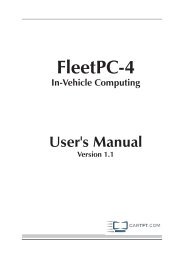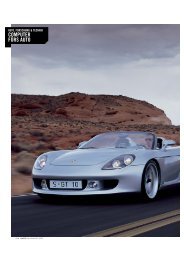Manual del Usuario - CarTFT.com
Manual del Usuario - CarTFT.com
Manual del Usuario - CarTFT.com
Create successful ePaper yourself
Turn your PDF publications into a flip-book with our unique Google optimized e-Paper software.
Mobile Internet Device<br />
X70<br />
EX<br />
Funcionamiento Básico<br />
Botones Selector [Jog] y Función<br />
La tecla Selector [Jog] tiene diferentes funciones de acuerdo con las funciones <strong>del</strong> programa.<br />
+<br />
+<br />
+ tecla JOG<br />
Arriba↑/Abajo↓/Izquierda←/Derecha→ Mover ( / / / )<br />
Este botón se usa para moverse en las direcciones Arriba↑/Abajo↓/<br />
Izquierda←/Derecha→ de la pantalla.<br />
Selección (Tecla Central de las Teclas de Dirección)<br />
Botón Intro<br />
MENÚ [MENU]<br />
Se usa para volver al menú principal.<br />
MENÚ [MENU] + A<br />
Ajuste <strong>del</strong> brillo<br />
(Arriba)<br />
FN<br />
Modo BIOS-F8 (Modo Win XP Avanzado) / Modo Win XP-F10<br />
FN + A<br />
Ajuste <strong>del</strong> volumen (Arriba)<br />
Teclado Virtual<br />
El teclado virtual está activado.<br />
ICONO<br />
Modo BIOS-DEL (Instalar) / Modo Win XP-Windows+H (Teclado Software)<br />
A<br />
Modo BIOS-ESC / Modo Win XP-OK (Botón Izquierdo <strong>del</strong> Ratón)<br />
B<br />
Modo BIOS-F11 (Panel Desplegable) / Modo Win XP-Botón Derecho <strong>del</strong> Ratón<br />
C<br />
Modo BIOS-F11 (Panel Desplegable) / Modo Win XP-Botón Derecho <strong>del</strong> Ratón<br />
Pivotar<br />
Función Pivotar [Pivot]<br />
MID<br />
MENÚ [MENU] + B<br />
Ajuste <strong>del</strong> brillo<br />
(Arriba)<br />
16 Español<br />
MENÚ [MENU] + C<br />
Windows + U<br />
FN + B<br />
Ajuste <strong>del</strong> volumen (Abajo)