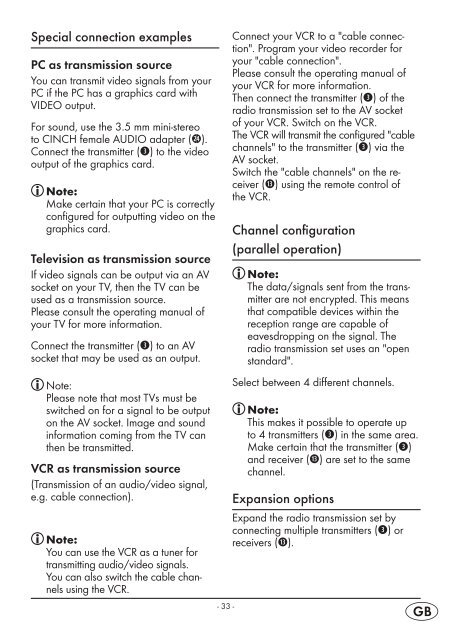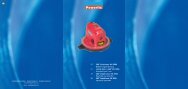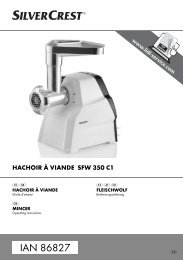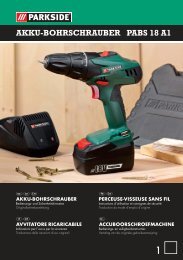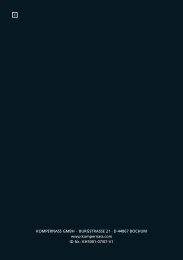set de radiotransmisión set per trasmissione radio - Kompernass
set de radiotransmisión set per trasmissione radio - Kompernass
set de radiotransmisión set per trasmissione radio - Kompernass
Create successful ePaper yourself
Turn your PDF publications into a flip-book with our unique Google optimized e-Paper software.
Special connection examples<br />
PC as transmission source<br />
You can transmit vi<strong>de</strong>o signals from your<br />
PC if the PC has a graphics card with<br />
VIDEO output.<br />
For sound, use the 3.5 mm mini-stereo<br />
to CINCH female AUDIO adapter (2$).<br />
Connect the transmitter (e) to the vi<strong>de</strong>o<br />
output of the graphics card.<br />
Note:<br />
Make certain that your PC is correctly<br />
configured for outputting vi<strong>de</strong>o on the<br />
graphics card.<br />
Television as transmission source<br />
If vi<strong>de</strong>o signals can be output via an AV<br />
socket on your TV, then the TV can be<br />
used as a transmission source.<br />
Please consult the o<strong>per</strong>ating manual of<br />
your TV for more information.<br />
Connect the transmitter (e) to an AV<br />
socket that may be used as an output.<br />
Note:<br />
Please note that most TVs must be<br />
switched on for a signal to be output<br />
on the AV socket. Image and sound<br />
information coming from the TV can<br />
then be transmitted.<br />
VCR as transmission source<br />
(Transmission of an audio/vi<strong>de</strong>o signal,<br />
e.g. cable connection).<br />
Note:<br />
You can use the VCR as a tuner for<br />
transmitting audio/vi<strong>de</strong>o signals.<br />
You can also switch the cable channels<br />
using the VCR.<br />
- 33 -<br />
Connect your VCR to a "cable connection".<br />
Program your vi<strong>de</strong>o recor<strong>de</strong>r for<br />
your "cable connection".<br />
Please consult the o<strong>per</strong>ating manual of<br />
your VCR for more information.<br />
Then connect the transmitter (e) of the<br />
<strong>radio</strong> transmission <strong>set</strong> to the AV socket<br />
of your VCR. Switch on the VCR.<br />
The VCR will transmit the configured "cable<br />
channels" to the transmitter (e) via the<br />
AV socket.<br />
Switch the "cable channels" on the receiver<br />
(f) using the remote control of<br />
the VCR.<br />
Channel configuration<br />
(parallel o<strong>per</strong>ation)<br />
Note:<br />
The data/signals sent from the transmitter<br />
are not encrypted. This means<br />
that compatible <strong>de</strong>vices within the<br />
reception range are capable of<br />
eavesdropping on the signal. The<br />
<strong>radio</strong> transmission <strong>set</strong> uses an "open<br />
standard".<br />
Select between 4 different channels.<br />
Note:<br />
This makes it possible to o<strong>per</strong>ate up<br />
to 4 transmitters (e) in the same area.<br />
Make certain that the transmitter (e)<br />
and receiver (f) are <strong>set</strong> to the same<br />
channel.<br />
Expansion options<br />
Expand the <strong>radio</strong> transmission <strong>set</strong> by<br />
connecting multiple transmitters (e) or<br />
receivers (f).