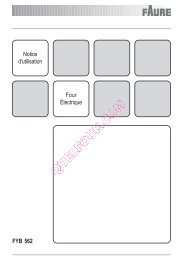Istruzioni per l'uso - Quel four
Istruzioni per l'uso - Quel four
Istruzioni per l'uso - Quel four
You also want an ePaper? Increase the reach of your titles
YUMPU automatically turns print PDFs into web optimized ePapers that Google loves.
Programming cooking<br />
! A cooking mode must be selected before<br />
programming can take place.<br />
Programming the cooking duration<br />
1. Press the button several times until the<br />
icon and the three digits on the DISPLAY begin to<br />
flash.<br />
2. Turn the TIMER KNOB towards “+” and “-” to<br />
adjust the duration.<br />
3. Press the button again to confirm.<br />
4. When the set time has elapsed, the text END<br />
appears on the DISPLAY, the oven will stop cooking<br />
and a buzzer sounds.<br />
• or example: it is 9:00 a.m. and a time of 1 hour<br />
and 15 minutes is programmed. The programme<br />
will stop automatically at 10:15 a.m.<br />
Setting the end time for a cooking mode<br />
! A cooking duration must be set before the end<br />
cooking time can be scheduled.<br />
1. ollow steps 1 to 3 to set the duration as detailed<br />
above.<br />
2. Next, press the button until the icon and<br />
the two digits on the DISPLAY begin to flash.<br />
3. Turn the TIMER KNOB towards “+” and “-” to<br />
adjust the hour value.<br />
4. Press the button again until the other two<br />
digits on the DISPLAY begin to flash.<br />
5. Turn the TIMER KNOB towards “+” and “-” to<br />
adjust the minute value.<br />
6. Press the button again to confirm.<br />
7. When the set time has elapsed, the text END<br />
appears on the DISPLAY, the oven will stop cooking<br />
and a buzzer sounds.<br />
Programming has been set when the and<br />
buttons are illuminated. The DISPLAY shows the<br />
cooking end time and the cooking duration<br />
alternately.<br />
To cancel programming, turn the SELECTOR knob to<br />
the “0” position.<br />
Practical cooking advice<br />
! Do not place racks in position 1 and 5 during fanassisted<br />
cooking. This is because excessive direct<br />
heat can burn tem<strong>per</strong>ature sensitive foods.<br />
! In the BARBECUE and GRATIN cooking modes,<br />
particularly when using the rotisserie spit, place the<br />
dripping pan in position 1 to collect cooking<br />
residues (fat and/or grease).<br />
MULTI-COOKING<br />
• Use positions 2 and 4, placing the food which<br />
requires more heat on 2.<br />
• Place the dripping pan on the bottom and the rack<br />
on top.<br />
BARBECUE<br />
• Place the rack in position 3 or 4. Position the food<br />
in the centre of the rack.<br />
• We recommend that the power level is set to<br />
maximum. The top heating element is regulated<br />
by a thermostat and may not always o<strong>per</strong>ate<br />
constantly.<br />
PIZZA OVEN<br />
• Use a light aluminium pizza pan. Place it on the<br />
rack provided.<br />
or a crispy crust, do not use the dripping pan as<br />
it prevents the crust from forming by extending<br />
the total cooking time.<br />
• If the pizza has a lot of toppings, we recommend<br />
adding the mozzarella cheese on top of the pizza<br />
halfway through the cooking process.<br />
GB<br />
19



![[fr] Notice d'utilisation HB36GB.60 Four encastrable - Quel four](https://img.yumpu.com/25624593/1/184x260/fr-notice-dutilisation-hb36gb60-four-encastrable-quel-four.jpg?quality=85)
![[fr] Mode d'emploi HB76G1.60F Four encastrable - Quel four](https://img.yumpu.com/25624589/1/184x260/fr-mode-demploi-hb76g160f-four-encastrable-quel-four.jpg?quality=85)
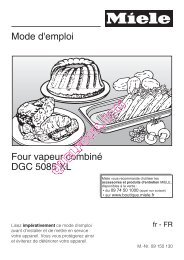


![[fr] Mode d'emploi Four encastrable HB43AB.20F - Quel four](https://img.yumpu.com/25624575/1/184x260/fr-mode-demploi-four-encastrable-hb43ab20f-quel-four.jpg?quality=85)

![[fr] Mode d'emploi Four encastrable HB76LA.60F ... - Quel four](https://img.yumpu.com/25624569/1/184x260/fr-mode-demploi-four-encastrable-hb76la60f-quel-four.jpg?quality=85)

![[fr] Mode d'emploi HB78GB.70 Four encastrable - Quel four](https://img.yumpu.com/25624566/1/184x260/fr-mode-demploi-hb78gb70-four-encastrable-quel-four.jpg?quality=85)
![[fr] Mode d'emploi Four combi-vapeur C44.20N0. - Quel four](https://img.yumpu.com/25624561/1/184x260/fr-mode-demploi-four-combi-vapeur-c4420n0-quel-four.jpg?quality=85)
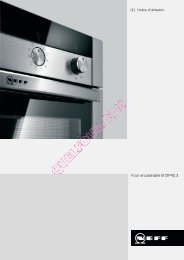
![[fr] Mode d'emploi Four à vapeur HB25D5.2. - Quel four](https://img.yumpu.com/25624530/1/184x260/fr-mode-demploi-four-a-vapeur-hb25d52-quel-four.jpg?quality=85)