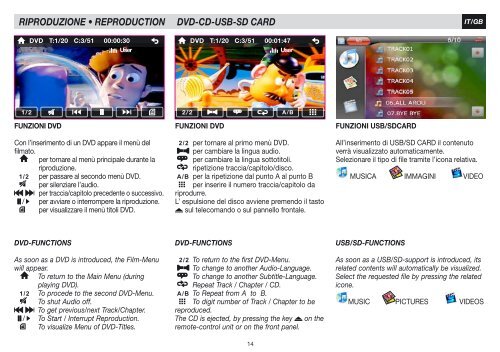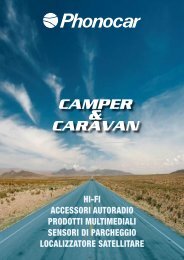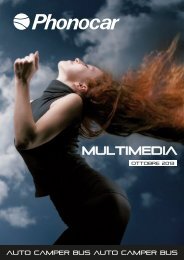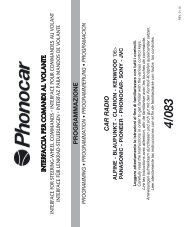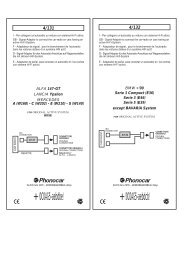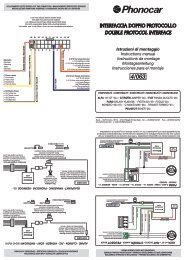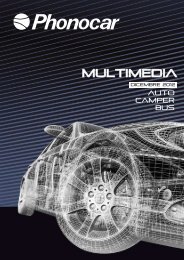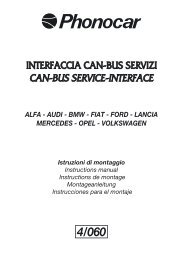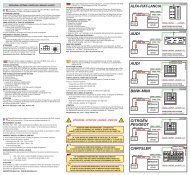VM 036 - Phonocar
VM 036 - Phonocar
VM 036 - Phonocar
You also want an ePaper? Increase the reach of your titles
YUMPU automatically turns print PDFs into web optimized ePapers that Google loves.
RIPRODUZIONE • REPRODUCTION<br />
DVD T:1/20 C:3/51 00:00:30<br />
User<br />
DVD-CD-USB-SD CARD<br />
DVD T:1/20 C:3/51 00:01:47<br />
User<br />
IT/GB<br />
1/2<br />
FUNZIONI DVD<br />
2/2<br />
FUNZIONI DVD<br />
A/B<br />
FUNZIONI USB/SDCARD<br />
Con l’inserimento di un DVD appare il menù del<br />
filmato.<br />
per tornare al menù principale durante la<br />
riproduzione.<br />
per passare al secondo menù DVD.<br />
per silenziare l’audio.<br />
per traccia/capitolo precedente o successivo.<br />
/ per avviare o interrompere la riproduzione.<br />
per visualizzare il menù titoli DVD.<br />
per tornare al primo menù DVD.<br />
per cambiare la lingua audio.<br />
per cambiare la lingua sottotitoli.<br />
ripetizione traccia/capitolo/disco.<br />
per la ripetizione dal punto A al punto B<br />
per inserire il numero traccia/capitolo da<br />
riprodurre.<br />
L’ espulsione del disco avviene premendo il tasto<br />
sul telecomando o sul pannello frontale.<br />
All’inserimento di USB/SD CARD il contenuto<br />
verrà visualizzato automaticamente.<br />
Selezionare il tipo di file tramite l’icona relativa.<br />
MUSICA IMMAGINI VIDEO<br />
DVD-FUNCTIONS<br />
As soon as a DVD is introduced, the Film-Menu<br />
will appear.<br />
To return to the Main Menu (during<br />
playing DVD).<br />
To procede to the second DVD-Menu.<br />
To shut Audio off.<br />
To get previous/next Track/Chapter.<br />
/ To Start / Interrupt Reproduction.<br />
To visualize Menu of DVD-Titles.<br />
DVD-FUNCTIONS<br />
To return to the first DVD-Menu.<br />
To change to another Audio-Language.<br />
To change to another Subtitle-Language.<br />
Repeat Track / Chapter / CD.<br />
To Repeat from A to B.<br />
To digit number of Track / Chapter to be<br />
reproduced.<br />
The CD is ejected, by pressing the key on the<br />
remote-control unit or on the front panel.<br />
USB/SD-FUNCTIONS<br />
As soon as a USB/SD-support is introduced, its<br />
related contents will automatically be visualized.<br />
Select the requested file by pressing the related<br />
icone.<br />
MUSIC PICTURES VIDEOS<br />
14