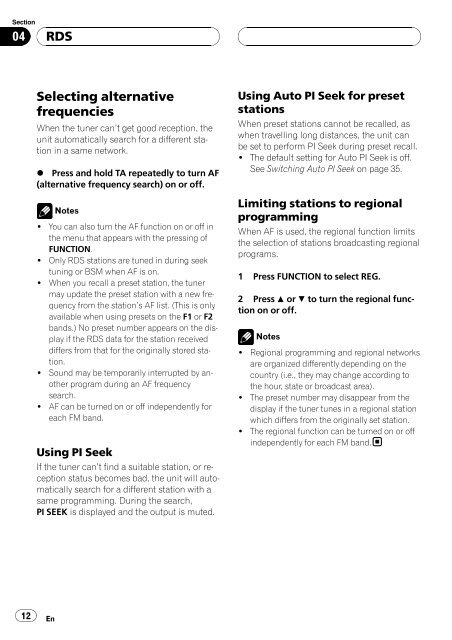DEH-P40MP - Service.pioneer-eur.com - Pioneer
DEH-P40MP - Service.pioneer-eur.com - Pioneer
DEH-P40MP - Service.pioneer-eur.com - Pioneer
You also want an ePaper? Increase the reach of your titles
YUMPU automatically turns print PDFs into web optimized ePapers that Google loves.
Section<br />
04<br />
RDS<br />
Selecting alternative<br />
frequencies<br />
When the tuner can’t get good reception, the<br />
unit automatically search for a different station<br />
in a same network.<br />
% Press and hold TA repeatedly to turn AF<br />
(alternative frequency search) on or off.<br />
Notes<br />
! You can also turn the AF function on or off in<br />
the menu that appears with the pressing of<br />
FUNCTION.<br />
! Only RDS stations are tuned in during seek<br />
tuning or BSM when AF is on.<br />
! When you recall a preset station, the tuner<br />
may update the preset station with a new frequency<br />
from the station’s AF list. (This is only<br />
available when using presets on the F1 or F2<br />
bands.) No preset number appears on the display<br />
if the RDS data for the station received<br />
differs from that for the originally stored station.<br />
! Sound may be temporarily interrupted by another<br />
program during an AF frequency<br />
search.<br />
! AF can be turned on or off independently for<br />
each FM band.<br />
Using PI Seek<br />
If the tuner can’t find a suitable station, or reception<br />
status be<strong>com</strong>es bad, the unit will automatically<br />
search for a different station with a<br />
same programming. During the search,<br />
PI SEEK is displayed and the output is muted.<br />
Using Auto PI Seek for preset<br />
stations<br />
When preset stations cannot be recalled, as<br />
when travelling long distances, the unit can<br />
be set to perform PI Seek during preset recall.<br />
! The default setting for Auto PI Seek is off.<br />
See Switching Auto PI Seek on page 35.<br />
Limiting stations to regional<br />
programming<br />
When AF is used, the regional function limits<br />
the selection of stations broadcasting regional<br />
programs.<br />
1 Press FUNCTION to select REG.<br />
2 Press a or b to turn the regional function<br />
on or off.<br />
Notes<br />
! Regional programming and regional networks<br />
are organized differently depending on the<br />
country (i.e., they may change according to<br />
the hour, state or broadcast area).<br />
! The preset number may disappear from the<br />
display if the tuner tunes in a regional station<br />
which differs from the originally set station.<br />
! The regional function can be turned on or off<br />
independently for each FM band.<br />
12<br />
En