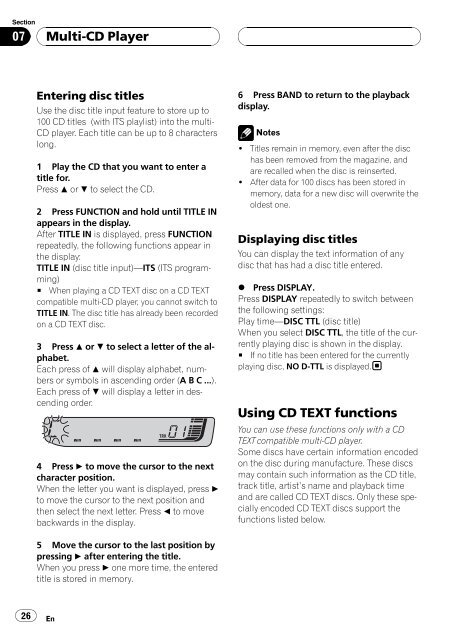DEH-P40MP - Service.pioneer-eur.com - Pioneer
DEH-P40MP - Service.pioneer-eur.com - Pioneer
DEH-P40MP - Service.pioneer-eur.com - Pioneer
Create successful ePaper yourself
Turn your PDF publications into a flip-book with our unique Google optimized e-Paper software.
Section<br />
07<br />
Multi-CD Player<br />
Entering disc titles<br />
Use the disc title input feature to store up to<br />
100 CD titles (with ITS playlist) into the multi-<br />
CD player. Each title can be up to 8 characters<br />
long.<br />
1 Play the CD that you want to enter a<br />
title for.<br />
Press a or b to select the CD.<br />
2 Press FUNCTION and hold until TITLE IN<br />
appears in the display.<br />
After TITLE IN is displayed, press FUNCTION<br />
repeatedly, the following functions appear in<br />
the display:<br />
TITLE IN (disc title input)—ITS (ITS programming)<br />
# When playing a CD TEXT disc on a CD TEXT<br />
<strong>com</strong>patible multi-CD player, you cannot switch to<br />
TITLE IN. The disc title has already been recorded<br />
on a CD TEXT disc.<br />
3 Press a or b to select a letter of the alphabet.<br />
Each press of a will display alphabet, numbers<br />
or symbols in ascending order (A B C ...).<br />
Each press of b will display a letter in descending<br />
order.<br />
4 Press d to move the cursor to the next<br />
character position.<br />
When the letter you want is displayed, press d<br />
to move the cursor to the next position and<br />
then select the next letter. Press c to move<br />
backwards in the display.<br />
6 Press BAND to return to the playback<br />
display.<br />
Notes<br />
! Titles remain in memory, even after the disc<br />
has been removed from the magazine, and<br />
are recalled when the disc is reinserted.<br />
! After data for 100 discs has been stored in<br />
memory, data for a new disc will overwrite the<br />
oldest one.<br />
Displaying disc titles<br />
You can display the text information of any<br />
disc that has had a disc title entered.<br />
% Press DISPLAY.<br />
Press DISPLAY repeatedly to switch between<br />
the following settings:<br />
Play time—DISC TTL (disc title)<br />
When you select DISC TTL, the title of the currently<br />
playing disc is shown in the display.<br />
# If no title has been entered for the currently<br />
playing disc, NO D-TTL is displayed.<br />
Using CD TEXT functions<br />
You can use these functions only with a CD<br />
TEXT <strong>com</strong>patible multi-CD player.<br />
Some discs have certain information encoded<br />
on the disc during manufacture. These discs<br />
may contain such information as the CD title,<br />
track title, artist’s name and playback time<br />
and are called CD TEXT discs. Only these specially<br />
encoded CD TEXT discs support the<br />
functions listed below.<br />
5 Move the cursor to the last position by<br />
pressing d after entering the title.<br />
When you press d one more time, the entered<br />
title is stored in memory.<br />
26<br />
En