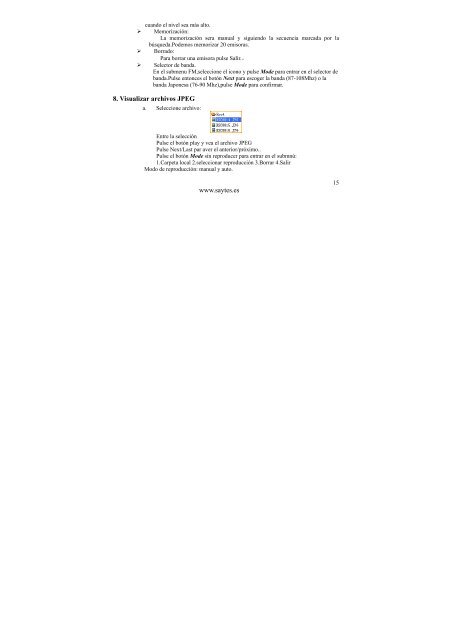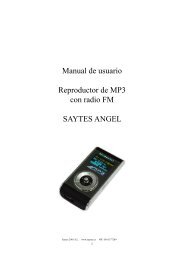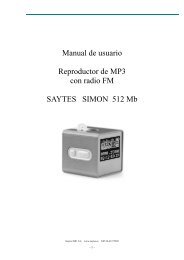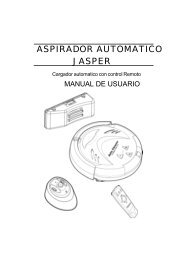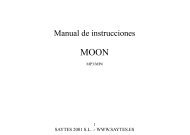Manual de instrucciones - Saytes
Manual de instrucciones - Saytes
Manual de instrucciones - Saytes
You also want an ePaper? Increase the reach of your titles
YUMPU automatically turns print PDFs into web optimized ePapers that Google loves.
cuando el nivel sea más alto.<br />
‣ Memorización:<br />
La memorización sera manual y siguiendo la secuencia marcada por la<br />
búsqueda.Po<strong>de</strong>mos memorizar 20 emisoras.<br />
‣ Borrado:<br />
Para borrar una emisora pulse Salir.。<br />
‣ Selector <strong>de</strong> banda.<br />
En el submenu FM,seleccione el icono y pulse Mo<strong>de</strong> para entrar en el selector <strong>de</strong><br />
banda.Pulse entonces el botón Next para escoger la banda (87-108Mhz) o la<br />
banda Japonesa (76-90 Mhz),pulse Mo<strong>de</strong> para confirmar.<br />
8. Visualizar archivos JPEG<br />
a. Seleccione archivo:<br />
Entre la selección<br />
Pulse el botón play y vea el archivo JPEG<br />
Pulse Next/Last par aver el anterior/próximo..<br />
Pulse el botón Mo<strong>de</strong> sin reproducer para entrar en el submnú:<br />
1.Carpeta local 2.seleccionar reproducción 3.Borrar 4.Salir<br />
Modo <strong>de</strong> reproducción: manual y auto.<br />
www.saytes.es<br />
15