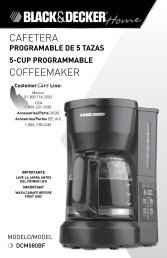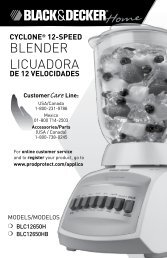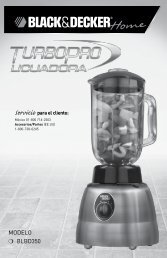F210 Steam Iron Plancha de vapor - Applica Use and Care Manuals
F210 Steam Iron Plancha de vapor - Applica Use and Care Manuals
F210 Steam Iron Plancha de vapor - Applica Use and Care Manuals
You also want an ePaper? Increase the reach of your titles
YUMPU automatically turns print PDFs into web optimized ePapers that Google loves.
Product may vary slightly from what is illustrated.<br />
<br />
<br />
<br />
<br />
<br />
<br />
<br />
J<br />
J<br />
K<br />
<br />
<br />
<br />
<br />
g<br />
How to <strong>Use</strong><br />
This appliance is inten<strong>de</strong>d for household use only.<br />
GETTING STARTED<br />
• Remove any labels, stickers or tags attached to the body or soleplate of the<br />
iron.<br />
• Please go to www.prodprotect.com/applica to register your warranty.<br />
Note: <strong>Use</strong> ordinary tap water for ironing. Do not use water processed through<br />
a home softening system.<br />
Important: For optimum performance, let the iron st<strong>and</strong> for 90 seconds<br />
before beginning to iron.<br />
FILLING WATER TANK<br />
1. Tilt the iron <strong>and</strong> using a clean measuring cup, pour water<br />
into opening until the water reaches the MAX level mark on<br />
the water tank (A). Do not overfill. Refill as nee<strong>de</strong>d.<br />
2. Plug in the iron. Temperature ready light glows when iron<br />
has reached set temperature setting.<br />
Tip: If unsure of a garment’s fiber, test a small area (on an<br />
A<br />
insi<strong>de</strong> seam or hem) before ironing.<br />
ENGLISH<br />
K<br />
J<br />
STEAM IRONING<br />
1. Move the dry/steam selector to the <strong>de</strong>sired steam level (B).<br />
L<br />
1. Spray nozzle<br />
2. Water-fill opening<br />
3. Dry/steam selector<br />
4. Spray button<br />
5. Temperature ready light<br />
6. 360° pivoting cord<br />
7. Fabric gui<strong>de</strong><br />
8. Heel rest<br />
9. Water tank<br />
10. Fabric select dial<br />
11. Nonstick soleplate<br />
L<br />
K<br />
M<br />
M<br />
L<br />
O<br />
O<br />
M<br />
Symbols<br />
Dry<br />
<strong>Steam</strong><br />
Spray<br />
a<br />
B<br />
b 2. Turn the fabric select dial to appropriate setting (between<br />
4 <strong>and</strong> 6) for your fabric (C). See fabric gui<strong>de</strong> on the heel<br />
J<br />
rest <strong>and</strong> read garment’s label to help you <strong>de</strong>termine fabric<br />
type. The temperature ready light glows until it reaches the<br />
K<br />
appropriate temperature. It then cycles on <strong>and</strong> off during<br />
ironing.<br />
L<br />
C<br />
3. When finished ironing, turn the fabric select dial to lowest<br />
heat setting, move the selector M to <strong>and</strong> unplug the iron.<br />
a<br />
b<br />
St<strong>and</strong> the iron on its heel rest <strong>and</strong> allow it to cool off.<br />
O<br />
Important: Always st<strong>and</strong> the iron on its heel rest when powered on but not<br />
in use.<br />
O