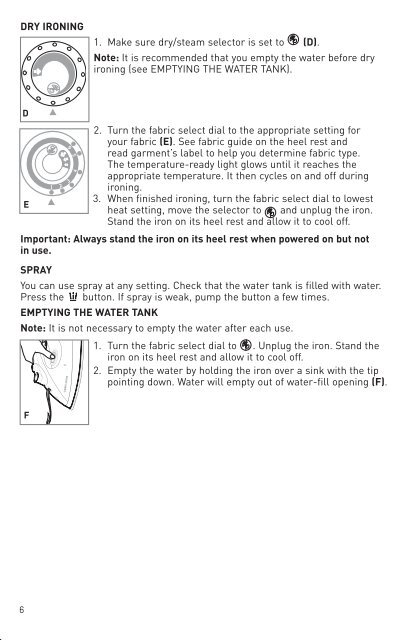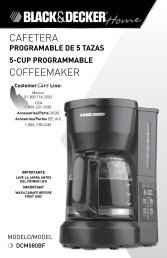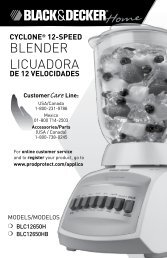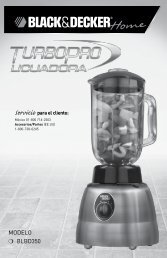F210 Steam Iron Plancha de vapor - Applica Use and Care Manuals
F210 Steam Iron Plancha de vapor - Applica Use and Care Manuals
F210 Steam Iron Plancha de vapor - Applica Use and Care Manuals
You also want an ePaper? Increase the reach of your titles
YUMPU automatically turns print PDFs into web optimized ePapers that Google loves.
K<br />
h<br />
DRY IRONING<br />
D<br />
E<br />
M<br />
1. Make sure dry/steam selector is set to<br />
O<br />
ironing (see EMPTYING THE WATER TANK).<br />
L<br />
(D).<br />
Note: It is recommen<strong>de</strong>d that you empty the water before dry<br />
2. Turn the fabric select dial to the appropriate setting for<br />
your fabric (E). See fabric gui<strong>de</strong> on the heel rest <strong>and</strong><br />
J<br />
read garment’s label to help you <strong>de</strong>termine fabric type.<br />
The temperature-ready light glows until it reaches the<br />
K<br />
appropriate temperature. It then cycles on <strong>and</strong> off during<br />
ironing.<br />
L<br />
3. When finished ironing, turn the fabric select dial to lowest<br />
heat setting, move the selector M to <strong>and</strong> unplug the iron.<br />
St<strong>and</strong> the iron on its heel rest <strong>and</strong> allow it to cool off.<br />
K<br />
O<br />
Important: Always st<strong>and</strong> the iron on its heel rest when powered on but not<br />
L<br />
in use.<br />
SPRAY<br />
M<br />
J<br />
J<br />
You can use spray at any setting. Check that the water tank is filled with water.<br />
O<br />
Press the button. If spray is weak, pump the button a few times.<br />
EMPTYING THE WATER TANK<br />
L<br />
Note: It is not necessary to empty the water after each use.<br />
K<br />
M<br />
1. Turn the fabric select dial to . Unplug the iron. St<strong>and</strong> the<br />
iron on its heel rest <strong>and</strong> allow it to cool off.<br />
O<br />
2. Empty the water by holding the iron over a sink with the tip<br />
pointing down. Water will empty out of water-fill opening (F).<br />
<strong>Care</strong> <strong>and</strong> Cleaning<br />
This product contains no user serviceable parts. Refer service to qualified<br />
service personnel.<br />
CLEANING OUTSIDE SURFACES<br />
1. Make sure iron is unplugged <strong>and</strong> has cooled completely. Wipe the soleplate<br />
<strong>and</strong> outer surfaces with a soft cloth dampened with water. Never use<br />
abrasives, heavy-duty cleansers, vinegar or scouring pads that may<br />
J<br />
scratch or discolor the iron.<br />
2. After cleaning, steam iron over K an old cloth to remove any residue from the<br />
steam vents.<br />
STORING YOUR IRON<br />
M<br />
1. Check that the selector is set to<br />
L<br />
2. Unplug the iron. St<strong>and</strong> the iron on its heel rest <strong>and</strong> allow it to cool off.<br />
O<br />
.<br />
3. Store vertically on its heel rest to prevent water leaking from the soleplate,<br />
or you can empty the water tank.<br />
ENGLISH<br />
F